Today, every organization is moving to serverless cloud offerings to solve many data-related challenges. The primary issue these companies face occurs while trying to manage vast data repositories. In such a situation, they are drawn towards feature-rich cloud-based tools. However, businesses are often confused when comparing cloud-based products and services.
The essence of this article is to compare two such cloud-based tools, Google BigQuery and AWS Athena. The article will introduce you to these tools and provide a detailed discussion on BigQuery vs Athena using 7 critical aspects. Read along to decide the best tool for your business!
Table of Contents
What is Google BigQuery?
- Google BigQuery is a popular cloud-based Data Warehouse that is known for its high-level analytic services that can process massive datasets easily.
- This serverless platform supports high-speed query processing using SQL and can work with billions of rows in one go. Google BigQuery also automates the resource allocation process.
- Its storage works on a columnar structure that provides for seamless querying and aggregation tasks. This platform also offers data protection that allows you to check the identity and access status of clients.
Also, Read Google BigQuery VS Snowflake and Redshift VS BigQuery.
Facing challenges migrating your data to BigQuery? Migrating your data can become seamless with Hevo’s no-code intuitive platform. With Hevo, you can:
- Automate Data Extraction: Effortlessly pull data from 150+ connectors(and other 60+ free sources).
- Transform Data effortlessly: Use Hevo’s drag-and-drop feature to transform data with just a few clicks.
- Seamless Data Loading: Quickly load your transformed data into your desired destinations, such as BigQuery.
Try Hevo and join a growing community of 2000+ data professionals who rely on us for seamless and efficient migrations.
Get Started with Hevo for FreeWhat is AWS Athena?
- Amazon Athena is a serverless, interactive query service that makes it convenient for you to easily analyze your data stored in Amazon Simple Storage Service (S3) using standard SQL.
- Athena is easy to use; you simply define the schema of your data to start querying. It does not have any infrastructure; therefore, you do not have to manage or set up anything.
- Athena’s primary purpose is to analyze unstructured, semi-structured, and structured data stored in Amazon S3. It is not a general-purpose database but excels with datasets up to petabytes in size.
- Athena can be used to run ad-hoc queries using ANSI SQL without needing to aggregate or load data into Athena. Moreover, you can easily integrate this platform with Amazon QuickSight and create engaging reports using business intelligence tools.
Comparing Google BigQuery vs Athena
Now you have gotten a general understanding of both BigQuery and Athena, let us analyze what makes both of them unique and different. This will be done by looking at the basics of both ranging from architecture, scalability, performance, data formats/types and sources, ease of use, security, and cost.
You can better understand the Google BigQuery vs Athena discussion using the following seven parameters:
- Google BigQuery vs Athena: Architecture
- Google BigQuery vs Athena: Scalability
- Google BigQuery vs Athena: Performance
- Google BigQuery vs Athena: Data Formats, Types, and Sources
- Google BigQuery vs Athena: Ease of Use
- Google BigQuery vs Athena: Security
- Google BigQuery vs Athena: Cost
Quick Comparison
| Parameter | Google BigQuery | Athena |
| Architecture | Decoupled storage and compute architecture | Decoupled storage and compute architecture |
| Scalability | Automatically scales to handle large datasets | Scales with data size, but limited by AWS infrastructure |
| Performance | Optimized for complex queries and large data sets | Good performance for ad-hoc queries, but can vary |
| Data Formats, Types, and Sources | Supports various formats (e.g., CSV, JSON, Avro) | Supports external data in various formats (e.g., CSV, JSON) |
| Ease of Use | User-friendly interface with SQL support | Simple SQL interface but requires knowledge of AWS services |
| Security | Robust security features with IAM and data encryption | Supports AWS IAM for access control and encryption |
| Cost | Pay-per-query model and storage costs | Pay-per-query model, no additional storage fees |
Google BigQuery vs Athena: Architecture
The major thing about cloud data warehousing architecture is if they separate storage and computing and what cloud platform they run on.
- BigQuery: BigQuery has a decoupled storage and computes architecture, it started as an on-demand serverless query engine making it different from the typical data warehouse.
- It has a petabit network and additional traffic used for transferring and caching data in shared memory over the network using slots. BigQuery supports the Google Cloud infrastructure with multi-tenant on-demand and reserved resources only.
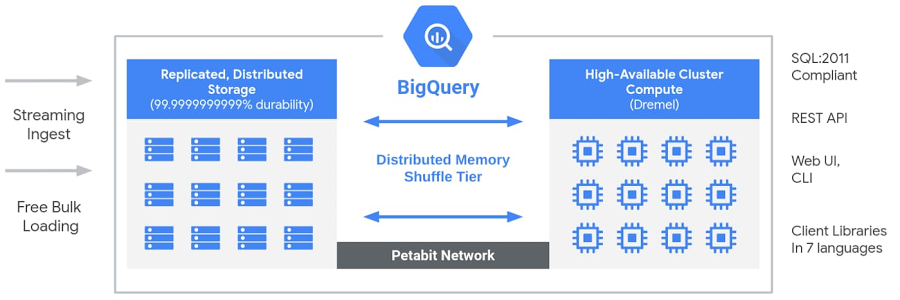
- Athena: Athena is built on a decoupled storage and compute architecture but it does not allow ingestion of data or storage.
- It is on multi-tenant shared resources that allow external writable storage but supports AWS only.
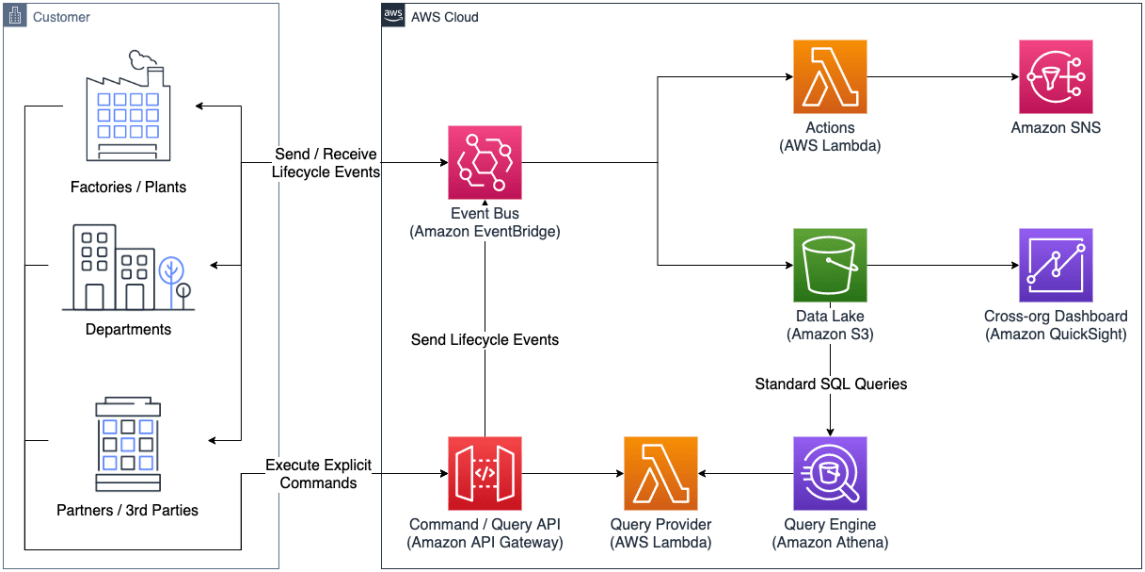
Google BigQuery vs Athena: Scalability
The effectiveness of the scalability of a data warehouse is based on its decoupled storage and compute units, its dedicated resources to carry out functions, and if it gives room for continuous ingestion.
- BigQuery: BigQuery ingests data first and later commits to storage using the automatic allocation of an on-demand model or a reserved and flex slots pattern.
- It is limited to 100 concurrent users by default and writes scalable batches of up to 1,500 load jobs/day, 100,000 per project, 15TB per job, and 6 hours max time.
- It also has continuous write scalability of up to 100k rows per second per table and 100k-500k per project by default, making data scalability on BigQuery have no real limits.
- Athena: Athena is a shared multi-tenant resource and by default supports a maximum of 20 concurrent users.
- It mostly supports batch-centric storage and data scalability can be up to 100 partitions per table and 100 buckets by default.
Google BigQuery vs Athena: Performance
The performance of a data warehouse is one of the biggest attributes that a user needs to know before committing to using it.
- BigQuery: BigQuery uses Google’s interactive query system Dremel to run queries and create tables, it is built for running queries on massive datasets that are natively stored in BigQuery.
- It uses the Jupiter petabit network to make the remote storage access operate fast but, using shared memory over the network for each stage of the query execution in the DAG can adversely affect performance though.
- BigQuery does not use indexing rather, it uses slots to process data stored in large segments without going down to smaller ranges, it has a low latency for message-based ingestion by ingesting one row at a time and limits of 100k messages/sec by default making the data immediately available whenever it is required to be queried.
- Athena: Athena uses Presto to run queries and it is built for running queries on smaller single data sources.
- Athena’s performance is greatly affected by its design, as it uses storage-compute optimization to support federated queries across multiple data sources.
- However, it is still very popular among users because its performance is still very efficient, notwithstanding the challenge when you know how to manage external storage.
- It does not support indexing and has a limited cost-based optimization, as well as separating its storage and ingestion. Athena is not well suited for low latency visibility and uses Apache hive in the creation of tables.
Google BigQuery vs Athena: Data Formats, Types, and Sources
This has to do with the data formats and types of data both warehouses support and the sources the data is gotten from.
- BigQuery: BigQuery supports several data formats, such as CSV, JSON, Avro, Parquet, and ORC.
- It supports loading from Google Cloud Datastore backups, and it also supports UDFs as a JavaScript function that is called as part of a query.
- BigQuery data sources can be queried without loading it if it is already stored in BigQuery and external sources can be queried without having to load it.
- However, a table must be created to reference the external data source. You can also stream data from outside the cloud and use BigQuery to run real-time analysis of the data.
- Athena: Athena supports several Serializer/Deserializer (SerDe) libraries for parsing data from different data formats such as CSV, JSON, Avro, Logstash log files, Apache log files, CloudTrail log files, Parquet, and ORC.
- It also supports complex data types like arrays, maps, and structs. Athena’s only data source is data stored in an Amazon S3 bucket, which is the only data that can be queried on Athena.
Explore the strengths and weaknesses of Druid and BigQuery to choose the best solution for your data needs in the Druid vs BigQuery guide.
Google BigQuery vs AWS Athena: Ease of Use
This has to do with the interface and features found on each of the warehouses used for analytics such as reporting, dashboards, and interactive or ad hoc analytics.
- BigQuery: BigQuery is easy to use and supports reporting with a fixed-view dashboard to enhance the creation of reports against historical or live data.
- It supports interactive or ad hoc analysis from sec-min first-time query performance but lacks the performance to handle it at scale.
- You can export up to 1GB max file size to Google Cloud and access BigQuery ML using BigQuery.
- Athena: Athena is a great tool to use especially when you require a query engine for a one-off query as it can quickly pull together multiple data sources into S3 for querying.
- It supports reporting with a fixed view dashboard and exports query results.
Google BigQuery vs Athena: Security
Another difference to consider is the security used by both BigQuery and Athena to ensure the safety of your data.
- BigQuery: BigQuery uses Google Cloud’s Identity and Access Management (IAM), in which users can only assign roles to groups or service accounts when they have access to resources.
- It also encrypts customer data stored by default, makes use of customer-managed encryption-store keys in the cloud for cloud services, uses customer-supplied encryption-store keys for on-premises, and uses them to encrypt cloud services, thereby separating customers’ keys.
- Athena: Athena uses Amazon’s Identity Access Management (IAM) for its security, and users must have access to the S3 data locations.
- It only allows data to be stored in S3; therefore, you can easily query encrypted data and write encrypted results back to your S3 bucket.
Google BigQuery vs Athena: Cost
- BigQuery: With BigQuery, you do not need to provision individual instances or virtual machines; it automatically allocates computing resources when needed.
- It has three different pricing models: on-demand pricing model with which you are charged $5/TB for the number of bytes processed by each query and the first 1 TB of query data processed per month is free, the second model is reserved, and lastly, flex pricing with which you purchase slots that are dedicated processing capacity that can be used to run queries for $4 for 100 slots per hour, $1700/month per 100 slots.
- BigQuery also has pricing for storage: active storage for $20/TB and $10/TB for inactive storage. Get comprehensive information on BigQuery pricing.
- Athena: With Amazon Athena, you only pay for the queries that you run as you are charged based on the amount of data scanned when performing each query, this leads to significant cost savings and performance; hence, it is best suited for one-off analytics.
- Athena charges $5.00 per TB of data scanned, and you can greatly reduce your cost by compressing, partitioning, and converting your data into columnar formats. Learn more about Athena’s pricing models.
Conclusion
This write-up has explained the key differences between two cloud data warehousing platforms Google BigQuery and AWS Athena, giving you a comprehensive analysis of the strength of both platforms. It further showed that just as decoupled storage and compute architectures improve scalability, it may become a hindrance to performance as most data warehousing platforms fetch the entire partitions over the network when queried instead of the specific data needed for each query, therefore affecting overall performance. Learn more about Amazon S3 to BigQuery.
For a more inclusive approach to handling and executing your data on the cloud without compromising your data or sacrificing performance, you can explore Hevo Data, which can automate your data transfer process, hence allowing you to focus on other aspects of your business like Analytics, Customer Management, etc.
Want to take Hevo for a spin? Sign Up for a 14-day free trial and experience the feature-rich Hevo suite firsthand.
Share your understanding of the Google BigQuery vs Athena comparison in the comments below!
FAQs
1. What SQL is Athena using?
Athena uses Presto SQL, a distributed SQL query engine designed to run interactive analytic queries against various data sources. It allows users to run SQL queries on data stored in Amazon S3 without requiring any complex data transformations.
2. What is the difference between Athena and Redshift?
Athena is a serverless query service that allows for ad-hoc analysis of data stored in Amazon S3, while Redshift is a fully managed data warehouse designed for complex queries and large-scale data analytics, requiring users to load data into the system.
3. What is the alternative to BigQuery?
Alternatives to BigQuery include Amazon Redshift, Azure Synapse Analytics, and Snowflake. Each of these platforms offers similar data warehousing capabilities, allowing for the storage and analysis of large datasets.





