A large-scale database usually contains a lot of information which makes it difficult to analyze all the elements at a glance and this is where Data Modeling comes into the picture. One of the most important aspects of any software project is Data Modeling. ER DIAGRAMS (also known as ERDs or Entity Relationship Diagrams) are a Data Modeling technique used by database architects to understand the relationship between various entities. Prospects usually prefer to engage visually with a product, which is why the visual representation of any kind is what propels a product’s growth in the right direction.
This article will give you a decent understanding of Data Modeling and provide you with a comprehensive list of the best ER Model tools that you can use.
Table of Contents
What is Data Modeling?
The process of creating a visual representation of an entire information system or parts of it in order to communicate connections between data points and structures is known as Data Modeling. The primary goal is to demonstrate the various types of data used and stored within the system, as well as the relationships between these data types. Data models are designed to meet the needs of businesses. Rules and requirements are defined in advance based on feedback from business stakeholders so that they can be incorporated into the design of a new system or adapted in an existing one’s iteration.
What is an Entity Relationship Diagram?
An Entity-Relationship (ER) Diagram is a type of flowchart that depicts how entities in a system, such as people, objects, or concepts, interact with each other. ER Diagrams are most commonly used in the fields of software engineering, business information systems, education, and research to design or debug relational databases. Similar shapes are used to identify a particular set of components in an Entity Relationship diagram. All entity types, for example, are enclosed in a rectangle, while all attributes are enclosed in a diamond. An Entity-Relationship Diagram is made up of the following basic components:
- Entities: Entities are objects or concepts that can have data stored about them. Tables in databases are generally referred to as entities.
- Attributes: Attributes refers to the characteristics of entities. An ERD attribute can be either a Primary Key that identifies a single attribute or a Foreign Key that can be assigned to multiple attributes.
- Relationships: It refers to the relationship and dependencies among the entities.
- Actions: Actions describe how entities in the database share information.
Transforming data can be a mammoth task without the right set of tools. Hevo’s automated platform empowers you with everything you need to have a smooth Data Collection, Processing, and Integration experience. Our platform has the following in store for you!
- Auto Schema Mapping: Hevo removes the tedious task of schema management & automatically detects the format of incoming data and replicates it to the destination schema.
- Data Transformations: Best-in-class & Native Support for Complex Data Transformation at fingertips. Code & No-code Flexibility is designed for everyone.
- Built-in Connectors: Support for 150+ Data Sources, including Databases, SaaS Platforms, Files, & More. Native Webhooks & REST API Connector are available for custom sources.
- Blazing-fast Setup: Straightforward interface for new customers to work on, with minimal setup time.
- Live Support: The Hevo team is available round the clock to extend exceptional customer support through chat, email, and support calls.
Try Hevo today and elevate your data management strategy
Sign up here for a 14-Day Free Trial!Top ER Model Tools
If you’ve been looking for some good quality and easily accessible ER Model tools for creating Entity Relationship Diagrams, these are some of the best ER Model tools you can look into:
1) Lucidchart

Lucidchart is one of the most popular diagrams and chart editing packages that can help you create, customize and import Entity Relationship Diagrams to generate a database schema. Since the Lucidchart system is a general diagram editor, it cannot directly interact with a Database Management System. Instead, you can use it to generate ERDs, which can then be translated into database tables.
One of the key advantages of using Lucidchart is its extensive list of integrations, which makes ERD sharing a breeze. So, if your main requirement for an ER Model tool is to provide a foundation for discussion, this software is a good choice. It integrates with cloud file storage systems like Dropbox as well as team collaboration systems like Slack.
Lucidchart is a cloud-based service that requires a subscription. The most basic edition is Free. This grants access to a single user. Individual, Team, and Enterprise are the three paid editions. The Individual and Free versions each allow only one user per account. The Team edition is limited to three users, while the Enterprise edition is a customized service.
2) Visual Paradigm
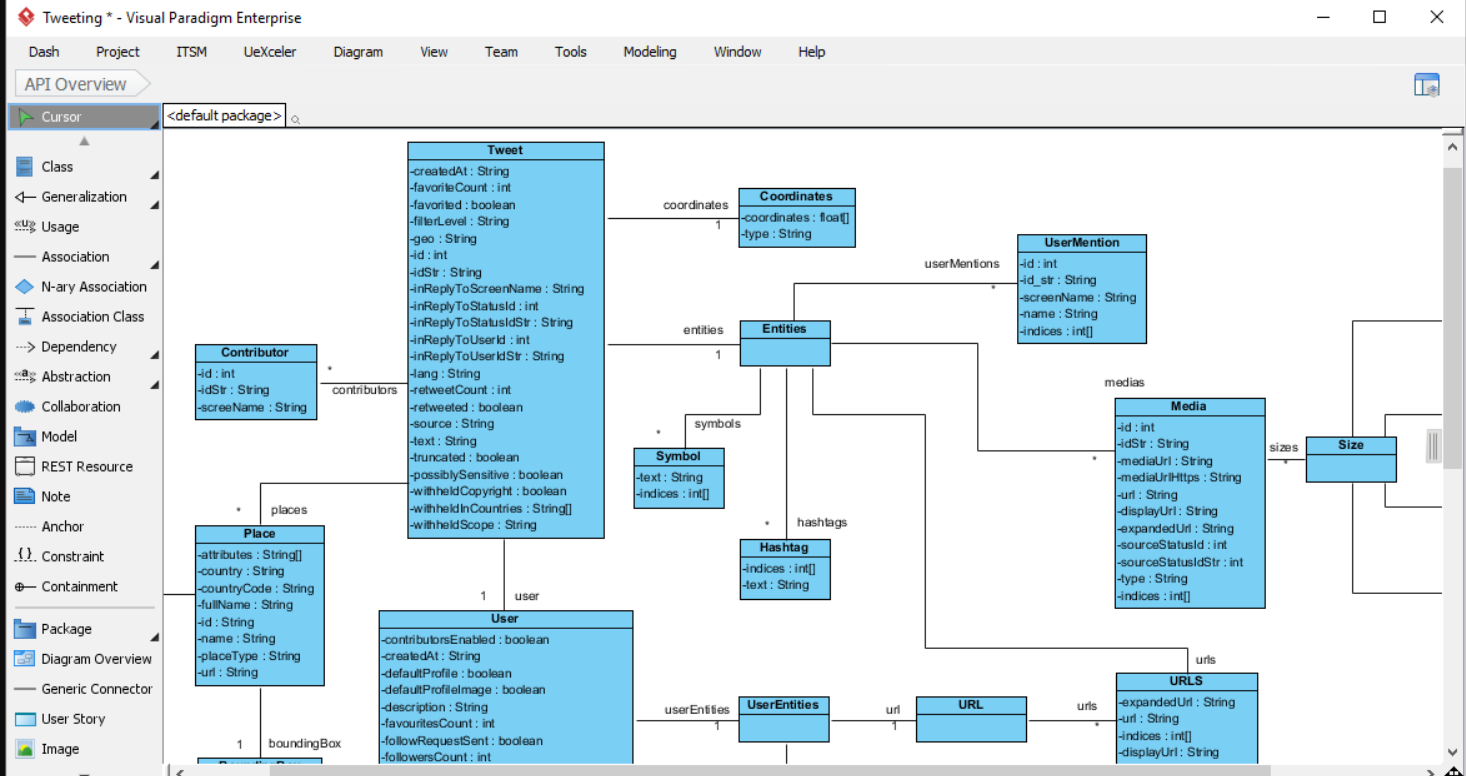
Visual Paradigm provides you access to hundreds of templates, including ERDs, that can help you quickly create a database structure. Furthermore, you can create as many diagrams as you need without worrying about expiration. This ER Modeling tool allows you to export diagrams to images without a watermark. Visual Paradigm houses a drag-and-drop user interface that allows for seamless ERD creation. The monthly subscription fee for Visual Paradigm starts at $6. Users and teams who want to buy the software outright can do so for as low as $99 for a single user.
3) Dbdiagram.io
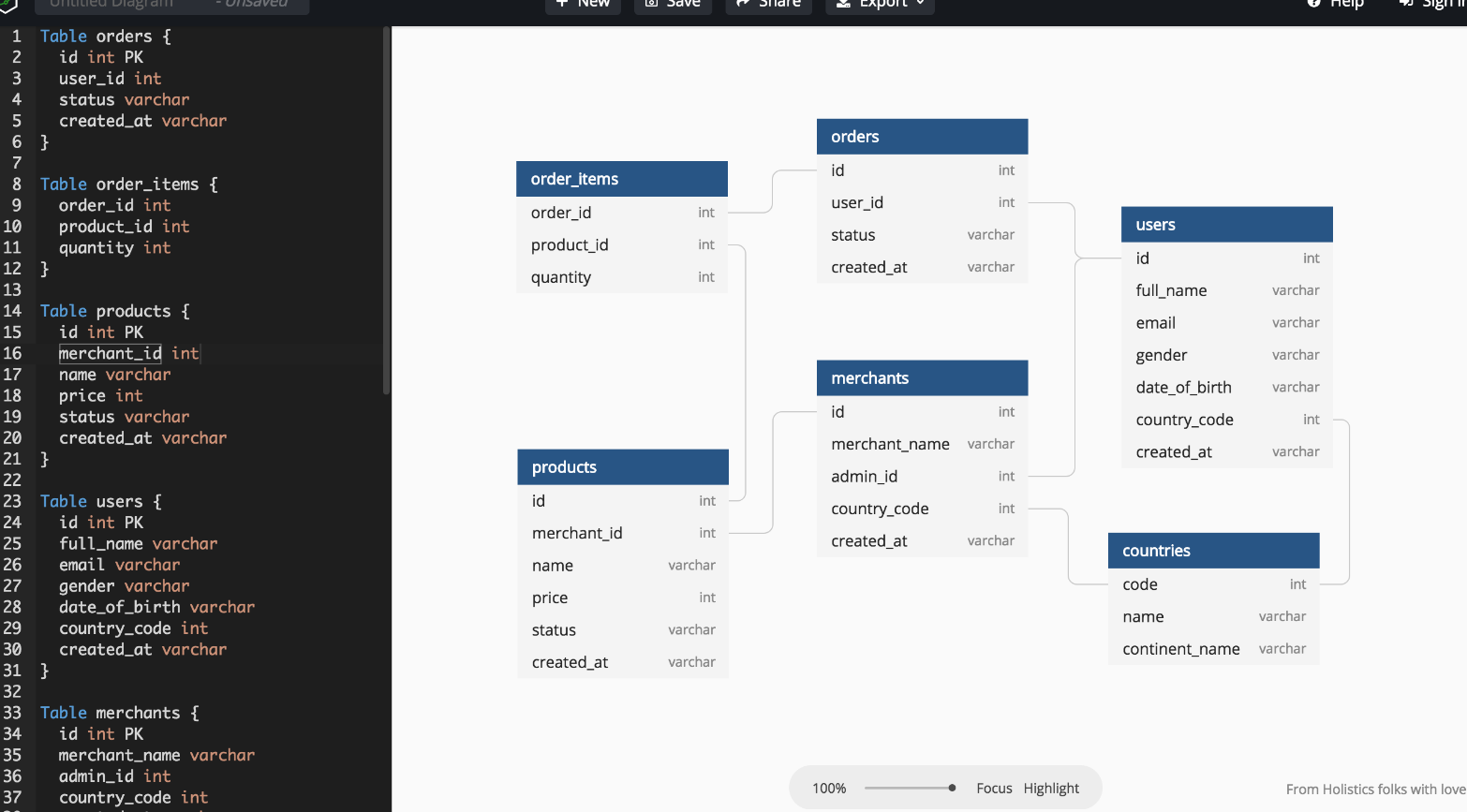
Dbdiagram.io is one of the most popular web-based ER Model tools that specializes in ERD creation and distribution. It consists of a Main panel with a design canvas and a Side panel with a coding interface. You can simply create ERDs by commanding objects in the code panel and dragging elements around on the canvas. The user interface and design are noticeably better than those of many other tools.
Users can create ERDs solely with the keyboard, without the use of a mouse. The user interface is simple and intuitive, which is generally appealing to developers and analysts. You can easily share the ERDs created using Dbdiagram.io. This tool is also capable of generating SQL scripts for object creation on demand, which can be simply executed in a database to set up the schema.
However, keep in mind that Dbdiagram.io is a specialised small tool designed solely for ER diagrams and not for other types of diagrams. The basic plan is free, but Dbdiagram.io Pro costs $9 per month if you want to use additional paid features.
4) Draw.io
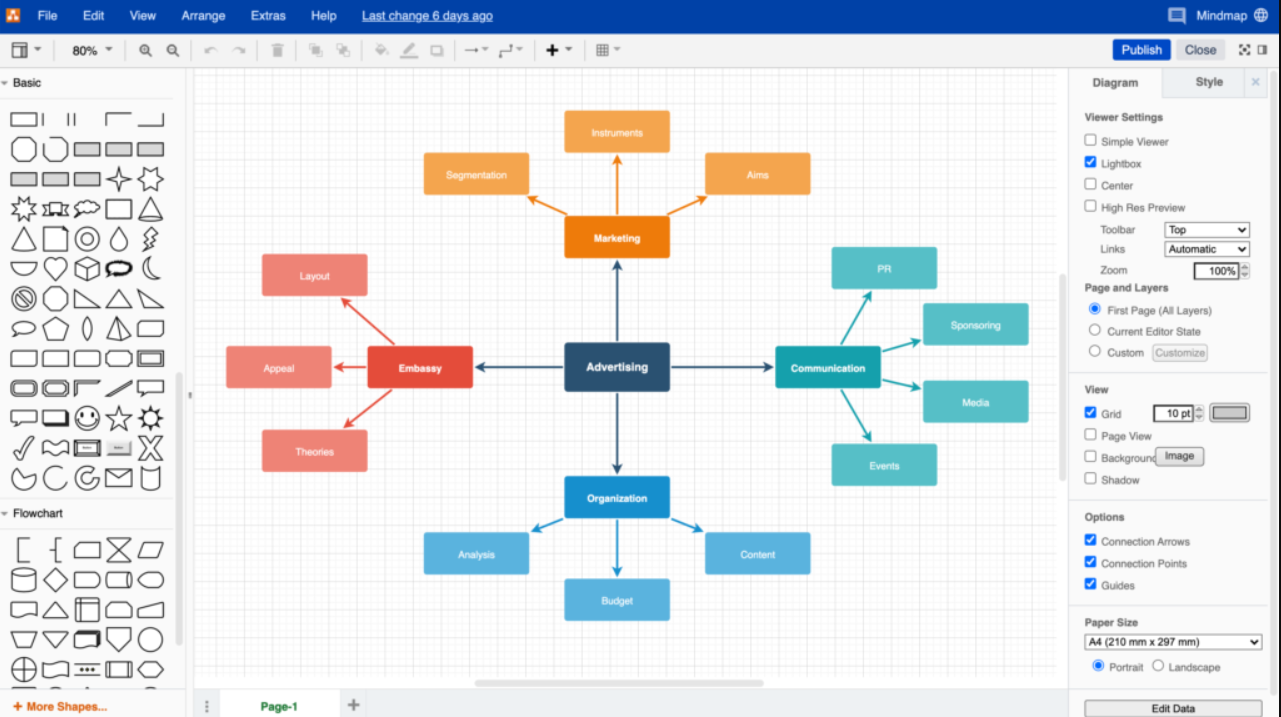
Draw.io is one of the most popular ER Model tools that allow users to create Entity Relationship Diagrams even without any kind of registration. At first, the tool prompts the user to specify the location where the diagrams should be saved. Your files can be saved on Google Drive, Dropbox, or your computer’s hard drive. Another important thing to remember about this free ER diagram tool is that you can use it in any language you want. In addition, you can continue to edit diagrams in integrated productivity programs such as Jira and Confluence.
5) Dataedo
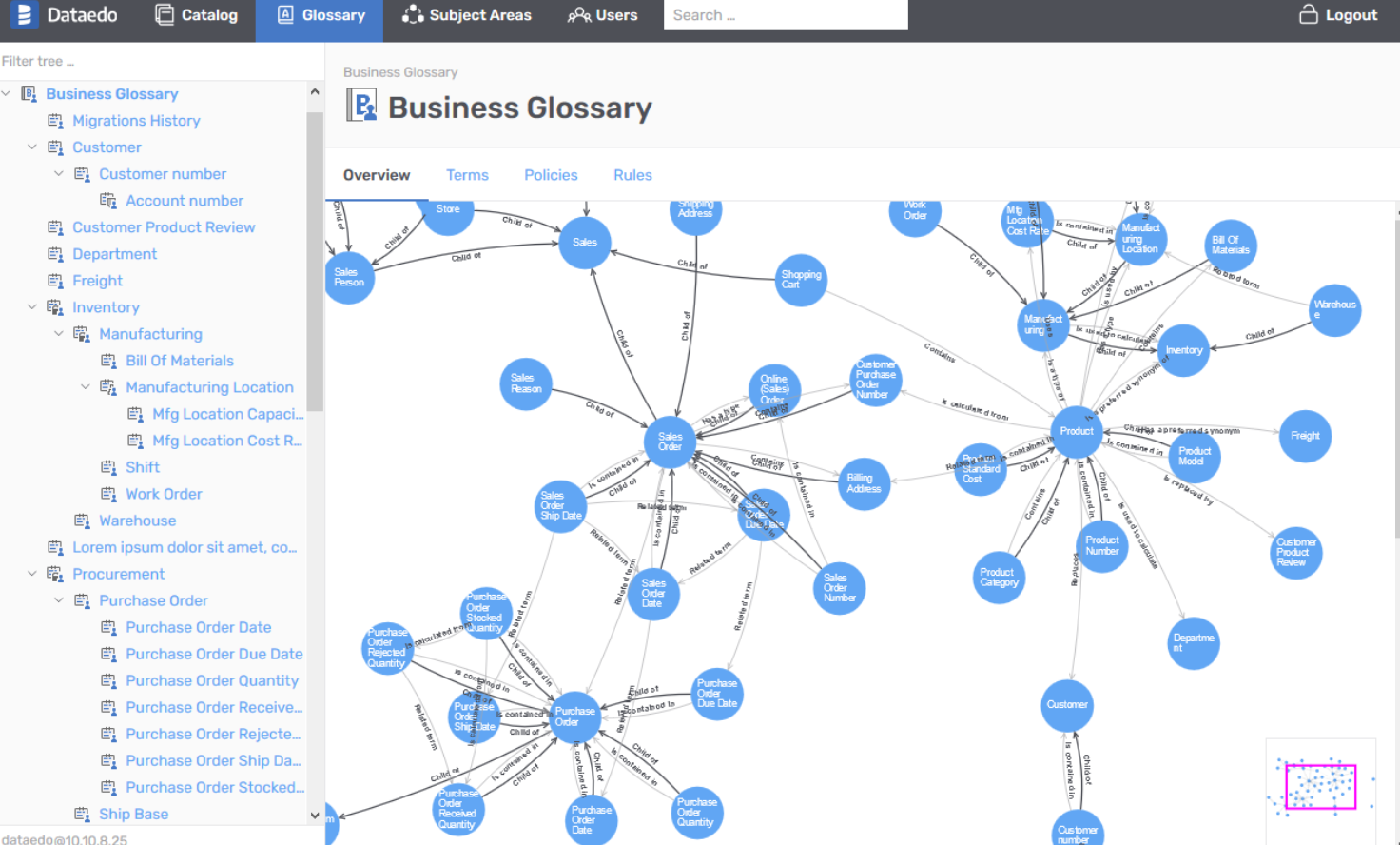
Next on this list is Dataedo. It is an on-premise Data Catalog and Metadata Management tool that can help you create ERDs in a seamless fashion. When the Dataedo service reads a database, it interprets tables as entities, columns as attributes, and constraints/indices as relationships. This is a Reverse Engineering strategy that provides you with a clear image of the layout of a database schema, which is extremely useful if you are taking over a poorly managed database.
After compiling the ERD, the console allows you to make changes to all objects and have those changes implemented in the database on demand. Documentation, including Entity-Relationship diagrams, can be exported as reports and distributed in HTML, Excel, or PDF formats. It is also possible to separate a section of the ERD into a separate diagram in order to focus on that subsystem when explaining the database to others or creating a revamp project.
Dataedo is a high-end application. The quality of its user interface and database mapping functions is considered one of the best. This is a subscription service with a monthly fee per user. This service is also available for a 14-day free trial.
6) Navicat Data Modeler
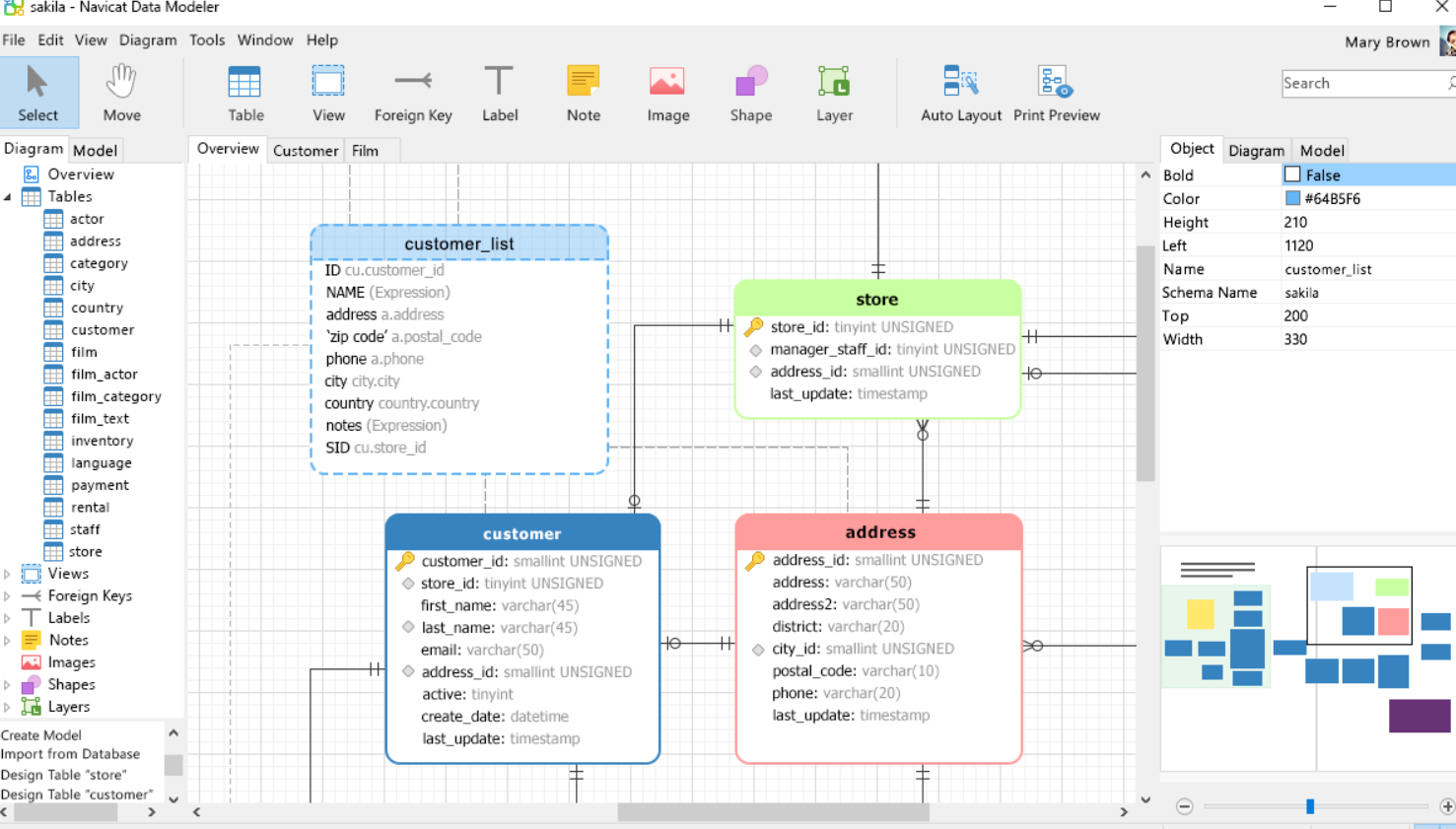
Navicat Data Modeler is one of the most affordable ER Model tools that assist in the creation of high-quality conceptual, logical, and physical data models. It enables you to visually design database structures, reverse/forward engineer them, import models from ODBC data sources, generate complex SQL/DDL commands, print models to files, and much more. It makes it easier to create complex Entity-Relationship models and generate script SQL with a single click. Navicat Data Modeler is compatible with a wide range of database systems, including MySQL, MariaDB, Oracle, SQL Server, PostgreSQL, and SQLite.
7) Creately
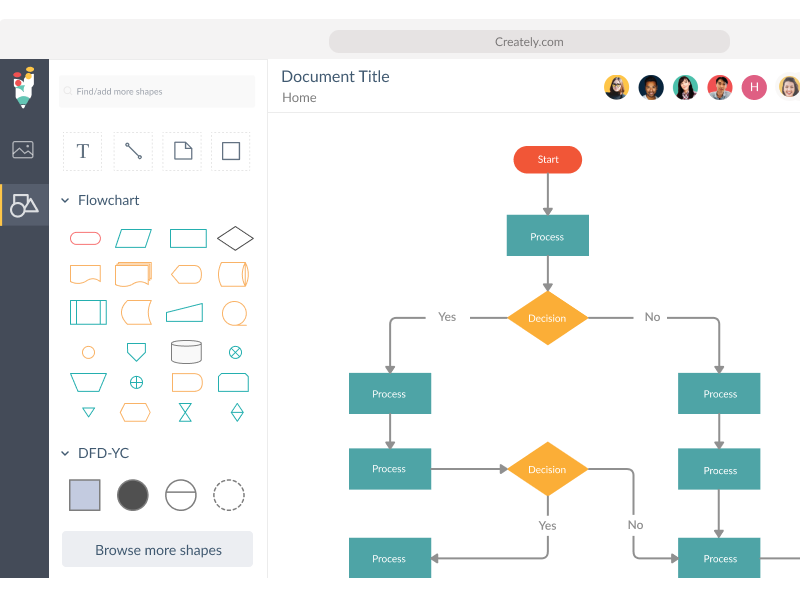
If you’re looking for an ER Model tool that can help you create more than one type of diagram, then Creately is the right choice for you. The tool includes a plethora of editing options that can be used to create a variety of charts and diagrams. In fact, creating an ERD with this tool is extremely simple because all you need to do is drag and drop the elements and arrange them according to your needs. It also supports online collaboration, allowing multiple users to work on a single diagram at the same time.
8) ERDPlus
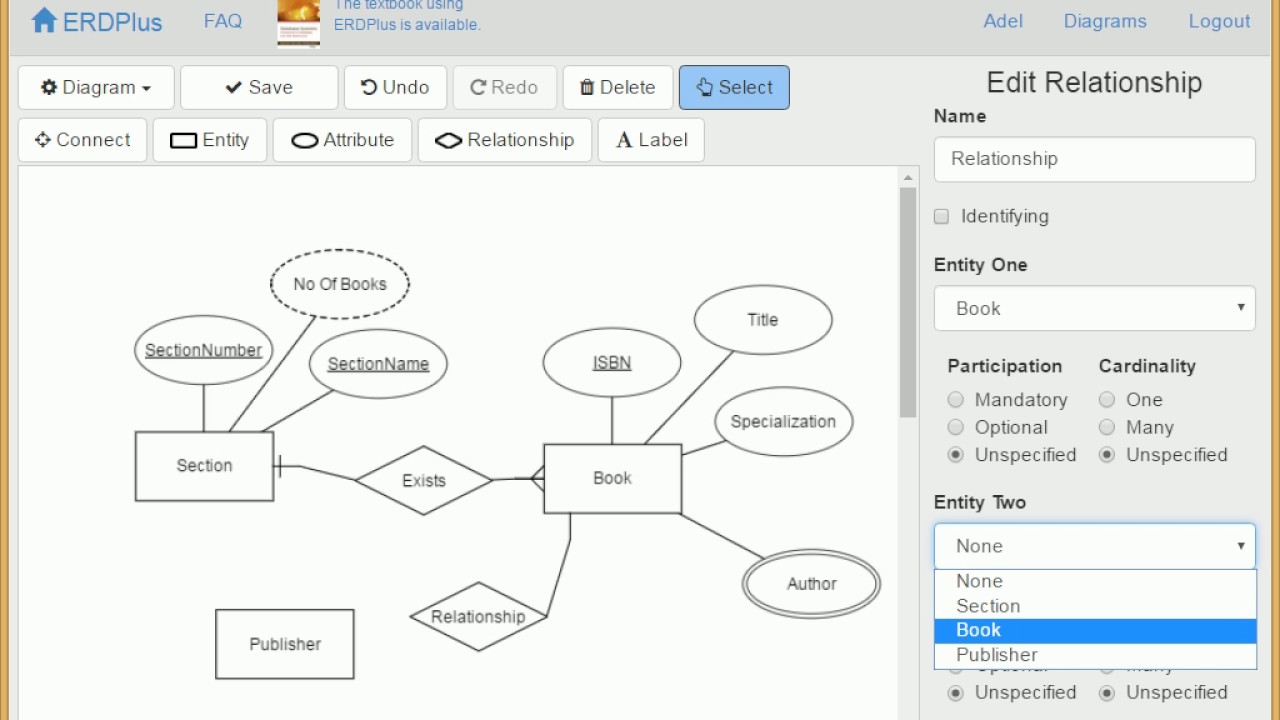
ERDPlus is one of the most efficient ER Model tools that can be used to create Entity Relationship Diagrams, Relational Schema, Star Schema, and SQL DDL statements. It allows you to draw standard ERD components. The notation supports drawing regular and weak entities, various types of attributes (regular, unique, multi-valued, derived, composite, and optional), and all possible cardinality constraints of relationships (mandatory-many, optional-many, mandatory-one, and optional-one).
9) QuickDBD
With a template gallery containing over 200+ diagrams, QuickDBD is your go-to program if you prefer to use a keyboard to laser-focus when creating ER diagrams. Not only that, but you can also share your diagrams online in order to collaborate and create a high-quality database structure. This ER diagram software also allows you to import schema from MySQL, Oracle, and SQL Server, allowing you to generate ERD quickly and easily.
Conclusion
This article provided deep insights into Data Modeling and ER Model tools. You also learned some of the best ER model tools that you can use. Just make sure to look over the features as well as the available pricing options because this will help simplify the process even more. It is preferable if you do not struggle with things at the last minute and instead use the ones that best suit your needs.
If you want to export data from a source of your choice into your desired database/destination, then Hevo Data is the right choice for you! Connect with us today to improve your data management experience and achieve more with your data.
FAQs about ER Model Tools
1. What are er tools?
ER (Entity-Relationship) tools, also known as ER diagram tools or ER modeling tools, are software applications used in database design and development to create Entity-Relationship diagrams.
2. What is the best ER diagram tool?
Choosing the best ER diagram tool depends on factors such as ease of use, compatibility with your database platform, features required for data modeling tasks, team collaboration needs, and integration capabilities with other tools in your workflow.
3. What is the purpose of ER?
The primary purpose of ER diagrams is to facilitate the design, understanding, and implementation of databases by providing a clear and structured representation of data entities, their attributes, and their relationships.




