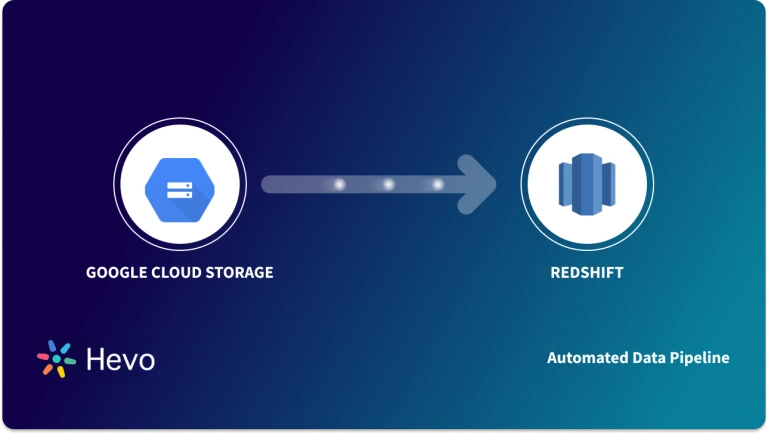Organizations use Google Analytics 360 for analyzing their website and gaining meaningful insights. Google Analytics 360 performs better than Google Analytics due to its enhanced functionality and seamless integration with standard and 360 versions of Google products such as Google Ad Manager 360, Search Ads 360, Campaign Manager, and more.
One of the advantages of Google Analytics 360 over Google Analytics is that it allows organizations to analyze and gain insights into unsampled data. With Google Analytics 360, organizations can export tracking data to different data warehouses like Amazon Redshift with standard APIs, third-party ETL (extract, load, and transform) tools, and more.
In this article, you will learn to integrate Google Analytics 360 to Redshift using APIs and manual processes. It also gives an overview of Google Analytics and Amazon Redshift.
Table of Contents
Prerequisites
Basics understanding of integration
What is Google Analytics 360?
Developed in March 2016, Google Analytics is a premium version of Google Analytics used for analyzing and collecting the traffic information of websites. Google Analytics 360 helps enterprises by providing access to more advanced features such as seamless integration, hit-level data, shared audience, reporting advancements, and more.
With the free version of Google Analytics, there were many limitations such as the monthly hit limit, data freshness, row export limit, sampled data export, custom metrics limit, custom dimensions limit, and more. But, Google Analytics 360 overcomes these limits and helps businesses detect traffic and seamlessly generate customizable reports.
Difference between Google Analytics and Google Analytics 360
- Hit Limit: The hit limit is any interaction on the website that sends data to Google Analytics. The monthly hit limit for Google Analytics is 10 million, whereas, for Google Analytics 360, it can extend over 1 billion.
- Data Freshness: Data freshness refers to the time Google Analytics takes to collect information and create reports from your websites. The data freshness in Google Analytics can be from 12 to 48 hrs, whereas in Google Analytics 360, it is guaranteed 10 minutes to 1 hour for most reports.
- Sampled Data Extraction: Sampled data is the subset of your web traffic data, whereas unsampled data is the entire (traffic) data used for analysis. In Google Analytics, you will get only sampled data extraction, while in Google Analytics 360, you always get unsampled data extraction.
- Custom Metrics and Custom Dimensions: Suppose you want to analyze specific data in Google Analytics. In that case, you need to define custom metrics and dimensions for specific reporting requirements.
What is Amazon Redshift?
Developed in October 2012, Amazon Redshift is a fully scalable, fast, and reliable data warehousing service. Amazon Redshift is a column-oriented database mainly designed to connect SQL-based clients with business analytics tools and aims to provide data to different users in real-time. Many organizations use Amazon Redshift to integrate business analyses and make informed business decisions.
You can start using Amazon Redshift with the set of nodes called Amazon clusters, then upload your datasets and perform queries for analysis. Amazon Redshift clusters can be managed by Amazon Redshift Console or the Amazon Command Line interface.
Key Features of Amazon Redshift
- Enhanced Scalability: Amazon Redshift provides superior performance with thousands of concurrent queries. With Amazon Redshift’s concurrency scaling, you can support unlimited concurrent users and concurrent queries with fast query performance.
- Flexible Pricing: Despite the size, every organization can use Amazon Redshift, from small startups to large corporate organizations. Amazon Redshift provides a wide range of flexible pricing models for deployments such as pay-as-you-go, on-demand, and more.
- Robust Security: Amazon Redshift provides security to your data warehouse without an extra price. With Amazon Redshift, you can configure firewalls to control network access with a specific data warehouse cluster.
- Fault Tolerance: Fault tolerance is the working of the systems even when some of its components fail. Amazon Redshift continuously monitors the health of your clusters and makes your data warehouse clusters more fault-tolerant.
- Result Caching: With the result caching feature, Amazon can deliver a sub-second response time for repeated queries. Dashboards, BI tools, and visualizations that execute these repeated queries have high performance. Whenever a query is executed in Amazon Redshift, it will search the cache to get any search results from the previous queries.
Key Benefits of Amazon Redshift
| Feature | Google Analytics | Google Analytics 360 |
| Hit Limit | 10 million hits per month | 1 billion+ hits per month |
| Data Freshness | 12 to 48 hours | 10 minutes to 1 hour |
| Sampled Data Extraction | Only sampled data | Always unsampled data |
| Custom Metrics & Dimensions | Limited custom metrics & dimensions | More flexible custom metrics & dimensions |
Google Analytics 360 to Redshift Integration
Method 1: Google Analytics 360 to Redshift: Using Hevo Data
Hevo provides a hassle-free solution to connect Google Analytics 360 to Redshift within minutes with an easy-to-use no-code interface. Hevo is fully managed and completely automates the process of loading data from Google Analytics 360 to Redshift and enriching the data and transforming it into an analysis-ready form without having to write a single line of code.
Method 2: Google Analytics 360 to Redshift: Manual Method
This method would be time-consuming and somewhat tedious to implement. Users will have to write custom codes to enable two processes, streaming data from Google Analytics 360 to Redshift. This method is suitable for users with a technical background.
Method 3: Google Analytics 360 to Redshift: Using APIs
An application programming interface (API) is a messaging system that handles requests and ensures that enterprise systems run smoothly. APIs allow data, applications, and devices to communicate with one another. It transmits data and allows devices and programs to communicate with one another. This method is suitable if you have good knowledge of API integration.
Get Started with Hevo for FreeMethod 1: Google Analytics 360 to Redshift: Using Hevo Data
Using Hevo Data, you can connect Google Analytics 360 to Redshift in the following 2 steps:
- Step 1: Configure Google Analytics 360 as the Source in your Pipeline by selecting PIPELINES → +CREATE → Google Analytics 360.
Fill in the required details and then click on TEST & CONTINUE.
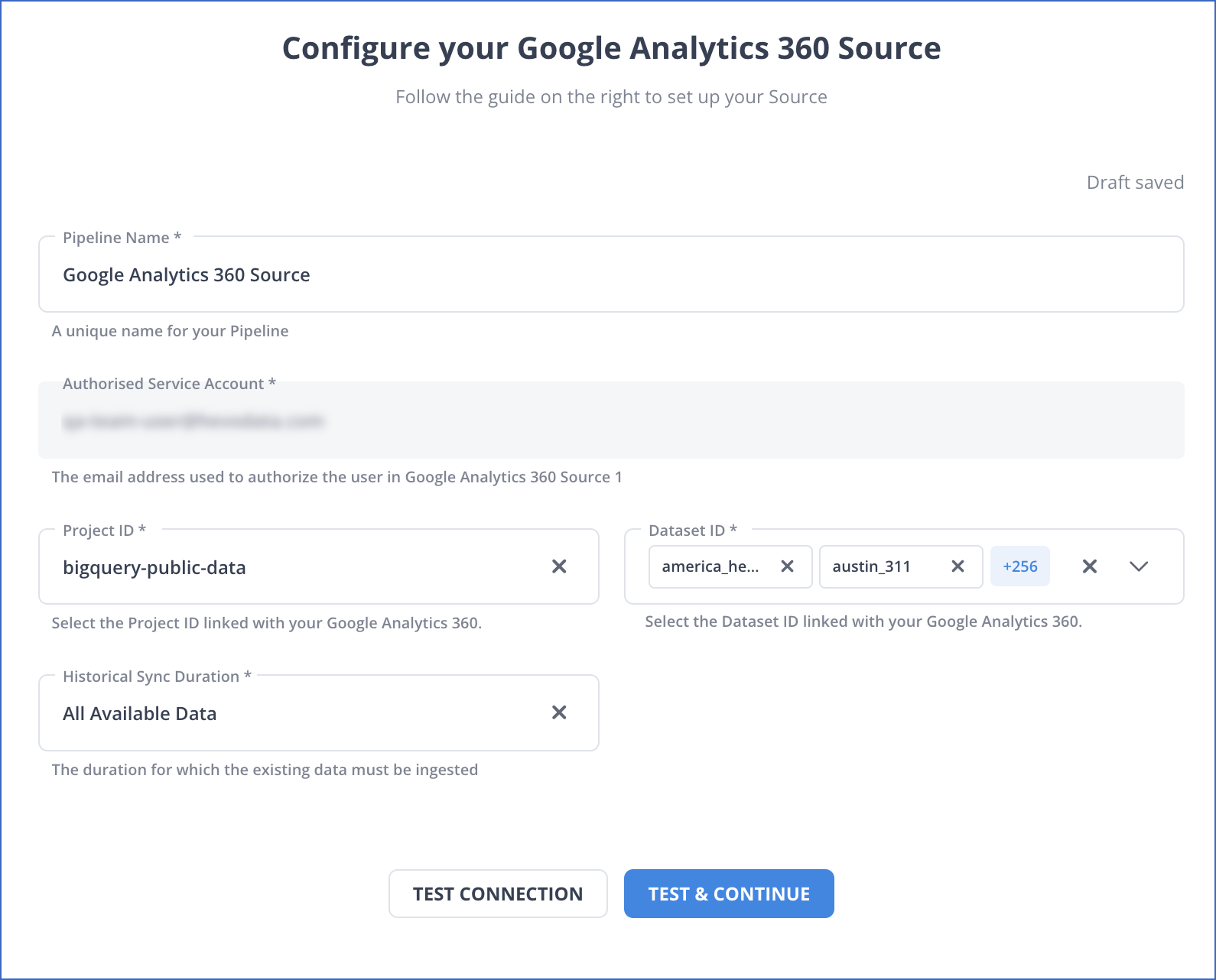
- Step 2: To set up Amazon Redshift as a destination in Hevo, select Amazon Redshift as your Destination and fill in the required details, Click Test Connection to test connectivity with the Amazon Redshift warehouse. Once the test is successful, click SAVE DESTINATION.
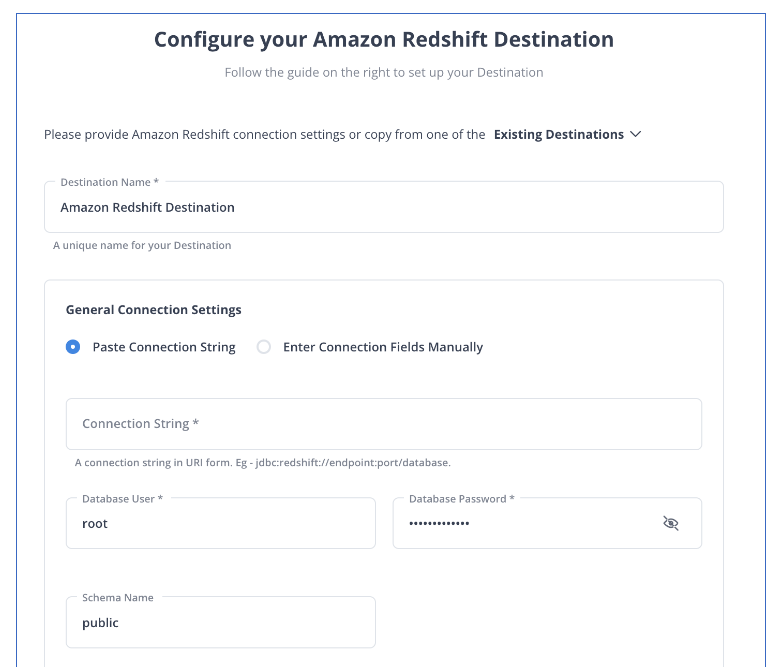
Method 2: Google Analytics 360 to Redshift: Manual Method
Exporting Google Analytics 360 report
Follow the below steps for exporting the report to Google Analytics 360.
- Open the report which you want to export.
- Click on Export.
- Select the format such as CSV, TSV, Excel, Google Sheets, PDF, and more for your export.
- Your file is then generated and is available in the download directory.
Importing Data to Amazon Redshift
You can import any data files in Amazon Redshift, but in this article, you will be importing a csv file to Amazon Redshift.
The csv file can be imported to Amazon Redshift in one of the two ways:
- Importing a csv file in Amazon Redshift by using the Amazon S3 bucket.
- Importing a csv file in Amazon Redshift by using the AWS Data Pipeline.
In this article, you will use the first method of importing a csv file in Amazon Redshift using the Amazon S3 bucket.
This process consists of two stages. One is loading the csv file into the S3 bucket, while the other is loading the data from the S3 bucket to Amazon Redshift.
- Create the csv file you want to import into Amazon Redshift, load it to the S3 bucket, and zip that file.
- When the file is in the S3 bucket, you will need a COPY command to load it to the desired table. Your file will have the below structure if it is zipped.
COPY <schema-name>.<table-name> (<ordered-list-of-columns>) FROM '<manifest-file-s3-url>'
CREDENTIALS'aws_access_key_id=<key>;aws_secret_access_key=<secret-key>' GZIP MANIFEST;You need to use the ‘csv’ keyword in the COPY command to help Amazon Redshift identify the file format, as shown below.
COPY table_name (col1, col2, col3, col4)
FROM 's3://<your-bucket-name>/load/file_name.csv'
credentials 'aws_access_key_id=<Your-Access-Key-ID>;aws_secret_access_key=<Your-Secret-Access-Key>'
CSV;
-- Ignore the first line
COPY table_name (col1, col2, col3, col4)
FROM 's3://<your-bucket-name>/load/file_name.csv'
credentials 'aws_access_key_id=<Your-Access-Key-ID>;aws_secret_access_key=<Your-Secret-Access-Key>'
CSV
INGOREHEADER 1;Method 3: Google Analytics 360 to Redshift: Using APIs
Using Unsampled API
Users can obtain the unsampled report in Google Analytics 360 by using the unsampled API.
The unsampled API is used for:
- Retrieving configuration information about your existing unsampled reports.
- It only helps you in creating one-time unsampled reports.
- Once the unsampled reports processing is completed, it will help you get a link to the data file.
- Deleting unsampled reports.
Using BigQuery API
BigQuery API allows you to run super-fast queries on Google Analytics 360 data. You can export sessions and hit data from Google Analytics 360 to BigQuery and then use SQL to query your Google Analytics 360 data faster.
The benefits of using BigQuery to query your Google Analytics 360 data are as follows:
- Accessing hit-level data.
- Querying unsampled data.
- Creating fast and easy-to-share reports and dashboards.
- Combining your Google Analytics 360 data with other sources.
However, this API doesn’t directly help you to integrate Google Analytics 360 to Redshift. Nevertheless, you can bring data from Analytics 360 to BigQuery and transfer the information to Redshift.
Using Core Reporting API
The Google Analytics 360 Core Reporting API allows you to access most of the reports in Google Analytics. The Core Reporting API performs the following tasks.
- Building custom dashboards for displaying Google Analytics data.
- Saving time by automating complex reporting tasks.
- Integrating your Google Analytics 360 data with the other business applications.
The Core Reporting API returns reports that include statistics from the data collected by the Google Analytics tracking code.
The Core Reporting API is used to pull out dimensions and metrics information to build customized reports.
Limitations of Integrating Google Analytics 360 to Redshift
- Integrating Google Analytics 360 to Redshift using APIs is a complex and time-consuming process. But, if you have the required skills or technical expertise, you can integrate Google Analytics 360 to Redshift.
- In addition, manually exporting data from Google Analytics 360 to Redshift is easy, but you cannot work with real-time data.
- Therefore, to eliminate such challenges, you can use third-party ETL tools that allow seamless and automated integration between Google Analytics 360 to Redshift.
Conclusion
You learned to move Google Analytics 360 to Redshift in this article. Data insights play a significant role in business success, as these insights are used to map the customers’ journey on the business website. Google Analytics 360 enables you to provide essential insights by using advanced features such as building automation, real-time reporting, advertising workspace, data collection and management features, progressive data governance, seamless integrations, and more.
Hevo Data offers a No-code Data Pipeline that can automate your data transfer process, hence allowing you to focus on other aspects of your business like Analytics, Customer Management, etc.
This platform allows you to transfer data from 150+ data sources (including 40+ Free Sources) such as Google Analytics 360 and Cloud-based Data Warehouses like Snowflake, Google BigQuery, Amazon Redshift, etc. It will provide you with a hassle-free experience and make your work life much easier.
FAQ on Integrate Google Analytics 360 to Redshift
Can I connect Google Analytics to Amazon?
Yes, you can connect Google Analytics data to Amazon services, such as Amazon Redshift, by exporting the data and then importing it into the desired Amazon service.
How do I push data to AWS redshift?
There are several ways to push data into AWS Redshift:
– COPY Command
– AWS Glue
– AWS Data Pipeline
– Redshift Data API
– Third Party ETL Tools
– Amazon Redshift Console