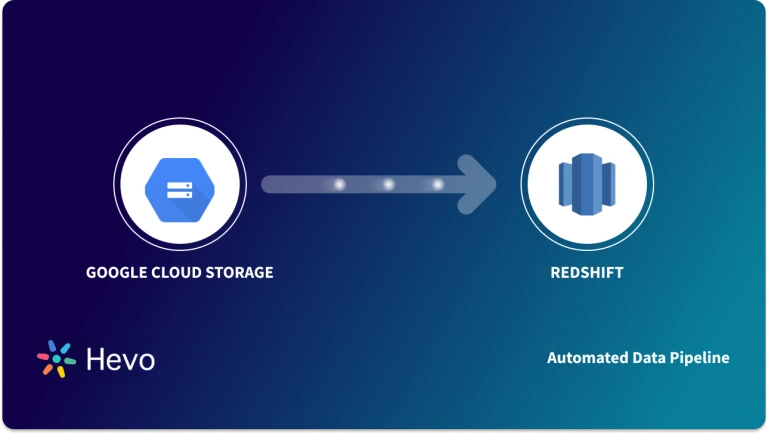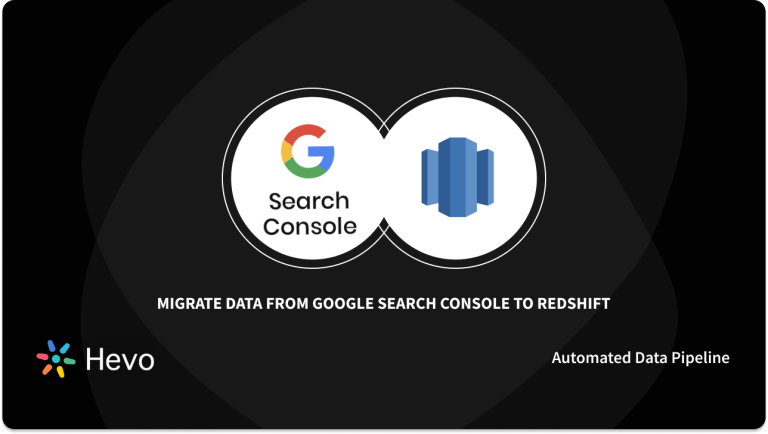Massive bytes of data are generated every day due to the data explosion. Companies want to aggregate this Data into a single location or warehouse so that it can be accessed and analyzed quickly. To comprehend business processes, this Data must be gathered in robust and scalable Data Warehouses like Redshift.
By copying your data from Google Play Console to Redshift, you can ensure it is all in one location. Getting your crucial sales, marketing, and customer data from Google Play Console to Redshift is critical for building a robust analytical infrastructure.
Do you want to load data from your Google Play Console to Redshift more easily and quickly?
This article will cover how to proceed with Data Integration using Hevo, a No-Code Cloud Data Pipeline. Let’s get started!
Table of Contents
What is Google Play Console?
The Google Play Console is a platform for app developers to publish apps and track their status. Sellers can add multiple apps to a single product listing and customize the product prices, pages, and distribution. Android vitals, release management, user acquisition, user feedback, financial reporting, and store presence are critical elements of Google Play Console. You can monitor all aspects of publication on Google Play Store using the Developer Console from your web browser.
Google Play Console gives you access to daily and aggregated reports for your Google Play Store-hosted apps.
- Financial data, app ratings, and subscriptions are all detailed reports. These are some of them:
- User acquisition and app information are compiled into reports, such as the number of installs and crashes and user ratings.
Key Features of Google Play Console
- Order management gives you access to all of your users’ payments. The Customer Service team will use this section to locate and refund charges (including partial refunds) for in-app products and subscriptions and cancel subscriptions.
- Download reports include crash details, application not responding errors (ANRs), reviews, and financial statements. Installs, ratings, crashes, Firebase Cloud Messaging (FCM), and subscriptions data are now available in aggregate. These downloads can be used to study the data collected by the Play Console with your tools.
- There are notifications for game features that can be restricted because they aren’t being utilized appropriately, nearing limits or exceeding quota for API calls, and other games that use Google Play games services. Crash alerts & installs, ratings, uninstalls, and security issues are addressed through alerts. You can choose to receive email alerts in the notifications section of the settings menu.
- Search, and navigation are now more accessible – You can now search across the Play Console, making it easier to access pages and features.
- Acquisition reports have been updated to better understand your performance over time. Visit the Measure and analyze your app’s acquisition article to discover how it has changed.
- Google Ads campaign – While you can link your Google Ads account for conversion tracking and remarketing lists, Google Ads campaign reports and account notifications will now be available only in Google Ads.
- Reorganized Releases Overview – Production is now at the top of the hierarchy, and all testing tracks have been grouped. Under Setup, you’ll also see internal app sharing.
- Speed, performance, and UI (user interface) adjustments – New features include resizable text boxes, unread message notifications, and refined headers on mobile devices to make the most of available space.
- Google Play reports are saved in any Google Play Developer account’s private Google Cloud Storage (GCS) bucket. Google’s Cloud Storage APIs are used to retrieve these reports.
Hevo Data, a Fully-managed Data Pipeline platform, can help you automate, simplify & enrich your data replication process in a few clicks. With Hevo’s wide variety of connectors and blazing-fast Data Pipelines, you can extract & load data from 150+ Data Sources straight into your Data Warehouse or any Databases. To further streamline and prepare your data for analysis, you can process and enrich raw granular data using Hevo’s robust & built-in Transformation Layer without writing a single line of code!
GET STARTED WITH HEVO FOR FREEWhat is Amazon Redshift?
AWS Redshift is Amazon Web Services’ cloud-based Data Warehousing and Analytics solution. AWS Redshift allows users to upload and manage large amounts of data.
By providing a nearly limitless data storage option, Amazon Redshift provides consumers and organizations with a platform for analyzing data and gaining fresh insights into their operations. The price of AWS Redshift rises directly to the quantity of storage needed. If consumers need more capacity as their businesses grow, they can obtain it now because AWS Redshift is cloud-based and can be scaled very quickly.
The architecture of Redshift suggests that it is built to analyze your data swiftly. Massively Parallel Processing (MPP) is used to achieve this. It also uses Machine Learning and results caching to ensure less than a second query response times.
Redshift’s ease of usage is its most appealing feature. It can be created using either the AWS interface or the API. Users can use virtual networks to segregate their data. Backups and copying are automated. Redshift also employs end-to-end encryption to protect user data.
Key Features of Amazon Redshift
- Faster Query Speed: Amazon Redshift can easily handle large datasets ranging from gigabytes to exabytes. Redshift uses columnar storage, data compression, and zone maps to reduce the amount of I/O necessary to run queries. It employs the MPP Data Warehouse architecture to parallelize and distribute SQL operations such that all available resources are used. The underlying technology is geared for high-performance data processing with locally connected storage maximizing throughput between CPUs and drives and a high-bandwidth mesh network maximizing throughput between nodes.
- Fault-Tolerant: Amazon Redshift includes several features that help your Data Warehouse cluster be more reliable. Redshift checks the cluster’s health for fault tolerance, automatically duplicating data from failed discs and replacing nodes.
- Scalability: Amazon Redshift is simple and scales quickly to meet your changing demands. You may instantly adjust the quantity or type of nodes in your Data Warehouse in a few clicks in the console or a simple API call and scale up or down as your needs change.
- Simple to Set Up and Use: Amazon Redshift is simple to set up and use. You may create a new Data Warehouse with a few clicks on the Amazon Web Services Management console, and Redshift will take care of the infrastructure. Most administrative duties, such as backups and replication, are automated, allowing you to focus on your data rather than the management. Redshift has solutions that can help you make changes based on your workloads regarding controlling. New capabilities are transparent, minimizing the need to plan and execute upgrades and repairs.
- Flexible Querying: Users can perform queries directly from the interface or link their preferred SQL client tools, libraries, or business intelligence tools to Amazon Redshift. The Query Editor in the Amazon Web Services UI is a powerful tool for executing SQL queries on Redshift clusters and viewing the query results and execution plan alongside your queries.
Why Establish Google Play Console to Redshift Connect?
Replicating data from Google Play Console to Redshift Data Warehouse improves SQL query efficiency and allows you to produce real-time reports and dashboards. Integrating your Google Play Console data to Redshift will enable you to break down Data silos and gain a unified perspective of your business. You may then utilize BI and analytics technologies to extract and share meaningful insights from your Data by creating Data Visualizations and Dashboards. You may use Google Play Console to Redshift integration to automate internal procedures, gain insight into meaningful analytics, and automate tedious tasks to serve your customers better.
Mobile phones capture massive internet traffic and aid businesses in gaining a lot of capital. This enhances their revenue generation by promoting various products & services offered. Google Play Console comes in as a vital pillar for most businesses, thereby accessing the power of Data to stay ahead of the competition. Using Hevo, a No-Code cloud data pipeline, you can move data from Google Play Console to Redshift without worrying about the heavy work.
How to Establish Google Play Console to Redshift Connect Using Hevo?
Hevo Data is a No-code Data Pipeline platform that automates the direct transfer of data from 100+ data sources (40+ accessible sources) including Google Play Console to Redshift and other Data Warehouses & other destinations. Hevo entirely automates importing, enriching, and transforming data into an analysis-ready format without a single line of code is all it takes. There is no data loss because Data is handled correctly and consistently.
Hevo Data takes care of all of your data preparation needs, allowing you to focus on essential business activities and better understand how to produce more leads, maintain client retention lifecycles, and boost your company’s profitability to new heights.
Prerequisites
- A Google Play account with Owner permissions
- The Google Cloud Storage bucket ID, where all the Google Play reports are stored
- An active AWS account
- The Amazon Redshift instance is running
Steps to Connect Google Play Console to Redshift
Step 1: Configure Google Play Console as a Source type & Connect your Google Play Console account to Hevo.
Step 2: Choose Amazon Redshift as your Destination and start transferring data.
The following are the steps to import data from Google Play Console to Redshift using Hevo Data:
Step 1: Configure Google Play Console as a Source type & Connect your Google Play Console account to Hevo.
- In the Asset Palette > Click on PIPELINES.
- In the pipeline list view > click on +CREATE
- Search for Google play Console as the Source Type & click + ADD GOOGLE PLAY ACCOUNT.
- Connect your Google Play Console account to Hevo by signing up with the correct credentials.
- Specify the Pipeline Name, Bucket ID & Reports while configuring the Google Play Console as the Source.
- Click on TEST & CONTINUE.
Voila, Google Play Console is configured as the source type in Data Pipeline creation.
Step 2: Choose Amazon Redshift as your destination and start transferring data.
- In the Asset Palette > Click on DESTINATION.
- In the Destination List View > click on +CREATE
- Search & select Amazon Redshift as the Destination.
- Specify the Destination Name, Database Name, Advanced Settings, etc
- Click on TEST CONNECTION to check the connectivity.
- Upon successful connection > click SAVE DESTINATION. You’ve successfully configured the Amazon Redshift as your desired destination in pipeline creation.
Conclusion
For firms who are used to working with transactional databases, Redshift can easily handle huge data volumes. For firms who are used to working with transactional databases, Redshift can easily handle massive data volumes. Hevo Data, a Fully-managed Data Pipeline platform, can help you automate, simplify & enrich your data replication process in a few clicks.
This article explains Google Play Console and Amazon Redshift and gives a rundown of their most essential features. It also explained how to move data from Google Play Console to Redshift using Hevo, No-Code Data Pipeline in an effortless manner.
FAQ
How do I move data from one Redshift database to another?
You can use AWS Data Pipeline or an ETL tool like Hevo to move data between Redshift clusters. Alternatively, export data to S3 and import it into the new Redshift database.
How to move data from Redshift to Redshift?
Use UNLOAD to export data to S3 and COPY to import into the target Redshift cluster. ETL tools like Hevo can automate this process seamlessly.
Why migrate from Redshift to Snowflake?
Snowflake offers better scalability, performance, and cost-efficiency with its separation of compute and storage. It’s also known for its zero-copy cloning and easier management.