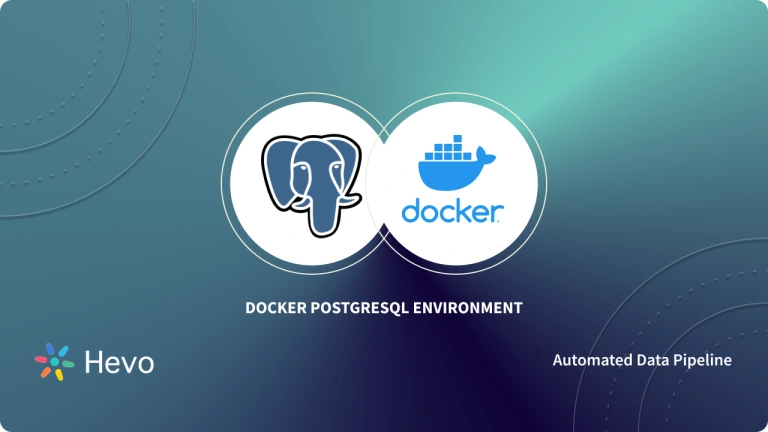Unlock the full potential of your Hive data by integrating it seamlessly with PostgreSQL. With Hevo’s automated pipeline, get data flowing effortlessly—watch our 1-minute demo below to see it in action!
Data is an organization’s most important asset in the world today. Businesses need to efficiently store, handle, and analyze the growing amounts of data they produce. This article will explore the two prominent data storage systems organizations use: Hive and PostgreSQL.
PostgreSQL is a robust relational database management system frequently used for transactional systems and analytical workloads, whereas Hive is mostly utilized for processing huge datasets in Hadoop. Organizations may need to transfer their data from Hive to PostgreSQL as they develop for various factors like improving performance, reducing costs, or regulatory compliance needs.
Table of Contents
How to Connect Hive to PostgreSQL?
Method 1: Using Ambari Server to Replicate Data from Hive to PostgreSQL
- Step 1: Stage the appropriate PostgreSQL connector on the Ambari Server for deployment.
- Download the PostgreSQL JDBC Driver.
- Verify that the Java sharing directory contains the file .jar.
ls /usr/share/java/postgresql-jdbc.jar
- Set the .jar file’s access mode to 644.
chmod 644 /usr/share/java/postgresql-jdbc.jar- Run this command:
ambari-server setup --jdbc-db=postgres --jdbc-driver=/usr/share/java/postgresql-jdbc.jar- Step 2: For Hive, create a user and allow access.
- Using the database admin tool of PostgreSQL:
echo "CREATE DATABASE <HIVEDATABASE>;" | psql -U postgres
echo "CREATE USER <HIVEUSER> WITH PASSWORD '<HIVEPASSWORD>';" | psql -U postgres
echo "GRANT ALL PRIVILEGES ON DATABASE <HIVEDATABASE> TO <HIVEUSER>;" | psql -U postgres
- <HIVEUSER> is the user name, <HIVEPASSWORD> is the user password, and <HIVEDATABASE> is the name of the Hive database.
You face challenges when you have complex data transformations and need custom transformations. The Ambari server provides limited support for custom transformations during data migration. This method also does not provide built-in support for data validation which can lead to inconsistent data or errors. The Ambari server relies on third-party plugins for certain tasks, which can cause compatibility issues and increase the risk of data loss or corruption.
To tackle these issues, you can opt for an automated tool to migrate data from Hive to PostgreSQL.
Method 2: Using a No-Code ETL Tool to automate the Data Replication Process
Using an automated tool, you can streamline the Hive to PostgreSQL data integration process. Check out the following benefits:
- It allows you to focus on core engineering objectives. At the same time, your business teams can jump on to reporting without any delays or data dependency on you.
- Your sales and support team can effortlessly enrich, filter, aggregate, and segment raw Hive data with just a few clicks.
- The beginner-friendly UI saves the engineering team hours of productive time lost due to tedious data preparation tasks.
- Without coding knowledge, your analysts can seamlessly aggregate campaign data from multiple sources for faster analysis.
- Your business teams get to work with near real-time data with no compromise on the accuracy & consistency of the analysis.
As a hands-on example, you can check out how Hevo, a cloud-based No-code ETL/ELT Tool, makes the Hive to PostgreSQL data replication effortless in just 2 simple steps:
Step 1: Configure Hive as a Source
Step 2: Configure PostgreSQL as a Destination
That’s it, literally! You have connected Hive to PostgreSQL in just 2 steps. These were just the inputs required from your end. Now, everything will be taken care of by Hevo. It will automatically replicate new and updated data from Hive to PostgreSQL.
You can also visit the official documentation of Hevo for Hive as a source and PostgreSQL as a destination to have in-depth knowledge about the process.
In a matter of minutes, you can complete this no-code & automated approach of connecting Hive to PostgreSQL using Hevo and start analyzing your data.
Hevo’s fault-tolerant architecture ensures that the data is handled in a secure, consistent manner with zero data loss. It also enriches the data and transforms it into an analysis-ready form without having to write a single line of code.
What can you hope to achieve by replicating data from Hive to PostgreSQL?
By migrating your data from Hive to PostgreSQL, you can help your business stakeholders find the answers to these questions:
- What percentage of customers’ queries from a region is through email?
- The customers acquired from which channel have the maximum number of tickets raised?
- What percentage of agents respond to customers’ tickets acquired through the organic channel?
- Customers acquired from which channel have the maximum satisfaction ratings?
- How does customer SCR (Sales Close Ratio) vary by Marketing campaign?
- How does the number of calls to the user affect the activity duration with a Product?
- How does Agent performance vary by Product Issue Severity?
Conclusion
These data requests from your marketing and product teams can be effectively fulfilled by replicating data from Hive to PostgreSQL. If data replication must occur every few hours, you will have to switch to a custom data pipeline. Instead of spending months developing and maintaining such data integrations, you can enjoy a smooth ride with Hevo’s 150+ plug-and-play integrations (including 40+ free sources like Hive).
The main benefit of using a data pipeline for Hive to PostgreSQL is replicable patterns. Others are, trust in the accuracy of the data, agility and flexibility, and belief in the pipeline’s security. Consider your priorities and choose the option that fits your requirements.
Visit our Website to Explore HevoSaving countless hours of manual data cleaning & standardizing, Hevo’s pre-load data transformations get it done in minutes via a simple drag n drop interface or your custom python scripts. No need to go to your data warehouse for post-load transformations. You can simply run complex SQL transformations from the comfort of Hevo’s interface and get your data in the final analysis-ready form.
FAQ
How to Connect Hive to PostgreSQL?
Install the PostgreSQL JDBC driver and place it in Hive’s classpath (e.g., /usr/lib/hive/lib).
Use Hive’s CREATE EXTERNAL TABLE and jdbc storage handler to establish the connection to PostgreSQL.
Set the JDBC URL and credentials in the table properties using the TBLPROPERTIES clause.
How to Connect Nest to PostgreSQL?
Install the @nestjs/typeorm and pg packages for PostgreSQL support in a NestJS application
Configure the TypeOrmModule in the app.module.ts file with PostgreSQL connection details
How to Migrate Data to PostgreSQL?
Use ETL tools like Hevo Data or custom scripts to extract data from the source system and load it into PostgreSQL.