HubSpot is a well-known cloud-based CRM and an inbound marketing and sales platform. It helps companies attract visitors, acquire leads, and convert leads into customers, which is crucial for any business. Although HubSpot provides a built-in analytics solution, most organizations that use HubSpot will prefer to have a separate database such as PostgreSQL to meet their analytics requirements. Therefore, in this blog, we have provided you with 2 easy step-by-step methods to migrate your data from Hubspot to PostgreSQL.
Businesses also feel that having the ability to perform HubSpot data migration with their existing data from different sources will give them the flexibility to build their own algorithms to perform a more comprehensive analysis of this data. This article will help you understand two methods that can help businesses set up HubSpot to PostgreSQL Migration.
Table of Contents
What is HubSpot?
HubSpot is a well-known cloud-based CRM and an inbound marketing and sales platform. It follows a Software-as-a-Service (SaaS) business model, allowing customers to use the product without investing in the development, infrastructure, and maintenance of the tools. HubSpot is capable of doing this by providing its users with a variety of functionalities that allow the Marketing & Sales teams at any organization to manage their key activities such as Content Creation, Social Media Sharing, Lead Capture, Workflow Management, Sales Pipeline Mapping, Performance Tracking, etc, all through a Single Platform.
Hence, it enables businesses to be better equipped for managing marketing and sales activities efficiently and to create a methodical plan for nurturing leads through the buyer’s journey seamlessly. In simple terms, HubSpot is a software platform designed to help businesses market and sell more effectively.
Use Hevo’s no-code data pipeline platform to integrate your data effortlessly. You can extract data from 150+ data sources(including 60+ free sources), including Hubspot, directly into your Warehouse in a few clicks.
Why Hevo?
- Provides an automapping feature to automatically detect schema changes.
- Get 24/5 live chat support.
- Ensures Real-time data sync for better insights.
Explore Hevo’s features and discover why it is rated 4.3 on G2 for its seamless data integration. Try out the 14-day free trial today to experience hassle-free data integration between your source and desired destination.
Get Started with Hevo for FreeWhat are the Key Features of HubSpot?
The key features of HubSpot are as follows:
- HubSpot Marketing Hub: Provides all the functionalities required to run Marketing Campaigns that can attract and engage both potential and current customers. It houses various tools that enable businesses to manage their Social Media, Blogs, SEO, Emails, Landing Pages, and more.
- HubSpot Sales Hub: Provides all the necessary tools to help an organization’s sales team convert leads into paying customers. It houses all the functionalities that the Sales team can use to contact leads and existing customers easily. These functionalities include Meeting Scheduler, Calling, Pipeline Tracking, etc.
- HubSpot CRM: HubSpot Customer Relationship Management (CRM) is used to manage and enhance the relationship between a business and its leads or customers. It houses various tools that can help companies track and categorize customers based on multiple parameters.
- HubSpot Service Hub: Provides all functionalities necessary to ensure high-quality support to existing customers of any business. HubSpot Service Hub provides various powerful tools such as Support Ticket Management, Reporting, Live Chats, etc. to ensure that the users of any product or service face minimal issues that are resolved as soon as possible.
What is PostgreSQL?
PostgreSQL is a free and open-source database. It is now considered one of the most powerful Relational Database Management Systems (RDBMS) available on the market. It incorporates SQL and introduces a set of new features that enable PostgreSQL to be used as both a transactional database and a Data Warehouse for analytical purposes.
One of the most significant advantages of using PostgreSQL, and why it is becoming the preferred choice for most businesses using “Relational Databases”, is its ability to support the Object-Relational Model. This allows users to define custom data types according to their application’s specific use cases.
What are the Key Features of PostgreSQL?
The key features of PostgreSQL are as follows:
- Data Integrity- PostgreSQL helps keep information accurate and consistent by letting users set up rules like Primary and Foreign Keys. You can also apply Unique and Not Null constraints to make sure certain values are always filled in or never repeated. There are even lock mechanisms—both manual and automatic—that help manage who can access data at any moment, and Exclusion Constraints that prevent overlapping data.
- Wide Support for Data Types– It works with all kinds of data. You can store basic values like numbers, text, and true-or-false answers. You also get support for structured types like arrays, timestamps, and calendar dates. If you need to store documents, PostgreSQL can handle formats like XML and JSON too.
- Built to Grow With You– What makes PostgreSQL stand out is how flexible it is. You can write your own functions using languages like PL/pgSQL, Python, or Perl. It even supports tools like JSON path expressions and Foreign Data Wrappers, which let you pull in information from other databases using a common SQL setup.
- Strong Security Features– When it comes to keeping data safe, PostgreSQL doesn’t cut corners. It has detailed access controls, plus support for secure login methods like SCRAM-SHA-256 and LDAP. All of this makes it one of the safer choices among database tools.
- Dependable and Resilient– It’s built to keep working, even when something goes wrong. You can set up standby copies of your database, recover data from a specific moment, or store data across different physical locations. Replication options include logical, synchronous, and asynchronous setups—so there’s flexibility depending on your needs.
What can you achieve by migrating data from HubSpot to PostgreSQL?
Here’s a little something for the data analyst on your team. We’ve mentioned a few core insights you could get by replicating data from HubSpot to PostgreSQL. Does your use case make this list?
- Know your customer: Get a unified view of your customer journey by combining data from all your channels and user touchpoints. Easily visualize each stage of your sales funnel and quickly derive actionable insights.
- Supercharge your conversion rates: Leverage analysis-ready impressions, website visits, & clicks data from multiple sources in a single place. Understand what content works best for you and double down on it to increase conversions.
- Optimize Email Campaigns: Analyze your automated workflows and drip campaigns to identify your best-converting subject lines, top send days and times, and more.
The technical outcomes are as follows:
Query Optimization: A sync separates the process of retrieving data from querying the data. Simple SQL queries can return a complete customer record, joined across several tables, and deliver it at a production-ready pace — much faster than the five sequential API calls required to produce the same joined record.
HubSpot API Quota: A sync allows you to handle your HubSpot API quota in one place, exchanging quota utilization for sync delay. Using the /search endpoints, you can limit your requests to modified items and receive their updates on pages of 100 objects at a time.
What are the Methods to Set up HubSpot to PostgreSQL Migration?
Method 1: HubSpot to PostgreSQL Migration Using Hevo Data
- Configure Source: Connect Hevo Data with HubSpot by signing in to your HubSpot account on Hevo.
- Configure Destination: Configure PostgreSQL as the destination.
Main features of Hevo:
- Data Transformation: Offers users a straightforward interface to refine, modify, and enhance the data they wish to transfer.
- Schema Management: Hevo can automatically detect the schema of the incoming data and maps it to the destination schema.
- Incremental Data Load: Hevo allows its users to transfer data that has been modified in real-time. This ensures efficient utilization of bandwidth on both ends.
Method 2: Manual HubSpot to PostgreSQL Migration
Users can set up a manual HubSpot to PostgreSQL Migration by first extracting the required data from HubSpot as a CSV file and then importing it into PostgreSQL. This can be done by implementing the following steps:
- Step 1: Log in to your HubSpot account and navigate to Account > Reports.
- Step 2: Click on Traffic Analytics, Events, or Campaign Analytics, depending on your requirements.
- Step 3: Use the filters at the top to specify a date range and frequency.
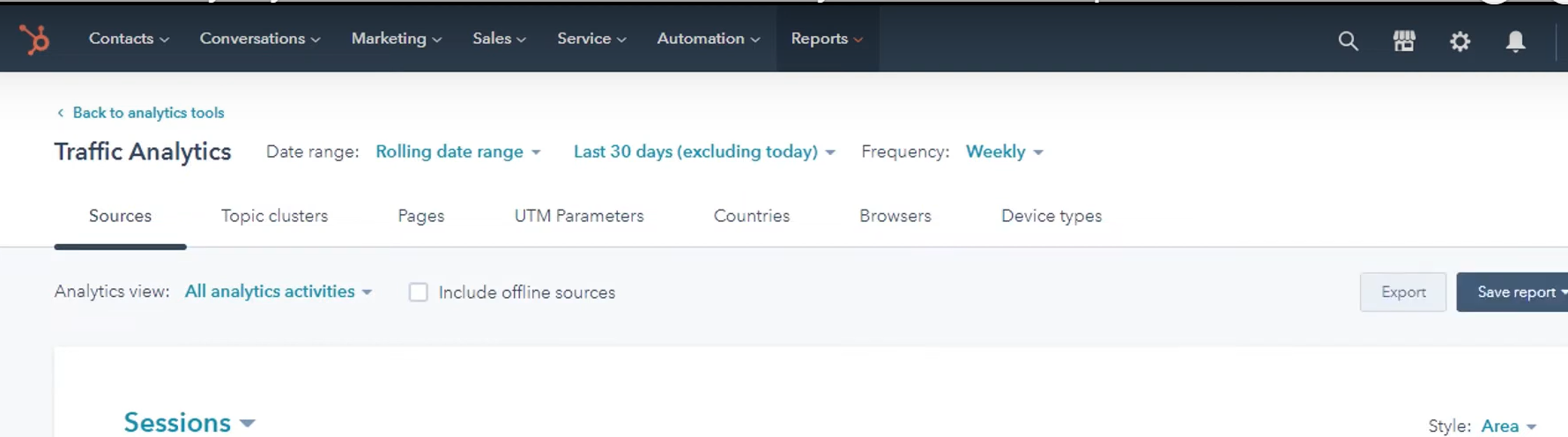
- Step 4: Click “Export” in the upper right corner.
- Step 5: Click the “File Format” dropdown and select “CSV”.
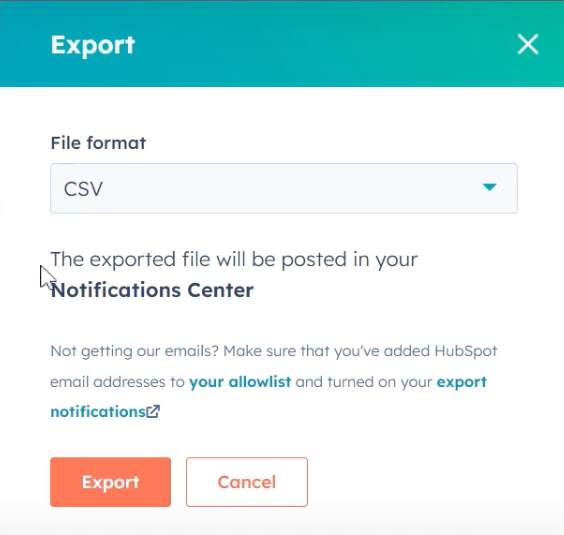
- Step 6: Click on “Export”. You will now receive a link to download the CSV file in your email.
- Step 7: Download the file and save it on your local system.
- Step 8: Once the data has been extracted, a table must be created in PostgreSQL to store the data. The table should have all the columns that are present in the exported data, along with the right data types. The syntax to create tables in PostgreSQL is as follows:
REATE TABLE [IF NOT EXISTS] hubspot_data(
column_1_definition,
column_2_definition,
...,
table_constraints
)- You can now load the extracted data from the extracted CSV into the PostgreSQL database by executing the following command:
COPY hubspot_data
FROM 'C:sampledb...hubspot_export.csv'
DELIMITER ','
CSV HEADER;Limitations of Manual HubSpot to PostgreSQL Migration
The limitation associated with manual PostgreSQL Hubspot integration are as follows:
- Migrating from HubSpot to PostgreSQL is a complex process that can be challenging for someone without sufficient technical knowledge of both HubSpot and PostgreSQL.
- The process of exporting data from HubSpot and importing it into PostgreSQL must be done manually each time the data needs to be updated in the database.
- Every time data is exported from HubSpot, it will also include the data that was previously imported into PostgreSQL. Hence, the existing records either need to be manually removed from the exported data before they are imported into PostgreSQL, or duplicates must be removed from PostgreSQL once the data has been imported.
- This kind of implementation requires the user to have access to a staging hardware instance to first download the data and then insert it into PostgreSQL. In the current Cloud-based architectures, such staging instances are difficult to come by.
Use Cases of HubSpot to PostgreSQL Migration
Here are some use cases of migrating to PostgreSQL from HubSpot:
- Finance Industry: For this, it is a perfect DBMS system. It can perform effective database analytics and can integrate with MATLAB and R.
- Web Technology: Postgres works well with web frameworks like Node.js and Django. It also offers enhanced replication features, enabling you to scale out as many databases as you need.
- Manufacturing: By storing open-source DBMS as a storage backend, it optimizes supply chain performance in industrial production.
Conclusion
In this guide, we have walked you through the process of integrating Hubspot with PostgreSQL, providing you with a step-by-step guide for both manual and automated approaches. While the manual approach of exporting data from HubSpot and importing it into PostgreSQL can be practical, it often involves repetitive tasks and potential for errors, especially when dealing with large datasets or frequent updates.
Hevo is the only real-time ELT No-code Data Pipeline platform that cost-effectively automates data pipelines that are flexible to your needs.
Hevo helps you directly transfer data from a source of your choice to a Data Warehouse, Business Intelligence, or desired destination in a fully automated and secure manner without having to write the code. It will make your life easier and make data migration hassle-free. Try a 14-day free trial and experience the feature-rich Hevo suite firsthand. Also, check out our unbeatable pricing to choose the best plan for your organization.
Frequently Asked Questions
1. How do I handle real-time data syncing between HubSpot and PostgreSQL?
Continuous syncing can be set up with ETL tools or custom scripts monitoring and pushing changes from HubSpot to PostgreSQL.
2. Do I need a technical background to migrate data from HubSpot to PostgreSQL?
Some technical knowledge is helpful, especially when using the API, but most ETL tools have user-friendly interfaces that require little expertise.
3. Can I perform a selective data migration from HubSpot to PostgreSQL?
Yes, most ETL tools and the HubSpot API support filtering specific records or fields to migrate. For example, you might migrate only contacts or only deals.










