An invoicing platform saves money and increases productivity by automating invoices and payments. It helps businesses of all sizes to generate invoices and track their financial information efficiently. Invoiced is one such invoicing platform that helps businesses to automate invoicing, generate bills, accept digital payments, and match payments to specific invoices.
It also helps businesses to provide a better payment experience. Although Invoiced offers an analytics solution, businesses can connect Invoiced to Snowflake, a cloud computing-based data warehousing solution for better data storage, processing, and analytics.
In this blog, you will learn about Invoiced, Snowflake, and connecting Invoiced to Snowflake.
Table of Contents
What is Invoiced?
Invoiced is an application that helps businesses to generate, manage, and track invoices and payments. With Invoiced, businesses can accept digital payments through debit/credit cards, PayPal, Bitcoin, etc. Invoiced offers three tools: Invoice generator, Invoiced Businesses Network, and A/R Automation ROI Calculator.
It also offers an API to build integrations with ordering systems, business intelligence, accounting systems, CRMs, and any other back-office systems for efficiently running your business. With Invoiced, companies can automate billing and streamline the payment process for their clients and have a clear idea of their monthly or yearly income.
Invoiced has four primary products: Billing, Collections, Payments, and Analytics. With the Agency billing solution, companies can put the payment process on autopilot, choose from payment plans or subscription billing, and offer flexible payment methods for excellent customer service. Invoiced also offers a wide range of features like installment plans, payment processing, cash application, quote to cash, integrations, invoice to cash, customer portal, etc.
Method 1: Manually Exporting and Importing Invoiced Data to Snowflake
In this method, you need to manually export your invoice and payment data from the Invoiced and then upload it to Snowflake using its web interface. It will connect Invoiced to Snowflake but you have to repeat this task every time you want to pull data. This will not be in real-time.
Method 2: Connecting Invoiced to Snowflake Using Hevo
Hevo Data, an Automated Data Pipeline, provides you a hassle-free solution to connect Invoiced to Snowflake within minutes with an easy-to-use no-code interface. Invoiced is a free connector offering amazing features such as auto-mapping and no-code data transformation. Hevo is fully managed and completely automates the process of not only loading data from Invoiced but also enriching the data and transforming it into an analysis-ready form without having to write a single line of code.
GET STARTED WITH HEVO FOR FREEKey Features of Invoiced
Some of the main features of Invoiced are listed below:
- Customer Portal: Customers expect a 360-degree digital experience when it comes to invoicing. With Invoiced, customers can keep records of due dates, invoice balances, and payment processes for different vendors. They can also monitor balances, update personal information, pay bills, and manage subscriptions from the same portal.
- Invoice-to-Cash: Invoice for cash automation offers robust payment methods where customers can pay directly with a debit card, PayPal, or credit card. It has a flexible billing option with various billing formats and payment plans. Customers can also switch on the AutoPay feature, which decreases the time to cash.
- Subscription Billing: With Invoiced Accounts Receivable Cloud, you can set up an automated subscription billing software. The subscription billing feature helps everyone from an enterprise SaaS business to a boutique service with a recurring revenue model. Invoiced also offers specialized signup pages where customers can easily opt-in for subscription billing, select a plan they prefer, and save payment information for automatic future transactions.
- Cash Application: It can be difficult to match payments coming from multiple sources with invoices. With Invoiced’s Cash Application, users don’t have to worry about tracking every payment manually. Instead, the Cash Application feature will automatically match payments coming from all sources to respective invoices.
What is Snowflake?
Snowflake is a fully managed Software-as-a-Service that provides a single platform for data lakes, engineering, warehousing, application development, and real-time data consumption. It is compatible with Microsoft Azure, Google Cloud Platform, and Amazon Web Services. As a result, Snowflake users don’t have to manage or change how they work with their preferred cloud computing services.
Snowflake’s flexible pricing model allows users to pay separately for computing and storage services. Users can also choose on-demand storage, where they pay monthly usage and capacity storage for upfront payment. Businesses can grow their analytics infrastructure with linear cost scalability and turn to compute services on and off. The four plans of Snowflake are Standard, Enterprise, Business Critical, and Virtual Private Snowflake.
Snowflake Architecture
The three layers of Snowflake’s architecture are:
- Database Storage: Snowflake reorganizes the ingested data into its internal optimized and columnar format. It also manages the organization, structure, compression, file size, metadata, statistics, and other aspects of data storage. The data objects are not directly visible or accessible by customers.
- Query Processing: Query execution takes place in the processing layer, and Snowflake processes query using “virtual warehouses.” Each virtual warehouse in Snowflake is an MPP compute cluster composed of multiple nodes allocated from a cloud provider.
- Cloud Services: The cloud services layer in Snowflake is a collection of services that tie together all the different components to process user requests, from login to query dispatch. It runs on compute instances.
Key Features of Snowflake
Some of the main features of Snowflake are listed below:
- Store Semi-Structured Data: Snowflake can store structured and semi-structured data in the same destination by utilizing VARIANT, a schema on reading data type. Snowflake automatically parses the data, extracts attributes, and stores them in columnar format.
- Robust Security: Snowflake offers a wide array of security features with which companies can manage network policies. You can also control access to objects through a hybrid model of discretionary access control and role-based access control.
- Near-Zero Administration: Snowflake is a Data Warehouse service (DWaaS) that enables companies to manage solutions without involvement from DBA or IT teams. You don’t have to install any software or hardware. Snowflake handles software updates, and new features and patches are deployed with zero downtime.
- Concurrency and Workload Separation: Snowflake has a multi-cluster architecture where concurrency is no longer an issue. One of the key benefits of Snowflake’s architecture is that it separates workloads against its own compute clusters. This means queries from one virtual warehouse will never affect queries from another.
Why Connect Invoiced to Snowflake?
Keeping track of all the business activities is as important as correctly executing them. Managing finances is an essential aspect because at last profits, budget, savings, money, etc is all that matter the most.
Invoiced helps companies with invoicing systems and connecting it with a Data Warehouse simplifies the overall process as it stores and analyzes your invoice data for you to better understand your business and to get some valuable information that companies can use to optimize their sales and improve finances. As the company controls its finances and applies different strategies to grow it, the business starts booming and grows rapidly.
Prerequisites
Basic understanding of cloud computing.
Method 1: Manually Exporting and Importing Invoiced Data to Snowflake
You can export various types of data from Invoiced — invoices, payments, customers, plans, coupons, etc. In this section, we will export invoice data and import it to Snowflake. Follow these steps to create reports and export the data from Invoiced to Snowflake:
Step 1.1: Exporting Data from Invoiced
- Go to the Report section in the Invoiced dashboard.
- You can choose from various data types — customers, invoices, payments, items, and more for creating a report.
- Pick a visualization type: Table, Chart, or Metric.
- Choose the fields you want to see in the report from a wide range of options available.
- You can add various filtering, sorting, and grouping conditions to your report.
- Click on the Generate Report button, which can be saved to your desktop.
Step 1.2: Importing Data Via the Snowflake Web interface
- After exporting data from Invoiced, you can upload it to Snowflake via the Web Interface of Snowflake.
- Click on Data > Databases on the Snowflake Web homepage.
- You can select the table to which you want to upload the data or by clicking the load button after selecting the table name.
- Choose the preferred Warehouse.
- Next, click on ‘Load files from your computer and then click the ‘Select Files’ button.
- Click the Open button and select the data file you downloaded from Invoiced.
- Then hit the Next button, and the Load Data Wizard will populate the table with the data.
Limitations of Connecting Invoiced Data to Snowflake Manually
- Access to real-time billing data can help companies make accurate forecasting, track granular performance metrics, and quickly catch errors. Without a connecting platform, businesses must manually update the data whenever they want recent stats or insights. Writing ETL scripts or manually importing data from Invoiced to Snowflake is a time-consuming process.
- While custom ETL scripts would require you to have a dedicated team to build and maintain data pipelines, manual integration can bring several data quality issues. Consequently, you can use a low/no-code platform like Hevo Data to connect Invoiced to Snowflake for real-time access to your invoicing data. Hevo will seamlessly automate the connection from Invoiced to Snowflake, and you will be able to access the power of real-time analytics for billing data.
Method 2: Connecting Invoiced to Snowflake Using Hevo
Step 2.1: Configure Invoiced as Your Source
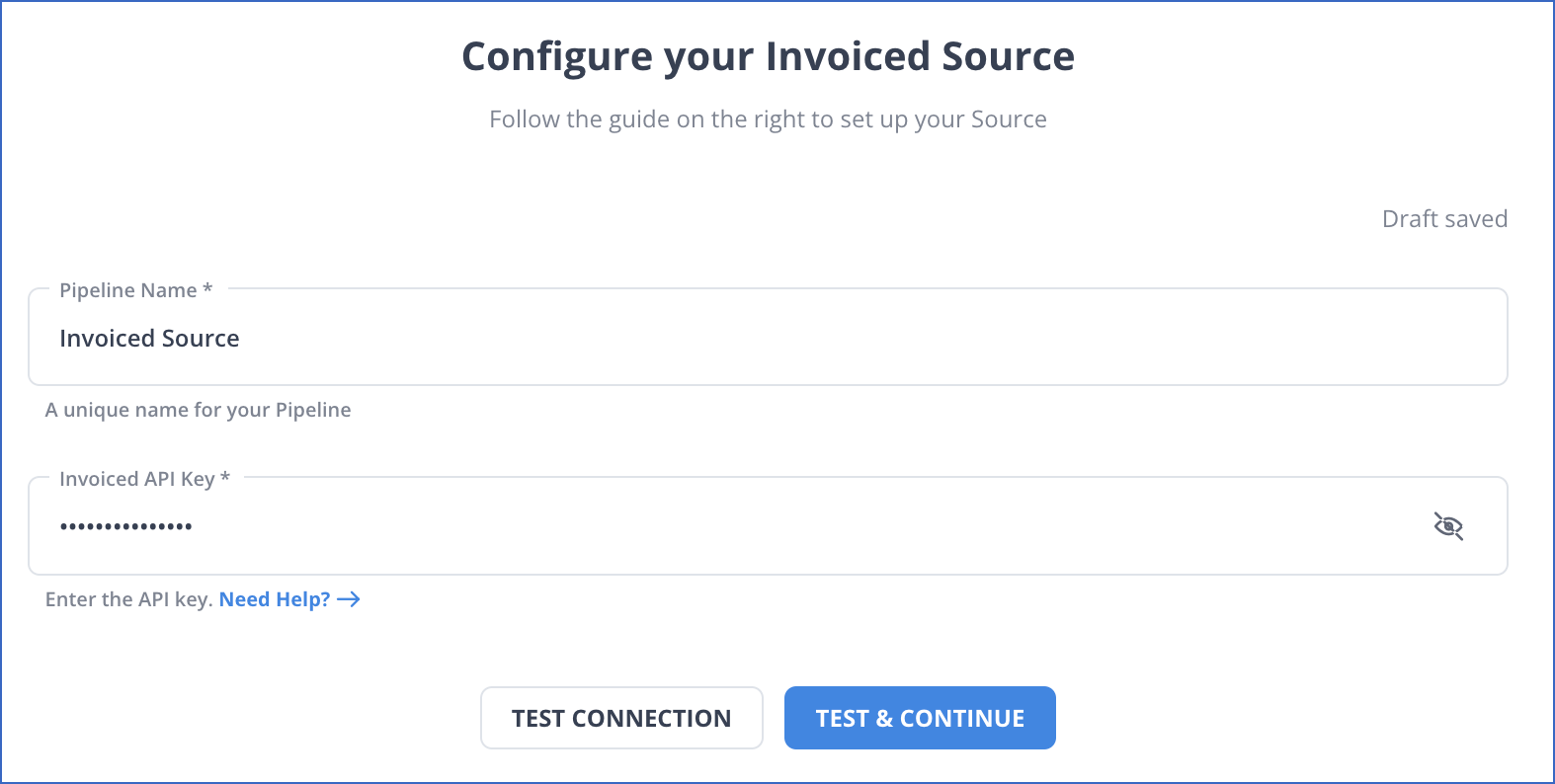
Step 2.2: Configure Snowflake as Your Destination
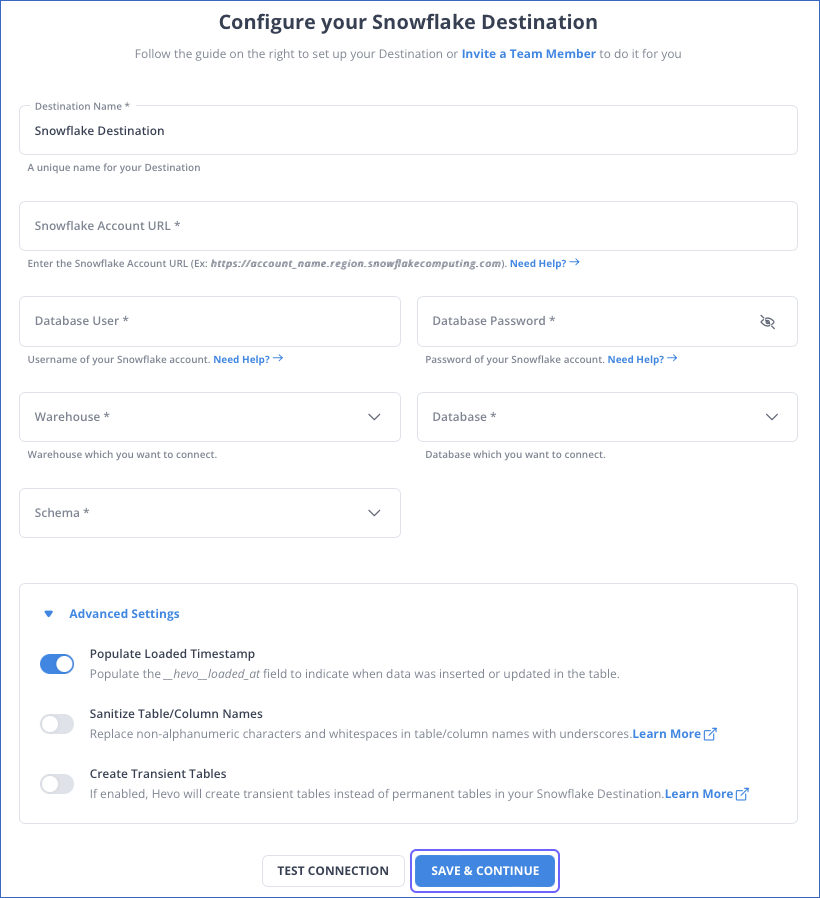
Advantages of using Hevo Data Platform:
- Minimal Setup – You will require minimal setup and bandwidth to load data from Invoiced using the Hevo platform.
- No Data Loss – Hevo architecture is fault-tolerant and allows easy, reliable, and a seamless transfer of data from Webhooks to any Data Warehouse without data loss.
- 100’s of Out of the Box Integrations – Hevo platform brings data from other sources such as SDKs, Cloud Applications, Databases, and so on into Data Warehouses and Databases. So, Hevo is the right partner for all your growing data needs.
- Automatic Schema Detection and mapping – The schema of incoming data is scanned automatically. If there are changes detected, they are handled seamlessly and the changes are incorporated into the Database or Data Warehouse.
- Exceptional Support – Hevo has 24×7 Technical support through emails, calls, and chat.
Benefits of Connecting Invoiced to Snowflake
A few benefits of connecting Invoiced to Snowflake are listed below:
- Connecting Invoiced to Snowflake allows companies to store their payments and invoice data at a secure and safe location.
- Connecting Invoiced to Snowflake allows users to analyze their financial data efficiently.
- Invoiced to Snowflake connection provides a better overview of the business as it helps merge the invoice data with other financial and business data.
Conclusion
In this blog, you learned about the features of Invoiced and snowflake. You also learned about the manual process of connecting Invoiced to Snowflake. Invoicing helps businesses put payments and invoices on autopilot, so they can streamline the billing process and get paid on time. Connecting Invoiced to Snowflake can further help businesses to analyze their finances and get an end-to-end visualization of all invoices and billing.
Companies store valuable data from multiple data sources in Snowflake. The manual process to transfer data from source to destination is a tedious task. Hevo Data is a No-code Data Pipeline that can help you transfer data to Snowflake. It fully automates the process to load and transform data from 100+ data sources to a destination of your choice without writing a single line of code.
Sign up for a 14-day free trial and simplify your data integration process. Check out the pricing details to understand which plan fulfills all your business needs.
Frequently Asked Questions
1. How to get a Snowflake invoice?
You can access your Snowflake invoices through the Billing & Usage section of your Snowflake account. Navigate to the “Billing History” tab to download past invoices.
2. What is the payment method for Snowflake?
Snowflake accepts payments via credit card, wire transfer, or ACH transfer. The specific methods available depend on your agreement with Snowflake.
3. What is a Snowflake transaction?
A Snowflake transaction is a set of SQL operations executed as a single unit, ensuring that either all operations succeed (commit) or none apply (rollback) to maintain data consistency.











