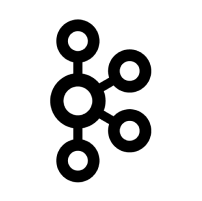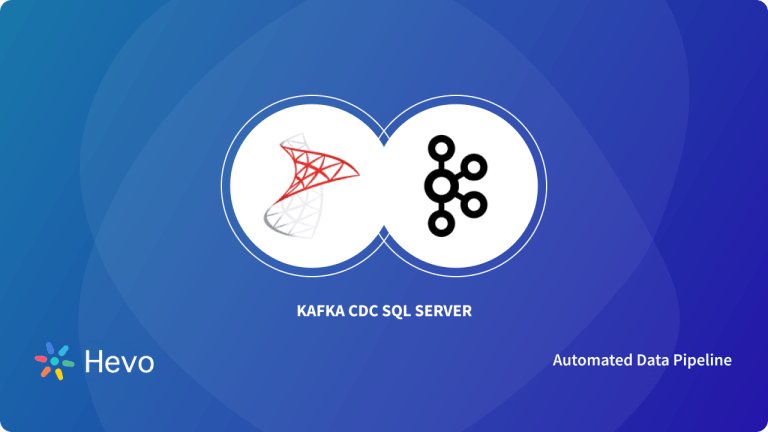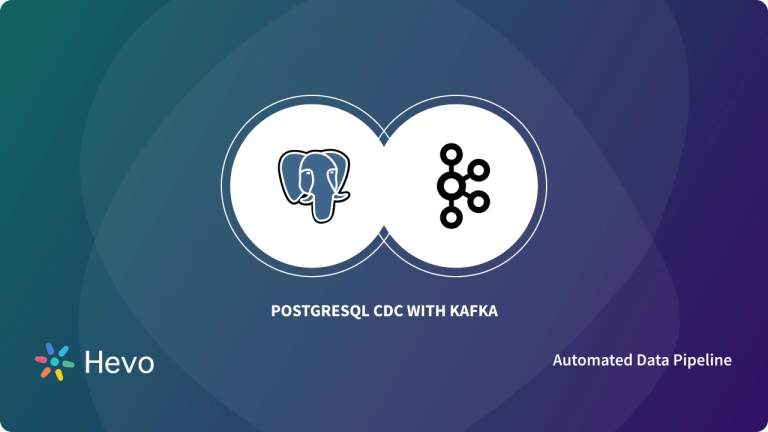Change Data Capture (CDC) has shown to be an excellent option for moving data from Relational Databases to different destinations, including Data Warehouses, in near real-time. It is significant because of the importance of time-sensitive data replication. Even while the CDC captures Database changes, it still needs a messaging service to send those changes to the appropriate systems and applications.
The most effective approach to do this is to consider the changes as events and broadcast them asynchronously, as in an Event-Driven Architecture (EDA). Kafka is built to take data streams from various sources and transport them to various destinations, all while maintaining high throughput and scalability. Kafka change data capture guarantees that the events sent by Kafka match the changes in the original source system or Database.
This article will provide you with a detailed description of the CDC with Kafka, why you need it, its benefits, and how you can get started with it. Moreover, you will gain a basic understanding of different types of Kafka CDC and understand some challenges faced while working with it. Let’s jump right into it.
Using Hevo’s no-code platform, you can effortlessly capture real-time database changes. Enjoy seamless data sync, zero data loss, and lightning-fast processing. With Hevo, your Kafka CDC will be simple and powerful.
Don’t just take our word for it—listen to customers, such as Thoughtspot, Postman, and many more, to see why we’re rated 4.3/5 on G2.
Get Started with Hevo for FreeTable of Contents
What is Apache Kafka?
Apache Kafka is a Distributed Event Streaming system that helps applications manage enormous quantities of data effectively. Its fault-tolerant, scalable design can handle billions of events with ease. The Apache Kafka framework is a distributed Publish-Subscribe Messaging system based on Java and Scala that takes Data Streams from several sources and provides real-time analysis of Big Data streams.
It can scale up rapidly and with little downtime. Kafka’s worldwide appeal has developed as a result of its failure tolerance and little data redundancy. Kafka is used by thousands of companies, including more than 60% of the Fortune 100. Among them are Box, Goldman Sachs, Target, Cisco, Intuit, and others.
Key Features of Apache Kafka
With high throughput, low latency, and fault tolerance, Apache Kafka is the most popular Open-Source Stream-processing platform. Take a peek at some of these impressive features:
- Fault-Tolerant & Durable: Kafka protects data from server failure and makes it fault-tolerant by distributing partitions and replicating data over other servers. It is capable of restarting the server on its own.
- Highly Scalable with Low Latency: Kafka’s partitioned log model distributes data over several servers, allowing it to scale beyond a single server’s capabilities. Because it separates data streams, Kafka has low latency and high throughput.
- Robust Integrations: Third-party integrations are supported by Kafka. It also has a lot of APIs. As a result, you’ll be able to add new features in a matter of seconds. Take a look at how you can use Kafka with Amazon Redshift, Cassandra, and Spark.
- Detailed Analysis: Kafka is a reliable approach for tracking operational data. It allows you to collect data in real-time from many platforms and structure it into consolidated feeds while keeping track using metrics.
Want to explore more about Apache Kafka? You can visit the Kafka website or refer to Kafka documentation.
What is Change Data Capture?
Change Data Capture (CDC) is the process of observing changes in a database and making them available in a format that other systems can use such as making them available as a stream of events. As the data is written to the Database, you may, for example, detect the events and update a search index.
By employing a source Database’s binary log (binlog) or relying on Trigger Functions to ingest just the data that has changed since the previous ETL operation, CDC reduces the resources required for the ETL process. Change Data Capture improves the consistency and functionality of all data-driven systems. Instead of dealing with concerns like dual writes, CDC allows you to update resources concurrently and properly.
CDC does this by detecting row-level changes in Database source tables, which are characterized as Insert, Update, and Delete events. It then notifies any other systems or services that rely on the same data. The change alerts are sent out in the same order that they were made in the Database. As a result, CDC guarantees that all parties interested in a given data set are reliably notified of the change and may respond appropriately, either by refreshing their own version of the data or by activating business processes.
How Change Data Capture Works?
Imagine you have a central database where your data lives. Whenever that data changes (added, updated, or deleted), you need to update other systems that rely on it, like search engines, analytics tools, or backups. This process of keeping these systems in sync is called Change Data Capture (CDC).
Push vs. Pull Mechanisms
Push mechanism: In the push mechanism, data or events are actively sent by the producer or source to the consumer or subscriber without the latter asking for the information explicitly at that moment. The producer initiates the transfer of data every time new data or events are available. This approach is very common in real-time streaming systems, where the events have to be delivered at the moment they occur. Examples include Apache Kafka’s publish-subscribe model—producers publish messages in Kafka topics, and a consumer receives these messages when they are produced.
Pull mechanism: In the pull mechanism, the consumer or subscriber of data or some event explicitly requests said data from the producer or source at times when its needs should be satisfied. The consumer initiates its request at its own pace, typically as a function of processing capacity or when it wants fresh updates. This is quite common in scenarios where the consumer does periodic processing of information, or it needs to be processed after ensuring that it has the latest information.
Relevance of Apache Kafka to CDC
Kafka is very relevant to CDC, with its central expertise in handling real-time data streams efficiently. CDC simply covers the capturing and propagation of database changes in real-time. Propagation in real time for such changes can be made available by Kakfa’s distributed, fault-tolerant, and scalable architecture.
With its functionality as a distributed commit log, Kafka ingests changes from a wide range of sources, capturing these as events and streaming them to target consumers in real-time. It becomes a critical capability in any application that requires real-time data analytics, data integration, and synchronization between multiple systems.
Among other features that make Kafka an ideal solution in realizing CDC, partitioning and replication, combined with support for multiple subscribers, allows any organization to respond in real time to data changes and ensures data consistency across its ecosystem.
Importance of Kafka CDC
Change Data Capture refers to a collection of techniques that enable you to discover and record data that has changed in your Database so that you can act on it later. CDC can help you streamline and optimize your data and application infrastructures.
More and more enterprises are turning to Change Data Capture when an Apache Kafka system requires continuous and real-time data intake from corporate Databases. The following are the main reasons why Kafka CDC is superior to other methods:
- Kafka is a messaging system that allows you to handle events and transmit data to applications in real time. Kafka CDC transforms Databases into streaming data sources, delivering new transactions to Kafka in real-time rather than batching them and causing delays for Kafka consumers.
- When done non-intrusively via reading the Database redo or transaction logs, Kafka CDC has the least impact on source systems. Performance degradation or change of your production sources is avoided with log-based Kafka CDC.
- You can make better use of your network bandwidth by using Kafka CDC by transferring just changed data continually rather than big quantities of data in batches.
- When you transfer changed data constantly rather than utilizing Database snapshots, you obtain more specific information about what happened in the period between snapshots. Granular data flow helps downstream Analytics systems to produce more accurate and richer insights.
Change Data Capture Use Cases
- Data Synchronization: It keeps distributed databases synchronized by capturing and applying changes across different locations in a timely manner.
- Incremental Data Loads: It efficiently loads incremental changes into data warehouses for ETL (Extract, Transform, Load) processes, optimizing data processing pipelines.
- Compliance: It tracks historical changes to data for audit trails and compliance purposes, ensuring data integrity and authenticity.
Types of Kafka CDC
Kafka CDC allows you to capture everything that is currently in the Database, as well as any fresh data updates. There are 2 types of Kafka CDC:
- Query-Based Kafka CDC
- Log-Based Kafka CDC
1) Query-Based Kafka CDC
Query-based Kafka CDC pulls fresh data from the Database using a Database query. A predicate will be included in the query to determine what has changed. This will be based on a timestamp field or an identifier column that will be incremented (or both). The JDBC connector for Kafka Connect provides Query-based Kafka CDC. It is offered as a fully managed service in Confluent or as a self-managed connector.
2) Log-Based Kafka CDC
Log-based Kafka CDC leverages the transaction log of the Database to extract details of every modification performed. The implementation and specifications of the transaction log will differ with every Database, but all are built on the same concepts. The transaction log records every modification made to the Database.
Insertions, updates, and even deletes are all recorded in the transaction log. As a result, when 2 rows are written to the Database, 2 entries in the transaction log are created. These 2 transaction log entries are decoded, and the actual data from the Database record is published to 2 new Apache Kafka events. One of the many advantages of Log-based Kafka CDC is that it can record not only the current state of the table rows but also the state of the table rows before they were altered.
To read the pros and cons of these Kafka CDC methods, refer to Log-Based vs. Query-Based CDC for Apache Kafka. Refer to the video below, for more details about Kafka CDC.
Steps to Set Up Kafka CDC using Kafka Streams
Kafka CDC (Change Data Capture) is a great approach to integrate streaming Analytics into your existing Database. In this section, you will learn to capture data changes in MySQL Database using the Kafka MySQL CDC Connector. So, follow the steps below to understand the key steps to get started with MySQL Kafka CDC:
- Step 1: Set Up your MySQL Database
- Step 2: Create Kafka Topics
- Step 3: Set Up the Kafka MySQL CDC Connector
- Step 4: Test & Launch the MySQL Kafka CDC Connector


Step 1: Set Up your MySQL Database
Before proceeding further to build the MySQL Kafka CDC Connector, make sure you have a MySQL database ready. If not, you can refer to How to Set Up a Streaming Data Pipeline on Confluent documentation to set up a sample MySQL Database.
After creating the database and connecting it with Confluent, make sure that the customer data is present using the command given below:
mysql> SELECT first_name, last_name, email, club_status
FROM demo.CUSTOMERS
LIMIT 5;Step 2: Create Kafka Topics
Now, after connecting the MySQL Database, let’s create a Kafka Topic for this customer data. Follow the steps below:
- Go to the Confluent Cloud Cluster, select Topics, and click on Add Topic.
- Now, give a suitable name to your Topic and set the number of partitions to 6 as shown below.
- Next, navigate to Customize Settings → Storage → Cleanup Policy. Set it to Compact as shown below.
Step 3: Set Up the Kafka MySQL CDC Connector
Now, it’s time that you can create the Kafka MySQL CDC Connector. Follow the steps below:
- Go to Connectors and click on Add Connector.
- Now, search for MySQL CDC Source Connector and click on it to add as shown below.
- Next, configure the MySQL Kafka CDC Connector with the help of the table below.
Step 4: Test & Launch the MySQL Kafka CDC Connector
After configuring the MySQL Kafka CDC Connector, follow the steps below to launch it:
- Click on Next and check if the connection is validated. If Kafka CDC Connector is successfully connected, the following JSON summary will be displayed:
{
"name": "MySqlCdcSourceConnector_0",
"config": {
"connector.class": "MySqlCdcSource",
"name": "MySqlCdcSourceConnector_0",
"kafka.api.key": "****************",
"kafka.api.secret": "**************************",
"database.hostname": "kafka-data-pipelines.xxxxx.rds.amazonaws.com",
"database.port": "3306",
"database.user": "admin",
"database.password": "********************",
"database.server.name": "mysql01",
"database.ssl.mode": "preferred",
"table.include.list": "demo.CUSTOMERS",
"snapshot.mode": "when_needed",
"output.data.format": "AVRO",
"after.state.only": "true",
"tasks.max": "1"
}
}- Next, click on Launch. After a few seconds, the status will be changed to Running as shown below.
- No click on Topics and click on the database you created. Then click on Messages → Offset. Set the Offset to 0 and select the 1st option on the list as shown below.
Now, you will see the messages captured using MySQL Kafka CDC present on the Kafka Topic as shown below:
Hurray!! You have successfully captured changes made in MySQL using the MySQL Kafka CDC Connector. To learn how you can capture changes using Kafka CDC from other Databases, refer to the following blogs:
- Kafka CDC SQL Server: A Detailed Guide
- Kafka CDC Postgres: 9 Easy Steps To Set Up Real-Time Sync
- How to Create MySQL CDC Kafka Pipeline: Easy Steps
Troubleshooting and Points to Remember
#1 Error: Kafka MySQL CDC Connector fails to start due to misconfigured properties.
[2024-07-15 10:00:00,000] ERROR Failed to start task my-mysql-connector-0 (org.apache.kafka.connect.runtime.WorkerTask:176) java.util.concurrent.ExecutionException: org.apache.kafka.connect.errors.You can overcome the hassle of these errors by using Hevo’s automated platform. Sign up for Hevo’s 14-day trial and get started with Hevo for free.
Troubleshooting: You can check the connector configuration (connector.properties).
- Ensure the MySQL database URL (jdbc:mysql://localhost:3306/demo) is correct.
- Verify database hostname (localhost), port (3306), database name (demo), and credentials are correct.
- Ensure the connector class (io.debezium.connector.mysql.MySqlConnector) and connector version are correct and compatible with your Kafka setup.
#2 Error: Kafka Streams fails to process messages due to schema mismatches or invalid data types.
org.apache.kafka.streams.errors.StreamsException: Exception caught in process. TaskId: 0_0, org.apache.kafka.streams.errors.StreamsException: A deserialization error happened while processing the record at offset: 100.
Troubleshooting: You can ensure the schema used by the Kafka MySQL CDC Connector matches the schema expected by your Kafka application.
- Use Kafka tools (kafka-avro-console-consumer, kafka-console-consumer) to inspect the messages in the Kafka topic.
- Confirm that field names, data types, and structures are consistent.
Future Trends
- Integration with Machine Learning and AI: Integrate Kafka CDC with machine learning and AI workflows to support real-time model training and inferences for your different user’s decision-making as data streams continue getting updated. This increases the predictive analytics and operational intelligence capabilities.
- Embracing serverless architectures and managed Kafka services like Confluent Cloud or Amazon MSK makes the process of deployment, scaling, and management of Kafka CDC pipelines seamless.
- By extending Kafka CDC to edge computing and IoT environments to capture and process data closer to the source, latency is reduced, and network bandwidth is conserved for real-time decision-making right at the edge of the network.
Benefits of Kafka CDC
Change Data Capture systems like Debezium observe the transaction log when updates are committed to track changes in the Database. A simple poll-based or query-based procedure is an alternative to this method. Kafka CDC, which is based on transaction logs, has various benefits over these alternatives, including:
- Low Overhead: The combination of CDC with Kafka allows for near-real-time data transmission. This prevents CPU overload as a result of frequent polling.
- Maximize Data Value: Kafka CDC assists businesses in maximizing the value of data by allowing them to use it for different purposes. Kafka CDC lets the company get the most out of its data while maintaining data integrity by offering a mechanism to constantly update the same data in separate silos.
- Keep the Business Up to Date: Kafka CDC allows many Databases and applications to keep in sync with the newest data, providing the most up-to-date information to business stakeholders.
- Make Better & Faster Decisions: Kafka CDC enables business users to make more accurate and timely choices using the most up-to-date data. As decision-making data typically loses its value quickly, it’s critical to make it available to all stakeholders as soon as feasible. Kafka CDC lets you have access to precise, near-real-time information when it comes to establishing and retaining a competitive edge.
Challenges Faced with Kafka CDC
There are a few reasons why you might face some challenges initially using a Kafka CDC tools when connecting a database with Kafka. Some of the challenges have been highlighted below:
- The Kafka CDC connector can be more complicated than the Kafka JDBC connector. Given your objectives, this intricacy may be justified, but keep in mind that you’re introducing additional moving pieces to your viable solution.
- Due to the sheer nature of the interaction with the relatively low-level log files, Kafka CDC can initially be more difficult to set up.
- Kafka CDC can be overkill for quick prototyping. Initial Kafka CDC setup frequently necessitates administrative access to the Database, which might slow down quick prototyping.
- Many Kafka CDC solutions, especially those that operate with proprietary sources, are commercial offers. Hence, the cost can be a major consideration.
Learn More About:
Conclusion
In a nutshell, you gained a deep understanding of Kafka CDC(Change Data Capture). You understood the key features of Apache Kafka and why Kafka CDC is important. You also explored the key types of Kafka CDC and learned the key steps to capture changes in your MySQL database using the MySQL Kafka CDC Connector. At the end of this article, you discovered various benefits and challenges faced while working with Kafka CDC.
You might have observed that streaming data and performing Kafka CDC from various sources/databases to Apache Kafka or vice versa can be quite challenging and cumbersome. If you are facing these challenges and are looking for some solutions, then check out a simpler automated alternative like Hevo.
Hevo Data is a No-Code Data Pipeline that offers a faster way to move data from 150+ Data Sources including Apache Kafka, Kafka Confluent Cloud, and other 40+ Free Sources, into your Data Warehouse to be visualized in a BI tool. You can use Hevo Pipelines to replicate the data from your Apache Kafka Source or Kafka Confluent Cloud to the Destination system. Hevo is fully automated and hence does not require you to code.
Sign up for the 14-day trial and Get Started with Hevo for Free
FAQ on Change Data Capture (CDC) with Kafka
What is CDC in Kafka?
CDC in Kafka stands for Change Data Capture.
What is CDC used for?
It is used to identify and capture changes made to data in a database or data store and make these changes available as events or messages in Kafka topics.
What are CDC connectors?
CDC connectors are software components or plugins facilitating Change Data Capture (CDC) processes between various data sources.
Is CDC event-driven?
Yes, Change Data Capture (CDC) is event-driven.
What is Kafka Connect?
Kafka Connect is an open-source framework and part of the Apache Kafka ecosystem designed to facilitate scalable, reliable, and efficient data integration between Kafka and external data systems.