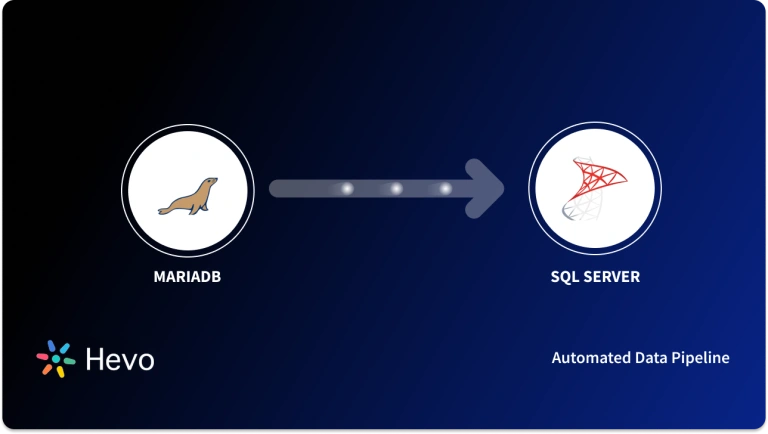In today’s business world, critical data often exists outside traditional databases, such as in file systems, personal databases like Microsoft Access, or even productivity tools like spreadsheets and email. This is where the Microsoft OLE DB Driver for SQL Server comes in. Released with SQL Server 2005, it’s a standalone API that makes it easier to access SQL Server data, offering features like query notifications, user-defined data types, snapshot isolation, and XML support.
The OLE DB Driver was designed to simplify data access while maintaining compatibility with existing Windows DAC components. It helps developers create new data access features without changing the core elements of Windows DAC. In this blog, I’ll explain how the Microsoft OLE DB Driver for SQL Server works and how you can take advantage of its capabilities.
Table of Contents
Introduction to OLE DB
OLE DB (Object Linking and Embedding, Database, also known as OLEDB or OLE-DB), a Microsoft-created API, enables uniform access to data from a variety of sources.
The API does not directly relate to OLE; instead, it offers a set of interfaces that are implemented using the Component Object Model (COM).
OLE DB was initially designed by Microsoft as a higher-level replacement and successor to ODBC. Further expanding its features to support a wider range of non-relational databases, such as object databases and spreadsheets.
Are you looking for an ETL tool to migrate your Google Analytics data? Migrating your data can become seamless with Hevo’s no-code intuitive platform. With Hevo, you can:
- Automate Data Extraction: Effortlessly pull data from various sources and destinations with 150+ pre-built connectors.
- Transform Data effortlessly: Use Hevo’s drag-and-drop feature to transform data with just a few clicks.
- Seamless Data Loading: Quickly load your transformed data into your desired destinations, such as BigQuery.
- Transparent Pricing: Hevo offers transparent pricing with no hidden fees, allowing you to budget effectively while scaling your data integration needs.
Try Hevo and join a growing community of 2000+ data professionals who rely on us for seamless and efficient migrations.
Get Started with Hevo for FreeWhy Use Microsoft OLE DB Driver for SQL Server
- If you’re developing a new application using languages like C# or Visual Basic and need to access the latest SQL Server features, the .NET Framework Data Provider for SQL Server is your best bet. It’s specifically designed for .NET applications and makes interacting with SQL Server smooth and efficient.
- For COM-based applications that require the latest SQL Server features, the OLE DB Driver for SQL Server is the right choice. It integrates seamlessly with SQL Server’s advanced capabilities, while still supporting older COM-based systems.
- If your application doesn’t need access to the new SQL Server features, you can stick with Windows Data Access Components (WDAC). This will provide reliable data access without needing the latest enhancements.
- However, if you need to work with new features like the XML data type or other advanced SQL Server capabilities, the OLE DB Driver for SQL Server ensures you can take full advantage of those features. It’s the tool you need to unlock the power of SQL Server’s newest offerings.
Setting up Microsoft OLE DB Driver for SQL Server
Microsoft OLE DB is a set of interfaces that use the Component Object Model to introduce data from a variety of relational and nonrelational sources. OLE DB interfaces offer applications consistent access to data stored in various information sources.
These interfaces support the DBMS functionality, allowing the database to share its data.
OLE DB is made up of a programmatic model that includes web services, which store and exposes data, figure out data consumers, and who else uses the data also processing and transportation of data (such as query processors and cursor engines).
Furthermore, OLE DB includes an ODBC bridge to ensure continued support for the wide range of ODBC relational database drivers.
Before diving in, you must have the following software installed to use SQL Server data:
- Microsoft OLE DB Driver on your client
- SQL Server running on your server.
The Microsoft OLE DB Driver for SQL Server opensource installer lets you install the client components required during run time to take advantage of newer SQL Server features. The installer includes and installs the Microsoft Active Directory Authentication Library beginning with version 18.3. (ADAL.dll).
The most recent general availability (GA) version is Microsoft OLE DB Driver 19.0.0 for SQL Server. Microsoft OLE DB Driver 19 for SQL Server will be installed alongside Microsoft OLE DB Driver 18 for SQL Server.
Here are the steps to get started with OLE DB Driver for SQL Server:
Step 1: Download the OLE DB Driver from the Microsoft Download Center.
Step 2: Save the installer to your local machine and run it. Click Next
Step 3: Accept the terms of the license agreement, then click Next after selecting OLE DB Driver for SQL.
Step 4: Click Install. If the operating system prompts you for confirmation, select Yes.
Step 5: When the installation is finished, click Finish to close the installer.
PRO TIP: We recommend that you restart your system when the installer prompts you to do so. Click Yes to restart your system immediately. Alternatively, click No to restart your system later.
For Unattended Installation, check out the Microsoft’s Documentation!
Advantages of Microsoft OLE DB Driver for SQL Server
Here are a few advantages that are worth keeping an eye for:
- Programmatically Changing Passwords: Before SQL Server 2005 (9.X), only an administrator could reset a user’s password when it expired. Beginning with SQL Server 2005 (9.X), OLE DB Driver for SQL Server supports handling password expiration programmatically via OLE DB Driver and through changes to the SQL Server Login dialog boxes.
- Table-Valued Parameters: Table-valued parameters were introduced in SQL Server 2008 and allow you to send multiple rows of data to the server in an efficient manner. Table-valued parameters have similar functionality to parameter arrays, but they offer more flexibility and integration with Transact-SQL.
- Metadata Exploration: The metadata discovery advancement in SQL Server 2012 (11.X) enables OLE DB Driver for SQL Server applications to ensure that column or parameter metadata returned from query execution is identical to or compatible with the metadata format specified before the query was executed. If the metadata returned after query execution is incompatible with the metadata format you specified before query execution, you will receive an error.
- Conducting Asynchronous Operations: Asynchronous processing allows methods to return immediately without causing the calling thread to block. This gives the developer a lot of the power and flexibility of multithreading without requiring him to explicitly create threads or handle synchronization. When initializing a database connection or the result of command execution, applications request asynchronous processing.
- Microsoft OLE DB Driver for SQL Server High Availability and Disaster Recovery: If an OLE DB Driver for SQL Server application is connected to a database in an availability group that fails over, the original connection is lost, and the application must establish a new connection to continue working after the failover.
- Utilizing Query Notifications: When the underlying data of a query changes, you can use query notifications to request notifications within a specified timeout period. The notification options are specified in the request, which includes the service name, message text, and timeout value to the server.
- Mirroring a Database: Database mirroring maintains a copy of a SQL Server production database on a standby server. Depending on the configuration and state of the database mirroring session, this server is either hot or warm on standby. A standby server can fail over quickly with no loss of committed transactions, whereas a warm standby server can force service.
- Bulk Copy Operations: Using the SQL Server bulk copy feature, large amounts of data can be transferred into or out of a SQL Server. The data can also be transferred from SQL Server to an operating system data file or as an ASCII file.
Conclusion
Businesses have generally moved data from their original storage system into some form of database management system in order to reap the benefits of database technology such as declarative queries, transactions, and security (DBMS).
This procedure is costly and redundant. Furthermore, businesses must be able to leverage the benefits of database technology not only when accessing data within a DBMS, but also when accessing data from any other sort of information container. An Automated Data Pipeline helps you solve this issue and this is where Hevo comes into the picture.
This blog has introduced you to an overview of the Microsoft OLE DB Driver for SQL Server development, including installation and deployment. You can learn more about data modeling in SQL Server.
Hevo Data will automate your data transfer process, hence allowing you to focus on other aspects of your business like Analytics, Customer Management, etc. Hevo provides a wide range of sources – 150+ Data Sources (including 60+ Free Sources) – that connect with over 15+ Destinations and load them into a destination to analyze real-time data at transparent pricing and make Data Replication hassle-free.
Want to take Hevo for a ride? Sign Up for a 14-day free trial and simplify your Data Integration process. Do check out the pricing details to understand which plan fulfills all your business needs.
Share your thoughts on Microsoft OLE DB Driver for SQL Server in the comments section below.
FAQs
1. What is the difference between Microsoft OLE DB driver 18 and 19?
The Microsoft OLE DB Driver 19 offers enhanced performance, security, and compatibility improvements over version 18. It includes support for the latest SQL Server features, such as encrypted connections and additional support for Azure SQL, while also addressing various bug fixes and performance optimizations.
2. What is the difference between Microsoft OLE DB driver and ODBC?
The main difference between Microsoft OLE DB and ODBC is that OLE DB is a COM-based interface designed for accessing various types of data sources, including relational and non-relational, while ODBC is specifically designed for accessing relational databases. OLE DB tends to offer better integration with Microsoft’s data products, whereas ODBC is more widely used across different platforms and databases.
3. What is the OLE DB provider for?
The OLE DB provider is used to enable applications to access data from a variety of sources, such as relational databases, spreadsheets, and text files. It provides a set of interfaces for interacting with different data stores, abstracting the complexities of each data source to ensure seamless connectivity and data retrieval.
4. What is the Microsoft OLE DB driver?
The Microsoft OLE DB driver is a data access provider that allows applications to connect to Microsoft databases, such as SQL Server, using the OLE DB (Object Linking and Embedding Database) interface. It enables seamless communication between applications and databases, supporting features like security, performance enhancements, and compatibility with the latest SQL Server versions.