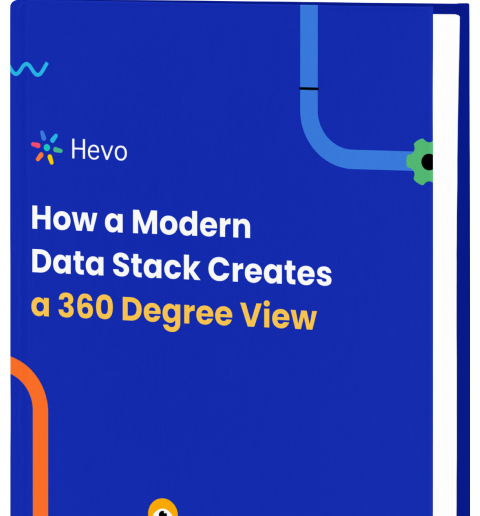MongoDB uses a collection of documents that consist of key-value pairs, which are the basic units of data in MongoDB. The collection contains a set of documents and functions that correspond to the tables in a relational database. MongoDB Compass is a tool to manage MongoDB and can be installed on various OS.
MongoDB Compass Ubuntu is related to the installation of tools on Ubuntu. Ubuntu provides features such as security app support, and lastly, being open-source, it is free to use. All these functionalities of MongoDB can be handled using Mongo Shell and MongoDB Compass. In this article, we will discuss the steps for MongoDB Compass Ubuntu Installation.
Table of Contents
Steps for MongoDB Compass Ubuntu Installation
MongoDB Compass is a tool that provides a wide range of functionality and can be used to manage the data in the MongoDB database. MongoDB Compass Ubuntu Installation requires 5 steps.
1. MongoDB Compass Ubuntu: Install MongoDB Compass Ubuntu
There are two ways to download the files required for MongoDB Compass Ubuntu Installation.
- go the official website of MongoDB. Go to the downloads page and select the version, platform, and type of file to be downloaded as shown in the image. This will directly download the file into the downloads folder of your system.
- Directly download the required files using the command mentioned below( using wget command). To open the terminal click on ctrl+alt+T.
wget https://downloads.mongodb.com/compass/mongodb-compass_1.30.1_amd64.deb

Easily migrate your MongoDB data to a data warehouse or analytics platform with Hevo. Automate the entire process, maintain data accuracy, and gain powerful insights without the need for complex coding. Hevo has helped customers across 45+ countries by offering:
- Real-time data replication with ease.
- CDC Query Mode for capturing both inserts and updates.
- 150+ connectors(including 60+ free sources)
Don’t just take our word for it—listen to customers, such as Thoughtspot, Postman, and many more, to see why we’re rated 4.3/5 on G2.
Get Started with Hevo for Free2. MongoDB Compass Ubuntu: Open Ubuntu Command Terminal
If you have used the first method earlier, the file would be present in the downloads folder and you would need to go into the folder. Open the terminal using Ctrl+Alt+T. Then use the below command to move into the downloads folder.
cd Downloads3. MongoDB Compass Ubuntu: Install MongoDB Compass on Ubuntu
The process to Install for both the methods is slightly different.
If you have downloaded the file manually using the APT package manager present in ubuntu. Use the following command.
sudo apt install ./mongodb-compass_*_amd64.debIf you have downloaded the file using the terminal use the following command to install the MongoDB Compass Ubuntu.
sudo dpkg -i mongodb-compass_1.30.1_amd64.deb4. MongoDB Compass Ubuntu: Run Compass GUI
After the installation is complete you can use the terminal to open the MongoDB Compass. You can directly search for shortcuts or type
MongoDB-compass5. MongoDB Compass Ubuntu: Connect MongoDB Database
After the database instance of MongoDB is installed, then click on Connect button on the GUI.
- Click on the New Connection.
- Provide your local or remote MongoDB URL and click on the CONNECT button. This will connect you to the MongoDB database. You should see the following page:
6. MongoDB Compass Ubuntu: Connect remote Database instance
- this tool allows to perform all tasks related to databases with ease. Click on the CREATE DATABASE button to create a new database. You should see the following page:
- MongoDB compass provides a proper interface to monitor the performance metrics of the database as well. Click on the Performance tab. You should see the MongoDB performance monitor on the following page:
Conclusion
This article gave a guide on MongoDB compass and step by step guide on how to install MongoDB Compass in Ubuntu. MongoDB is a trusted source that a lot of companies use as it provides many benefits but transferring data from it into a data warehouse is a hectic task. The automated data pipeline helps solve this issue, and this is where Hevo comes into the picture.
Hevo Data is the only real-time No-code Data Pipeline platform that can cost-effectively automate data pipelines that are flexible to your needs from many Data sources and load them into a destination to Analyze real-time data with a BI tool such as Tableau. Sign up for a 14-day free trial and experience seamless data migration.
FAQ on MongoDB Compass on Ubuntu
Can I convert SQLite to MySQL?
Yes, you can convert SQLite to MySQL using tools like sqlite3, mysqldump, or third-party converters that migrate data between the two databases.
Can SQLite replace MySQL?
SQLite can replace MySQL for small to medium-sized applications with lighter database needs. MySQL is better for larger, more complex applications requiring concurrency and scalability.
Can I use SQLite as a database?
Yes, SQLite is a fully functional, lightweight database engine suitable for many applications, especially those with low to moderate database demands.
How do I switch to a MySQL database?
To switch to MySQL, export your current database data, install MySQL, create a new database in MySQL, and import the data into MySQL. Update your application configuration to connect to MySQL.