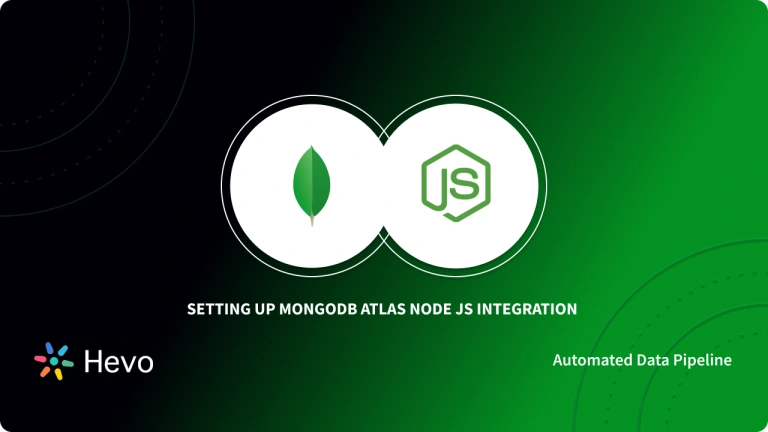The most important difference between SQL and NoSQL databases is JOIN. An SQL JOIN clause is used in relational databases to join tables using their common fields. MongoDB, however, is a NoSQL type of database that does not follow relational database management systems (RDBMS) and therefore does not provide extensive JOIN methods. Although MongoDB originally did not have any joining methods, the MongoDB Inner JOIN concept was influenced by SQL databases. Among the many joins in SQL, the inner join is the most commonly used.
In this article, you will learn how to easily perform a MongoDB Inner Join operation in MongoDB.
Table of Contents
What is MongoDB?
MongoDB is a NoSQL open-source document-oriented database developed for storing and processing high volumes of data. Compared to the conventional relational databases, MongoDB makes use of collections and documents instead of tables consisting of rows and columns. The Collections consist of several documents and documents containing the basic units of data in terms of key and value pairs.
Introduced in February 2009, the MongoDB database is designed, maintained, and managed by MongoDB.Inc under SSPL(Server Side Public License). Organizations such as Facebook, Nokia, eBay, Adobe, Google, etc. prefer it for efficiently handling and storing their exponentially growing data. It offers complete support for programming languages such as C, C++, C#, Go, Java, Node.js, Perl, PHP, Python, Motor, Ruby, Scala, Swift, and Mongoid.
Key Features of MongoDB?
With constant efforts from the online community, MongoDB has evolved over the years. Some of its eye-catching features are:
- High Data Availability & Stability: MongoDB’s Replication feature provides multiple servers for disaster recovery and backup. Since several servers store the same data or shards of data, MongoDB provides greater data availability & stability. This ensures all-time data access and security in case of server crashes, service interruptions, or even good old hardware failure.
- Accelerated Analytics: You may need to consider thousands to millions of variables while running Ad-hoc queries. MongoDB indexes BSON documents and utilizes the MongoDB Query Language (MQL) that allows you to update Ad-hoc queries in real-time. MongoDB provides complete support for field queries, range queries, and regular expression searches along with user-defined functions.
- Indexing: With a wide range of indices and features with language-specific sort orders that support complex access patterns to datasets, MongoDB provides optimal performance for every query. For the real-time ever-evolving query patterns and application requirements, MongoDB also provisions On-demand Indices Creation.
- Horizontal Scalability: With the help of Sharding, MongoDB provides horizontal scalability by distributing data on multiple servers using the Shard Key. Each shard in every MongoDB Cluster stores parts of the data, thereby acting as a separate database. This collection of comprehensive databases allows efficient handling of growing volumes of data with zero downtime. The complete Sharding Ecosystem is maintained and managed by Mongos that directs queries to the correct shard based on the Shard Key.
- Load Balancing: Real-time Replication and Sharding contribute towards large-scale Load Balancing. Ensuring top-notch Concurrency Controls and Locking Protocols, MongoDB can effectively handle multiple concurrent read and write requests for the same data.
- Aggregation: Similar to the SQL Group By clause, MongoDB can easily batch process data and present a single result even after executing several other operations on the group data. MongoDB’s Aggregation framework consists of 3 types of aggregations i.e. Aggregation Pipeline, Map-Reduce Function, and Single-Purpose Aggregation methods.
With Hevo Data, you can easily integrate MongoDB with a wide range of destinations. While we support MongoDB as sources, our platform ensures seamless data migration to the destination of your choice. Simplify your data management and enjoy effortless integrations.
Check out how Hevo can be of help:
- No-Code Data Pipelines: Set up data transfers from MongoDB to your desired destination without writing a single line of code.
- Automated Schema Mapping: Automatically detect and map MongoDB schemas to match the destination structure, ensuring accurate data transfer.
- Secure Data Transfer: Ensure your data is protected during migration with encryption and secure connections.
Explore Hevo’s features and discover why it is rated 4.3 on G2 and 4.7 on Software Advice for its seamless data integration. Try out the 14-day free trial today to experience hassle-free data integration.
Get Started with Hevo for FreeHow to Perform MongoDB Inner Join operation?
There are no official joins in MongoDB, as mentioned earlier. However, there are methods for doing so. The $lookup operator is used for this. The $lookup operator can only be used when aggregating data. You can visualize these as a pipeline of operators querying, filtering, and grouping results. Results from one operator are inputs for the subsequent one.
In general, aggregate queries are more complicated and slower than simpler queries. But they’re powerful and invaluable when it comes to complex search operations.
$lookup returns a document as its value. This document consists of four main fields.
- from: The name of the collection to be joined.
- localField and foreignField: To join the collections using $lookup, a field from both collections is required. The localField comes from the collection which invokes the $lookup, whereas the foreignField comes from a second collection.
- as: The connection between two collections in a result.
To understand the process of performing the MongoDB Inner Join, you can go through the following aspects:
- 1. Sample Collections for MongoDB Inner Join
- 2. Aggregating Collections for MongoDB Inner Join
- 3. Match operator to complete MongoDB Inner Join
1. Sample Collections for MongoDB Inner Join
For this article, two collections are considered for reference. The name of the first collection is “Chelsea”. (the _id field is omitted for better clarity). This collection features football players of Chelsea, an English football club. The documents contain two fields – playername and country.
{ "playername" : "Thiago Silva", "country" : "Brazil" }
{ "playername" : "Anthony Rudiger", "country" : "Germany" }
{ "playername" : "Andreas Christensen", "country" : "Denmark" }
{ "playername" : "Reece James", "country" : "England" }
{ "playername" : "Ben Chilwell", "country" : "England" }
{ "playername" : "Ngolo Kante", "country" : "France" }
{ "playername" : "Jorginho", "country" : "Italy" }
{ "playername" : "Mason Mount", "country" : "England" }
{ "playername" : "Hakim Ziyech", "country" : "Morocco" }
{ "playername" : "Edouard Mendy", "country" : "Senegal" }
{ "playername" : "Romelu Lukaku", "country" : "Belgium" }
{ "playername" : "Mateo Kovacic", "country" : "Croatia" }The second collection is called “worldXI”. 11 documents are included in the worldXI collection. According to FIFA, these are the best world XIs. In each document, three fields appear namely playername, club, and country.
{ "playername" : "Leonel Messi", "club" : "PSG", "country" : "Argentina" }
{ "playername" : "Cristiano Ronaldo", "club" : "Manchester United", "country" : "Portugal" }
{ "playername" : "Robert Lewandowski", "club" : "Bayern Munich", "country" : "Poland" }
{ "playername" : "Ruben Dias", "club" : "Manchester City", "country" : "Portugal" }
{ "playername" : "Erling Haland", "club" : "Borussia Dortmund", "country" : "Norway" }
{ "playername" : "Kevin De Bruyne", "club" : "Manchester City", "country" : "Belgium" }
{ "playername" : "David Alaba", "club" : "Real Madrid", "country" : "Austria" }
{ "playername" : "Leonardo Bonucci", "club" : "Juventus", "country" : "Italy" }
{ "playername" : "Gianluigi Donnarumma", "club" : "PSG", "country" : "Italy" }
{ "playername" : "Ngolo Kante", "club" : "Chelsea", "country" : "France" }
{ "playername" : "Jorginho", "club" : "Chelsea", "country" : "Italy" }Common fields between the two collections are required when performing a join operation. For this MongoDB Inner Join case, playername and country are the only two fields common to both collections. Thus, you can combine these collections based on playernames.
Consequently, the result will include all the information about Chelsea footballers that are in the world XI team.
2. Aggregating Collections for MongoDB Inner Join
Follow the simple steps to aggregate the 2 collections for MongoDB Inner join:
- Step 1: Combine the Chelsea and worldXI collections by running the following command:
db.chelsea.aggregate({ $lookup: {from : "worldXI", localField: "playername", foreignField: "playername", as : "chelseaInWorldXI"}})This query will join the collections Chelsea and worldXI when the field, playername, is the same in both collections. Check the field named “as” : “chelseaInWorldXI”
In other words, the documents that will be linked from worldXI to Chelsea will be stored in a new field, “chelseaInWorldXI”.
- Step 2: You can check out the MongoDB Inner Join result via the following command:
> db.chelsea.aggregate({ $lookup: {from : "worldXI", localField: "playername", foreignField: "playername", as : "chelseaInWorldXI"}}).pretty()
{
"_id" : ObjectId("5e1b3b8c2e6cf2f7f45585d7"),
"playername" : "Thiago Silva",
"country" : "Brazil",
"chelseaInWorldXI" : [ ]
}
{
"_id" : ObjectId("5e1b3ba72e6cf2f7f45585d8"),
"playername" : "Anthony Rudiger",
"country" : "Germany",
"chelseaInWorldXI" : [ ]
}
{
"_id" : ObjectId("5e1b3bd52e6cf2f7f45585d9"),
"playername" : "Andreas Christensen ",
"country" : "Denmark",
"chelseaInWorldXI" : [ ]
}
{
"_id" : ObjectId("5e1b3be42e6cf2f7f45585da"),
"playername" : "Reece James",
"country" : "England",
"chelseaInWorldXI" : [ ]
}
{
"_id" : ObjectId("5e1b3c012e6cf2f7f45585db"),
"playername" : "Ben Chillwell",
"country" : "England",
"chelseaInWorldXI" : [ ]
}
{
"_id" : ObjectId("5e1b3c1d2e6cf2f7f45585dc"),
"playername" : "Ngolo Kante",
"country" : "France",
"chelseaInWorldXI" : [
{
"_id" : ObjectId("5e1b3e1b2e6cf2f7f45585e3"),
"playername" : "Ngolo Kante",
"club" : "Chelsea",
"country" : "France"
}
]
}
{
"_id" : ObjectId("5e1b3c332e6cf2f7f45585dd"),
"playername" : "Jorginho",
"country" : "Italy",
"chelseaInWorldXI" : [
{
"_id" : ObjectId("5e1b3d4d2e6cf2f7f45585e0"),
"playername" : "Jorginho",
"club" : "Chelsea",
"country" : "Italy"
}
]
}
{
"_id" : ObjectId("5e1b3c3d2e6cf2f7f45585de"),
"playername" : "Mason Mount",
"country" : "England",
"chelseaInWorldXI" : [ ]
}
{
"_id" : ObjectId("5e1b3c502e6cf2f7f45585df"),
"playername" : "Hakim Ziyech",
"country" : "Morocco",
"chelseaInWorldXI" : [ ]
}
{
"_id" : ObjectId("5e1b3f962e6cf2f7f45585eb"),
"playername" : "Edouard Mendy",
"country" : "Senegal",
"chelseaInWorldXI" : [ ]
}
{
"_id" : ObjectId("5e1b41412e6cf2f7f45585ec"),
"playername" : "Romelu Lukaku",
"country" : "Belgium",
"chelseaInWorldXI" : [ ]
}
{
"_id" : ObjectId("5e1b51f42e6cf2f7f45585ed"),
"playername" : "Mateo Kovacic",
"country" : "Croatia",
"chelseaInWorldXI" : [ ]
}Review the MongoDB Join results. Several documents from the Chelsea collection are merged with those from the WorldXI collection, but the result also contains documents from the Chelsea collection that do not match the ones from the WorldXI collection.
What’s wrong here? The MongoDB Inner Join shouldn’t work this way, right? As a result, only documents that are matched with the worldXI collection are required.
As a result, you can now use the $match operator to make it a proper MongoDB Inner Join.
3. Match operator to complete MongoDB Inner Join
You can enhance the results by using the $match operator. This tool will be used to remove all documents that do not match the worldXI collection. How can you accomplish this? Those documents that are not matching have no content in the chelseaInWorldXI field. There is nothing in it. As a result, only documents that have a length greater than zero will be displayed.
{ $match : { "chelseaInWorldXI" : { $ne : []}}}Using the $ne operator you must remove all the records where ChelseaInWorldXI is empty.
Let’s add this to the MongoDB Inner Join query and see what happens.
> db.chelsea.aggregate({ $lookup: {from : "worldXI", localField: "playername", foreignField: "playername", as : "chelseaInWorldXI"}},{ $match : { "chelseaInWorldXI" : { $ne : []}}} ).pretty()
{
"_id" : ObjectId("5e1b3c1d2e6cf2f7f45585dc"),
"playername" : "Ngolo Kante",
"country" : "France",
"chelseaInWorldXI" : [
{
"_id" : ObjectId("5e1b3e1b2e6cf2f7f45585e3"),
"playername" : "Ngolo Kante",
"club" : "Chelsea",
"country" : "France"
}
]
}
{
"_id" : ObjectId("5e1b3c332e6cf2f7f45585dd"),
"playername" : "Jorginho",
"country" : "Italy",
"chelseaInWorldXI" : [
{
"_id" : ObjectId("5e1b3d4d2e6cf2f7f45585e0"),
"playername" : "Jorginho",
"club" : "Chelsea",
"country" : "Italy"
}
]
}Conclusion
In this article, you have learned how to effectively perform the MongoDB Inner Join operation. The MongoDB database is well known for its extensive support for processing data inside the database. Unlike SQL-based databases, it does not provide a dedicated method to join collections. For MongoDB Inner Joins, you can use the $lookup & $match operators that can be used in the aggregation method instead of Join. $lookup is a much-welcome addition to MongoDB 3.2. It can alleviate some of the frustrations relating to the use of small amounts of relational data in a NoSQL database.
To get a complete picture of your business performance and financial health, you need to consolidate data from MongoDB and all the other applications used across your business. To achieve this you need to assign a portion of your Engineering Bandwidth to Integrate data from all sources, Clean & Transform it, and finally, Load it to a Cloud Data Warehouse or a destination of your choice for further Business Analytics. All of these challenges can be comfortably solved by a Cloud-Based ETL tool such as Hevo Data.
Hevo Data, a No-code Data Pipeline can seamlessly transfer data from a vast sea of 150+ sources such as MongoDB & MongoDB Atlas to a Data Warehouse or a Destination of your choice to be visualized in a BI Tool. It is a reliable, completely automated, and secure service that doesn’t require you to write any code! Try a 14-day free trial and experience the feature-rich Hevo suite firsthand. Also, check out our unbeatable pricing to choose the best plan for your organization.
Frequently Asked Questions
1. What is inner join in MongoDB?
In MongoDB, an inner join is a type of join operation where you combine documents from two collections based on a common field, and only the matching documents are included in the result set.
2. Is join possible in MongoDB?
MongoDB does not support joins in the same way as SQL databases. However, you can achieve join-like functionality using the $lookup aggregation stage.
3. How to join two tables in MongoDB?
To join two collections in MongoDB, you use the $lookup stage within the aggregation pipeline.