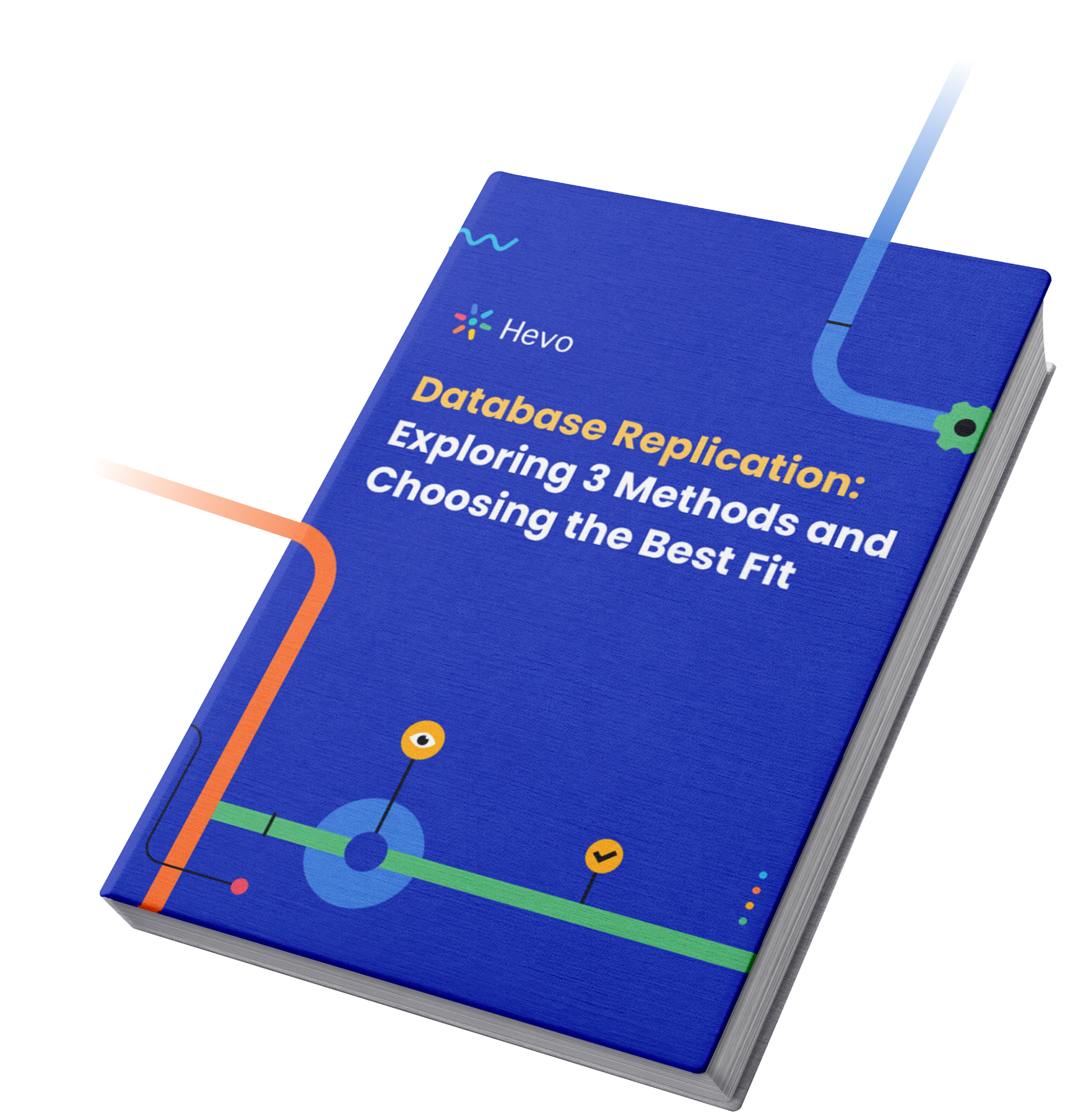MongoDB, founded in 2007 by Dwight Merriman, Eliot Horowitz, and Kevin Ryan, uses flexible documents and collections to store your data. But how do you get a high-level view of your stored documents?
A schema is what defines the structure and contents of your data in visual formats that make it easy for developers and data engineers to keep track of information. Using MongoDB schema design tools, you can:
- Maintain data integrity
- Store and execute queries efficiency
- Know relationships between documents
In this blog, we feature the top 7 MongoDB schema designer tools to help you build schemas in MongoDB for your applications. We will also share why schemas are important and some best practices for using MongoDB schema generator tools.
Our curated list also includes tools that offer code auto-generation and MongoDB ER diagrams. Read on to get started.
Table of Contents
What is MongoDB?
MongoDB is a non-relational (NoSQL) database program. In a broad sense, MongoDB is a database without a schema; we cannot define a schema in MongoDB.
If you work with big data, you know that fitting diverse data into a rigid relational model is a pain in the neck. SQL databases or Relational Databases (RDBMS) store information in rows and columns with a pre-defined schema that is not quite fit for storing large data volumes.
Non-relational or NoSQL databases like MongoDB contain schemas that are dynamic, so developers can change them “on the fly.” MongoDB has emerged as a superior option to SQL databases with an acute focus on better scaling and fast queries. Because of such dynamic schema architecture, MongoDB allows for frequent application changes and makes programming simpler for developers.
For developers MongoDB is a plus since it provides official support for all the popular languages— C, C++, C#, and .Net, Go, Java, Node.js, Perl, PHP, Python, Motor, Ruby, Scala, Swift, Mongoid. This allows developers to work with their favorite languages hence leading to faster development time and fewer bugs.
With Hevo Data, you can easily integrate MongoDB with a wide range of destinations. While we support MongoDB as sources, our platform ensures seamless data migration to the destination of your choice. Simplify your data management and enjoy effortless integrations.
Check out what makes Hevo amazing:
- Easily migrate different data types like CSV, JSON etc.
- 150+ connectors like MongoDB and MongoDB Atlas(including 60+ free sources).
- Eliminate the need of manual schema mapping with the auto-mapping feature.
With its automated data handling and no-code interface, Hevo makes building efficient pipelines effortless.
Get Started with Hevo for FreeKey Features of MongoDB
- Fast Queries: Queries in MongoDB run significantly faster (as much as 100 times) than in an average Relational Database. This is because data in SQL databases are normalized, and queries for a single object or entity require you to join data from multiple tables, hence slower operations.
- Handle Large Unstructured Data: MongoDB can magically handle large volumes of unstructured data owing to its document data model which stores all related data together within a single document. MongoDB also allows you to query in a different manner that is more sensitive to your workload.
- Horizontal Scaling: One major aspect where most SQL databases fall short is horizontal scaling. They either support it in an ad-hoc way or only on relatively immature technologies. In contrast, MongoDB supports horizontal scaling which means you get to add cheaper, commodity servers whenever you need to.
- Sharding: MongoDB allows you to store large data by distributing it to several servers connected to your application. If one server can’t handle the size of your data, it gets shared to another server through a process called auto-sharding.
- Easy for Developers: MongoDB can map its data structures to those of programming languages. This lessens the hassle and time required for developers to learn new languages, and configure and store data in MongoDB.
Why Do You Need MongoDB Schema?
The biggest selling point for MongoDB is its schema-less architecture. MongoDB allows developers to create collections (analogous to tables in the language of RDBMS) implicitly and add attributes to those collections on demand. This simplifies agile development and DevOps. But if MongoDB is schema-less and useful in such a state, why would you need to reinforce schema?
The truth is that 80% of your web applications require access to organized data. If you are storing your information into random JSON documents, applications will have a hard time acquiring it. Without the MongoDB data modeling tools, data validation becomes nearly impossible.
Certain types of CRM applications always require you to save data in prescribed formats. How your data is dispersed throughout documents determines how hard it is for an application to obtain or analyze data. So, to maintain structure, reduce preventable bugs and allow for cleaner code, schemas are a necessity.
Designing your own MongoDB schema is a long process and takes judgment, experience, and experimentation to create the perfect data model. You have to consider performance, consistency, document size, application read/writes, and how your data will grow and scale in the future.
The only thing that counts when creating a MongoDB schema is that you create one that will be useful for your application. If the applications are utilized differently, two separate apps that use the exact same data may have significantly different schemas.
The following should be taken into account while building a schema:
– Data storage
– Deliver effective query performance
– Realistic hardware requirements
Luckily, there are a few MongoDB schema design tools in the market like Hackolade, Moon Modeler, DbSchema, etc. to help you design your MongoDB schema with their GUI. Have a look at these MongoDB diagram tools for schemas in the upcoming section.
7 Best MongoDB Schema Designer Tools with GUI
Here’s a list of 7 best MongoDB schema generator tools with useful GUI, that can help you enforce schema to your MongoDB database:
Hackolade
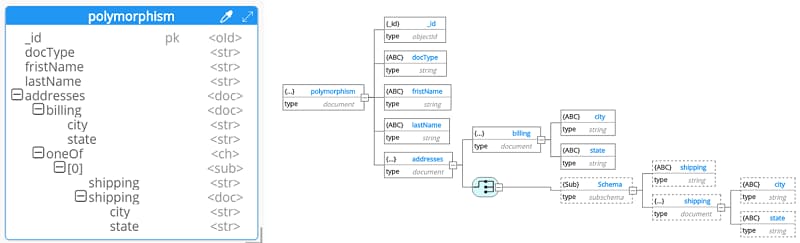
Hackolade is a popular and feature-rich MongoDB schema designer tool that makes it easy to create and enforce schema with MongoDB’s JSON Schema Validator. This MongoDB modeling tool for schemas can repeatedly alter the schema as your applications evolve, and it provides you the tools you need to create and manage data models and schemas for effective application modernization.
Key Features of MongoDB Schema Designer Tool
- Represent deeply nested JSON objects and arrays clearly.
- Denormalize legacy data structures and facilitate application modernization.
- Create documentation, MongoDB scripts, sample documents, and REST APIs automatically.
- Supports MongoDB ER diagrams.
- Accelerate agile software development.
Pricing
For individuals, Hackolade offers a free community version, a pro-edition trial for 14 days, and a personal edition for €200. For organizations, Hackolade offers a pro-edition trial for 14 days, and subscription-based plans that start at €100/month.
Link
Moon Modeler
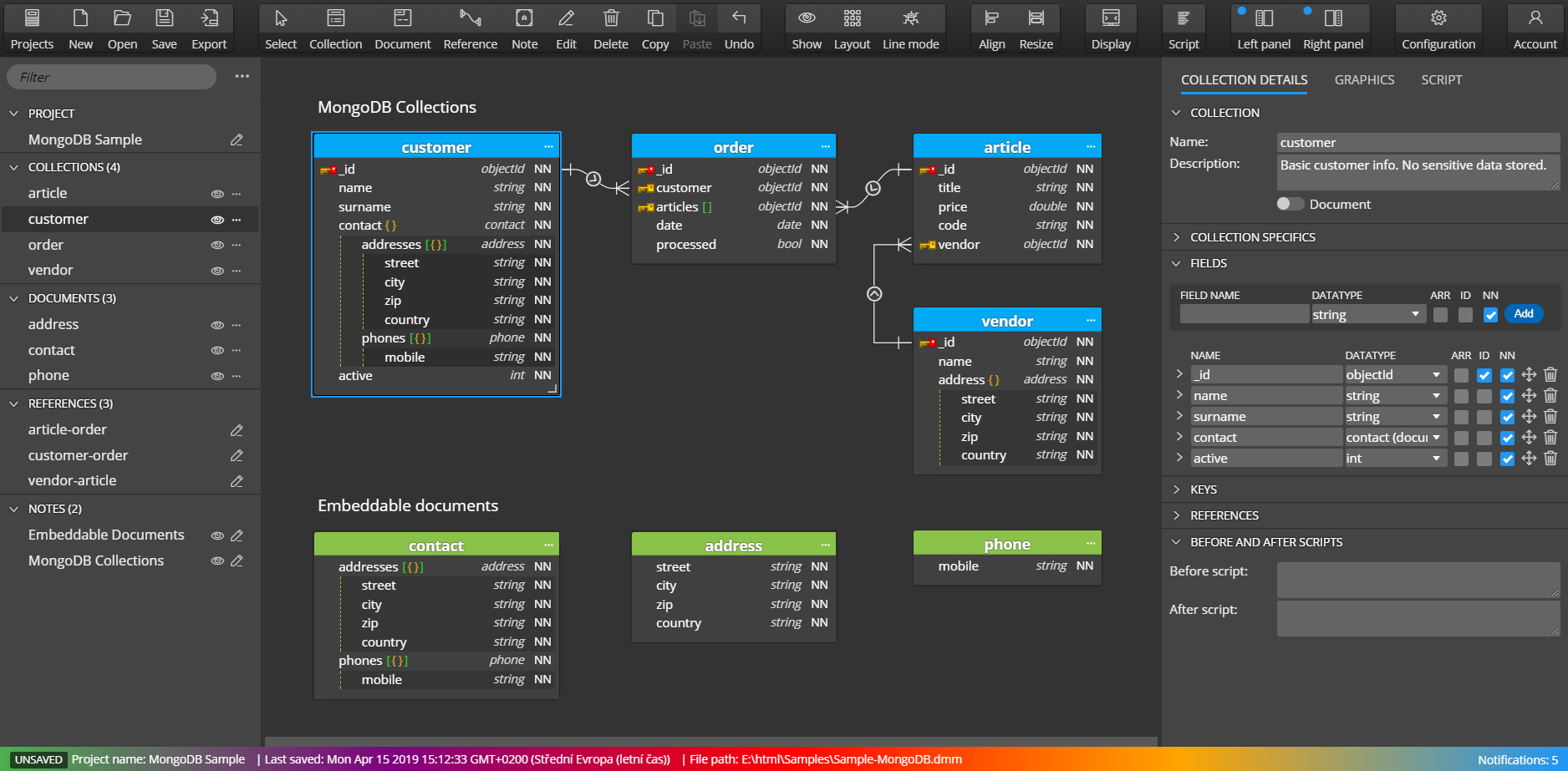
In addition to being a MongoDB schema designer tool, Moon Modeler supports data modeling for PostgreSQL, MariaDB, MySQL, SQLite, and GraphQL. It features an elegant and classy user interface with drag and drops features and dark mode. You also get to visually design new schema, collections, documents, and data models and define relationships between them.
Key Features of MongoDB Schema Designer Tool
- Create interactive HTML reports for your data models.
- Generate multiple MongoDB ER diagrams and scripts easily.
- Format SQL scripts for relational databases.
- Includes auto-generated scripts and custom code options.
- Handle complex projects and proper data validation seamlessly.
Pricing
Moon Modeler offers two paid plans for data modeling and visualization:
- Basic Plan which comes with essential functions and includes one license for Windows/macOS/Linux. This plan costs $99.
- Professional Plan which includes additional features like SSH/SSL/TLS connections, multiple diagrams, and generation of HTML reports. This plan costs $149.
Link
DbSchema

DbSchema is a MongoDB client & schema validation designer. It is an intuitive design tool that can be used for your complex databases and documentation. Using its simple-to-use visual tools, developers, database administrators, and decision-makers can easily query, explore and manage their data in MongoDB databases.
Key Features of MongoDB Schema Designer Tool
- Manage data visually and explore data from multiple tables.
- Create collections and implement data validation rules in MongoDB.
- Connect to different MongoDB databases and compare your current models.
- Make MongoDB ER diagrams.
- Generate HTML5 or PDF documentation.
- Work on your database through secured connections.
- Use CSV editor for working with large files and datasets.
Pricing
DbSchema offers two editions for data modeling and visualization:
- DbSchema Free comes with essential functions like SQL Editor, interactive layouts, schema editor, and schema reverse engineer.
- DbSchema Modeler Pro includes additional features like database reports, relational data browse, schema synchronization, and offline design. This plan costs $98 for academic purposes, $196 for personal use, and $294 for companies.
Link
Dataedo
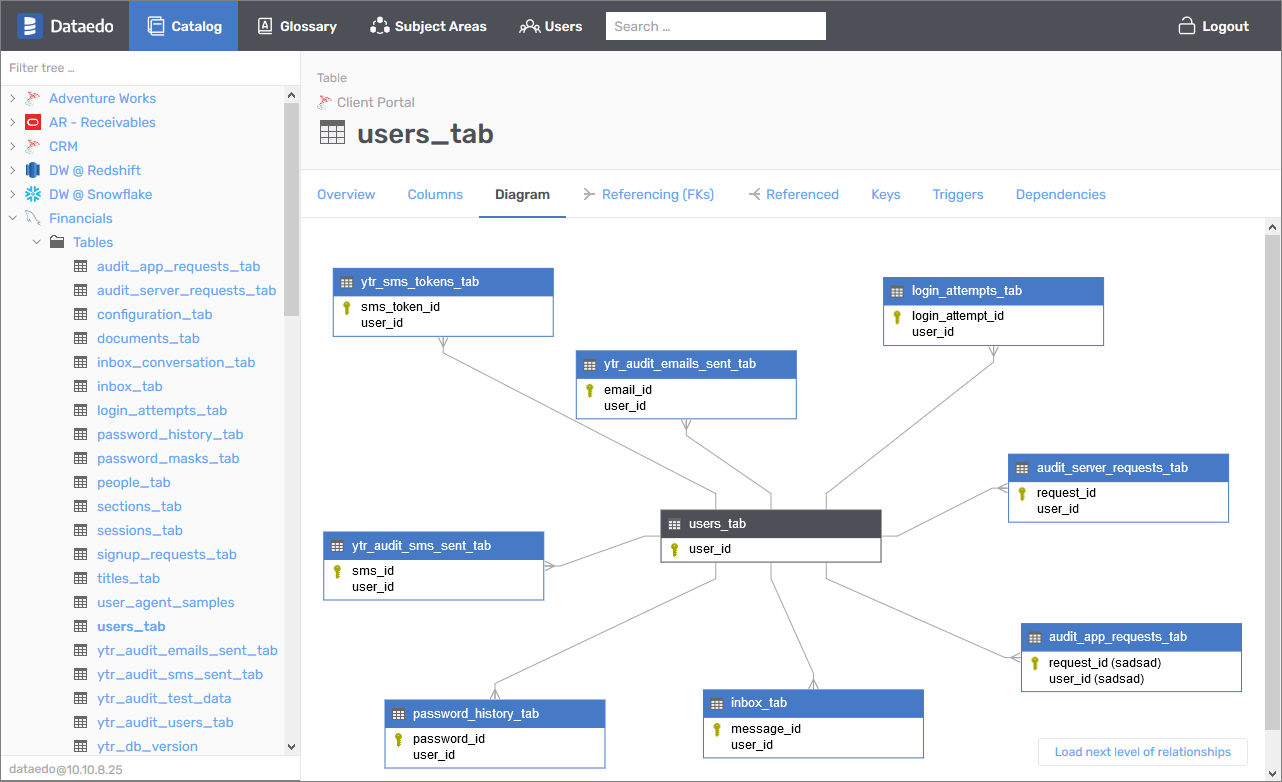
Dataedo is a MongoDB data modeling tool with a rich text editor and schema change tracking. Using Dataedo, you can discover collections and document structures in your MongoDB database in a clear tabular view with a few simple clicks. You can also visualize your data models in ER diagrams and describe document references.
When you’ve finished a piece of documentation, you may utilize its HTML sharing capabilities to distribute it to other team members or members.
Key Features of MongoDB Schema Designer Tool
- Manage data visually and explore data from multiple tables.
- Create collections and implement data validation rules in MongoDB.
- Capture document references in a structured form.
- Make MongoDB ER diagrams.
- Describe each document and field as per your requirements.
- Share completed documents in interactive HTML file formats.
Pricing
DbSchema offers three plans:
- Data Dictionary, their essential plan offers documentation for data, BI & software professionals. This plan costs $49/month/user.
- Metadata Manager which offers advanced metadata management & data governance. This plan costs $199/month/user.
- Data Catalog which offers a professional data catalog for self-service data & building a data community. This plan costs $249/month/user.
Link
DBeaver

DBeaver is your go-to option if you’re seeking a free MongoDB schema designer tool without the obligations of premium software. This Mongo DB designer offers an extensive set of features and multi-platform support for developers, database administrators, analysts, and all people who need to work with databases. It also supports SQL databases like MySQL, PostgreSQL, SQLite, Oracle, DB2, SQL Server, and many more.
Key Features of MongoDB Schema Designer Tool
- Open Source framework.
- Allows creation of various extensions.
- Supports ER diagramming.
- Allows for the use of a variety of plugins for data transmission, data comparison, data export/import, and other tasks.
- Multiplatform support.
Pricing
DBeaver is open source, and free to use MongoDB schema design tool for all.
Link
Aqua Data Studio Entity Relationship Modeler
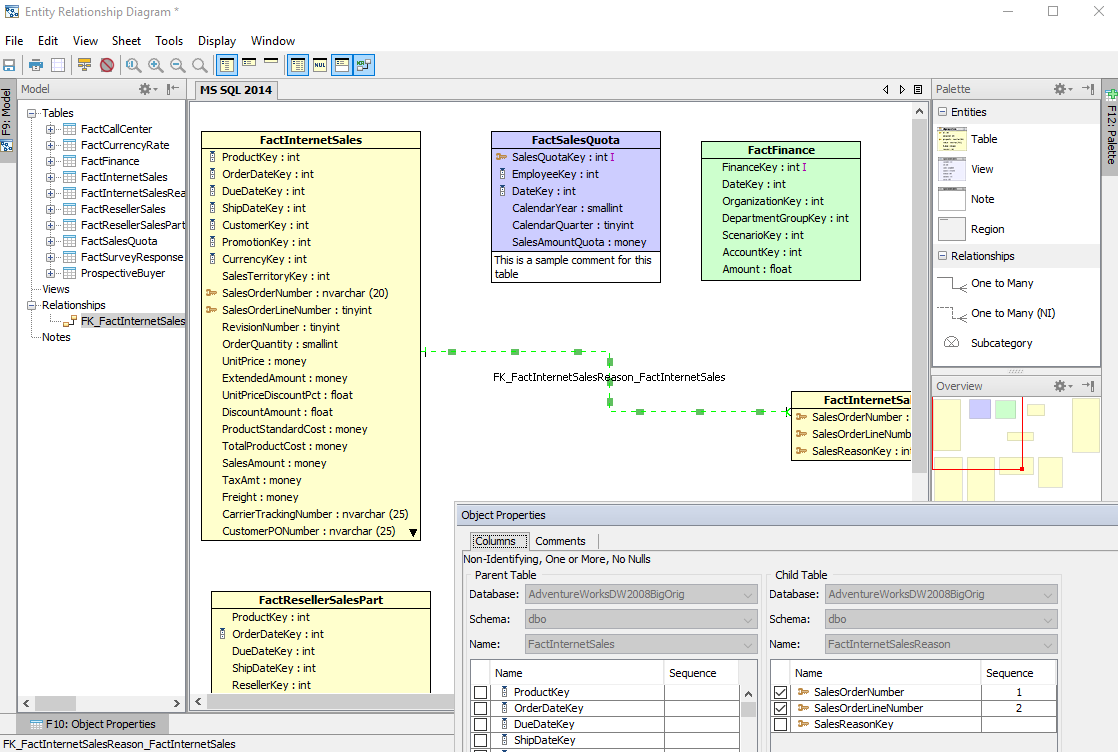
Aqua Data Studio Entity Relationship Modeler (ER Modeler) is a MongoDB schema design tool and a data modeling tool for your MongoDB databases. It includes features like “forward engineer” to model entities and “reverse engineer” to visualize database models
for your existing databases. There’s also a schema capture tool functionality in this MongoDB ER diagramming tool that allows you to compare multiple ER Models.
Key Features of MongoDB Schema Designer Tool
- Change the structure of the MongoDB database, including schema objects and collections.
- Use MongoDB-specific operations including aggregation stages, type conversion operators, string operators, and array operators.
- Export to Excel and create beautiful charts, with a single click.
- Supports the use of ER diagrams.
- Work on your database through secured connections.
Pricing
The versatile IDE, Aqua Data Studio offers two pricing options for data management and visual analytics:
- Standard: This allows you to develop, access, manage and visually analyze data. The plan starts at $499/user.
- Ultimate: This allows you to manage relational, cloud-based, NoSQL databases like MongoDB with added features. The plan starts at $699/user.
Link
Idera ER/Studio

Idera ER/Studio is a Mongo DB designer and data governance tool with a clean user interface. It helps to forward engineer, reverse engineer, analyze, and optimize your current MongoDB databases with support for data collaboration and sharing. Because of its comprehensive model management and collaboration features, your teams get to work on complex databases with ease.
Key Features of MongoDB Schema Designer Tool
- Create data models easily from your MongoDB database.
- See document relationships, including nested objects in a clear layout.
- Map data better using universal mapping and business data objects.
- Work on your database through Kerberos and SSL authentication.
- Collaborate and share documents with outside partners.
Pricing
ER/Studio offers two customized software packages:
- ER/Studio Data Architect which offers discovery, documentation, and sharing across multiple database platforms. This plan costs $1838.00 per user (workstation).
- ER/Studio Business Architect which offers conceptual modeling and designing of business processes. This plan costs $1150.00 per user (workstation).
Link


Some Best Practices for Using MongoDB Schema Designer
You have to make considerations when using Mongo DB designer tools because the way your data is structured is instrumental for applications that depend on it.
Schema design is critical for improving the performance and scalability of your MongoDB database. As more and more applications get added to your roster, it’s a good practice to design a schema that’s organized, so that you don’t have to reinvent the wheel again.
Here are some recommended practices to follow in MongoDB schema designer to guarantee that your data is properly structured and utilized:
Favor Embedding Over Referencing, Unless Needed
Embedding is about using one to few/many relationships in your data. As an example, if you are storing multiple phone numbers for the same person in your database, you might want to embed this information in the same document, so you can retrieve it all at once in a single query.
Referencing on the other hand is dividing information into multiple documents and linking them together using the document’s unique object ID and $lookup operator (similar to JOIN operator in SQL query).
You’ll have smaller documents and less data duplication by dividing up data, but you’ll need at least two queries or $lookup operators to access all of the data in the linked documents.
Don’t Embed Objects Requiring Independent Access
Embedding independent objects that are usually large in size would create an unnecessary hassle for your existing database model. Try and keep them separate from your embedded documents.
Prefer Referencing for One-to-Squillions and Many-to-Many
If you have an event logging system that collects log messages for different machines, there’s a high chance that any host can generate enough messages to overflow the 16 MB MongoDB document limit size. This creates millions of subdocuments under a one or one-to-squillions relationship.
So, rather than keeping track of the relationship between the host and the log message in the host document (which calls for a one-to-squillions relationship), let each log message keep track of the host with which it is related. In such cases, you no longer have to worry about an unbounded array interfering with your application because the data is getting stored in the log.
Similarly, for many-to-many relationships, for example between your customer and products (a customer can purchase various products, and a product can be purchased by many customers), you need referencing, to be able to relate one customer to many products and one product to many products.
For more information on modeling document schema in MongoDB, you can refer to this extensive guide by DigitalOcean-How To Design a Document Schema in MongoDB.
Additional Resources on MongoDB Schema Designer:
- Top 6 MongoDB GUI Tools to Use: A Comprehensive List.
- MongoDB vs SQL Databases: 4 Comprehensive Aspects.
- Best MongoDB Visualization, Reporting & Analytics Tools: The Must-Know List.
- Database Schema Examples
Conclusion
- Overall, we hope this blog has helped clarify MongoDB schemas and their requirements with MongoDB data modeling tools at your disposal.
- While MongoDB advertises no formal process and no rules for building a schema, there are tons of possibilities that you can explore while creating your own.
- A good MongoDB schema designer and ER designer tool can make your MongoDB database a truly powerful and scalable model that works completely unique and best for your application.
Want to take Hevo for a spin? Sign Up or a 14-day free trial and experience the feature-rich Hevo suite firsthand. Also checkout our unbeatable pricing to choose the best plan for your organization.
FAQ on MongoDB Schema Designer
What is MongoDB schema design?
MongoDB schema design refers to organizing and structuring data within the MongoDB database.
How to draw a schema diagram for MongoDB?
To draw a schema diagram for MongoDB, you must identify entities, define collections, and model relationships between them. You can use tools like DbSchema, DBeaver, etc.
How do you generate a schema in MongoDB?
You can generate a schema using the Atlas UI using the following steps:
On a collection that has an empty schema:
1. Click on the pencil-like icon.
2. Press Generate new schema from the sample or provide your own JSON.
3. Click Save.
Does MongoDB use schemas?
MongoDB is a schema-less platform. However, you can add schema design using libraries and Atlas UI.