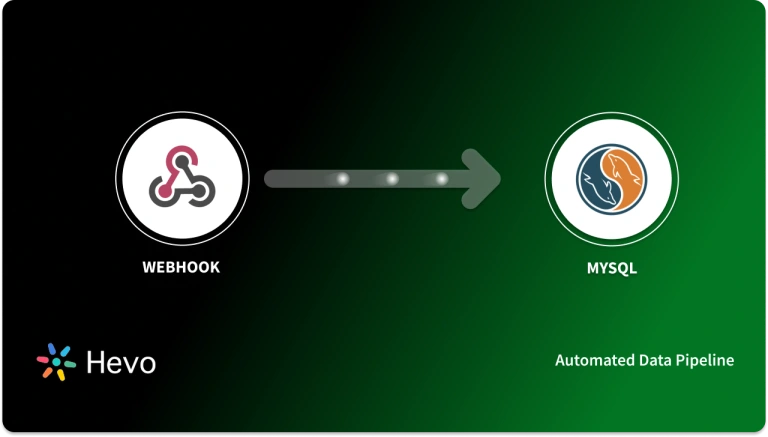QuickBooks is one of the most popular accounting software for small and medium businesses. MySQL is a free, open-source and hugely popular database system used by many modern web applications. Integrating QuickBooks with MySQL allows small business owners to tap into advanced data analytics capabilities to generate insights from their financial data.
This article outlines a simple 4-step process to integrate QuickBooks with MySQL. By following these easy steps, you can securely connect your QuickBooks data with a MySQL database and harness the power of SQL queries. If you’re looking to better leverage your accounting data, integrating MySQL Quickbooks is a great place to start!
Table of Contents
MySQL Quickbooks Integration Steps
There are 4 steps to performing MySQL Quickbooks Integration:
- Step 1: Authenticate MySQL Quickbooks.
- Step 2: Choose one of the applications to act as a trigger for your automation.
- Step 3: Choose an action from the other app as a consequence.
- Step 4: Choose the information you wish to transfer from one app to another.
Tired of writing long lines of code for replicating your data? Unlock the power of your data by effortlessly replicating it using Hevo’s no-code platform. Use Hevo for:
- Simple two-step method for replicating data to MySQL.
- Performing pre/post load transformations using drag-and-drop features.
- Real-time data sync to get analysis-ready data.
Experience the simplicity of data integration with Hevo and see how Hevo helped fuel Cure.Fit drive for accurate analytics and unified data.
Get Started with Hevo for FreeTools for MySQL Quickbooks Integration
Here are some tools for MySQL Quickbooks Integration:
- MySQL Quickbooks Integration: Hevo
- MySQL Quickbooks Integration: Zapier
- MySQL Quickbooks Integration: DBSync
- MySQL Quickbooks Integration: Skyvia
MySQL Quickbooks Integration: Hevo
Manually mapping fields from source to destination is a time-consuming process. Hevo has a feature called Automapping that can help you avoid this hassle. When you enable Automapping, Hevo will automatically create a table in the destination and map it to the source.
It provides a consistent & reliable solution to manage data in real-time and always have analysis-ready data in your desired destination. It allows you to focus on key business needs and perform insightful analysis using BI tools.
You just need to follow a simple process to connect MySQL Quickbooks using Hevo:
Step 1: Configure the Source
- Login to your Hevo account using the appropriate credentials.
Step 2: Set up MySQL as a Destination
MySQL Quickbooks Integration: Zapier
Zapier is a software solution that automates your repetitive operations by connecting to your favorite apps. No programming is required to transport data between MySQL QuickBooks Online using Zapier.
Some features of Zapier that make it suitable for MySQL to Quickbooks integration are:
- Automation for All: Zapier integrates your work apps to give you more focus and less irritation, whether you’re a side hustler or an enterprise leader.
- Marketing: Zapier helps you manage your whole funnel, from lead generation to customer emails, so you get more conversions and less hassle.
- Business owner: Zapier automates your business operations, from marketing to contracts, so you may grow more while grumbling less.
- IT: Zapier helps you to better serve your organization—from DevOps to user provisioning—so you can focus on the big picture.
Limitations of using Zapier:
- It has limited functionality and does not support certain features related to integration.
- Some apps have limitations on their APIs. This may affect the extent to which Zapier can integrate with them. Further, this can result in restricted functionality or a lower frequency of updates for certain integrations.
MySQL Quickbooks Integration: DBSync
DBSync is the next tool for MySQL Quickbooks Integration. DBSync is an on-demand integration and replication service that allows businesses to link any mix of SaaS, cloud, and on-premise applications without having to install or manage software or appliances. DBSync’s objective is to provide Integration-as-a-Service and solutions that drastically cut traditional integration expenses for every customer, regardless of their data challenges.
Here are some features of DBSync:
- Compatibility with databases: This connector works with any database that supports JDBC or ODBC, including Oracle Database, SQL Server, IBM DB2, MySQL, PostgreSQL, Amazon Redshift, Microsoft Azure SQL, Microsoft Access, and many others.
- Big Data Streaming: It integrates your database with your accounting, CRM, and ERP data.
- Data Exporting and Migrating: For consolidated reporting, export data from Accounting, CRM, and other ERP systems to a common data warehouse.
Limitations of using DBSync for MySQL Quickbooks integration:
- It may pose challenges when the volume of data is large.
- It has limited connectors for integration. Also, it appears to be less stable and may crash frequently.
- Advanced data transformation may become challenging.
MySQL Quickbooks Integration: Skyvia
Skyvia is the next tool for MySQL Quickbooks Integration. Skyvia is a data integration, backup, and management tool for enterprises hosted in the cloud. Direct data integration across apps, backup automation schedule settings, a wizard to facilitate local database connections, and more are among the key features. Here are some popular scenarios to connect MySQL to Quickbooks:
- Copy Data from Quickbooks Online to MySQL: Skyvia replication can be used to copy QuickBooks Online data to MySQL without the requirement for mapping configuration. It enables you to build a MySQL replica of QuickBooks Online data and keep it up-to-date with minimal configuration. Skyvia can automatically construct tables for your cloud data, so you don’t have to worry about preparing the schema. All you have to do is identify the QuickBooks Online and MySQL connections, as well as the data to replicate, and Skyvia will take care of the rest. It will replicate the selected QuickBooks Online data to MySQL and keep it up-to-date with incremental changes automatically.
- Data Loading from MySQL to Quickbooks Online and Back: Skyvia provides a variety of advantages when transferring data from QuickBooks Online to MySQL or vice versa. You may conduct any DML operations on imported MySQL data in QuickBooks Online with Skyvia import, including importing data from several MySQL objects at once. This functionality is available in both directions.
- Synchronization of Two-way Quickbooks Online and MySQL: Bi-directional data synchronization between QuickBooks Online and MySQL is simple using Skyvia. Skyvia does not load all of the data every time it does the synchronization. It keeps track of changes in the synced data sources and only makes the modifications that are required. To track data changes, it develops its tracking tables and triggers in the MySQL database.
Limitations of using Skyvia for MySQL Quickbooks integration:
- Skyvia performs simpler transformations but does not support complex transformations.
- Some users find limitations in terms of customizations in the integration process.
- It shows data backup limitations.
Use Cases for MySQL Quickbooks Integration
- MySQL Quickbooks integration is done to build a powerful workflow to increase the efficiency of analyzing database processes. It streamlines the workflow through automation to avoid doing repetitive tasks. For, eg the automatic creation of tasks based on emails received
- Quickbooks ensure that your data is stored in a systematic way which then can be retrieved for analysis easily. Thus, MySQL Quickbook integration is used to manage the storage of data effectively.
Conclusion
Real-time data processing is critical, and receiving regular notifications of essential aspects helps organizations stay on track. Quickbooks is a popular accounting program that assists businesses in maintaining maximum expense efficiency. When MySQL QuickBooks integration is completed, it becomes simple to deliver real-time notifications about financial elements. This post walked you through the process of integrating MySQL Quickbooks.
Find out how moving data from QuickBooks to Redshift can boost your analytics capabilities. Our resource offers simple steps for effective data transfer and integration.
Hevo Data, a No-code Data Pipeline, can help you replicate data in real-time without having to write any code. Try a 14-day free trial and experience the feature-rich Hevo suite firsthand. Also, check out our unbeatable pricing to choose the best plan for your organization.
FAQ
1. How do I connect QuickBooks to MySQL?
To connect QuickBooks to MySQL, use third-party integration tools or middleware like Zapier, CData, or QODBC to bridge data between QuickBooks and MySQL databases.
2. Does QuickBooks work with SQL?
QuickBooks does not natively work with SQL databases; it uses its own proprietary file formats and API for data access.
3. Can I use QuickBooks as a database?
QuickBooks is not designed to be used as a general-purpose database; it is an accounting software solution with its own data storage mechanisms tailored for financial management and reporting.