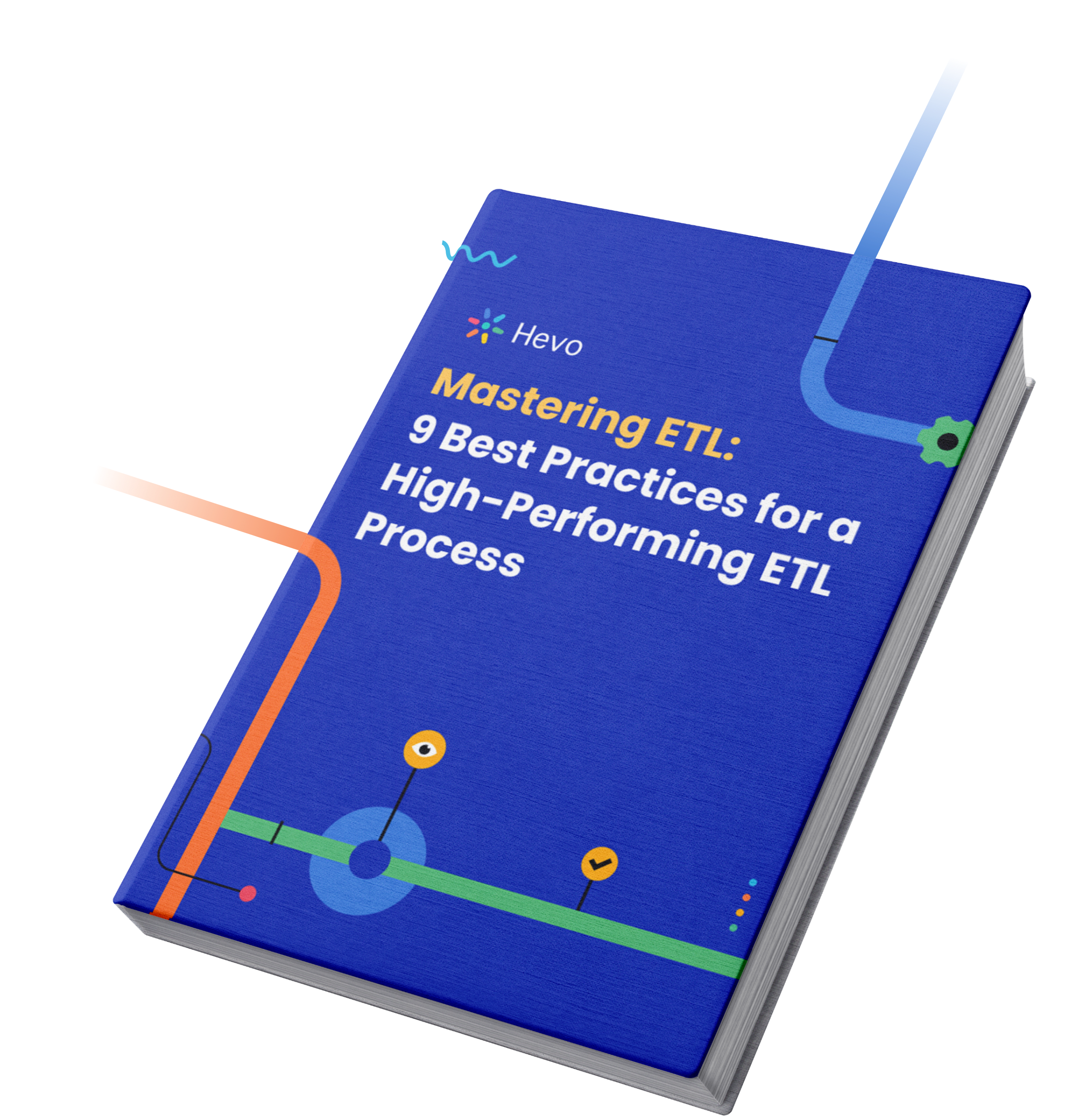Key Takeaways
Key TakeawaysConnecting MySQL to MariaDB enables data exchange between the two servers, which can be done by manually configuring the connection using tools like MySQL Workbench or SQLTools in VSCode.
Step-by-step method:
Step 1: Create MySQL Database Backup
Step 2: Uninstall MySQL Database Packages
Step 3: Install MariaDB Database Packages
Step 4: Load MySQL Backup File to MariaDB
MariaDB and MySQL are popular Database Management Systems known for their robust nature and ability to process large amounts of data.
MySQL is an open-source Relational Database Management System from the house of Oracle. It is one of the pioneer database solutions with many valuable features. MariaDB is a comparatively newer solution and is a lightweight version of MySQL with more features and better handling ability of complex data.
Organizations prefer MariaDB over MySQL in some cases, and migrating data from MySQL to MariaDB allows them to explore and work faster on data.
This article provides a guide to the four steps to migrate MySQL to MariaDB in detail.
Table of Contents
What is MariaDB?

MariaDB is a powerhouse of a database that not only serves as a reliable open-source alternative to MySQL but also brings an array of impressive features to the table. Here are some highlights from my journey with MariaDB:
- Robust Security: I appreciated the built-in security features such as user authentication, role-based access control, and data encryption options.
- Enhanced Performance: MariaDB offers faster query processing and improved performance optimizations, which helped me handle larger datasets more efficiently.
- Multiple Storage Engines: Its support for various storage engines, like InnoDB and Aria, allows flexibility in choosing the right engine based on the workload.
- High Availability & Scalability: Features like replication and clustering have made scaling applications and ensuring high availability a breeze.
What is MySQL?
MySQL is an incredibly robust and widely-used relational database management system that has powered countless web applications and enterprise systems. Here are some of the features that have made MySQL a dependable choice for my projects:
- Scalability & High Availability: With features like replication and clustering, MySQL makes it easier to scale applications and ensure continuous availability.
- Open-Source & Community Driven: MySQL is open-source, supported by a vast and active community, which means constant improvements and a wealth of resources.
- Reliability & Performance: Its strong performance optimizations ensure that even under heavy loads, MySQL handles queries efficiently and reliably.
- ACID Compliance: MySQL fully supports ACID principles, which means transactions are processed securely and reliably—a critical factor for data integrity.
Steps to Migrate Data From MySQL to MariaDB
- Step 1: Create MySQL Database Backup
- Step 2: Uninstall MySQL Database Packages
- Step 3: Install MariaDB Database Packages
- Step 4: Load MySQL Backup File to MariaDB
Prerequisites
- The MySQL database server from which you will migrate the data.
- The MariaDB database server where you will import the migrated data
- mysqldump: A command-line utility for creating logical backups of MySQL databases.
Effortlessly manage your data integration by using Hevo Data to transfer data from MySQL to any destination of your choice. Whether you’re moving to a new database or analytics platform, our solution simplifies the process, ensuring a smooth and efficient migration.
Hevo’s No-code Data Pipeline brings you:
- A no-code platform for all migrations.
- Real-time data sync.
- Smart built-in transformations.
- Three-step simple setup
- 24/7 Live Chat Support
Step 1: Create MySQL Database Backup
- Check for incompatibilities between MySQL and MariaDB.
- The existing Databases of MySQL need to be backed up to be transferred from MySQL to MariaDB.
- The command
mysqldumpcan be used to export all the existing databases in the form of files. - Binary Logging is required for this command to work, and this can be enabled in the MySQL configurations by modifying my.cnf file and adding the following option under the [mysqld] section.
Pro tip: Hevo supports data replication using MySQL CDC Tracking. Get up-to-date data in your warehouse in minutes without impacting your production database.
log-bin=mysql-bin- Restart the MySQL by using the following command:
$ sudo service mysql restart- After that enter the command to use
mysqldump.
$ mysqldump --all-databases --user=root --password --master-data > backupdb.sql Output:
- A backup of my.cnf can be created to be on the safer side, but this step is optional. To create the backup use the following command:
$ sudo cp /etc/mysql/my.cnf /opt/my.cnf.bakStep 2: Uninstall MySQL Database Packages
- Stop the MySQL service by using the following command
$ sudo service mysql stopor:
$ sudo systemctl stop mysql or:
$ sudo /etc/init.d/mysql stop- Once the services have stopped, remove MySQL packages and configurations. You may leverage any of the following commands based on your operating system:
- On RPM-based system (e.g., CentOS, Fedora, or RHEL):
$ sudo yum remove mysql* mysql-server mysql-devel mysql-libs
$ sudo rm -rf /var/lib/mysql- On Debian based system (e.g., Debian, Ubuntu or Mint):
$ sudo apt-get remove mysql-server mysql-client mysql-common
$ sudo apt-get autoremove
$ sudo apt-get autoclean
$ sudo deluser mysql
$ sudo rm -rf /var/lib/mysql
Step 3: Install MariaDB Database Packages
- The latest versions of CentOS and Ubuntu have the MariaDB package pre-installed in repositories.
For a better understanding of this example, we will install MariaDB on Ubuntu and CentOS.
Ubuntu 14.04
$ sudo apt-get install software-properties-common
$ sudo apt-key adv --recv-keys --keyserver hkp://keyserver.ubuntu.com:80 0xcbcb082a1bb943db
$ sudo add-apt-repository 'deb http://mirror.mephi.ru/mariadb/repo/5.5/ubuntu trusty main'
$ sudo apt-get update
$ sudo apt-get install mariadb-serverCentOS 7
Create a custom yum repository file for MariaDB as follows.
$ sudo vi /etc/yum.repos.d/MariaDB.repo
[mariadb]
name = MariaDB
baseurl = http://yum.mariadb.org/5.5/centos7-amd64
gpgkey=https://yum.mariadb.org/RPM-GPG-KEY-MariaDB
gpgcheck=1
$ sudo yum install MariaDB-server MariaDB-clientAfter all necessary packages have been installed, you may be asked to type a new password for the root user account. After configuring the root password, don’t forget to recover my.cnf backup file.
$ sudo cp /opt/my.cnf /etc/mysql/Now, start the MariaDB service as follows:
$ sudo service mariadb startor:
$ sudo systemctl start mariadbor:
$ sudo /etc/init.d/mariadb startStep 4: Load MySQL Backup File to MariaDB
Now import the MySQL backup file into MariaDB using the following command:
$ mysql -u root -p < backupdb.sqlEnter the password and the import process for MySQL to MariaDB migration will start. When the import of files from MySQL to MariaDB is complete the cursor will return to the command prompt.
To verify the success of import from this MySQL to MariaDB converter process, run the following commands:
$ mysql -u root -p
MariaDB [(none)]> show databases;
MariaDB [(none)]> use test01;
MariaDB [test01]> select * from pet;Limitations of using mysqldump to Load Data from MySQL to MariaDB
- MySQL to MariaDB is an easy process but when migrating from one release to another, mysql_upgrade needs to be run.
- Sometimes while migrating the data from MySQL to MariaDB, the schema of MySQL does not match with MariaDB, and privileges cause errors.
Pro tip: Easily connect your MySQL database to the data warehouse of your choice and watch your data load in a few minutes. Experience a hassle-free, zero-maintenance data load.
Incompatibilities between MariaDB and MySQL
- It’s essential to check the versions before you get started with the migration process.
- This is especially important since all MySQL versions aren’t compatible with every MariaDB version.
- Owing to the associated restrictions, here’s a table of compatibility you can refer to before starting with the migration.
Table To Check Version Compatibility
| MySQL | MariaDB |
| 5.1 | 5.1, 5.2, 5.3 |
| 5.5 | 5.5 |
| 5.6 | 10.0, 10.1 |
| 5.7 | 10.2, 10.3, 10.4, 10.5 |
| 8.0 | – |
- If the MySQL source database utilizes a SHA256 password hash, ensure to reset passwords for users with SHA256 hashing before establishing a connection to the MariaDB database. Below is a code snippet demonstrating how to reset a password hashed with SHA256.
SET old_passwords = 0;
UPDATE mysql.user SET plugin = 'mysql_native_password',
Password = PASSWORD('new_password')
WHERE (User, Host) = ('master_user_name', %);
FLUSH PRIVILEGES;
Why Import from MySQL to MariaDB?
In my experience, importing from MySQL to MariaDB has been a game-changer for several reasons:
- Active Development & Community: MariaDB benefits from a vibrant community and continuous development, ensuring that I have access to the latest innovations, timely updates, and reliable support.
- Enhanced Performance: MariaDB often delivers faster query execution and improved optimizations, which means smoother performance, especially when handling larger datasets.
- Feature-Rich Environment: While MariaDB is a drop-in replacement for MySQL, it brings additional features like support for multiple storage engines and advanced replication options that can better suit evolving application needs.
- Improved Security: I found MariaDB’s built-in security enhancements, such as refined user management and encryption options, to be a strong incentive for migrating.
Explore how WordPress and MariaDB work together to improve your website’s database operations.
Read More About:
Conclusion
With advancements in RDBMS worldwide, newer and better solutions are now available to the end-user. MySQL was one of the first DBMS platforms and stayed at the top of the competition for a long time, and even now it is very relevant.
MariaDB was launched as an improved version working on top of MySQL, which addresses performance issues and improves compatibility. The organizations that previously used MySQL are moving towards the MariaDB.
Discover the process of syncing SQLite with MariaDB to enhance your data management and access capabilities.
Get over the limitations of the manual method and make your integrations easier by using Hevo. We will take care of your data and make integrations easy for you. Want to try Hevo? Sign up for the 14-day free trial. Are you confused about where to start from? Don’t worry; we are always there to help you. Schedule a Demo with us now.
FAQs
1. Can you migrate from MySQL to MariaDB?
Yes, you can migrate from MySQL to MariaDB. Since MariaDB is a newer version of MySQL, your data is fully compatible. The process involves backing up your data in MySQL, installing MariaDB, and loading your data into MariaDB.
2. Can I replace MySQL with MariaDB?
Yes, MariaDB is considered a drop-in replacement for the MySQL version. The vide-versa replacement is also possible.
3. How to import MySQL database into MariaDB?
To import, first, create a backup of your MySQL database using mysqldump
Then, install MariaDB on your system. Finally, use the command given below to restore the database:
mysql -u username -p database_name < backup.sql
4. How do we migrate the SQL Server database to MariaDB?
To migrate the SQL Server database to MariaDB, you need to export the database schema using SSMS or sqlcmd, modify the file to be compatible with MariaDB syntax and then import it into MariaDB using mysql command line.
5. Can I run MariaDB and MySQL at the same time?
Yes, you can run both MariaDB and MySQL simultaneously in the same system because they run on different ports, allowing both database systems to coexist.