Have you considered moving to PostgreSQL yet? Do you need to know what you should do?
If you need to lower your expenses, optimize speed, or avoid vendor lock-in, PostgreSQL offers excellent open-source database solutions. However, the whole conversion might appear scary. Luckily, there are necessary tools that can improve our lives.
In this blog, we’ll look at some of the best Postgres database migration tools. These tools can streamline the migration process, simplify data transfer, minimize downtime, and ensure data integrity.
Table of Contents
What is PostgreSQL?
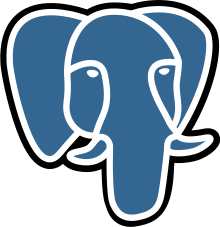
PostgreSQL is a database system capable of object-relational handling; it is free of charge and open source. PostgreSQL has earned a reputation for its solid architecture, interoperability with other applications through SQL standards adherence, high degree of usefulness regarding data integrity, and rich feature set.
Regarding data types, PostgreSQL supports the likes of primitive datatypes such as integers or strings, structured datatypes such as array or date-time, or Documents such as JSON/JSONB and XML, and even allows you to define your data types and build custom functions in multiple programming languages.
Migrating your Postgres database? Let Hevo’s no-code platform handle the heavy lifting. Automate the entire process, ensure data integrity, and achieve a smooth, hassle-free migration with just a few clicks. Say goodbye to downtime and data loss! With Hevo:
- Easily migrate different data types like CSV, JSON etc.
- 150+ connectors like PostgreSQL and Google Sheets(including 60+ free sources).
- Eliminate the need of manual schema mapping with the auto-mapping feature.
Experience Hevo and see why 2000+ data professionals, including customers such as Thoughtspot, Postman, etc., rated us 4.3/5 on G2.
Try Hevo to migrate your PostgreSQL Data for freeWhy migrate to PostgreSQL?
Thinking about making the switch to PostgreSQL? Here’s why it might be the perfect choice for you and your business:
- Cost of Implementation: PostgreSQL is an open-source DBMS that is free to use, download, and distribute. By choosing PostgreSQL, you can save a ton on software costs and even reduce hardware expenses.
- Ease of Implementation: Implementing PostgreSQL is effortless thanks to its straightforward architecture and modular design. It has separate modules for functionalities like replication, backup, and high availability, allowing you to pick what’s relevant to your use case. This reduces complexity and makes it much easier to get up and running. Tools like pgAdmin offer a user-friendly interface that even beginners can navigate easily, so you don’t need specialized skills to manage your database.
- Scalability: PostgreSQL scales impressively well, handling up to 100,000 transactions per second (TPS) on a single server. This makes it a solid choice for large-scale applications that demand high throughput.
- Performance: You’ll love PostgreSQL’s performance, with its low latency and high throughput, ensuring your applications run smoothly and efficiently.
What are the Best Open Source Postgres Database Migration Tools?
1. pg_chameleon

pg_chameleon is a tool for quickly performing replication from MySQL into PostgreSQL. It was developed using Python 3.5+. It employs mysql-replication to capture row images of MySQL databases. The images are converted into a JSONB data structure. A pl/pgsql function decodes the JSONB, replaying your changes directly into your PostgreSQL database.
Founded: 2016
Features
- Compatibility: If you’re working with multiple MySQL schemas within the same cluster and want to replicate them into a PostgreSQL database, pg_chameleon has you covered. You can even use different names for the source and target schemas, giving you flexibility in your setup.
- Error Handling: pg_chameleon takes a conservative approach to replication. If any table generates errors, it gets automatically excluded from the replica, so you don’t have to worry about messy interruptions. pg_chameleon can also integrate with Rollbar, making error detection and alerting easy.
- Schema Management: pg_chameleon also comes with daemonized processes for init_replica, refresh_schema, and sync_tables, as well as a replica process that runs two separate subprocesses—one for reading and one for replaying data.
- Data Consistency: Soft replica initialization, where tables are only locked when needed and stored with their log coordinates, ensures the database gradually reaches a consistent state.
Pricing
It is a free tool that is open to all.
2. pgloader

pgloader is an open-source tool for migrating data from various sources into PostgreSQL. It supports migrations from MySQL, SQLite, and MS SQL, offering a powerful and flexible solution for your database migration needs. pgloader automates extracting data from the source database, transforming it as needed, and loading it into PostgreSQL.
Founded: 2013
Features
- Multiple Sources: pgloader supports multiple source databases, including MySQL, SQLite, and MS SQL, allowing you to migrate data from various platforms to PostgreSQL easily.
- Advanced Transformation: pgloader can transform data on the fly, ensuring it meets your specific requirements before loading it into PostgreSQL.
- Command-line interface: pgloader offers a powerful command-line interface, giving you fine-grained control over your migration process.
- Performance: The tool ensures high-performance data transfer with features like parallel data loading and batch processing, minimizing downtime during migration.
- Continuous Migration: pgloader supports continuous migration, enabling you to keep your data in sync between the source and target databases during migration.
Pricing
pgloader is entirely free and open-source.
3. ora2pg
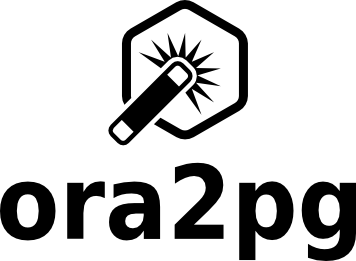
Ora2Pg is a tool for migrating your Oracle or MySQL databases to PostgreSQL-compatible schemas. It connects to your Oracle database, scans it automatically, and extracts its structure or data, generating SQL scripts ready for your PostgreSQL database. Whether you’re reverse engineering an Oracle database, undertaking a large-scale enterprise migration, or simply replicating some Oracle data into PostgreSQL, Ora2Pg has got you covered. It’s incredibly user-friendly and requires no Oracle database expertise beyond the connection parameters.
Founded: 2000
Features
- Schema Management: It can export your entire database schema, including tables, views, sequences, indexes, and all types of constraints. It also handles grants and privileges for users and groups, along with range/list partitions and subpartitions.
- Type of Data Transferred: You can export all the data or specific tables and even filter data with a simple WHERE clause. It also exports functions, triggers, procedures, packages, and their bodies.
- Auto Conversion: It offers basic automatic conversion of PLSQL to PLPGSQL and supports Oracle BLOBs as PostgreSQL BYTEA, making it versatile for different data types. Additionally, Ora2Pg can export Oracle views as PostgreSQL tables, user-defined types, and materialized views.
- Detailed Reporting: It provides detailed reports on the Oracle database content, assesses migration costs and difficulty levels, and even helps with migration costs for PL/SQL code and Oracle SQL queries. Plus, it supports exporting Oracle spatial geometries to PostGIS and DBLINKs as Oracle FDWs.
Pricing
Ora2Pg is an open-source tool.
What Other Tools You Might Consider?
1. Hevo Data
Hevo Data is a no-code data pipeline platform that helps you quickly and effortlessly transfer data from multiple sources to your PostgreSQL database. It simplifies the data integration process, allowing you to easily connect, replicate, and transform your data without writing a single line of code.
Founded: 2017
G2 Rating: 4.3
Capterra Rating: 4.6
Features
- Multiple Connectors: Hevo Data supports over 150 data sources, enabling seamless data integration from various applications, databases, and cloud services into PostgreSQL. The platform offers real-time data replication, ensuring your data is always up to date.
- No-code platform: Hevo Data’s intuitive interface and no-code setup make it accessible for users of all technical levels. You can effortlessly configure and monitor your data pipelines with just a few clicks.
- Advanced data transformation capabilities allow you to clean, enrich, and transform your data on the fly, ensuring it meets your business needs.
- Automated schema management handles any changes in the source schema, ensuring your data pipelines remain intact and functional.
- Security: Hevo Data offers robust security features, including end-to-end encryption, role-based access control, and comprehensive logging and monitoring, keeping your data secure and compliant.
Pricing
Hevo Data offers a free tier with limited features and several paid plans that scale with your data volume and integration needs. All paid plans include a 14-day free tria
2. IBM InfoSphere DataStage

IBM InfoSphere DataStage is a robust data integration tool designed to handle the complexities of migrating and transforming data between various sources and PostgreSQL databases. It supports high data volumes and provides extensive capabilities for data extraction, transformation, and loading (ETL).
Founded: 1997
G2 Rating: 4.0
Capterra Rating: 4.5
Features
- Data Sources: InfoSphere DataStage supports many data sources, including relational databases, cloud services, and big data platforms, making it highly versatile.
- Data Transformation: The tool offers advanced data transformation capabilities, allowing you to perform complex data manipulations and cleansing before loading data into PostgreSQL.
- Performance: InfoSphere DataStage’s parallel processing architecture ensures high-performance data transfer and efficiently handles large data volumes.
- Data Integration: InfoSphere DataStage includes robust data quality and governance features, ensuring the integrity and accuracy of your migrated data.
- Transparency: The platform provides detailed monitoring and logging tools, giving comprehensive visibility into your data migration processes.
Pricing
IBM InfoSphere DataStage offers various pricing models based on usage and deployment options. Pricing details are typically provided upon request, and IBM offers personalized demos and trials to help you evaluate the tool.
3. Fivetran
Fivetran is a managed data pipeline service that helps automate the process of extracting, transforming, and loading (ETL) data from various sources into PostgreSQL. Known for its simplicity and reliability, Fivetran enables seamless data integration without manual coding or maintenance.
Founded: 2012
G2 Rating: 4.2
Capterra Rating: 4.7
Features
- Multiple Sources: Fivetran supports over 200 data sources, including databases, SaaS applications, and cloud services, ensuring comprehensive data integration capabilities.
- Schema Management: The platform offers automated schema management, adapting to changes in source data structures without requiring manual intervention.
- Data Transformation: Fivetran provides robust data transformation tools, allowing you to clean, enrich, and transform data to fit your business needs.
- Near Real-time data replication: This ensures your PostgreSQL database is up-to-date with the latest data from your sources.
- User-friendly interface: Fivetran’s user-friendly interface and detailed monitoring tools make managing and tracking your data pipelines easy, ensuring transparency and reliability.
Pricing
Fivetran offers a consumption-based pricing model, charging based on the volume of data processed. They also have a free plan to access Standard Plan features, free up to 500,000 monthly active rows (MAR). For the paid plans, you have a 14-day free trial period.
4. Blendo

Blendo is a data integration platform that simplifies moving data from multiple sources into PostgreSQL. With its user-friendly interface and automated workflows, Blendo makes it easy to set up and manage data pipelines without extensive technical knowledge.
Founded: 2014
Capterra Rating: 4.8
Features
- Multiple Sources: Blendo supports integration with numerous data sources, including databases, SaaS applications, and cloud services, ensuring comprehensive data coverage.
- Auto Data Transformation: The platform offers automated data transformation capabilities, enabling you to clean and enrich your data before loading it into PostgreSQL.
- Real-time data replication: This ensures your PostgreSQL database is up-to-date with the latest data from your sources. Blendo provides an intuitive, no-code interface, making it easy to configure and manage your data pipelines without manual coding.
- Data Quality: With detailed monitoring and alerting tools, Blendo gives you complete visibility into your data integration processes, helping you ensure data accuracy and reliability.
Pricing
Blendo offers various pricing plans based on data volume and integration needs, including a free plan for small-scale usage and paid plans for more extensive requirements. A 14-day free trial is available to help you assess the platform’s capabilities.
5. Stitch

Stitch is a simple, powerful ETL service that enables you to move data from various sources into PostgreSQL seamlessly. With its easy-to-use interface and robust feature set, Stitch simplifies the data integration process, making it accessible for users of all technical levels.
Founded: 2016
G2 Rating: 4.4
Capterra Rating: 4.3
Features
- Multiple Sources: Stitch supports over 130 data sources, including databases, cloud services, and SaaS applications, allowing for extensive data integration.
- Schema Management: The platform offers automated schema detection and management, ensuring your data pipelines effortlessly adapt to changes in source data structures.
- User-friendly interface: Stitch provides a straightforward, no-code interface, making it easy to set up and manage data pipelines without requiring deep technical expertise.
- Logical Replication: With Stitch’s incremental data replication, you can keep your PostgreSQL database up-to-date with the latest changes from your data sources.
- Data Scheduling: Stitch offers flexible scheduling options. You can control how frequently data is replicated, ensuring it meets your business requirements.
Pricing
Stitch offers a tiered pricing model, including a free plan for low-volume usage and several paid plans that scale with your data needs. To help you test the features, they also provide a 14-day free trial for their paid plans.
6. dbForge Studio for PostgreSQL by Devart

The dgForge Studio for PostgreSQL Migration Tool is your go-to solution for quickly and easily relocating your workloads and data to new storage and processing systems. It features an intuitive GUI packed with advanced options, making data migration a breeze. PostgreSQL database migration involves moving your data from a source database to a target one. With a quick and seamless process, you can quickly transfer your PostgreSQL data between servers, databases, and IDEs.
Founded: 1997
G2 Rating: 4.3
Capterra Rating: 4.5
Features
- Export Templates: Use built-in tools and capabilities to create, modify, and share data import/export templates.
- Negligible coding: Avoid negative impacts on source system performance and minimize the need for manual coding.
- Data Mapping: Enjoy advanced mapping options, intelligent SQL coding, and a handy Query Profiler.
- Explore databases: use the Master-Detail Browser, Data Editor, data reporting and visualization, pivot tables, and a Data Generator.
Pricing
You get a 30-day free trial to test all these features.
What Makes These Postgres Database Migration Tools Different From Each Other?
| Tool | Features | Pricing |
| Hevo Data | -Multiple Connectors -No-code platform -Advanced data transformation -Automated schema management -Security | Free and Paid Plan |
| pg_chameleon | -Compatibility -Error Handling -Schema Management -Data Consistency | Free Plan |
| pgloader | -Multiple Sources -Advanced Transformation -Command-line interface -Performance -Continuous Migration | Free Plan |
| ora2pg | -Schema Management -Type of Data Transferred -Auto Conversion -Detailed Reporting | Free Plan |
| IBM DataStage | -Data Sources -Data Transformation -Performance -Data Integration -Transparency | Paid Plan |
| Fivetran | -Multiple Sources -Schema Management -Data Transformation -Near Real-time data replication -User-friendly interface | Paid Plan |
| Blendo | -Multiple Sources -Auto Data Transformation -Real-time data replication -Data Quality | Paid Plan |
| Stitch | -Multiple Sources -Schema Management -User-friendly interface -Logical Replication -Data Scheduling | Paid Plan |
| dbForge Studio | -Export Templates -Negligible coding -Data Mapping -Explore databases | Paid Plan |
Conclusion
Changing to Postgres can take your business to the next level, and utilizing the correct tools can make the transition easier and less stressful for you. Our blog contains a list of preferred postgresql migration tools to consider, with examples including pg_chameleon and Ora2Pg, among others, for the open-source method and Hevo Data or dbForage, perfect examples for the commercial one.
Before selecting a migration tool, consider the complexity of your data, the size of your migration, and the cost you can incur. We discussed open-source and commercial Postgres database migration tools that require payment but have more guarantees.
Read in-depth about Data Migration Tools
Schedule a demo with us to experience a seamless data migration to Postgres.
FAQs
1. What is the best way to migrate a PostgreSQL database?
You can use the manual method, which uses tools like pg_dump to export data from the source database and pg_restore to import data into the target database. However, to avoid the hassle and complexity of the manual steps, you can use tools like Hevo Data, which can simplify the process without worrying.
2. What steps should you take to migrate to PostgreSQL?
Using Hevo Data, you can do this in 2 simple steps:
1. Set up your Source by configuring it with your credentials.
2. Configure your PostgreSQL database as the Destination.
3. What is the best way to transfer the data in PostgreSQL?
One efficient way to transfer data between two PostgreSQL databases hosted on Hevo Data is to use the built-in replication features, such as Logical or Streaming Replication. Set up replication between the source and destination databases, ensuring real-time or selective data transfer based on your requirements.










