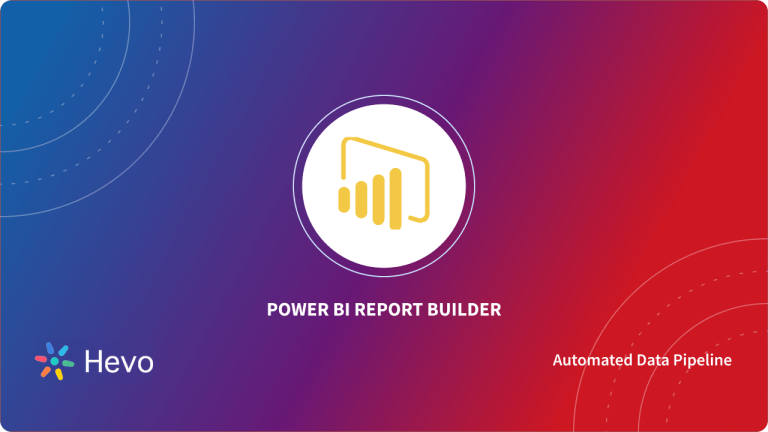Power BI Services is a dynamic service for the cloud, providing businesses with stunning data analytics and visualization capabilities that transform raw data into action. Though there are similarities between Power BI Desktop, which one has to install locally, one key difference between the two is that Power BI Services offer online collaboration, real-time updates, and accessible dashboards for dynamic data sharing. In this blog, learn about its key features, best practices, and key use cases, as well as insight that might help you better appreciate how Power BI Services can transform data-driven decision-making in your organization.
Table of Contents
Introduction to Power BI Services
Power BI Services is an online business analytics service from Microsoft that powers organizations to visualize and share insights from their data. An extension of Power BI Desktop, Power BI Services provides an online platform for creating, publishing, and collaborating on interactive dashboards and reports, supporting seamless data connections to many sources, real-time updates of data, and accessibility via mobile devices. For a deeper dive into Power BI’s features and capabilities, explore additional resources on Power BI.
Key Features
- Data Visualization and Interactivity: Instantiates dynamic views and dashboards where, with a few clicks, complex data insights turn into something easily interpretable and sharable. The process of extracting data from Power BI Service allows you to navigate through various datasets efficiently, ensuring precise data retrieval for further analysis or reporting.
- Live Data Updates: Live data streaming and scheduled refresh-it keep reports updated on the latest insights.
- Collaboration and Sharing: Helps share Power BI dashboards and reports within and across teams to build a collaborative data culture.
- Mobile Accessibility: It allows data users to access and interact with reports on mobile devices in their time, in their locale, at any time in space.
- Data Security and Governance: Offers robust security features like role-based access, row-level security, and compliance support for data protection on the aspect of data security and governance.
Hevo simplifies data analytics by automating the process of extracting, transforming, and loading (ETL) data from multiple sources into cloud-based platforms for analysis. What Hevo Offers?
- Fully Managed: Hevo Data is a fully managed service and is straightforward to set up.
- Schema Management: Hevo Data automatically maps the source schema to perform analysis without worrying about the changing schema.
- Real-Time: Hevo Data works on the batch as well as real-time data transfer so that your data is analysis-ready always.
- Live Support: With 24/5 support, Hevo provides customer-centric solutions to the business use case.
Power BI Services Components
Workspaces
- Individual Workspaces: individual users can store and work on their reports and datasets privately.
- Shared Workspaces: Users can collaborate with each other, share content, manage permissions, and publish to other audiences
Datasets
- Definition: Gathering of data linked together from different sources that can be utilized to produce visualizations and reports.
- Connection Modes: Supports Import Mode (loading data into Power BI), DirectQuery (real-time connection to data), and Live Connection to specific models such as Azure Analysis Services.
Reports
- Definition: Multi-page documents comprising interactive visuals based on datasets
- Customizable: Users can drill down, filter, and style visuals to yield insights that address particular needs
Dashboards
- Definition: A single-page interactive view of reports and data by way of visual presentation of key insights in one glance.
- Live Tiles: Real-time data on tiles enables users to track key metrics and insights immediately.
Apps
- Definition: Packages of dashboards and reports shareable with users inside or outside the organization
- Role: Collects the dispersion of insights within departments or clients by putting content into a readily accessible format
Dataflows
- Purpose: ETL (Extract, Transform, Load) type process in Power BI to build reusable data preparation steps.
- Benefits: It helps transform data and reuse datasets across different reports and dashboards, thereby avoiding redundancy.
Power BI Gateway
- Description: It acts as a bridge by accessing and refreshing on-premises data sources from the cloud itself.
- Types: This comprises two types of mode: Personal mode, in which access is strictly individual-specific, and Standard mode, which supports organizational access to several data sources.
Best Practices for Using Power BI Services
Optimize Data Models
Reduce unnecessary columns and rows, preferably star schema, to simplify the data model. This can help improve query speed and overall performance.
Design Simple Dashboards
Use simple, clear layouts with very few queries that would require drilling down into specifics. It should focus on clean visuals about high-level metrics so that the insights are obvious.
Use Row-Level Security (RLS)
Implement RLS to regulate access to specific data based on roles. This maintains the privacy of your data and also ensures that the data is compliant with the reports shared.
Schedule Data Refreshes Strategically
Schedule data refreshes to less busy times in order to ensure the efficient usage of resources. This ensures that your reports and dashboards always feature up-to-date information.
Use Workspaces for Collaboration
Projects are organized by establishing workspaces for different teams or departments. It helps to collaborate while efficiently managing content as well as implementing access controls.
Limitations and Considerations
Data Size and Capacity Limits
Power BI Services limits the size of datasets, especially in free and Pro versions, which can limit large dataset handling without Premium licenses.
Performance with Direct Query
Though Direct Query allows a user to directly connect with a data source to update reports in real-time, it results in poor performance of reports where a data source is large, or queries are complex.
Limited Customization Options for Visuals
Although Power BI offers a wide range of visuals, advanced customization may be limited, definitely relative to other visualization tools.
Dependency on Stable Internet Connection
Because Power BI is a cloud service, a stable internet connection is required, and even a slight problem with your connection will impact the loading of reports and the user’s general experience.
Additional Costs for Premium Features
The Premium license, for example, is what it takes to enjoy full-fledged advanced features such as AI capabilities, larger data capacity, and sharing options.
Power BI Service VS Power BI Desktop
| Feature | Power BI Service | Power BI Desktop |
| Platform | Cloud-based (online access) | Desktop application (offline) |
| Data Storage | Stores reports and dashboards online | Stores reports and datasets locally on your computer |
| Collaboration | Easy sharing and collaboration with teams and clients | Limited sharing requires publishing to the service for sharing |
| Real-time Data | Supports real-time data updates and automatic refreshes | No real-time data; refresh must be manually triggered |
| Data Sources | Can connect to both cloud and on-premises data sources | Can connect to local and cloud data sources |
| Publishing | Can publish and share reports directly to the cloud | Requires publishing to Power BI Service for sharing |
| User Interface | Web-based interface for viewing and interacting with reports | Desktop interface for building and designing reports |
| Mobile Access | Accessible on mobile devices for viewing reports | No mobile access; reports must be published to Power BI Service for mobile viewing |
| Cost | Free with limited features; Pro and Premium versions for advanced features | Free for all features; no subscription required |
| Customization | Limited visual customization and interactive features | Full control over report design and customization |
Conclusion
In conclusion, Power BI Services is an organically important tool for organizations looking forward to transforming their data into valuable insights through easy-to-use, interactive dashboards and reports. The use of its cloud-based platform has been found to enhance collaboration, allow access to data in real-time, and allow easy integration with different data sources. While it is much more active in report design, Power BI Services offers the kind of scalability, sharing capabilities, and accessibility that modern businesses would ask for.
For organizations looking to streamline their data analytics and integration, Hevo is a great solution for automating data pipelines that leave no room for inconsistency in data inflow into platforms for more efficient analysis.
Sign Up for a 14-day free trial and experience the feature-rich Hevo suite firsthand.
FAQs
1. Is Power BI Service real-time?
Yes, with Power BI Service, there is real-time data streaming and scheduled refreshes so that the reports and dashboards stay up to date.
2. What are the limitations of Power BI Service?
The limitations with regard to the data size, personalization, and stable internet connection are the same. Some extra functionalities are only available with Premium licenses.
3. Can I collaborate with my team in Power BI Service?
Power BI Service supports seamless collaboration as teams can share and comment on reports and dashboards while also editing reports and dashboards in real-time based on shared workspaces.