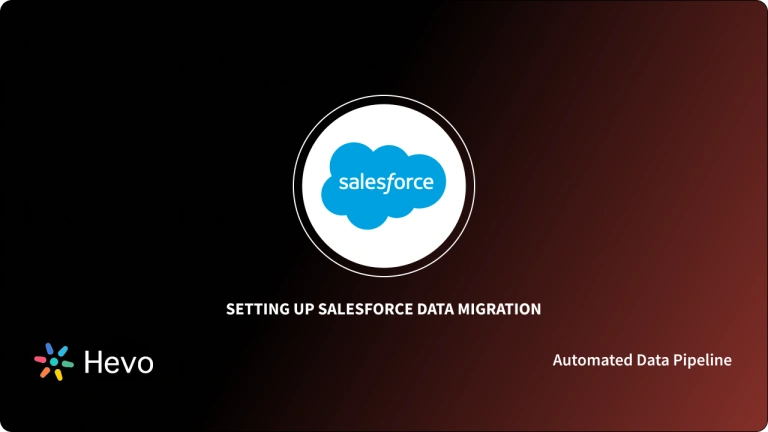Businesses deliver better results when there is efficiency and consistency in the tasks performed by the employees. An Enterprise Resource Planning (ERP) system helps you in achieving that efficiency by allowing you to quickly access critical information about customers, suppliers, and business partners, and by improving customer and employee satisfaction, response times, and key bids. Moreover, by using the Salesforce ERP Integration, you can extend the capabilities of both tools. Due to this, all your business divisions, Sales, Customer Service, Executives, and Finance will have access to the same common information and it will ensure consistency across teams.
This article will introduce you to Salesforce and ERP systems and discuss their important features. Moreover, it will list down the methods that you can use to set up your Salesforce ERP Integration. The article will also dive into the use cases and benefits of integrating these 2 tools. Read along to learn more about this popular integration!
Table of Contents
Introduction to Salesforce
- Salesforce is a leading Cloud-based Customer Relationship Management (CRM) platform that provides advanced Data Automation and Customer Management solutions for enterprises.
- This tool helps you track the progress of your Marketing Campaigns, provides tools to optimize your business strategy, and lets you track and manage all information related to your customers on a single platform.
- Moreover, it has a Data Analysis module that can provide excellent insights into your customers.
- Plus, with collaboration tools, this module brings your entire team together and allows them to stay on the same page.
Key Features of Salesforce
The following features play a major role in the popularity of Salesforce:
- Convenient Setup: Salesforce can be easily set up from scratch in just a few weeks unlike many CRMs in the market, which can typically take up to a year to install and fully deploy.
- Ease of Use: Salesforce’s user interface and workflow are simple and require absolutely no training to get started.
- Customizability: Companies can easily customize some in-built Salesforce features. Thus, businesses can modify this tool to suit their strategies.
- Invoice Planning: Salesforce provides you with enough Lead information for your Sales Team to develop optimal strategies for those Leads for individual targeting. This can make your customers feel more valuable as well as increase your success rate.
- Availability: Salesforce can be accessed from any remote location as it is a cloud-based software. So as long as you have an active Internet connection you can work with this tool easily. Plus, Salesforce has an attractive and robust mobile app.
Are you worried about larger datasets? Storing such large volumes of data can degrade your Salesforce performance. You can optimize the handling of data with Hevo. Using Hevo, you can send your Salesforce data to any destination of your choice. This is how Hevo can come to your rescue:
- Integrates effortlessly: You can integrate your data from 150+ sources seamlessly.
- Complete & Accurate Data Transfer: Hevo’s robust infrastructure ensures reliable data transfer with zero data loss.
- Schema Management: It takes away the tedious task of schema management & automatically detects the schema of incoming data and maps it to the destination schema
Streamline your data management with Hevo. Join our 2000+ happy customers. Check out what Hornblower and Deliverr have to say about us.
Get Started with Hevo for freeIntroduction to ERP
Enterprise Resource Planning (ERP) is a process that businesses use to manage and integrate critical parts of their work. Today various software tools are available in the market which helps organizations to implement the ERP process.
- An ERP software system’s major function is to integrate Planning, Inventory Purchasing, Sales, Marketing, Finance, Human Resources, and more.
- An ERP application can decrease your expenditure by integrating the different technologies used in various parts of your business. This will eliminate duplicate and incompatible technologies and save a lot of resources.
- ERP services have evolved over the years from traditional software models using physical client servers to cloud-based software that provides remote access over the Internet.
Key Features of ERP
The following features make ERP systems popular in today’s market:
- Common Data Definition: An ERP system provides a common database to your employees which ensures that every department in the company is using the same data definition.
- High Performance: The database can be split into 2 or more parts to get better performance outputs.
- Consistency: ERP software often uses a consistent user interface that maintains familiarity among its users. Also, this decreases the training costs and the software gets a professional outlook.
- Data Availability: ERP tools also make information sharing a convenient process across the company. It collects information regarding the tasks and progress of different teams and spreads this information to all divisions so that it can be easily accessed by anyone.
Top ERP Software for Salesforce
| ERP Software | Key Features | Integration with Salesforce | Best For | Pricing |
| NetSuite | Cloud-based, real-time financials, CRM, and supply chain management | Pre-built Salesforce connectors for seamless data syncing | Growing and mid-sized businesses. | Subscription-based. Contact for pricing. |
| SAP Business One | Comprehensive ERP with inventory, financials, and analytics. | Custom APIs and third-party connectors for Salesforce integration. | Enterprises and manufacturing. | Starts at $24/user/month. |
| Microsoft Dynamics 365 | Scalable ERP with CRM, supply chain, and project management. | Native integration with Salesforce using middleware like Power Automate or custom connectors. | Large enterprises. | Custom Pricing |
| Workday | Focused on financials, human capital management (HCM), and planning | Integration through Salesforce AppExchange apps or APIs | Finance and HR-driven organizations. | Custom pricing. |
| Acumatica | Flexible ERP for finance, distribution, and CRM. | Salesforce integrations via third-party connectors or APIs. | Small to mid-sized businesses | Based on modules and users. |
| Oracle Fusion Cloud ERP | Advanced ERP with analytics, finance, and procurement features. | Salesforce integration enabled via Oracle Integration Cloud or third-party tools. | Enterprises and global operations. | Custom pricing. |
Use Cases of Salesforce ERP Integration
Now, since you have learned the different ways of setting up the Salesforce ERP Integration, it’s time to understand exactly what data should you share between Salesforce and ERP to reap maximum benefits. The following use cases will help your business the most:
- Sync your Customer Account and Sales Data
- Sync your Quotations and Orders
- Sync your Product Details and Pricing
1) Sync your Customer Account and Sales Data
A business stores its customer information in both Salesforce and ERP systems but with different perspectives. CRM like Salesforce will store the data related to your Leads and Sales while an ERP tool keeps hold of your customer’s billing information. Now, your Sales Team has to enter both of this information separately which is a time-consuming error-prone process.
Setting up the Salesforce ERP Integration for your account and contacts will allow you to first transfer the customer information from your ERP system to Salesforce and sync your Salesforce data with the ERP as well. This way, your Sales Team can have all the required data on a common platform and they won’t have to update it on 2 separate tools.
2) Sync your Quotations and Orders
Accurate budgeting can be extremely challenging for companies with complex product configurations. The Salesforce ERP Integration enables your company to convert Salesforce quotations into orders, details of which are saved in an ERP. Moreover, this integration allows your Sales Team to monitor the prospects and their buying tendencies optimally. This way your Sales reps can tailor-make their E-Mail Campaigns and also notify the customers of new updates easily.
3) Sync your Product Details and Pricing
Traditionally, your products and their prices are registered in your ERP system, but when it comes to Lead Conversion, your Sales Team requires access to this information to develop effective Sales pitches and provide accurate pricing to the customers. The Sales Team is dependent upon Salesforce for this information, thus they have to manually feed this data into the Salesforce platform and ERP separately. Also, your employees may simply forget to update information and mislead customers with incorrect prices or promises to quickly ship out-of-stock items.
The Salesforce ERP Integration of products and price lists can change this problematic scenario because every time you update the product list or change the price in the ERP, this information is automatically synchronized with the Salesforce product and price list.
Benefits of Salesforce ERP Integration
The Salesforce ERP Integration will enhance your company’s productivity and will provide your teams with the following benefits:
- Easy Data Sharing
- Greater Control and Detailed Insights
- Enhanced Efficiency and Improved Customer Relationships
- Reduces Error and Redundancy in Data Entry
1) Easy Data Sharing
- A company has multiple teams and each of them is familiar with different software tools. The members of the Sales and Marketing Teams will be well equipped with Salesforce and the Strategy Development Team will know ERP tools better.
- Setting up the Salesforce ERP Integration will allow these separate teams to have access to the data collected by various software. This will streamline the data-sharing process among teams and will also enhance the work throughput.
- Moreover, this Salesforce ERP Integration will promote healthy communication between departments. Now neither team will feel like they are missing out on any important information since they have access to the combined data.
2) Greater Control and Detailed Insights
- In today’s competitive market, your company needs to convert its vast amount of data into actionable insights. A seamless data flow throughout the organization is required for this to happen.
- The Salesforce ERP System allows your employees to have access to all the data that flows in from various applications and channels.
- It also gives the company management a complete overview of the work.
- Since information from all integrated systems is common, employees receive more up-to-date and detailed information to help them make smart decisions faster and know what actions to take.
- Moreover, the top management has a clearer understanding of the company’s activities and thus maintains a stronger control over the progress of its various projects.
3) Enhanced Efficiency and Improved Customer Relationships
- The Salesforce ERP Integration will provide you with a complete overview of your customer’s journey.
- This data includes everything from a customer’s buying tendencies and preferences, order history, feedback, frequency of purchase, etc.
- When this information will be collectively available to your Sales Team, they will be better suited to create optimal strategies to enhance your client’s experience. This will enable your company to retain its clients for a long time.
- Moreover, data will move rapidly among your company’s various divisions. So, even in case of emergencies none of your teams will have to search multiple systems for answers.
- Instead, they will easily have access to all the information they need easily. This arrangement will significantly increase the efficiency of your company’s work rate and will improve customer satisfaction.
4) Reduces Error and Redundancy in Data Entry
- The process of manual data entry is highly error-prone, and if the same data has to be entered by different teams, it creates data redundancy and increases the cost.
- The ERP Software Salesforce combination automates the data checks and balances across all systems to ensure that they have the same data.
- Also, since the Salesforce ERP Integration prevents data duplication, your data remains clean.
Conclusion
This article introduced you to Salesforce and ERP software tools and also explained their important features. It further discussed the various methods of setting up a Salesforce ERP Integration for your company and explained what are the benefits and use cases of pursuing this integration.
As organizations strive to innovate and create customer experiences faster by using their customer data, the Salesforce ERP Integration opens up many opportunities. This integration will still need a lot of data to work upon and the process of transferring data from multiple sources manually will require a lot of your time and resources.
Hevo Data, on the other hand, offers a No-code Data Pipeline that can automate your data transfer process, hence allowing you to focus on other aspects of your business like Analytics, Customer Management, etc.
Want to take Hevo for a spin? Sign Up for a 14-day free trial and experience the feature-rich Hevo suite firsthand.
Share your views on the Salesforce ERP Integration in the comments section!
FAQs
1. Can CRM be integrated with ERP?
Yes, CRM and ERP systems can be integrated to streamline operations, improve data accuracy, and enable a unified view of customer and business data. This integration often uses APIs or middleware like MuleSoft.
2. What platforms does Salesforce integrate with?
Salesforce integrates with platforms like NetSuite, SAP, Microsoft Dynamics, Slack, Google Workspace, Tableau, and more. It supports APIs, AppExchange connectors, and third-party tools for seamless connectivity.
3. What is ERP integration?
ERP integration connects an ERP system with other applications, like CRMs, to ensure smooth data flow, real-time updates, and unified workflows across different business operations like finance, inventory, and sales.