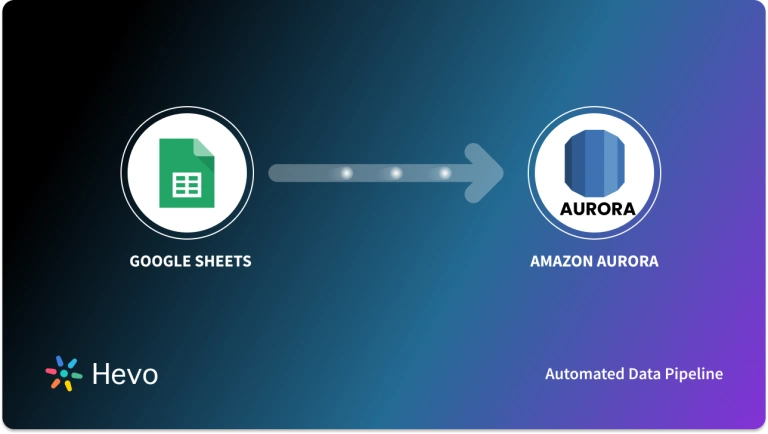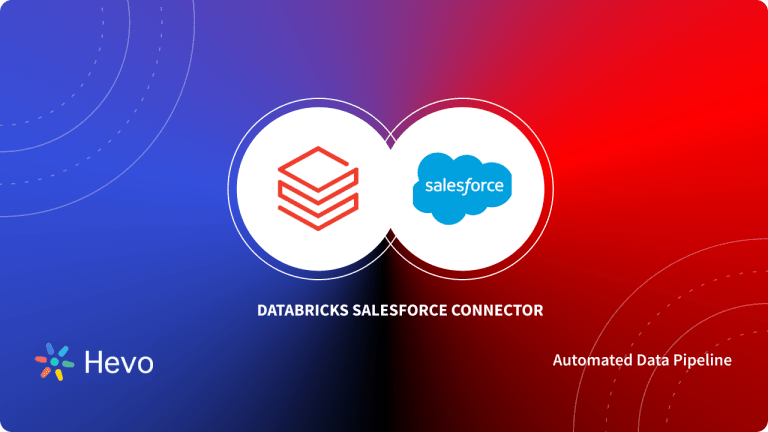You might have a tonne of data in your Salesforce application. Do you realize how much of a help it can be to you to optimize business operations and improve customer engagement? For that, you need a fully managed and cost-effective database like Amazon Aurora.
Salesforce to Amazon Aurora data replication helps you make a backup of Salesforce data. It also helps you to centralize data from other data sources. And, you get the benefits of moving data to a scalable and performant database. In this blog, I will walk you through three methods for replicating data from Salesforce to Amazon Aurora.
This will help you get a comprehensive view of whether it’s worth moving all the data to a centralized platform like Amazon Aurora. Let’s get started?
Table of Contents
What is Salesforce?
Salesforce is a cloud-based customer relationship management (CRM) platform that helps businesses manage customer interactions, sales processes, marketing campaigns, and service operations. It provides tools for sales, service, marketing, analytics, and more.
Key Features of Salesforce
- Comprehensive CRM functionality for managing customer interactions.
- Customizable dashboards and analytics for real-time insights.
- Integration with numerous third-party apps and platforms.
- Scalable architecture suitable for businesses of all sizes
Trouble in moving data from Salesforce to your desired destination? Hevo’s no-code platform simplifies this integration by automating the entire process without any manual intervention.
How Hevo Can Help:
- Scalability & Security: Handles high-volume data transfers with secure encryption.
- Seamless Data Sync: Automates real-time data replication from Salesforce to your destination.
- Data Transformation: Ensures your data is analysis-ready by performing pre-load transformations.
What is Amazon Aurora?
Amazon Aurora is a fully managed relational database service built for the cloud and compatible with MySQL and PostgreSQL, offering high performance, scalability, and availability.
Key Features of Amazon Aurora
- Scalable storage and compute capacity as your application grows.
- High performance with up to 5x the throughput of standard MySQL databases.
- Automated backups, replication, and failover for enhanced availability.
- Compatibility with MySQL and PostgreSQL, making migration easier.
Methods to Connect Salesforce to Amazon Aurora
Method 1: Using the Salesforce Data Loader
The Salesforce Data Loader is a tool that can be used to export Salesforce data to a variety of formats, including CSV and JSON. This data can then be imported into Amazon Aurora using a variety of tools.
Here are the detailed steps for each step using the Salesforce data loader:
- Install the Salesforce Data Loader: You can download this free tool from the Salesforce website.
- Create a connection to Salesforce: In the Salesforce Data Loader, click on the “Connect” button and enter your Salesforce login credentials.
- Select the objects that you want to export: Select the objects you want to export in the “Select Objects” dialog box.
- Choose a format for the exported data: The Salesforce Data Loader can export data in various formats, including CSV and JSON.
- Export the data to a file: Use the export button to export the data to a file.
- Import the data into Amazon Aurora: To import the data to Amazon Aurora, you need to use a third-party tool like AWS Data Pipeline.
Once the data has been imported into Amazon Aurora, you can use it to perform analytics, reporting, and integration with other applications. The limitations of this method are,
- Manual records are limited to a monthly level.
- Scheduling can only be done through Command Line Interface (CLI).
Method 2: Using the Salesforce API
The Salesforce API can be used to programmatically export Salesforce data to Amazon Aurora. This method can be more complex than using the Data Loader, but it offers more flexibility.
The steps involved in that are,
- Make a Salesforce API developer account: Visit the Salesforce Developer website to create a Salesforce API developer account.
- Generate OAuth credentials: You can access Salesforce API using these credentials. You can generate them once you have created a developer account.
- Install the Salesforce CLI: The Salesforce CLI is a command-line tool that helps you to interact with the Salesforce API. You can install this by following the instructions given on the Salesforce website.
- Create a connection with Amazon Aurora: Next step is to create a connection to Amazon Aurora. You can create a connection using the AWS CLI.
- Write a script to export Salesforce data to Amazon Aurora: The script is needed for using the Salesforce API to export Salesforce data to Amazon Aurora. You can find examples of such scripts on the Salesforce website.
- Run the script: You can run the script once you are done with the writing to export Salesforce data to Amazon Aurora.
Once the data has been exported to Amazon Aurora, you can use it to perform analytics, reporting, and integration with other applications. Although the method sounds fine, there are some limitations that Salesforce imposes for using APIs for data replication which are,
- Concurrent API request limits
- API timeout limits
- Total API request allocations
Here is the importance of a third-party tool that can perform all the replication for you.
Learn more about Salesforce Connect.
Method 3: Using Third Party No-Code ETL Tool as Hevo
With Hevo, you can set up the Salesforce to Amazon Aurora pipeline in a matter of minutes. Let’s see how it’s done.
Step 1: Configure Salesforce as a source
Step 2: Configure Amazon Aurora as the destination
What Can You Achieve with Salesforce and Amazon Aurora Migration?
Salesforce to Amazon Aurora integration can help you with the following benefits:-
- Deeper customer insights: This will enable you to track customer interactions and provide a personalized customer experience using the advanced analytic insights you can derive from the integration. You can leverage the Parallel Query feature of Aurora to run multiple queries against your database in parallel.
- Better sales performance: Salesforce data can help you to improve your sales performance faster by identifying trends and moving all the data to Amazon Aurora for further analysis. You can leverage Amazon Aurora Global Databases feature that allows you to replicate your database across multiple AWS regions.
That’s it about the benefits of replicating data from Salesforce to Amazon Aurora. Now, let’s wrap it up!
Conclusion
Amazon Aurora is a database help to keep a backup of your data in Salesforce. This will help you to derive faster insights to optimize business operations and improve customer engagement. There are three ways to replicate data from Salesforce to Amazon Aurora. You can use a Salesforce data loader, Salesforce APIs, or a third-party tool like Hevo Data.
While using the Salesforce data loader, manual records are limited on a monthly level while using this. Also, scheduling can only be done through Command Line Interface (CLI). The disadvantages of using Salesforce APIs include some limitations, like concurrent API request limits, API timeout limits, and total API request allocations. An automated data integration tool wouldn’t have any of the limitations. You can save your engineering bandwidth spent on creating and monitoring data pipelines. Hevo Data is one such tool having a foolproof architecture for data integration.
Frequently Asked Questions
1. What is Aurora in Salesforce?
Aurora is not a Salesforce product; it is an Amazon Web Services (AWS) service. However, if you meant Salesforce Aurora, it refers to a Salesforce project or initiative that is not widely documented and might be specific to internal or less-public-facing features.
2. What two databases is Amazon Aurora compatible with?
Aurora is compatible with MySQL and PostgreSQL databases.
3. Is Amazon Aurora highly available?
Aurora offers high availability through multi-AZ deployment, automated backups, automatic failover, read replicas, and self-healing storage.