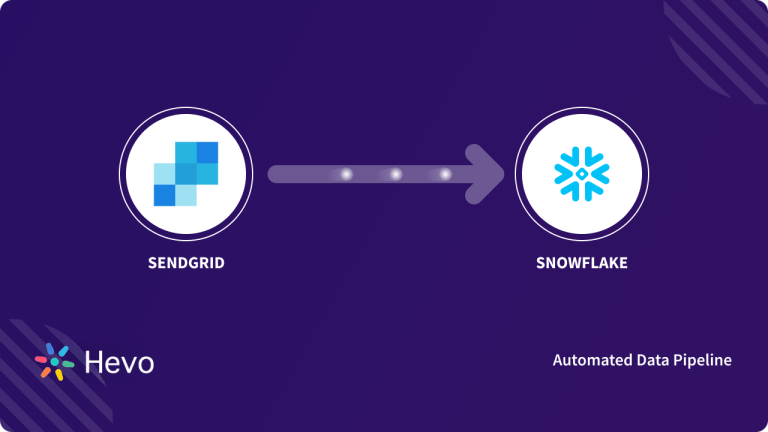Does your organization use Sendgrid to organize and send out its emails? Are you having a difficult time managing and analyzing your Sendgrid email data? If this applies to you, then you might benefit from transferring your data to a relational database like MySQL, to enable you to take a deeper dive into it. This blog will show you two ways of moving data from Sendgrid to MySQL. Thus, enabling you to choose the one which best suits your needs.
Table of Contents
Introduction to Sendgrid
Sendgrid is a cloud-based software platform that enables businesses to deliver and manage emails without requiring email servers. Sendgrid handles technical details like feedback loops, Internet Service Provider (ISP) monitoring, domain keys, etc., and also allows you to track bounces, subscriptions, spam reports, and email opens. Sendgrid offers its service through a Freemium plan, where users can gain a base-level of functionality for free but are required to pay for additional tools and capabilities. Sendgrid also has a reporting and statistics feature that helps you gather real-time analytics for your emails at a high level.
Key Features of Sendgrid
- Analytics Feature: Sendgrid has a statistics feature that provides reports to enable you to track high-level metrics on your emails
- Reputation Monitoring: Sendgrid’s reputation monitoring feature enables you to quickly check whether your email sending practices are adhering to a high standard. It calculates this score based on your spam, block, bounce, and invalid rates.
- Email Template Engine: Sendgrid provides an email template engine that allows you to interact with its user interface to easily edit and create transactional email templates
- Unsubscribe Tracking: You can add subscription links to the bottom of your emails. Sendgrid also tracks subscriptions to ensure that those respondents who unsubscribed are not contacted in the future.
Introduction to MySQL
MySQL is a widely-used open-source relational database management system. It is useful in a variety of situations, from large-scale data warehousing to serving as an online (web) database. MySQL offers a free version and an enterprise version. The enterprise version provides premium support and a database server in addition to specialized tools like Query Analyzer. MySQL. MySQL is hugely popular in part due to the fact that it can run on almost all of the popular operating systems.
Key features of MySQL
- ACID Compliant: MySQL is fully ACID compliant when using the NDB and InnoDB Cluster Storage Engines
- Free: MySQL offers a free version. This makes it available to organizations and developers who would otherwise be unable to afford it.
- Versatile: MySQL is able to run on most of the operating systems offered today, making it an incredibly versatile relational database option.
Methods to Move Data from Sendgrid to MySQL
- Method 1: Writing ETL Scripts Manually to Move Data from Sendgrid to MySQL
- Method 2: Using Hevo to Move your Data from Sendgrid to MySQL
Method 1: Writing ETL Scripts Manually to Move Data from Sendgrid to MySQL
The broad steps in this approach are as follows:
Step 1: Extract your data from Sendgrid
You can extract your Sendgrid data through its REST API by interacting with it directly or by using a client like postman or curl. Sendgrid exposes a number of endpoints that give you access to resources like email statistics, spam reports, etc. Your data will be returned in JSON format. For example, to obtain data with email statistics for your users (for January 2015), you can type in the following GET request
GET https://api.sendgrid.com/v3/categories/stats?start_date=2015-01-01&end_date=2015-01-02&categories=cat1&categories=cat2 HTTP/1.1Response:
HTTP/1.1 200
[
{
"date": "2015-01-01",
"stats": [
{
"metrics": {
"blocks": 0,
"bounce_drops": 0,
"bounces": 0,
"clicks": 0,
"deferred": 0,
"delivered": 0,
"invalid_emails": 0,
"opens": 0,
"processed": 0,
"requests": 0,
"spam_report_drops": 0,
"spam_reports": 0,
"unique_clicks": 0,
"unique_opens": 0,
"unsubscribe_drops": 0,
"unsubscribes": 0
},
"name": "cat1",
"type": "category"
},
{
"metrics": {
"blocks": 0,
"bounce_drops": 0,
"bounces": 0,
"clicks": 0,
"deferred": 0,
"delivered": 0,
"invalid_emails": 0,
"opens": 0,
"processed": 0,
"requests": 0,
"spam_report_drops": 0,
"spam_reports": 0,
"unique_clicks": 0,
"unique_opens": 0,
"unsubscribe_drops": 0,
"unsubscribes": 0
},
"name": "cat2",
"type": "category"
}
]
},
{
"date": "2015-01-02",
"stats": [
{
"metrics": {
"blocks": 10,
"bounce_drops": 0,
"bounces": 0,
"clicks": 0,
"deferred": 0,
"delivered": 0,
"invalid_emails": 0,
"opens": 0,
"processed": 0,
"requests": 10,
"spam_report_drops": 0,
"spam_reports": 0,
"unique_clicks": 0,
"unique_opens": 0,
"unsubscribe_drops": 0,
"unsubscribes": 0
},
"name": "cat1",
"type": "category"
},
{
"metrics": {
"blocks": 0,
"bounce_drops": 0,
"bounces": 0,
"clicks": 6,
"deferred": 0,
"delivered": 5,
"invalid_emails": 0,
"opens": 6,
"processed": 0,
"requests": 5,
"spam_report_drops": 0,
"spam_reports": 0,
"unique_clicks": 5,
"unique_opens": 5,
"unsubscribe_drops": 0,
"unsubscribes": 6
},
"name": "cat2",
"type": "category"
}
]
}
]Further information on the Sendgrid API can be found here: https://sendgrid.com/docs/API_Reference/api_v3.html
Moving data from Sendgrid to MySQL can be done using two methods:
Method 1: Manual Method to Move Data from Sendgrid to MySQL
By building Custom Scripts with the help of the following steps:
Method 2: Using Hevo to Move Data from Sendgrid to MySQL
Hevo Data can help you export data from Sendgrid to MySQL in real-time free of cost, without having to write a single line of code. With the help of Hevo’s pre-built integrations with 100+ sources (30+ free sources such as Sendgrid), you can set up the whole data pipeline without any technical intervention and load data from Sendgrid to MySQL or a destination of your choice with ease.
GET STARTED WITH HEVO FOR FREE[/hevoButton]
Step 2: Prepare your data
MySQL provides support for JSON (as of MySQL 5.7), so you do not have to convert your file into any other format. However, it may be helpful to flatten some of your data if it’s nested. You also have to take care to ensure that the data types in your Sendgrid data match to their corresponding types in MySQL. MySQL provides support for many of the currently used data types. Further information on the data types supported by MySQL can be found here: https://dev.mysql.com/doc/refman/8.0/en/data-types.html
Step 3: Load your data into MySQL
Your JSON document can be imported into MySQL with the help of the MySQL shell. Example code:
$ mysqlsh root@localhost:33300/<schema> --import /path_to_file/<file_name>.jsonAdditional information on importing JSON code from Sendgrid to MySQL can be found here: https://dev.mysql.com/doc/mysql-shell/8.0/en/mysql-shell-utilities-json.html
Limitations of Manually Writing Code to Move your Data from Sendgrid to MySQL
- Real-time Data Load: There is no real-time functionality if you transfer your data under this method. You have to write additional code to configure cron jobs to achieve even limited real-time capabilities:
- Maintenance: Using the manual method will result in faulty data if the Sendgrid API experiences any issues
- Time-Consuming: This method is time-consuming because it involves manually writing code to perform your ETL activity. Manually writing code to perform ETL is a tedious and time-consuming process. This could prove to be problematic if your organization enforces strict deadlines
- Difficulty with Data Transformations: Manually writing custom ETL code makes it hard to accommodate data transformations like date standardizations, currency conversions, etc. You would need to write additional code to achieve this.
Method 2: Using Hevo to Move your Data from Sendgrid to MySQL
Hevo Data, a No-Code Data Pipeline, is fully managed and completely automates the process of not only loading data from your desired source but also enriching the data and transforming it into an analysis-ready form without having to write a single line of code. Its fault-tolerant architecture ensures that the data is handled in a secure, consistent manner with zero data loss.
Sign up here for a 14-Day Free Trial!Hevo Data supports 100+ data sources (including 30+ free data sources) and is a 3-step process by just selecting the data source, providing valid credentials, and choosing the destination. It provides a consistent & reliable solution to manage data in real-time and always have analysis-ready data in your desired destination. It allows you to focus on key business needs and perform insightful analysis using various BI tools such as Power BI, Tableau, etc.
Hevo focuses on two simple steps to move your data from Sendgrid to MySQL
- Configure Source: Connect Hevo Data with Sendgrid by providing a unique name for your Pipeline, along with details about your authorized HubSpot account. You can also choose the historical sync duration for your HubSpot data.
- Integrate Data: Complete Sendgrid to MySQL migration by providing your destination name, account name, region of your account, database username and password, database and schema name, and the Data Warehouse name.
Check Out What Makes Hevo Amazing:
- Secure: Hevo has a fault-tolerant architecture that ensures that the data is handled in a secure, consistent manner with zero data loss.
- Schema Management: Hevo takes away the tedious task of schema management & automatically detects schema of incoming data and maps it to the destination schema.
- Minimal Learning: Hevo, with its simple and interactive UI, is extremely simple for new customers to work on and perform operations.
- Hevo Is Built To Scale: As the number of sources and the volume of your data grows, Hevo scales horizontally, handling millions of records per minute with very little latency.
- Incremental Data Load: Hevo allows the transfer of data that has been modified in real-time. This ensures efficient utilization of bandwidth on both ends.
- Live Support: The Hevo team is available round the clock to extend exceptional support to its customers through chat, email, and support calls.
- Live Monitoring: Hevo allows you to monitor the data flow and check where your data is at a particular point in time.
Here are some other migrations that you may need:
Conclusion
You have learned about 2 methods you can use to move data from Sendgrid to MySQL. The manual process requires configurations and is demanding, so check out Hevo, which will do all the hard work for you in a simple intuitive process so that you can focus on what matters, the analysis of your data.
Hevo Data is a No-code Data Pipeline and has awesome 100+ pre-built integrations that you can choose from. Hevo can help you integrate your data from numerous sources and load them into a destination to analyze real-time data with a BI tool such as Tableau. It will make your life easier and data migration hassle-free. It is user-friendly, reliable, and secure.
visit our website to explore hevo[/hevoButton]
Sign Up for a 14-day free trial and experience the feature-rich Hevo suite first hand. You may also have a look at the amazing price, which will assist you in selecting the best plan for your requirements.
FAQ on Sendgrid to MySQL
How to export SQL Server to MySQL?
Export SQL Server to MySQL using tools like MySQL Workbench’s Migration Wizard, SQL Server Import and Export Wizard, or third-party tools like DMS (Database Migration Service).
How to connect Express and MySQL?
Connect Express and MySQL using the mysql npm package to establish a connection and execute SQL queries within an Express application.
How to connect to SQL Server from Express?
Connect to SQL Server from Express using the mssql npm package to establish a connection and execute queries within an Express application.
Share your experience of understanding of moving data from Sendgrid to MySQL in the comment section below! We would love to hear your thoughts.