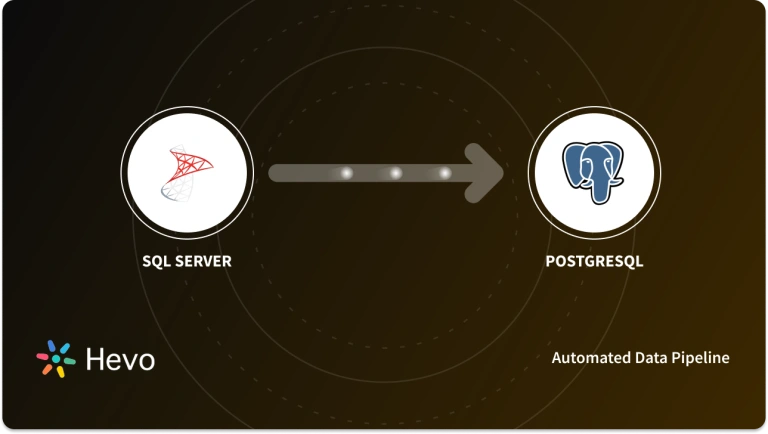Do you use Sendgrid to send, organize, manage, and send out your organizational emails? Do you want to start generating actionable insights and analytics from your Sendgrid data? If so, then moving your data from Sendgrid to PostgreSQL, a robust database solution, might be a good first step. This blog post will show you two ways of connecting Sendgrid to PostgreSQL. This will enable you to evaluate both methods and choose the one which best suits your needs.
Table of Contents
Introduction to Sendgrid
SendGrid is a cloud-based software that enables you to manage and deliver your emails without an email server. Sendgrid takes care of technical details like Internet Service Provider (ISP) monitoring, domain keys, feedback loops, etc, and allows you to track bounces, subscriptions, email opens, and spam reports. It also has a reporting feature that enables you to gather high-level real-time analytics on emails. Sendgrid is offered as a Freemium service, so users can gain a base-level of functionality free-of-charge but are required to pay to gain access to additional tools and capabilities.
Key Features of Sendgrid
- Analytics Feature: Sendgrid provides statistics that enable you to track high-level analytics on your emails.
- Unsubscribe Tracking: You can add subscription links to the bottom of your emails through Sendgrid. Sendgrid also helps you track subscriptions to ensure that those respondents that have unsubscribed are not contacted in the future.
- Email Template Engine: Sendgrid provides an email template engine that helps you easily edit and create transactional email templates.
- Reputation Monitoring: Sendgrid has a reputation monitoring feature that enables you to quickly check the level and effectiveness of your email sending practices to ensure that they adhere to a high standard. This score is based on your spam, bounce, block, and invalid rates.
Introduction to PostgreSQL

Postgres is a popular relational database that uses a variant of SQL in its operations. Postgres can store and scale different workloads, making it a very versatile relational database. This versatility makes Postgres very useful in many instances, from use for small applications to large-scale data warehousing. Postgres also has an architecture that encourages extensibility. Thus, enabling you to incorporate code from other languages without recompiling the database. Its extensibility also enables you to define your own data types. Postgres is also ACID-compliant and able to run on all the major operating systems.
Key features of Postgres
- ACID-Compliant: Postgres is ACID-compliant and so ensures that your transactions are handled in a timely and efficient manner.
- Open Source: Postgres is fully open-source and has an active community to help with efficiency tips, bug resolution, etc.
- Extensibility: Postgres is very customizable and so can more readily incorporate new functionality into its system.
Methods to Connect Sendgrid to Postgresql
These are the methods you can use to set up a connection from Sendgrid to Postgresql:
- Method 1: Using Custom ETL Scripts to Connect Sendgrid to Postgresql
- Method 2: Using Hevo Data to Connect Sendgrid to Postgresql
Method 1: Using Custom ETL Scripts to Connect Sendgrid to Postgresql
The broad steps in this approach are as follows:
- Step 1: Extracting Sendgrid Data
- Step 2: Preparing Your Data
- Step 3: Loading Your Data into Postgresql
Step 1: Extracting Sendgrid Data
Sendgrid provides a rich REST API from which you can extract your data. You can do this by directly interacting with the API or using a tool like Postman or curl. Sendgrid’s API exposes several endpoints that provide access to resources like spam reports, email statistics, etc. The data is returned in JSON format. Example code:
GET https://api.sendgrid.com/v3/categories/stats?start_date=2015-01-01&end_date=2015-01-02&categories=cat1&categories=cat2 HTTP/1.1A response similar to the data below is obtained:
HTTP/1.1 200
[
{
"date": "2015-01-01",
"stats": [
{
"metrics": {
"blocks": 0,
"bounce_drops": 0,
"bounces": 0,
"clicks": 0,
"deferred": 0,
"delivered": 0,
"invalid_emails": 0,
"opens": 0,
"processed": 0,
"requests": 0,
"spam_report_drops": 0,
"spam_reports": 0,
"unique_clicks": 0,
"unique_opens": 0,
"unsubscribe_drops": 0,
"unsubscribes": 0
},
"name": "cat1",
"type": "category"
},
{
"metrics": {
"blocks": 0,
"bounce_drops": 0,
"bounces": 0,
"clicks": 0,
"deferred": 0,
"delivered": 0,
"invalid_emails": 0,
"opens": 0,
"processed": 0,
"requests": 0,
"spam_report_drops": 0,
"spam_reports": 0,
"unique_clicks": 0,
"unique_opens": 0,
"unsubscribe_drops": 0,
"unsubscribes": 0
},
"name": "cat2",
"type": "category"
}
]
},
{
"date": "2015-01-02",
"stats": [
{
"metrics": {
"blocks": 10,
"bounce_drops": 0,
"bounces": 0,
"clicks": 0,
"deferred": 0,
"delivered": 0,
"invalid_emails": 0,
"opens": 0,
"processed": 0,
"requests": 10,
"spam_report_drops": 0,
"spam_reports": 0,
"unique_clicks": 0,
"unique_opens": 0,
"unsubscribe_drops": 0,
"unsubscribes": 0
},
"name": "cat1",
"type": "category"
},
{
"metrics": {
"blocks": 0,
"bounce_drops": 0,
"bounces": 0,
"clicks": 6,
"deferred": 0,
"delivered": 5,
"invalid_emails": 0,
"opens": 6,
"processed": 0,
"requests": 5,
"spam_report_drops": 0,
"spam_reports": 0,
"unique_clicks": 5,
"unique_opens": 5,
"unsubscribe_drops": 0,
"unsubscribes": 6
},
"name": "cat2",
"type": "category"
}
]
}
]More information on the Sendgrid API can be found here
Step 2: Preparing Your Data
The data from Sendgrid is in JSON format and so you may need to flatten any parts that are nested before feeding it into Postgres. You may choose to convert your JSON file into CSV format to make it easier to ingest it into Postgres. Alternatively, you can feed the JSON directly into a SQL statement that will extract the data and feed it into a table. An example of such code is:
with json (doc) as (
values
('[
{
"id": 08133………
}
]'::json)
)
insert into TABLE1 You will also have to make sure that your data types in Postgres match their corresponding types from your Sendgrid data. Postgres provides support for many of the well-used data types today. Additional information on Postgres data types can be found here
Step 3: Loading Your Data into Postgresql
You can load your data into Postgres through the following steps:
- Create a staging table:
Eg. CREATE TABLE TABLE_NAME (COLUMN_1 TYPE, COLUMN_2 TYPE……)
- Use the COPY Sql command to load your data
Example code:COPY table_name FROM 'file_name.csv' HEADER CSV DELIMITER ',';
Limitations of using Custom ETL Scripts to Connect Sendgrid to Postgresql
- Real-time Data Load: You will have to write additional code to configure cron jobs to achieve real-time data load functionality. This makes the manual process even more cumbersome.
- Time-Consuming: The manual method of moving data from Sendgrid to Postgresql uses up a lot of time since you have to manually write a lot of code to perform your ETL. This is problematic when you have tight deadlines to enforce.
- Difficulty with Data Transformations: You cannot perform fast data transformations like currency/date conversions under this method. You would need to invest additional developer bandwidth to achieve this.
- Maintenance: This method requires constant monitoring as it will return inaccurate data will be returned if the Sendgrid API is down or if there are any connectivity issues
Method 2: Using Hevo Data to Connect Sendgrid to Postgresql
Hevo provides an easier and streamlined approach to transfer data from SendGrid to PostgreSQL for free. Hevo instantaneously detects the schema of the data flowing from SendGrid and maps it to the relevant PostgreSQL table automatically. With Hevo, you can achieve data migration in two simple steps:
- Step 1: Set up and configure your SendGrid platform by entering the Pipeline name and the API Key to move data from Hevo Data to SendGrid.
- Step 2: Load data from Sendgrid to PostgreSQL by providing your PostgreSQL databases credentials like Database Host, Port, Username, Password, Schema, and Name along with the destination name.
Hevo’s fault-tolerant, dependable data integration platform will ensure that your data is securely moved from Sendgrid to PostgreSQL in real-time.
Sign up here for a 14-Day Free Trial!Moving Sendgrid’s data to PostgreSQL can be done using two methods.
Method 1: Using ETL Scripts to Connect Sendgrid to Postgresql
This is a simple 3-step process that involves extracting your Sendgrid data through a REST API provided by Sendgrid followed by converting your data into a suitable format and loading it up into Postgres by using a staging table. This method of connecting Sendgrid to Postgresql has a few advantages and a few challenges as well.
Method 2: Using Hevo Data to Connect Sendgrid to Postgresql
A fully managed, No-code Data Pipeline platform like Hevo Data, helps you load data from Sendgrid for free (among 100+ Sources) to PostgreSQL in real-time, in an effortless manner. Hevo with its minimal learning curve can be set up in a matter of minutes making the users ready to load data without compromising performance. Its strong integration with various sources such as databases, files, analytics engines, etc gives users the flexibility to bring in data of all different kinds in a way that’s as smooth as possible, without having to write a single line of code.
Get Started with Hevo for FreeOther Highlights of Hevo:
- Minimal Setup: Setting up Hevo does not require a lot of effort on your end as it is a fully managed and automated tool.
- Simplicity: Hev is a very intuitive and easy-to-use tool. Using it for your data transfers ensures that it is done in just a few clicks.
- Transformations: Hevo provides preload transformations through Python code. It also allows you to run transformation code for each event in the pipelines you set up. You need to edit the event object’s properties received in the transform method as a parameter to carry out the transformation. Hevo also offers drag and drop transformations like Date and Control Functions, JSON, and Event Manipulation to name a few. These can be configured and tested before putting them to use.
- Connectors: Hevo supports 100+ integrations ensuring you can easily scale as your business requirements grow. It supports various destinations including Google BigQuery, Amazon Redshift, Snowflake Data Warehouses; Amazon S3 Data Lakes; and MySQL, MongoDB, TokuDB, DynamoDB, PostgreSQL databases to name a few.
- Real-Time: Hevo has a real-time architecture that helps you move your data instantly and without delays. Thus, giving you the ability to gain real-time insights from your data
- Reliable Data Load: Hevo’s fault-tolerant architecture ensures reliable and consistent data loads with minimal data loss.
- Scalability: Hevo enables you to scale your data infrastructure as your needs grow because it is able to handle data from a wide variety of sources like analytics applications, databases, sales and marketing applications, etc. at any scale.
Conclusion
This blog talks about the 2 easy methods you can use to set up a connection from Sendgrid to PostgreSQL: using manually written ETL Scripts and through a third-party tool called Hevo Data.
What is your preferred method to move data? Please share your experience in the comments section.