Shopify helps retailers from around the world to manage and sell their products to customers online. Today, due to the increasing popularity of online purchases, shop owners generate a colossal amount of data associated with users, products, and more. Such a massive amount of data is stored in a server where a user or a developer can retrieve information for the development of different products for Marketing, Sales, recommending products, or more.
This is where integration comes into play, which helps in fetching or accessing data that can assist developers in building exceptional solutions for their online stores.
In the article, you will learn about GraphQL, how Shopify uses GraphQL, and the benefits of using Shopify GraphQL Integration for business development.
Table of Contents
What is Shopify?
Shopify is the feature-packed Cloud-hosted Content Management Platform for all e-commerce web stores that sell products online. It allows retailers to organize products, customize the storefront, track orders, and capture payments. Shopify works by hosting the retailer’s shop to the Shopify server, thereby helping shop owners to get started quickly. It delivers consistent and responsive commercial solutions that allow retail businesses to enhance their offerings remotely to the customers.
Hevo enhances Shopify GraphQL integration by automating data transfers and providing seamless connections to various destinations. With Hevo’s no-code platform, businesses can efficiently streamline their data workflows, saving time and improving data accuracy, making it an ideal choice for businesses seeking to optimize their Shopify data infrastructure.
Try Hevo and equip your team to:
- Integrate data from 150+ sources(60+ free sources).
- Utilize drag-and-drop and custom Python script features to transform your data.
- Risk management and security framework for cloud-based systems with SOC2 Compliance.
Streamline your data management with Hevo. Join our 2000+ happy customers. Check out what Hornblower and Deliverr have to say about us.
Get Started with Hevo for FreeWhat is GraphQL?
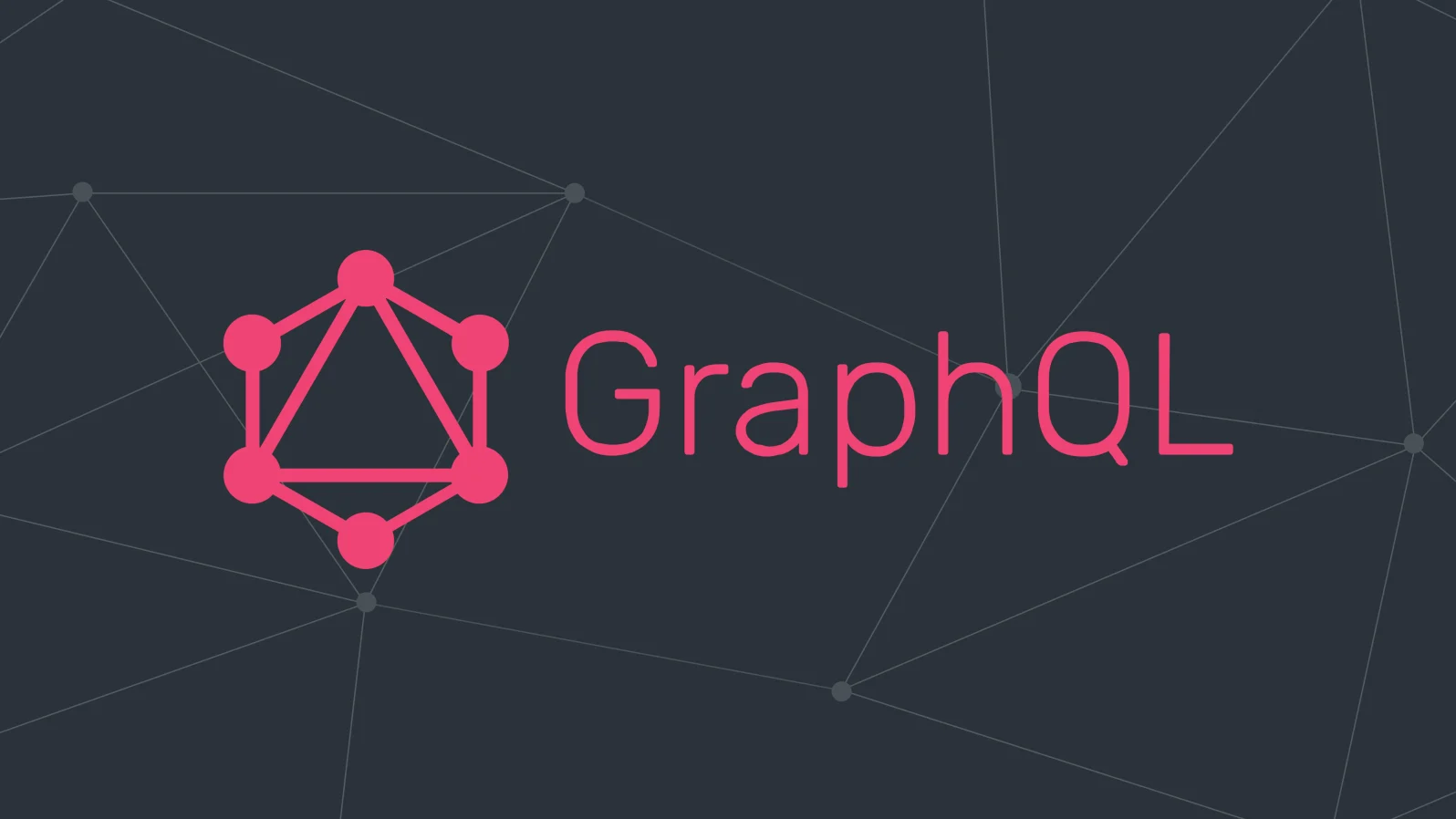
GraphQL (Graph Query Language) was released by Facebook in 2015 as an Open-source Query language for APIs and runtime to pull relevant information from existing data. In other words, GraphQL is a structured and expressive way to request data from another application or software. Unlike REST APIs, GraphQL clients/users can request multiple resources with a single API call and can receive exactly what is needed as a response. Contrary to RESTful APIs that can over-or under-fetch. GraphQL assists in returning only information that the user requested, thereby eliminating the need for handling unnecessary information.
GraphQL Syntax
Here are the two simple syntaxes on how to query and get a response in GraphQL:
1) GraphQL Query
A GraphQL Query begins with the keyword query. Inside the query, users can define the arguments for which the values are needed from the servers.
In the above example, the query asks for the details like name, email, and birthday of the user having the Unique ID as “abc123.”
2) GraphQL Response
The query response is displayed in the same way as the user requested.
In the above example, a server returns the name, email, and birthday of the unique ID. It only returns what is precisely asked by a user and avoids unnecessary information.
GraphQL vs REST APIs
API has been present since the early 2000s and have been getting updated over the years according to the rapidly changing Internet world. Today, whenever there is a need for APIs, developers or users will always think of REST APIs, which send simple HTTP requests and receive data in the form of JSON/XML files. Although REST APIs are more familiar among users, it has a few downsides. REST APIs over fetches or under fetches data when the request is made. A single request gets too much data (over-fetching) or doesn’t get enough data at all (under-fetching), resulting in inflexibility and insufficiency of the desired information.
To solve this problem of over-fetching and under-fetching, GraphQL was introduced. Although REST API solves numerous problems of its users, like fetching bulk data from servers, GraphQL is specifically designed to address some of the shortcomings of REST in modern applications.
Requesting Data through REST API
In the above image, the information is present widely in 3 different places. Initially, the user sends a request and receives all the possible information associated with the User ID. In the second case, the user is receiving all the information related to posts of a user. Finally, the user is requesting followers of a user. Using REST, a client makes three requests to different endpoints to fetch the desired data. This process leads to over-fetching information that you might not need.
Requesting Data through GraphQL
With GraphQL, a single request is sent from a client-side that comprises all the concrete data requirements. In the above image, the query asks for only the desired data like name, posts, the title of a particular user id: ‘er3tg439frjw.’ A server then responds with precise data in a JSON format at one instance where all these requirements are fulfilled. Here, you are not receiving any information that you did not ask for.
How to Build a Shopify GraphQL Integration?
To execute queries using Shopify GraphQL Integration, GraphQL API requires a valid Shopify access token authentication. While public and custom applications require OAuth authentication for accessing information, private applications need HTTP authentication. During all API queries, the X Shopify access token should be included as a header. Developers can also use Shopify-supported client libraries to simplify the authentication process.
Using Integration, anyone can create a private application. Follow the below steps to get an access token.
- Step 1: Create a Shopify Developer Account.
- Step 2: Within the developer dashboard, click on Development Shops.
- Step 3: Then click on the New Development Store.
- Step 4: Login and locate the Apps section on the left pane.
- Step 5: Create a Private App.
- Step 6: Enter the necessary credentials and save.
- Step 7: The Shopify GraphQL access token is generated.
Key GraphQL Tools
Tools that are used to make Shopify GraphQL queries are:
- cURL request.
- GraphiQL IDE.
- Standalone HTTP clients.
- GraphQL client libraries.
Types of APIs Required
There are two different APIs to work with Shopify GraphQL.
1) Admin API
It is used for new application development and integration for Shopify admin. It also extends the back office work of Shopify, like managing orders, shipping, and feedback.
2) Storefront API
Storefront API allows retailers/users to build customized purchasing experiences for their customers. You can pull user experience data from Shopify stores to build a solution that can recommend relevant products to your customers. It can also help you in fetching data about a single product or collection of products to display on a website or device that increases the visibility of the products.
Executing a GraphQL Query
A shop can have thousands of products and their respective data. If a client asks for the particular data of the product, the API returns one endless list of data that can be challenging for a user/client to look for the desired data. This would require an additional task of filtering information that users do not want. To precisely fetch what the user needs, you can use a GraphQL query.
Let’s look at a simple example for making a request to a Shopify store using GraphiQL IDE.
Note: Pressing Ctrl + Space on the IDE will provide all the available fields to query against API.
A GraphQL Query is composed of fields for which the data is to be fetched. In the query that is executed above, the user is querying for the field called the shop and asking for the name and currency code of the shop. The Shopify GraphQL response query returns the name and currency code of the shop in JSON format that is wrapped in a data object, which is in a very precise manner.
Conclusion
GraphQL provides greater efficiency and precision, making it a preferred choice for many developers in Shopify app development. By reducing unnecessary data fetching and enhancing query flexibility, the development process is streamlined. For businesses looking to optimize their Shopify data workflows, Hevo offers seamless integration, allowing for easy data transfers from Shopify to various destinations and data warehouses with no coding required. Sign up for a 14-day free trial and experience the feature-rich Hevo suite firsthand.
FAQs
1. Does Shopify use GraphQL?
Yes, Shopify offers a GraphQL API alongside its REST API for more flexible and efficient querying.
2. Is the Shopify REST API deprecated?
No, the Shopify REST API is not deprecated, but Shopify encourages using GraphQL for new integrations due to its efficiency.
3. Is GraphQL good for eCommerce?
Yes, GraphQL is good for eCommerce as it allows efficient, flexible queries, reduces over-fetching, and optimizes data retrieval for complex systems.




