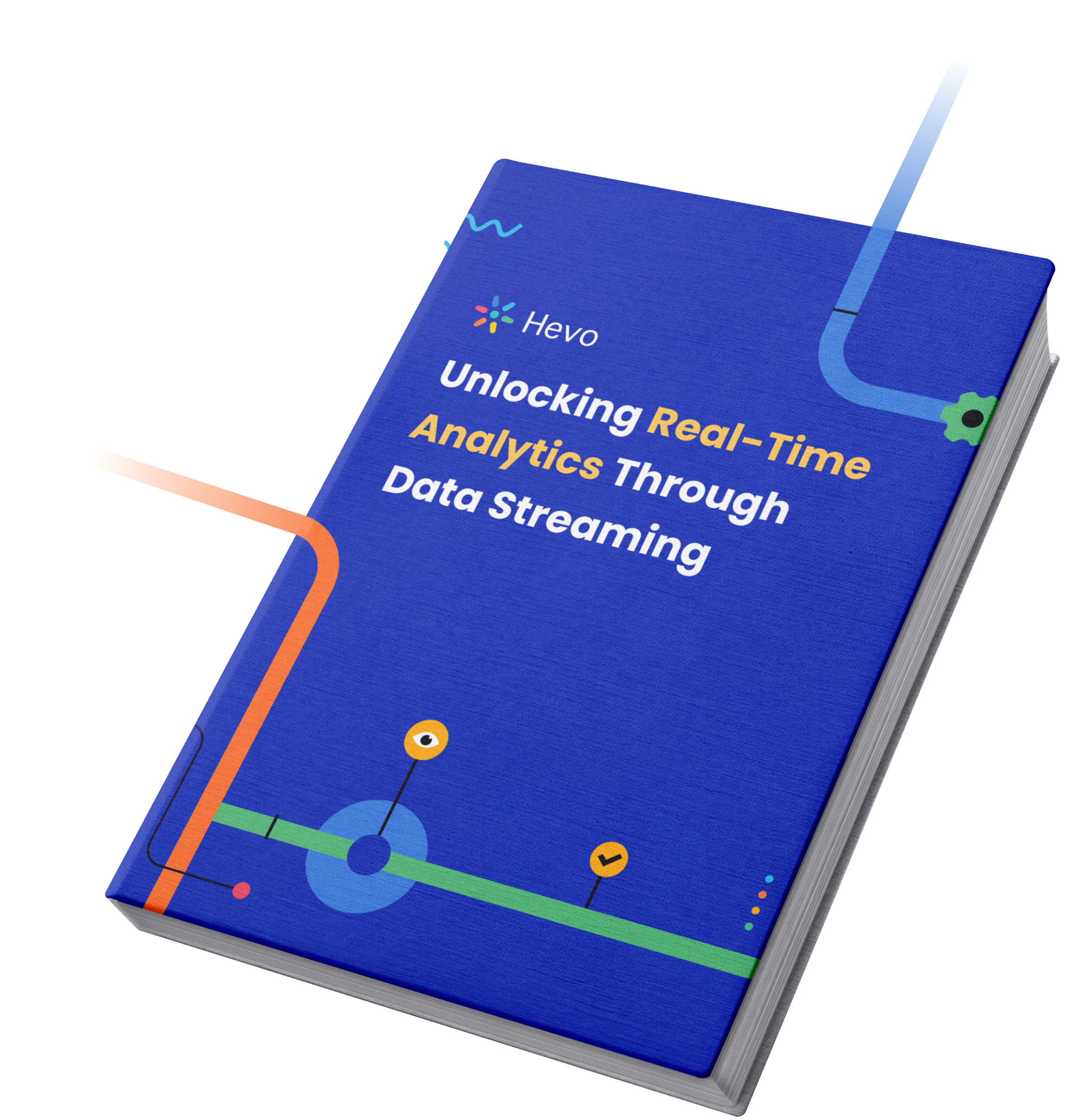Are you looking to set up a Spark Streaming and Kafka Integration? You have landed on just the right page. Kafka has been used widely for an effective streaming strategy and an array of other features for efficient stream processing and transmission.
Spark Streaming is an API that can be connected with a variety of sources including Kafka to deliver high scalability, throughput, fault-tolerance, and other benefits for a high-functioning stream processing mechanism.
These are some features that benefit processing live data streams and channelizing them accurately. This article will help you to explore the features of Spark Streaming and the significance of Spark Streaming and Kafka Integration. You will also read about the process to initiate such integration and some drawbacks that manual Spark Streaming and Kafka Integration could pose in this scenario.
Table of Contents
What is Spark Streaming?
- Spark Streaming is an extension to the central application API of Apache Spark. It allows you to extract data from several sources such as Kafka, Kinesis, TCP sockets and process it using complex algorithms expressed using high level functions such as map, reduce, join and window.
- It optimizes the use of a discretized stream of data (DStream) that extends a continuous data stream for an enhanced level of data abstraction.
- Spark Streaming receives a live input stream and splits the data into batches. These batches are processed by the Spark engine to produce the final batch result stream.
- This allows versatile integrations through different sources with Spark Streaming including Apache Kafka.
Hevo Data helps load data from any data source, such as Databases, SaaS applications, Cloud Storage, SDKs, and Streaming Services, and simplifies the ETL process. It supports 150+ data sources (including Apache Kafka and 60+ free data sources).
- With its robust transformation capabilities, Hevo ensures that your data is always ready for analysis.
- Hevo’s cost-efficient pricing makes sure you only pay for what you use.
- Its fault-tolerant architecture ensures your data is always secure and there is no data loss
Try Hevo for free today to experience seamless migration of your data!
Get Started with Hevo for FreeWhat is Apache Kafka?
- Apache Kafka is a Popular Open-Source Distributed Stream Data Ingesting & Processing Platform. Providing an end-to-end solution to its users, Kafka can efficiently read & write streams of events in real-time with constant import/export of your data from other data systems.
- Its Reliability & Durability allows you to store streams of data securely for as long as you want. With its Best-in-Class performance, Low latency, Fault Tolerance, and High Throughput, Kafka can handle & process thousands of messages per second in Real-Time.
- Launched as an Open Source Messaging Queue System by LinkedIn in 2011, Kafka has now evolved into a Full-Fledged Event Streaming Platform.
- It is an excellent tool for building Real-Time Streaming Data Pipelines and Applications that adapt to the Data Streams. You can easily Install Kafka on Mac, Windows & Linux OS. Adding to its Flexibility, Kafka works for both Online & Offline Message Consumption.
Why is Spark Streaming and Kafka Integration Important?
There are several benefits of implementing Spark Kafka Integration:
- By setting up the the Spark Streaming and Kafka Integration, you can ensure minimum data loss through Spark Streaming while saving all the received Kafka data synchronously for an easy recovery.
- Users can read messages from a single topic or multiple Kafka topics.
- Along with this level of flexibility, you can also access high scalability, throughput and fault-tolerance, and a range of other benefits by using Spark and Kafka in tandem.
The Spark Streaming and Kafka Integration can be understood with a data pipeline that functions in the methodology shown below:
Key Kafka Spark APIs
To set up the Spark Streaming and Kafka Integration, there are namely 3 main Kafka Spark APIs:
1. StreamingContext API
This API acts as the main entry point for utilizing the Spark Streaming functionality. Using the methods provided by this API, you can create DStreams from various input sources.
- You can build it either by providing a Spark master URL and an appName, or from a org.apache.spark.SparkConf configuration, or even from an existing org.apache.spark.SparkContext.
- You can access the associated SparkContext via context.sparkContext.
- After you have built and transformed DStreams, the streaming computation can be started and stopped using context.start() and context.stop() methods respectively.
- You can use context.awaitTermination() to allow the current thread to wait for the termination of the context by stop() or by an exception.
2. SparkConf API
It represents the configuration for a Spark application. You can create a SparkConf object with the new SparkConf(), which will load values from any spark.* Java system properties set in your application. You can set the Spark parameters as key-value pairs that will take priority over system properties. SparkConf class has the following methods −
- set(string key, string value): set configuration variable.
- remove(string key): remove key from the configuration.
- setAppName(string name): set application name for your application.
- get(string key): get key
3. KafkaUtils API
The KafkaUtils API is allows you to connect Kafka clusters to Spark streaming and set up the Spark Streaming and Kafka Integration . This API has an important method, createStream. It is used to create an input stream that pulls messages from the Kafka broker. It has the following parameters:
- ssc: StreamingContext object.
- zkQuorum: Zookeeper Quorum.
- groupId: Group ID for this consumer.
- Topic: Returns the topic map to use.
- storageLevel: Storage level for storing received objects.
The KafkaUtils API has another method, createDirectStream. It is used to create an input stream that fetches messages directly from the Kafka broker without using a receiver. This stream can guarantee that every message from Kafka participates in the conversion only once.
Understanding Spark Streaming and Kafka Integration Steps
Spark Streaming and Kafka Integration allows a parallelism between partitions of Kafka and Spark along with a mutual access to metadata and offsets.
The connection to a Spark cluster is represented by a Streaming Context API which specifies the cluster URL, name of the app as well as the batch duration. This looks as follows:
public StreamingContext(String master, String appName, Duration batchDuration,
String sparkHome, scala.collection.Seq<String> jars,
scala.collection.Map<String,String> environment)For Spark Streaming and Kafka Integration, KafkaUtils API is used to create an input stream to fetch messages from Kafka. This can be represented as:
public static
ReceiverInputDStream<scala.Tuple2<String,String>>
createStream(
StreamingContext ssc, Strig zkQuorum, String groupId,
scala.collection.immutable.Map<String,Object> topics,
StorageLevel storageLevel)A direct stream can also be created for an input stream to directly pull messages from Kafka. This can be implemented through the following code:
import java.util.*;
import org.apache.spark.SparkConf;
import org.apache.spark.TaskContext;
import org.apache.spark.api.java.*;
import org.apache.spark.api.java.function.*;
import org.apache.spark.streaming.api.java.*;
import org.apache.spark.streaming.kafka010.*;
import org.apache.kafka.clients.consumer.ConsumerRecord;
import org.apache.kafka.common.TopicPartition;
import org.apache.kafka.common.serialization.StringDeserializer;
import scala.Tuple2;
Map<String, Object> kafkaParams = new HashMap<>();
kafkaParams.put("bootstrap.servers", "localhost:9092,anotherhost:9092");
kafkaParams.put("key.deserializer", StringDeserializer.class);
kafkaParams.put("value.deserializer", StringDeserializer.class);
kafkaParams.put("group.id", "use_a_separate_group_id_for_each_stream");
kafkaParams.put("auto.offset.reset", "latest");
kafkaParams.put("enable.auto.commit", false);
Collection<String> topics = Arrays.asList("topicA", "topicB");
JavaInputDStream<ConsumerRecord<String, String>> stream =
KafkaUtils.createDirectStream(
streamingContext,
LocationStrategies.PreferConsistent(),
ConsumerStrategies.<String, String>Subscribe(topics, kafkaParams)
);
stream.mapToPair(record -> new Tuple2<>(record.key(), record.value()));With these commands to fetch data, you can follow some simple steps to initiate Spark Streaming and Kafka Integration:
- Step 1: Build a Script
- Step 2: Create an RDD
- Step 3: Obtain and Store Offsets
- Step 4: Implementing SSL Spark Communication
- Step 5: Compile and Submit to Spark Console
Step 1: Build a Script
For the Spark Streaming & Kafka Integration, you need to start out by building a script to specify the application details and all library dependencies. “build.sbt” can be used to execute this and download the necessary data required for compilation and packaging of the application.
As per your dependencies your code will look something like this:
name := "Spark Kafka Project"
version := "1.0"
scalaVersion := "2.10.5"
libraryDependencies += "org.apache.spark" %% "spark-core" % "1.6.0"
libraryDependencies += "org.apache.spark" %% "spark-streaming" % "1.6.0"
libraryDependencies += "org.apache.spark" %% "spark-streaming-kafka" % "1.6.0"Step 2: Create an RDD
Within this method, you can create an RDD to introduce the offset ranges and import dependencies. This will also specify topic portioning and other parameters that require correspondence.
// Import dependencies and create kafka params as in Create Direct Stream above
OffsetRange[] offsetRanges = {
// topic, partition, inclusive starting offset, exclusive ending offset
OffsetRange.create("test", 0, 0, 100),
OffsetRange.create("test", 1, 0, 100)
};
JavaRDD<ConsumerRecord<String, String>> rdd = KafkaUtils.createRDD(
sparkContext,
kafkaParams,
offsetRanges,
LocationStrategies.PreferConsistent()
);Step 3: Obtain and Store Offsets
The offset values need to be obtained and stored to be able to integrate it at the desired stage. For this, the offset range per partition can be defined as follows:
stream.foreachRDD(rdd -> {
OffsetRange[] offsetRanges = ((HasOffsetRanges) rdd.rdd()).offsetRanges();
rdd.foreachPartition(consumerRecords -> {
OffsetRange o = offsetRanges[TaskContext.get().partitionId()];
System.out.println(
o.topic() + " " + o.partition() + " " + o.fromOffset() + " " + o.untilOffset());
});
});For transaction based data, some additional implementations need to be made to avoid duplication of datasets. This data can be represented as following depending on what data you are dealing with:
// The details depend on your data store, but the general idea looks like this
// begin from the offsets committed to the database
Map<TopicPartition, Long> fromOffsets = new HashMap<>();
for (resultSet : selectOffsetsFromYourDatabase)
fromOffsets.put(new TopicPartition(resultSet.string("topic"), resultSet.int("partition")), resultSet.long("offset"));
}
JavaInputDStream<ConsumerRecord<String, String>> stream = KafkaUtils.createDirectStream(
streamingContext,
LocationStrategies.PreferConsistent(),
ConsumerStrategies.<String, String>Assign(fromOffsets.keySet(), kafkaParams, fromOffsets)
);
stream.foreachRDD(rdd -> {
OffsetRange[] offsetRanges = ((HasOffsetRanges) rdd.rdd()).offsetRanges();
Object results = yourCalculation(rdd);
// begin your transaction
// update results
// update offsets where the end of existing offsets matches the beginning of this batch of offsets
// assert that offsets were updated correctly
// end your transaction
});Step 4: Implementing SSL Spark Communication
Using the code below you can implement an SSL connection between Kafka and Spark brokers. This can help ensure that the Spark Streaming and Kafka Integration is secure and protected against any third-party infiltrations, data leaks or losses incurred in the process.
Map<String, Object> kafkaParams = new HashMap<String, Object>();
// the usual params, make sure to change the port in bootstrap.servers if 9092 is not TLS
kafkaParams.put("security.protocol", "SSL");
kafkaParams.put("ssl.truststore.location", "/some-directory/kafka.client.truststore.jks");
kafkaParams.put("ssl.truststore.password", "test1234");
kafkaParams.put("ssl.keystore.location", "/some-directory/kafka.client.keystore.jks");
kafkaParams.put("ssl.keystore.password", "test1234");
kafkaParams.put("ssl.key.password", "test1234");Step 5: Compile and Submit to Spark Console
Finally to complete the Spark Streaming and Kafka Integration process, you can launch the Spark application by compiling and submitting the package (spark-submit).The sbt package command can be run to compile and package the application file which can then be submitted using the following command:
/usr/local/spark/bin/spark-submit --packages org.apache.spark:spark-streaming
-kafka_2.10:1.6.0 --class "KafkaWordCount" --master local[4] target/scala-2.10/spark
-kafka-project_2.10-1.0.jar localhost:2181 <group name> <topic name> <number of threads>The final application output for the Spark Streaming and Kafka Integration will be seen in the format shown below:
spark console messages ..
(Test,1)
(spark,1)
(another,1)
(message,1)
spark console message ..Following these steps, you can successfully initiate Spark Streaming and Kafka Integration, and, thus, reap the twin benefits of both APIs for your real-time data streaming and stream processing requirements.
Limitations of Manual Spark Streaming and Kafka Integration
Despite a structured methodology and easy-to-implement steps, there are some drawbacks of relying on a manual Spark Streaming and Kafka Integration process:
- To begin with, one needs some technical background and skills to be able to understand and implement necessary commands for setting up the Spark Streaming and Kafka Integration manually .
- While the Spark Streaming and Kafka Integration can be established by running a script, you will still need to individually manage the Spark inter-node communications that will not be automatically integrated.
- In the manual Spark Streaming and Kafka Integration, there can be some inconsistencies with more room for error, given that the commands are to be monitored when each script is run.
- With growing data, the issues of scalability and effective specification of datasets also arise.
All these limitations of manual Kafka and Spark Streaming Integration can be effectively countered with some automation strategies and platforms to implement the same.
Benefits of Spark Streaming and Kafka Integration
- Real-Time Data Processing
- Spark Streaming and Kafka allow you to process data as it arrives, making it possible to act on insights instantly. This is crucial for applications like fraud detection or real-time analytics, where speed matters.
- Scalability
- Both Kafka and Spark are designed to handle large volumes of data. This means that as your data grows, the system can scale easily without compromising performance, making it ideal for businesses with increasing data needs.
- Fault Tolerance
- Kafka and Spark offer fault tolerance, meaning that if a failure occurs, your data is not lost. Kafka stores messages reliably, and Spark can recover from interruptions, ensuring data integrity and system reliability.
- Flexible Data Processing
- With Kafka and Spark, you can process both real-time and historical data. This flexibility lets you analyze data streams and batch data in the same system, simplifying data processing and analytics workflows.
- Simplified Integration
- Kafka and Spark are widely supported and can easily integrate with various other systems, such as databases, data warehouses, or machine learning models. This simplifies building and expanding your data pipelines.
- Improved Decision Making
- The combination of real-time data streaming and processing allows businesses to make faster, data-driven decisions. Whether it’s adjusting marketing strategies or responding to customer behavior, decisions can be made based on the most up-to-date information.
- Cost-Effective
- Both Spark and Kafka are open-source technologies, which helps reduce the costs associated with acquiring proprietary data processing tools. They also offer high performance, meaning you get more value for your investment.
Real-Life Use Cases of Spark Streaming and Kafka Integration
- Real-Time Analytics in E-Commerce
- E-commerce websites use Spark Streaming and Kafka to track customer activities in real time. For example, when a customer browses products, the system can instantly process the data and show personalized recommendations or promotions.
- Fraud Detection in Banking
- Banks use Kafka to stream transaction data and Spark Streaming to process this data in real-time to detect fraudulent activities. If a suspicious transaction is detected, the system can trigger alerts or even block the transaction instantly.
- Social Media Sentiment Analysis
- Social media platforms use Kafka to stream data like tweets, posts, or comments. Spark Streaming processes this data in real-time to analyze public sentiment or track trending topics. This helps businesses understand customer opinions quickly.
- IoT Data Processing
- IoT devices, such as smart home sensors or industrial machines, generate large amounts of data. Kafka streams this data, and Spark Streaming processes it to detect anomalies, send alerts, or take corrective actions in real-time.
- Log Analysis and Monitoring
- Companies use Kafka to collect log data from servers and applications. Spark Streaming processes these logs in real-time to monitor system health, identify errors, and provide insights into performance issues.
You can also learn more about:
- Creating Spring Kafka Consumer Applications
- Kafka to Salesforce
- Kafka to PostgreSQL
- Kafka Github Source Connector
Conclusion
- Thus, Spark Streaming and Kafka Integration can offer some pretty robust features for your data streaming requirements.
- If you’re looking to enhance the scalability, fault-tolerance, and other features for an optimized stream processing environment, this is a combination that you must implement.
- Learn how to set up Spark real-time streaming with our step-by-step guide to implementing real-time data processing.
- If you’re comfortable with code, you can follow the above-mentioned steps to carry out the Kafka to Spark Streaming Integration.
- These methods, however, can be challenging as they require a deep understanding of programming languages and other backend tools. This is where Hevo saves the day!
Companies need to analyze their business data stored in multiple data sources. The data needs to be loaded to the Data Warehouse to get a holistic view of the data. Hevo Data is a No-code Data Pipeline solution that helps to transfer data from 150+ sources to desired Data Warehouse. It fully automates the process of transforming and transferring data to a destination without writing a single line of code.
Sign up for a 14-day free trial and simplify your data integration process. Check out the pricing details to understand which plan fulfills all your business needs.
Frequently Asked Questions
1. How does Spark Streaming work with Kafka?
Spark Streaming consumes real-time data from Kafka topics and processes it in batches for analytics or actions.
2. How to read data from Kafka topic in Spark Streaming?
Use KafkaUtils.createDirectStream() to connect Spark Streaming to Kafka and read data from a Kafka topic.
3. What is the difference between Kafka Connect and Kafka Streams?
– Kafka Connect integrates Kafka with external systems using pre-built connectors.
– Kafka Streams processes real-time data directly in Kafka to build streaming applications.