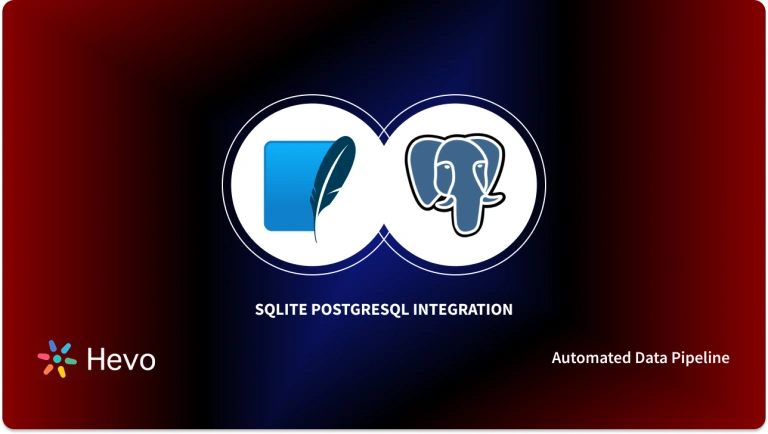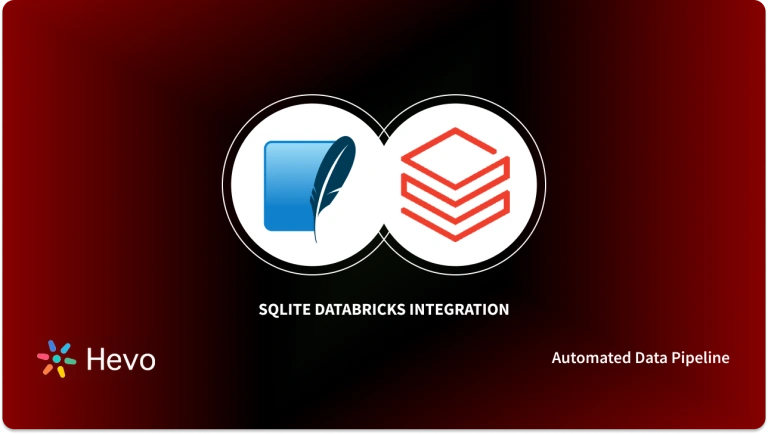SQLite is a lightweight and open-source RDBMS tool that allows companies to manage their transactional data. It is best suited for smaller Databases and it does not have any specific user management functionality, making it difficult for users to collaborate. Hence, as your business scales, your Database grows, and SQLite might not prove to be very effective for your data. Therefore, companies are seeking methods to load data from SQLite to Snowflake to deal with large volumes of data.
This article introduces SQLite and Snowflake and discusses their key features. It will also provide you with a step-by-step guide to setting up the SQLite Snowflake integration. Read along to understand more about the importance and benefits of connecting these 2 tools!
Table of Contents
What is SQLite?

- SQLite is a transactional SQL Database Engine that is embedded in a C programming library. Available freely in the public domain, this open-source Relational Database Management System is different than the client-server model-based Relational Databases.
- Instead of running it on your system, it typically runs on the server. Acting as an embedded database, SQLite works within the software that accesses the data. You can access the database directly without the need for mediation from the host server.
- SQLite follows ACID [Atomicity, Consistency, Isolation, Durability] in all its Data transactions.
Providing a high-quality ETL solution can be a difficult task if you have a large volume of data. Hevo’s automated, No-code platform empowers you with everything you need to have for a smooth data replication experience.
Check out what makes Hevo amazing:
- Fully Managed: Hevo requires no management and maintenance as it is a fully automated platform.
- Data Transformation: Hevo provides a simple interface to perfect, modify, and enrich the data you want to transfer.
- Schema Management: Hevo can automatically detect the schema of the incoming data and map it to the destination schema.
- Scalable Infrastructure: Hevo has in-built integrations for 150+ sources (with 40+ free sources) that can help you scale your data infrastructure as required.
Take Hevo’s 14-day free trial to experience a better way to manage your data pipelines. Discover why top companies like Postman choose Hevo to build their data pipelines.
Get Started with Hevo for FreeKey Features of SQLite
SQLite has become a popular database engine due to its following features:
- No Setup Required: From the start, you don’t need to install or set up anything on your system. There is no need for an administrator to start, stop, or configure a server process, create a new database instance or assign access permissions to users.
- Cross-platform Database: The SQLite database is a single disk file. In addition, the file format is cross-platform. You can copy a database built on one computer and use it on another computer with a different architecture. SQLite databases are portable between 32-bit and 64-bit machines, and between big-endian and little-endian architectures.
- No External Dependencies: SQLite requires minimal support from the operating system or external libraries. The complete SQLite library is present in a single source code file with no special features or tools that need to be built.
This allows SQLite to be used in any environment, especially on embedded devices such as iPhones and Android, Telephones, game consoles, handheld media players, etc. - Complete SQL Support: SQLite provides a full implementation of SQL that includes Tables, indexes, triggers, and views in unlimited quantity. This includes up to 32K columns in a table, unlimited rows, multi-column indexes, ACID transactions, nested transactions, subqueries, etc.
- Easy-to-Use: SQLite supports most of the query language features of the SQL92 (SQL2) standard. SQLite is written in ANSI C and provides a simple and easy-to-use API. SQLite is available on both UNIX and Windows.
Use Cases of SQLite
Popular use cases of SQLite are:
- Internet of Things: Popular as a Self-contained database engine, SQLite is used for mobile phones, PDAs, MP3 players, set-top boxes, and other electronic devices.
- Application File Format: Use an SQLite database to write XML, JSON, CSV, or your own format to a disk file used by your application instead of fopen(). There is no parser to write and debug; the data is more accessible, and updates are transactional.
- Website Database: SQLite is a popular database choice for small and medium-sized websites because it requires zero configuration and data is stored in regular disk files.
- Perfect Substitute for an enterprise RDBMS: SQLite is often used as an alternative to enterprise RDBMS for presenting and testing purposes. SQLite is fast and setup-free, which makes testing very easy and allows you to launch demos quickly and easily.
Compare the differences between SQLite and MySQL and between SQLite and PostgreSQL.
What is Snowflake?

- Snowflake is a cloud-hosted data warehouse that performs data analytics and storage functions as a service. It works across different cloud platforms and allows you to mix and match between them.
- Its cutting-edge architecture that separates storage and computations allows independent scaling and also enables competitive pricing. You only pay for what you use and when you use it. It also provides a high level of security.
- Snowflake stores data in the form of tables, which are collections of rows and columns. Sometimes, the data type or attributes of a table may change. This would require you to make changes to the structure of the table. You can do this easily by using the Snowflake alter table command. Let’s take a deeper look into this.
Key Features of Snowflake
Here are some of the benefits of using Snowflake as a Software as a Service (SaaS) solution:
- Snowflake allows you to create your own Data Exchange, which allows you to securely communicate live, controlled data. It also encourages you to improve data relationships throughout your business units, as well as with your partners and customers.
- Snowflake enables you to enhance your Analytics Pipeline by transitioning from nightly Batch Loads to Real-time Data Streams, allowing you to improve the quality and speed of your analytics. By enabling secure, concurrent, and monitoring access to your Data Warehouse across your organization, you can improve the quality of analytics at your company.
- Snowflake uses the Caching Paradigm to swiftly deliver the results from the cache. To avoid re-generation of the report when nothing has changed, Snowflake employs Persistent (within the session) Query results.
- Snowflake allows you to get rid of silos and ensure access to meaningful insights across the enterprise, resulting in better Data-driven Decision-Making. This is a crucial first step toward bettering partner relationships, optimizing pricing, lowering operational expenses, increasing sales effectiveness, and more.
- Snowflake allows you to better analyze Customer Behaviour and Product Usage. You can also use the whole scope of data to ensure customer satisfaction, drastically improve product offers, and foster Data Science innovation.
Easy Steps to Set Up SQLite Snowflake Integration
This method leverages CData to connect SQLite to Snowflake and transfer your data. Follow the below-mentioned steps to establish the connection.
- Step 1: Open CData and select “Add Connection“. Now, select Snowflake as your destination. This is shown in the below image.
- Step 2: Now, fill the required connection properties as follows:
- User: It will be your username that will manage the authentication for the Snowflake database.
- Password: It sets the password to your Snowflake connection.
- AuthScheme: It requires “PASSWORD” or “OKTA” to implement the security mechanism.
- Account: Fill out the account required for Snowflake authentication.
- URL: You need to fill Snowflake instance URL similar to
<strong>https://myaccount.snowflakecomputing.com</strong>. - Warehouse: Fill in the name of your Snowflake Warehouse.
- Database: Fill in the name of your Snowflake database.
- Schema: Select the required Snowflake database.
This is shown in the below image.
- Step 3: Click on Test Connection and fill in the required configuration. Click on “Save Changes“. Next, you need to set up the SQLite Connection.
- Step 4: Navigate to the “Click Add Connection” and pick a source (SQLite).
Configure the connection properties. Click on “Save Changes“.
That’s it! Your SQLite Snowflake integration is ready. However, this method is suitable for users with a technical background. Visit the official website to learn more about Cdata.
Benefits of SQLite Snowflake Integration
SQLite has proven abilities to manage high data volumes, fault tolerance, and durability. Moreover, Snowflake is a Data Warehouse known for ingesting data instantaneously and performing almost real-time analysis. When integrated together, moving data from SQLite to Snowflake could solve some of the biggest data problems for businesses.
Leveraging an SQLite Snowflake integration provides you with the following business benefits:
- SQLite is useful as a Temporary Dataset for your applications that require regular data for processing. Since it is a cross-platform DBMS, you can easily access it using any platform like Windows, macOS, etc.
- Businesses often deal with sensitive information that requires safe storage. Using Snowflake as a Data Warehouse, you can leverage its IP whitelisting to restrict the access to your data so that only authorized users can access it. Moreover, its two-factor authentication and AES 256 encryption keep your data safe from cyber-attacks.
- SQLite Snowflake Integration provides you with 2 different storages for your various business needs. This implies you can rely on the SQLite database to store daily data and store your annual records on Snowflake clusters.
Conclusion
- This article introduced you to SQLite and Snowflake along with their key features. It also explained the easy steps using which you can set up the SQLite Snowflake integration.
- This method requires users to write custom codes to establish an SQLite Snowflake connection. The blog also elaborated on the importance and benefits of connecting these two tools.
- Snowflake is a great tool for storing your business data. However, at times, you need to transfer this data from multiple sources to your Snowflake account for further analysis. Building an in-house solution for this process could be an expensive and time-consuming task.
- Hevo Data, on the other hand, offers a No-code Data Pipeline that can automate your data transfer process, hence allowing you to focus on other aspects of your business like Analytics, Customer Management, etc.
Take Hevo’s 14-day free trial to experience a better way to manage your data pipelines. You can also check out the unbeatable pricing, which will help you choose the right plan for your
Frequently Asked Questions
1. Does Snowflake use SQLite?
No, Snowflake does not use SQLite. It is a cloud-based data warehouse with a unique architecture designed for scalability and performance.
2. Does Snowflake use SQL or Nosql?
Snowflake uses SQL.
3. Is Snowflake SQL different than SQL?
While Snowflake SQL is based on standard SQL, it includes unique features and extensions tailored to its cloud-based platform, providing additional functionality beyond traditional SQL.