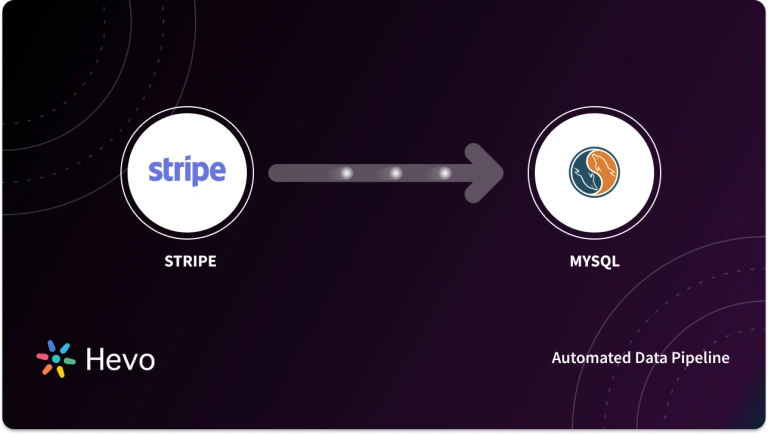The advent of digital technology has led to most small and medium businesses being run as online stores. This trend has increased the demand for online platforms that enable users to set up and manage their E-Commerce based businesses. Shopify is one such popular platform that offers its services based on server capacity and performance, as well as unlimited bandwidth to run your online store for a flat monthly fee.
Shopify’s payment gateway, is although sufficient for business transactions, using a third-party payment tool like Stripe could improve the payment management process significantly. This is the reason why many companies are drawn towards setting up a Stripe Shopify Integration. This integration can add numerous benefits to an online business and also reduce the extra payment-related charges.
This article will introduce you to Shopify and Stripe platforms and will discuss their important features. It will then provide you with a step-by-step guide to set up the Stripe Shopify Integration easily. Moreover, it will list down the extensive benefits of connecting these 2 tools. Read along to gain a deep understanding of Shopify and Stripe along with the benefits of integrating them!
Table of Contents
Prerequisites
To set up the Stripe Shopify Integration, you must have:
- A Shopify account.
- A Stripe account.
- Basic understanding of online monetary transactions.
Introduction to Stripe
Stripe is a payment processor tool that enables E-Commerce businesses to accept payments through their website by using Credit and Debit Cards. It is a third-party payment solution, which is designed to cater to the needs of many E-Commerce platforms. Stripe provides a simple yet effective functionality and contains various tools, which are essential in reducing the complexity of transactions. The Stripe Payments platform is considered one of the best solutions for online businesses, especially since any business owner can set up a free online account within minutes.
Effortlessly migrate your Shopify and Stripe data with Hevo! Seamlessly sync transactions, customer insights, and sales performance in real-time. Unlock powerful analytics and drive smarter business decisions—automatically! With Hevo:
- Transform your data for analysis with features like drag and drop and custom Python scripts.
- 150+ connectors like Shopify and Stripe(including 60+ free sources).
- Eliminate the need for manual schema mapping with the auto-mapping feature.
Try Hevo and discover how companies like EdApp have chosen Hevo over tools like Stitch to “build faster and more granular in-app reporting for their customers.”
Get Started with Hevo Data for FreeKey Features of Stripe
Stripe’s immense popularity is due to its following features:
- Convenient: Developers prefer this platform for its ease of use and customization. Also, Stripe allows developers to control the interface of the entire payment process effectively.
- Secure: Stripe implements a Machine-Learning based anti-fraud system called Radar to secure your business transactions. This tool trains using data from millions of global businesses to help distinguish fraudulent purchases from legitimate purchases.
- Cost-Efficient: Stripe does not demand any monthly or annual fees for registering an account and continuing to use the payment platform. Also, it does not charge installation, account deletion, or other similar hidden costs. The only payments that you have to do to use this platform are the transaction fees and $ 15 charge for chargebacks.
Introduction to Shopify
Shopify is a well-known E-Commerce platform that supports you in managing your online store. This software provides a complete package of tools using which you can create engaging E-Commerce websites easily. Also, this platform has simple functionalities, and no technical background is required to use it. Shopify offers a quick and affordable way to set up your online business and also allows you to customize your business platform according to your needs.
Key Features of Shopify
The following features make Shopify the primary choice for E-Commerce developers:
- Simple Design Process: Using Shopify, you can seamlessly design your E-Commerce website as it supports most of the required features. Shopify has over 70 themes and provides more than 50 languages to create an E-Commerce website that will have a high reach.
- Extensive SEO Tools: Shopify provides enhanced SEO (Search Engine Optimization) services to your web pages. It also offers a range of plugins that can help you in reporting the bugs on your website. This way, Shopify prevents your Sales from being hampered due to technical issues.
- Enhanced Speed: Shopify performs the load time and response operations at high speed. This will provide your customers with a rich experience on your website and also improve your ranking on Google.
- High Security: Shopify protects your site from hackers and encrypts all stored data. Plus, Shopify is PCI Level 1 compliant, so you can give your customers the option to pay using their cards right off the bat.
Steps to Set Up the Stripe Shopify Integration
Although Shopify has its functional payment gateway, using Stripe as the main payment platform will enhance your business transactions. The following steps can set up your Stripe Shopify Integration easily:
- Step 1: Test Shopify Eligibility
- Step 2: Set Stripe as Payment Provider
- Step 3: Activate Stripe for Shopify
Step 1: Test Shopify Eligibility
Log into your Shopify account and verify whether or not you have the option of using Stripe. This eligibility to set up the Stripe Shopify Integration depends on the region or country where you are using Shopify.
If your country is eligible, then only you can use the Powered by Stripe option in the upcoming steps.
To refer to the Stripe accepted region list, visit here.
Step 2: Set Stripe as Payment Provider
To initiate your Stripe Shopify Integration, use your Shopify admin account, go to the Settings option that is located at the bottom left of the screen, and click on the Payment Providers as shown in the image below.
Once the Third Party Providers dialog box appears, click on the Third Party Credit Card Provider option. This is shown in the below image. It will enable you to set up the payment gateway for your Stripe Shopify Integration.
Now, you must select Stripe as the service provider for your Shopify account. The option will appear in the drop-down menu or you can search for it as shown in the below image. Either way, click on Stripe to chose it as the payment service provider.
Step 3: Activate Stripe for Shopify
In this final step of Stripe Shopify Integration, you must authenticate your Stripe account. After selecting Stripe as your payment method in the previous step the Shopify application will now ask you to enter the credentials for your Stripe account. This can be seen in the below image.
After authenticating your Stripe account, click on Activate and you will be able to accept Credit Card payments for your Shopify-related Sales. However, you won’t be able to see all of your Shopify payments in the Stripe Dashboard despite Shopify payments using Stripe.
That’s it! Your Stripe Shopify Integration is complete.
Why do You Need to Perform Stripe Shopify Integration?
The Stripe Shopify Integration provides a balance to your online store as the payment responsibilities are carried out by Stripe while the business is run using Shopify. Apart from this, connecting Shopify and Stripe can provide you with the following benefits:
- The Stripe Shopify Integration allows you as the user to accept Credit and Debit Card payments from your buyers at a fairly low price. Moreover, you don’t need to worry about manually transferring your funds, this integration will automate that task for you.
- The Stripe Shopify Integration is easy to set up and you get Stripe protection for your payments. Moreover, adding Stripe as the payment option in your Shopify account will increase the number of regions and countries in which your online business can thrive.
- Stripe offers better customer support as compared to Shopify. So, in case of error or failure, it’s easier to connect with the consumers using Stripe. Thus the Stripe Shopify Integration can improve the user producer communication in your business.
- A Chargeback is referred to as a fee that is returned to a Debit/Credit Card after a customer successfully disputes or returns an item to your online store. In case the frequency of Chargeback increases beyond a limit, Shopify payment will shut your web store down. However, if you are using Stripe as the payment method, it will only cease your transactions and your business will continue to run on Shopify. Thus the Stripe Shopify Integration leads to reduced Chargebacks on your transactions.
Conclusion
Integrating Stripe and Shopify is a game-changer for businesses seeking a seamless, secure, and scalable payment solution. This powerful combination not only simplifies payment processing but also enhances the customer experience with a streamlined checkout and multiple payment options.
Hevo takes it a step further by enabling effortless data integration between Stripe, Shopify, and your data warehouse. With its no-code platform, Hevo automates the data pipeline, consolidates insights from both platforms, and ensures real-time synchronization. By leveraging Hevo, you can unlock the full potential of your e-commerce operations, drive data-driven decisions, and stay ahead in the competitive digital marketplace. Sign up for a 14-day free trial and learn more.
Frequently Asked Questions
1. Can you use Stripe with Shopify?
Shopify uses its own payment system, Shopify Payments, powered by Stripe. You can indirectly use Stripe by enabling Shopify Payments in supported countries.
2. Why is Stripe no longer on Shopify?
Shopify replaced direct Stripe integration with Shopify Payments to simplify payment processing and provide a unified experience.
3. Is Stripe owned by Shopify?
No, Stripe and Shopify are independent companies. Shopify Payments uses Stripe’s technology but they remain separate entities.