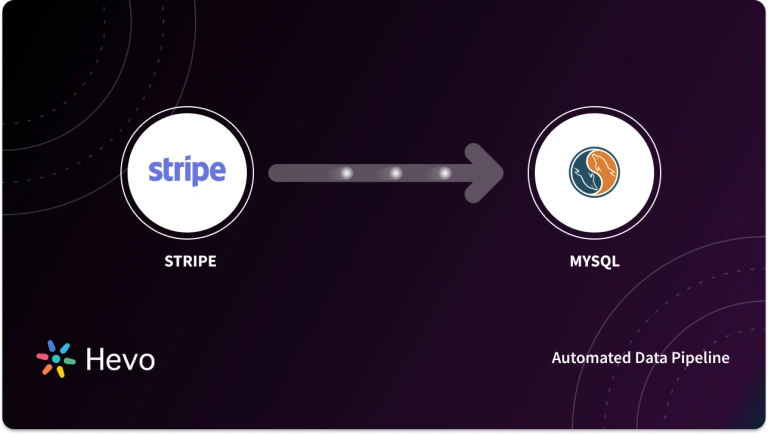Stripe is a simple platform that allows you to make/accept online payments. With Stripe, you can manage your payment logistics via a user-friendly dashboard that provides insights into users’ payment records, refunds, card details, subscriptions, etc. The platform is highly integrable with several applications and databases due to its convenient API and quick implementation in multiple programming languages.
Stripe data can reflect your users’ payment patterns, possible payment frauds, or refunds. To draw more meaningful insights from the data, you can connect to a stable database like PostgreSQL to store and analyze data. PostgreSQL is a database management system that allows you to store vast volumes of data. Both SQL (relational) and JSON (non-relational) querying are supported.
This article discusses the different methods of integration of Stripe to PostgreSQL.
Table of Contents
Prerequisites
Understanding of payment gateway
What is Stripe?
Stripe is a fully integrated suite of payment products. In simple terms, Stripe’s software and APIs provide payment infrastructure for millions of businesses on the Internet. It powers payments for subscription businesses, software platforms, and marketplaces. Stripe services also aid in avoiding payment frauds, sending invoices, issuing virtual and physical cards, getting finance, and managing business spending.
With Stripe’s technology-first approach to finance and payments, users can directly integrate the platform with several banks and card networks. Stripe’s systems operate with 99.99% uptime. They are conveniently scalable as their machine learning models are trained on billions of customer records to track payment patterns and detect possible fraud or cart abandonment scenarios. Additionally, Stripe is optimizable at every level of the financial stack, making it the backbone of the internet business.
Key Features of Stripe
Stripe offers a wide range of user-friendly and convenient features. Some of them are:
- Multiple Customer Interfaces: With Stripe, you can create a custom interface for the checkout experience across browsers and devices.
- Payment Options: Stripe offers many payment options through a unified integration. It accepts all major debit and credit cards, such as Visa, Mastercard, Maestro, etc.
- Support for Cross-Border Payments: Stripe leverages the same API infrastructure for customer accounts across different countries. Stripe also has subsidiary support, which allows customers to accept payments without any FX/cross-border fees for customers in 30+ countries/regions.
What is PostgreSQL?

PostgreSQL is an advanced, open-source, object-relational database management system that supports SQL (relational) and JSON (non-relational) queries. It is the primary data store for many internet-scale solutions, including geospatial and analytical applications. PostgreSQL is compatible with all operating systems. It also allows you to define data types, build custom functions, and write code lines in multiple programming languages, such as Python, Java, Perl, Net, Go, Ruby, C/C++, Tcl, and ODBC.
Key Features of PostgreSQL
Using PostgreSQL has several advantages due to its extensible features with defined APIs. Some of these features are:
- Many Extensions: PostgreSQL possesses many features, such as the MVCC (multi-version concurrency control), tablespaces, asynchronous replication, nested transactions, and more.
- Standard Compliance: PostgreSQL’s write-ahead logging feature makes it an extremely fault-tolerant database. It complies with all ACID guidelines and fully supports foreign keys, views, triggers, and procedures.
- Open-Source License: PostgreSQL source code is available under an open-source license, which allows you to modify, use, and implement it as you require. There is no licensing cost.
Why Integrate Stripe to PostgreSQL?
Stripe data replication to PostgreSQL is primarily necessary for ELT data warehousing and backup scenarios. Over time, vast volumes of data will be available on your Stripe account. This data allows you to analyze your customers’ payment practices and usage patterns.
Integrating Stripe to PostgreSQL will allow you to analyze this data while storing it in a reliable database. Connecting Stripe to PostgreSQL will empower your business teams to get actionable insights into the payment data.
Method 1: Using Hevo to Set Up Stripe to PostgreSQL
With Hevo, you can seamlessly integrate 150+ sources like Stripe to any destination database or datawarehouse of your choice. It automates the data migration process without the need to write a single line of code. Hevo’s fault-tolerant architecture ensures that the data is handled securely and consistently with zero data loss.
Method 2: Using Custom Code to Move Data from Stripe to PostgreSQL
Using custom code to transfer data from Stripe to PostgreSQL allows the ETL process to be tailored to specific needs, but it requires significant development effort and ongoing maintenance.
How to Integrate Stripe to PostgreSQL?
I have shown two methods below, using which you can integrate Stripe to PostgreSQL.
Method 1: Using Hevo to Set Up Stripe to PostgreSQL
Using Hevo, you can connect Stripe to PostgreSQL in the following 2 steps:
- Step 1: Configure Stripe as the Source in your Pipeline by following these steps:
- Step 1.1: Select PIPELINES.
- Step 1.2: In the Pipelines List View, click + CREATE.
- Step 1.3: Select Stripe on the Select Source Type page.
- Step 1.4: Enter the following information on the Configure your Stripe Source page:
- Step 1.5: Simply press TEST & CONTINUE.
- Step 1.6: Configure the data ingestion and establish the destination after that.
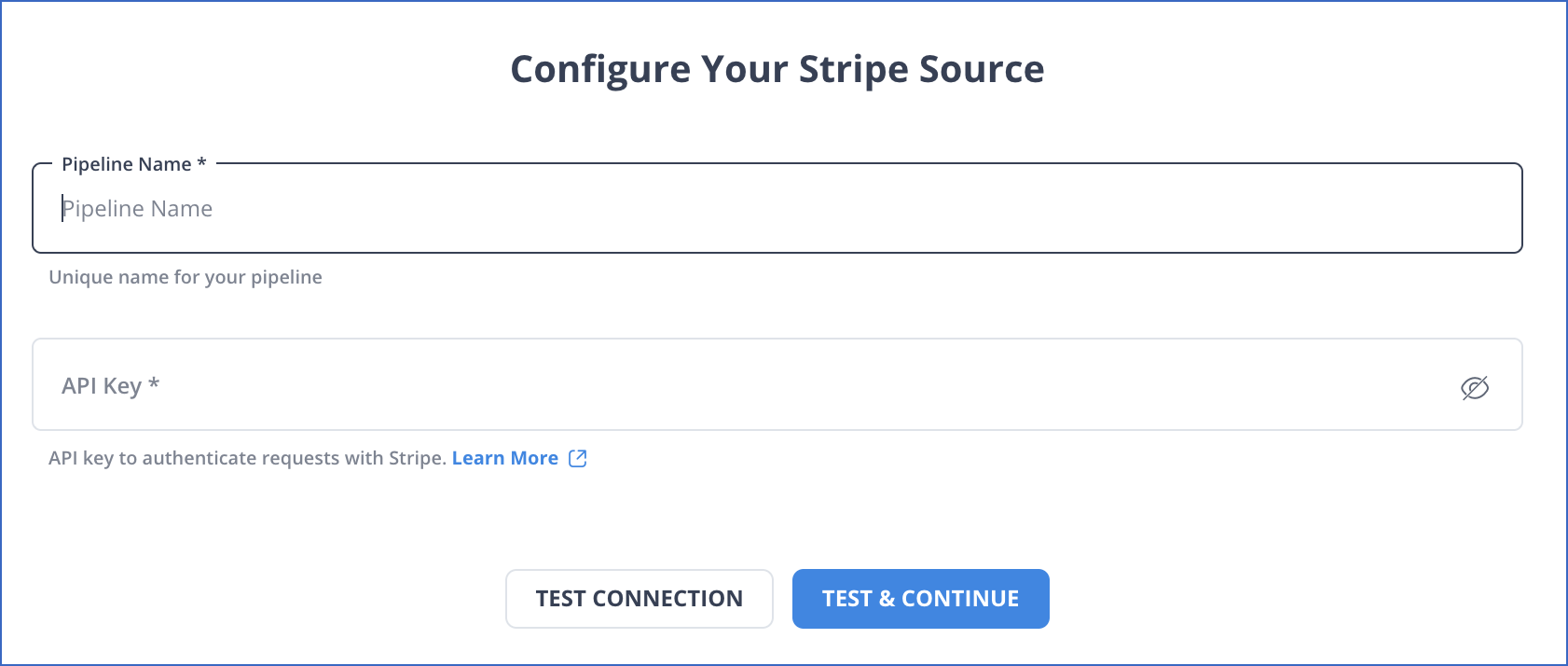
- Step 2: After configuring the source, let’s configure PostgreSQL as the destination by following the below steps.
- Step 2.1: After configuring the Source during Pipeline creation, click ADD DESTINATION or Click DESTINATIONS in the Asset Palette, and then, click +CREATE in the Destinations List View.
- Step 2.2: Select PostgreSQL on the Add Destination page.
- Step 2.3: Configure PostgreSQL connection settings as mentioned below in the screenshot:
- Step 2.4: After configuring the PostgreSQL settings, click on TEST CONNECTION to test connectivity to the Destination Postgres server.
- Step 2.5: Once the test connection is successful, save the connection by clicking on SAVE & CONTINUE.
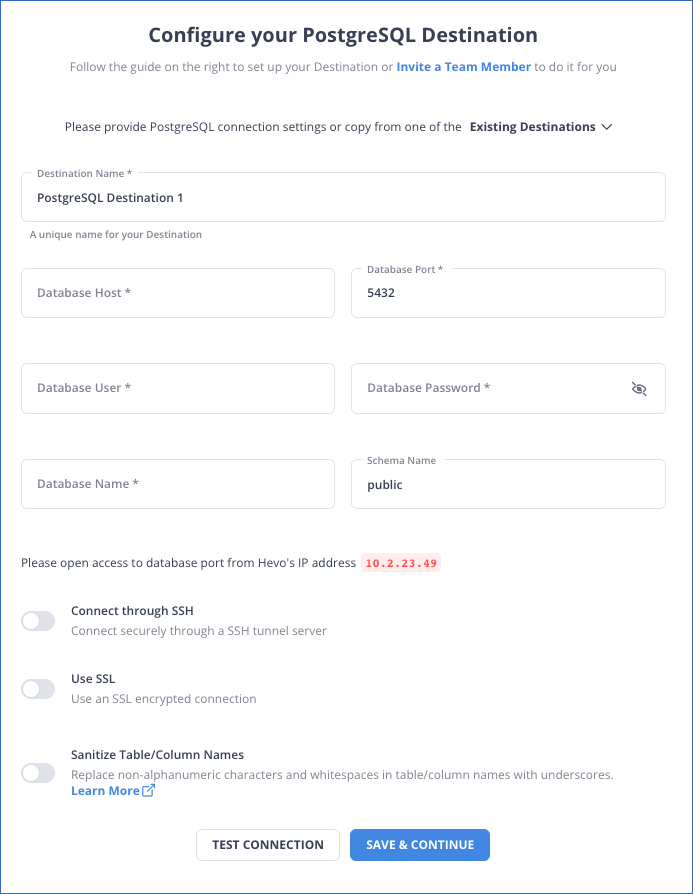
Method 2: Using Custom Code to Move Data from Stripe to PostgreSQL
Extracting Stripe Data
Stripe lets you migrate your customer card information, monthly summary, refund data, and payouts. However, Stripe does not allow you to export the account’s payment history or subscriptions.
Follow these steps to export Payments Data:
- Login to Stripe.
- Navigate to “Payments”.

- Click on Export.
- The Export window will pop up. Select the necessary range and Export data.
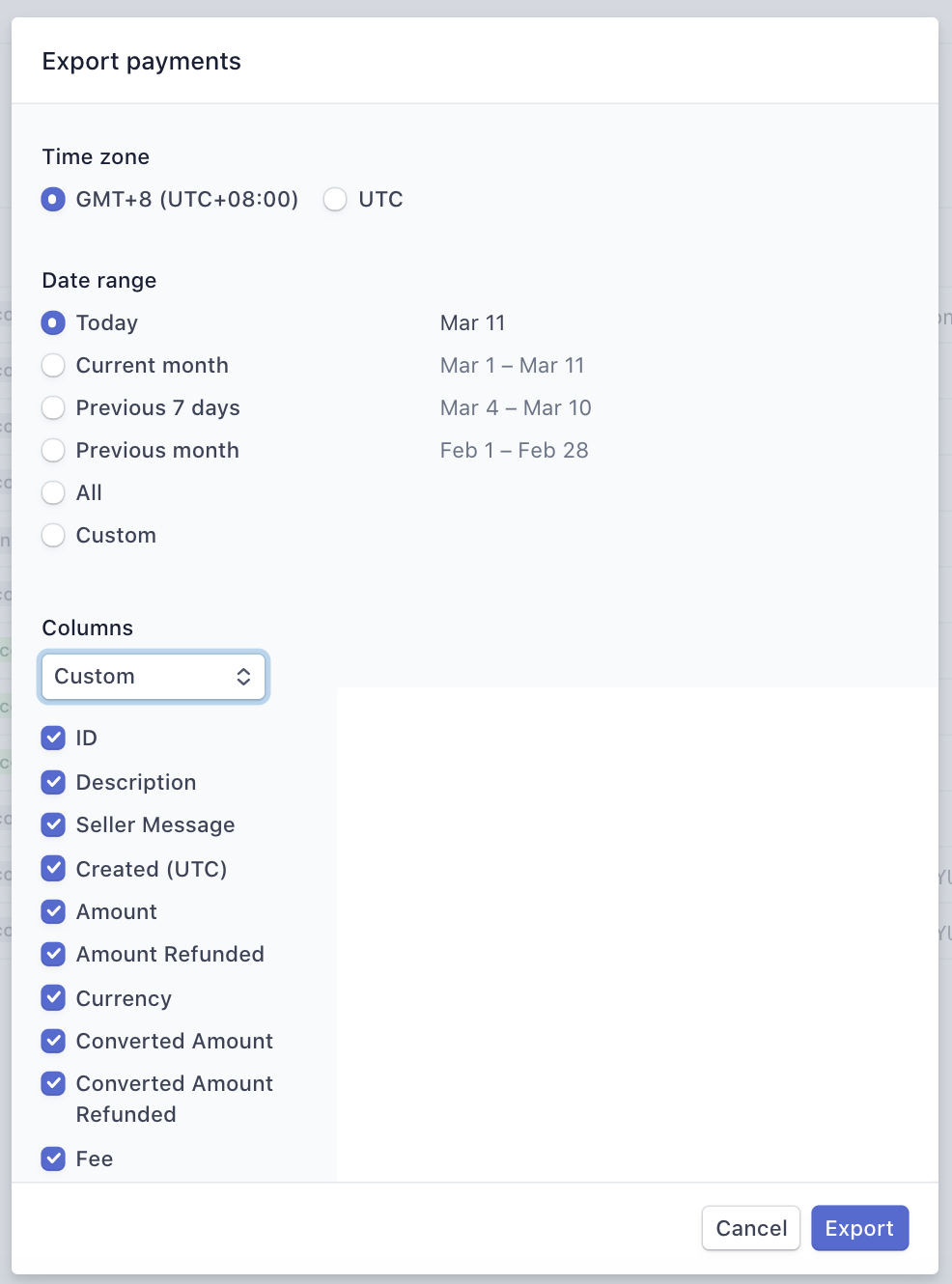
Follow these steps to export the Detailed Financial Report:
- Sign in to Stripe.
- Go to Reports > Balance from the navigation menu bar and then choose Transactions.
- Apply necessary filters by selecting the Filter button.
- Select the Download button.
- Select the range and columns you want to export.
- Click on Download.
Follow these steps to export Payouts:
- Sign in to Stripe.
- Select Balance from the navigation menu bar and then choose Payouts.
- Apply necessary filters by selecting the Filter button.
- Select the Export button.
- Select the range and columns you want to export.
- Click on Export.
Follow these steps to export Refund Data:
- Sign in to Stripe.
- Select Payments from the navigation menu bar.
- Apply necessary filters by selecting the Filter button.
- Select the Export button.
- Select the range and columns you want to export.
- Click on Export.
Importing Data to PostgreSQL
You can manually import data into PostgreSQL using the COPY command and the PgAdmin.
| Note: The files should be in CSV format before being imported into a PostgreSQL table. |
Importing Data via the COPY command
- First, create a new table.
- To import the CSV file into this table, use the COPY statement as follows:
COPY tablename(column 1, column 2, …, column n)
FROM ‘location of the file’
DELIMITER ‘,’
CSV HEAD- Essential aspects of the COPY command:
- Delimiter: It decides how the values in the rows are divided. The comma is used as the delimiter here, as was previously stated (,).
- CSV: It specifies that data is imported from a CSV file.
- Header: PostgreSQL receives the information that the CSV file has headers (i.e., columns names)
Importing Data via the pgAdmin Tool
Use this command to import a CSV file from your computer into a table that already exists on the PostgreSQL database server.
Follow these steps to import via pgAdmin:
- Use the following command to truncate the existing table:
TRUNCATE TABLE tablename
RESTART IDENTITY;- Now, choose Import/Export.
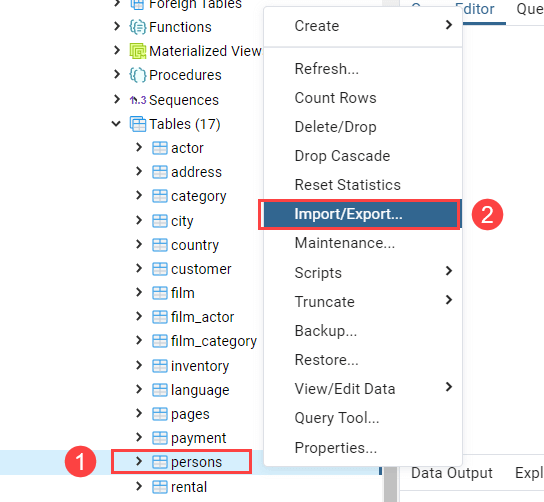
- Browse to the import file.
- Select CSV import format.
- Select the delimiter as a comma (,).
- The id column can be unchecked by selecting the Columns tab. Click OK.
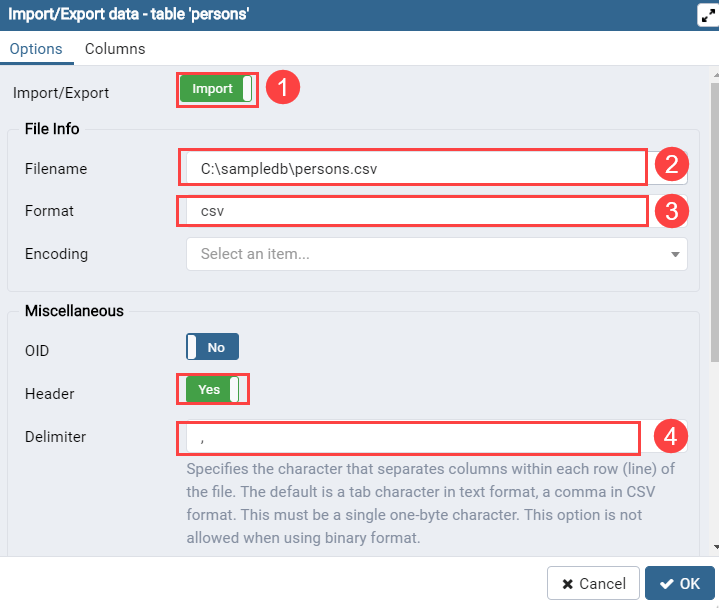
- Wait till the import process finishes. You will see a dialog box showing the progress made on the import.
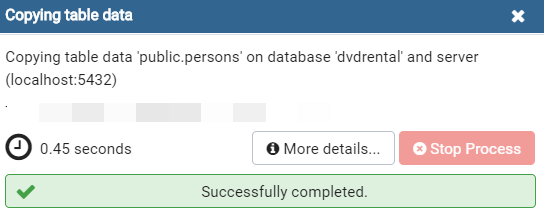
Limitations of Manually Connecting Stripe to PostgreSQL
The two methods mentioned above allow you to manually migrate data from Stripe to PostgreSQL database tables. Although the methods may appear handy, there are several challenges with the manual integration of Stripe to PostgreSQL. Some prominent problems in embracing manual methods include data quality and integrity issues. Manually connecting Stripe data to PostgreSQL is not a real-time process as well. A manual process might not be the right choice if you have to handle millions of transactions.
Conclusion
In this article, you learned about the integrations of Stripe, online payment infrastructure, and PostgreSQL, an open-source database management system. The blog discusses the manual methods to extract data from Stripe and import it into PostgreSQL tables in two ways. Data such as payment, refund, monthly summary, etc., can be downloaded individually from Stripe. This data can give information about distressed customers, refunds, subscriptions, and much more to make better data-driven decisions. But, if you require analysis-ready data in real-time, these manual methods may not be efficient enough. You should opt for a cloud ETL tool like Hevo Data.
Frequently Asked Questions
1. How to transfer data in PostgreSQL?
–Using COPY Command: You can transfer data between a PostgreSQL table and a file.
–Using INSERT INTO with SELECT: Transfer data between tables within PostgreSQL.
2. Which database does Stripe use?
Stripe primarily uses PostgreSQL as its database management system. They have built their infrastructure around PostgreSQL for its robustness and scalability.
3. How do I get data from Stripe?
-Using Stripe API
-Using Webhooks
-Using Stripe Dashboard