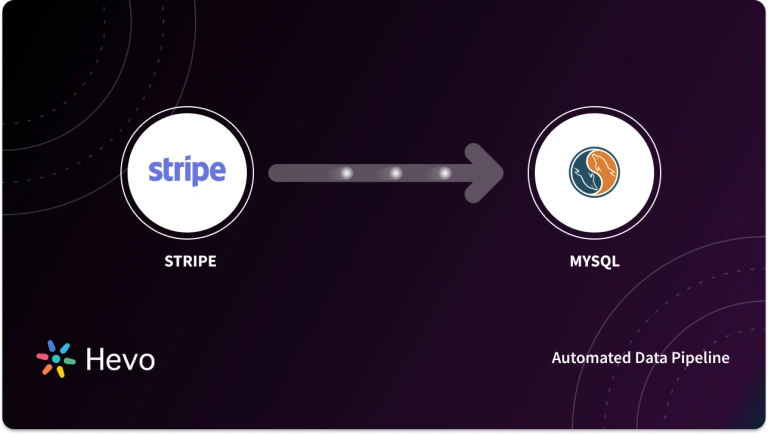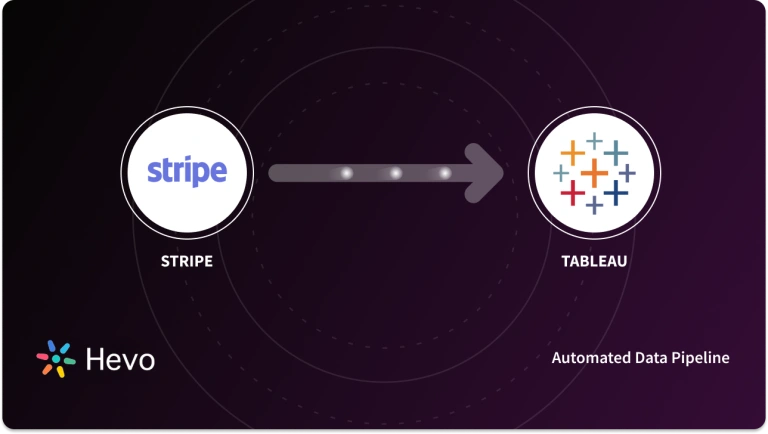Unlock the full potential of your Stripe data by integrating it seamlessly with Snowflake. With Hevo’s automated pipeline, get data flowing effortlessly—watch our 1-minute demo below to see it in action!
Do you analyze your Customer’s spending patterns made through Stripe? I am sure it is not a cakewalk.
Stripe is an API-based credit provider that helps businesses process their customers’ payments. The data that Stripe contains can help you measure the buying behavior of customers, purchasing patterns across geographies, and the efficiency of different marketing channels. But how can we connect the dots?
To make the most out of Stripe data, you need to have a 360-degree view of your data. This is where the concept of a Data Warehouse solution comes into the picture —- Snowflake, is undoubtedly one of the top solutions in the market.
Having said that, after moving your data from Stripe to Snowflake, you can now directly focus on deriving insights from it. You can deep dive into the data and explore new market opportunities.
This article will uncover two methods to connect these two platforms. You can trade off between your requirements and the limitations associated with the manual method.
Table of Contents
Stripe Overview

Stripe is a leading payment processing platform that enables businesses to accept online payments from customers. It provides a suite of APIs for integrating payment gateways into websites, mobile apps, and other platforms. Stripe is popular among developers and companies due to its simplicity, scalability, and support for a wide range of payment methods.
Key Features of Stripe
- It supports several payment methods, including credit/debit cards, digital wallets like Apple Pay and Google Pay, bank transfers, and ACH payments.
- It supports more than 135 different currencies and is available in over 40 countries, making it suitable for international business.
- Comply with the PCI-DSS standard, demonstrating security in handling customer payment information.
- Highly scalable, flexible APIs and SDKs make integrating with your website or mobile application easy.
Method 1: Stripe to Snowflake Using Hevo Data
Hevo Data allows you to seamlessly integrate Stripe with Snowflake by automating the ETL process, allowing for effortless synchronization of financial data. This method ensures accurate, real-time updates and smooth data transfers, empowering financial analytics with comprehensive insights in Snowflake.
Method 2: Stripe to Snowflake Using Manual Method
Manually integrating Stripe with Snowflake using REST APIs involves coding to extract and load data, which can be complex and time-consuming. There can also be restrictions on the API rate limits.
Snowflake Overview

Snowflake is a cloud-based data warehousing platform designed for analytics and big data processing. It offers high-performance querying capabilities, scalability, and integrates seamlessly with various cloud platforms like AWS, Azure, and Google Cloud. Snowflake is a popular choice for businesses that need to store, manage, and analyze large datasets.
Key Features of Snowflake
- Snowflake is cloud-built and cloud-hosted (AWS, Azure, Google Cloud); it separates storage and computing and can scale independently based on business needs.
- Snowflake automatically scales resources up or down depending on the workload requirements to make sure performance remains consistent as data volume grows.
- It provides multi-cluster virtual warehouses for concurrency with no resource contention, thus allowing for high performance across multiple users and queries.
How to Set up Stripe to Snowflake Integration?
Method 1: Using Hevo Data: The Best Method
The steps to load data from Stripe into Snowflake using Hevo are as follows:
Step 1: Configure Stripe as your Data Source
Authenticate and select Stripe as your data source.
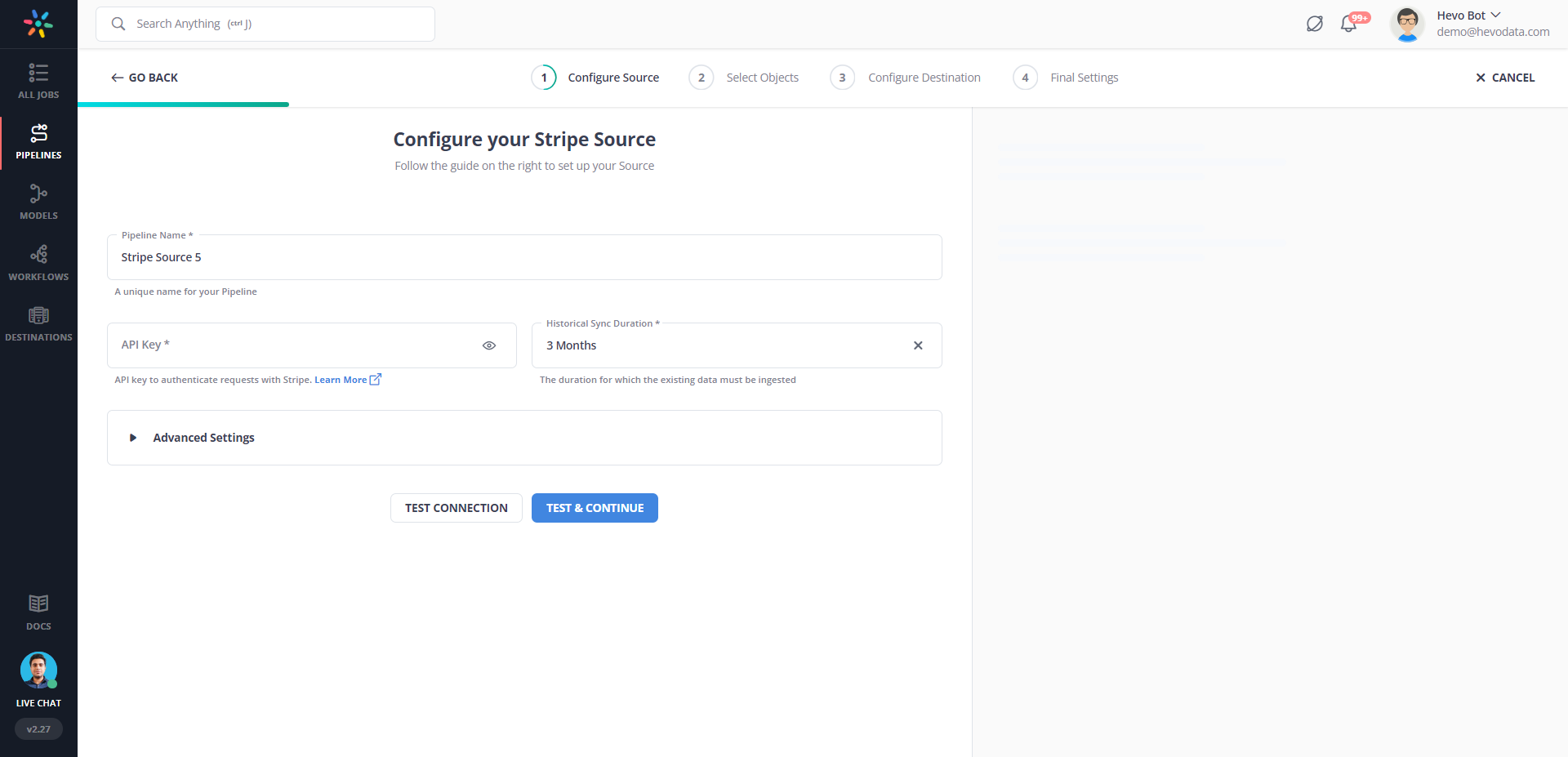
Step 2: Configure Snowflake as your Destination
Moving further, you need to select Snowflake as your destination to load data.
Step 3: All Done to Setup your ETL Pipeline!
Now, this is the whole process. It would take only a few minutes to do it. The learning curve is the easiest. Moving further, everything will be taken care of by Hevo.
Method 2: Using Manual Method
You can use the REST API principles for accessing, storing, and retrieving your data from Stripe. To know more about their API, refer to this documentation. They support JSON for their response. They also offer two different types of keys for authentication – testing mode and live mode. With testing mode, you can test every aspect of your API without messing with your actual data. Calls to Stripe API are only over HTTPS because of security reasons.
Stripe API supports ten core resources – charges, balance, refunds, customers, tokens, events, transfers, dispute, etc. All these resources support CRUD operations using HTTP verbs on their associated endpoints. In this section, you will use CURL, but you can also work with Postman, Hyper, etc.
To load data from Stripe into Snowflake, you need to follow these steps:
1. Data Extraction from Stripe
Suppose you want to perform a churn analysis for your organization. For this purpose, you need to request a Stripe object containing customer data t To find out when a client has canceled their subscription.
You can carry out the following operation:
curl https://api.stripe.com/v1/charges?limit=3
-u sk_test_BQokikJOvBiI2HlWgH4olfQ2:Your response will look as follows:
{
"object": "list",
"url": "/v1/charges",
"has_more": false,
"data": [
{
"id": "ch_17SY5f2eZvKYlo2CiPfbfz4a",
"object": "charge",
"amount": 1000,
"amount_refunded": 20,
"application_fee": null,
"balance_transaction": "txn_17KGyT2eZvKYlo2CoIQ1KPB1",
"captured": true,
"created": 1452627967,
"currency": "usd",
"customer": null,
"description": "xyz@abc.com Account Credit",
"destination": null,
"dispute": null,
"failure_code": null,
"failure_message": null,
"fraud_details": {
}, …….Your customer object will look as follows:
{
"id": "sub_7hy2fgATDfYnJS",
"object": "subscription",
"application_fee_percent": null,
"cancel_at_period_end": false,
"canceled_at": null,
"current_period_end": 1455306420,
"current_period_start": 1452628020,
"customer": "cus_7hy0yQ55razJrh",
"discount": null,
"ended_at": null,
"metadata": {
},
"plan": {
"id": "gold2132",
"object": "plan",
"amount": 2000,
"created": 1386249594,
"currency": "usd",
"interval": "month",
"interval_count": 1,
"livemode": false,
"metadata": {
},
"name": "John ",
"statement_descriptor": null,
"trial_period_days": null
},
"quantity": 1,
"start": 1452628020,
"status": "active",
"tax_percent": null,
"trial_end": null,
"trial_start": null
}These objects include the necessary information required for performing churn analysis.
You will use Webhooks to stream your data. You can register some events with Webhooks, and Stripe will push the data into Webhooks whenever an event occurs.
2. Prepare Stripe Data for Snowflake
Before ingesting data into Snowflake, you must first create a well-defined schema. Snowflake organizes all of its data into tables with columns. Each column has its own data type.
Snowflake supports a wide range of data types. Along with that, it also supports a variety of semi-structured data formats, including JSON, Avro, XML, ORC, etc.
To load data from Stripe to Snowflake, you must first create a schema in Snowflake. The tables in the schema can be mapped with API endpoints. Each key in the Stripe API endpoint response must be mapped to a column in the table. These keys must be converted to the appropriate data type aligned with the columns in Snowflake.
3. Load Data into Snowflake
You can use the ‘COPY INTO’ command for loading your data at a time (in bulk) in Snowflake.
Files containing data in JSON format are either stored in a local file system of Amazon S3 buckets. For loading these files to the Snowflake data warehouse, you can invoke the COPY INTO command.
You can even first transfer the data to a staging environment using the PUT command. Following that you can carry out the usual process of invoking the COPY INTO command.
Another method for importing data into Snowflake is to upload your data straight into Snowflake using the services provided by Amazon S3. You can use the following command to copy data from Amazon S3 to Snowflake.
copy into table_name
from s3://snowflakebucket/data/abc_files
credentials=(aws_key_id='$KEY_ID' aws_secret_key='$SECRET_KEY') pattern='filename.JSON';This command requires the source file name, destination table name, and a set of parameters to accomplish the copy operation. It uses matching to identify the file in the source repository.
Voila, your Snapchat data is now successfully loaded into Snowflake.
Check out the Snowflake tutorial to handle updates, especially using primary keys.
Limitations of Using Manual Method
Stripe offers financial services to businesses. Marketers import data from Stripe to Snowflake to monitor customer activities like ROI (Return Forth Investment), sales, churn rates, etc. Snowflake serves as a Single Source of Truth for all the customer data. And it is crucial to keep careful track of each service.
- Prior understanding of APIs, Webhooks, and Amazon S3 is required in setting up this integration. Marketers with no technical experience will face problems while moving forward with the integration.
- Since data in Stripe grows at an exponential rate, you must continually insert and update Snowflake data. You need to perform regular updates using the UPDATE command.
- Another problem with manual techniques is identifying and removing duplicate entries in Snowflake. This is where you can take the help of an automated, fully-managed ETL solution like Hevo.
Hevo will ease the process of data loading from Stripe to Snowflake.


What can you achieve by replicating data from Stripe to Snowflake?
By migrating your data from Stripe to Snowflake, you will be able to help your business stakeholders find the answers to these questions:
- How does CMRR (Churn Monthly Recurring Revenue) vary by Marketing campaign?
- How much of the Annual Revenue was from In-app purchases?
- Which campaigns have the most support costs involved?
- For which geographies are marketing expenses the most?
- Which campaign is more profitable?
- What does your overall business cash flow look like?
- Which sales channel provides the highest purchase orders?
Key Takeaways to Load Data from Stripe to Snowflake
In this blog, you have learned about Stripe, and Snowflake, and how to load data from Stripe to Snowflake using two different methods. You also came across the limitations of the manual method.
This blog has touched down the method of manually connecting the two platforms using API Integration. However, it would eat up quite a bit of your time to set up the integrations.
What if you don’t have prior knowledge of APIs and Webhooks? We can relieve you of this headache. This is where a no-code, fully automated data pipeline like Hevo comes to your rescue.
Hevo will save you a mountain of time in setting up your integration in a simple 3-step process. And it will uncover enormous opportunities for you to direct your focus on generating insights on your spending patterns, customer activities, Return on Investment (ROI), churn analysis, etc.
Visit our Website to Explore HevoHevo Data is a No-code Data Pipeline. It supports pre-built integrations from 150+ data sources at a reasonable price. Hevo will fully automate your data flow from Stripe to Snowflake within minutes.
Frequently Asked Questions (FAQs)
1. Does Stripe use Snowflake?
Yes, Stripe uses Snowflake to manage and analyze large amounts of financial data and transactions.
2. How do I get my data into Snowflake?
-Use Snowflake’s Data Load Wizard or SnowSQL to load CSV, JSON, or other file formats.
-Set up external stages (like AWS S3, Azure Blob Storage, or Google Cloud Storage) for automatic data ingestion.
-Use ETL tools such as Hevo, Airflow, or Informatica to automate data loading into Snowflake.
3. How do I extract data from Stripe?
-Use Stripe’s API to export data like transactions and customer details.
-Tools like Stripe Sigma allow you to run SQL queries directly on your Stripe data.
-Use third-party data extraction tools like Hevo or Fivetran to pull data from Stripe into a data warehouse or database.