Multiple organizations use PostgreSQL Servers to store their data depending upon various use cases. Visualizing this data can prove to be very useful to gather important insights which can help in the objective decision making in the organization. Tableau is a perfect Business Intelligence tool that can be used to visualize this data stored in PostgreSQL Server. Various functionalities and featured offered in Tableau can help to visualize this data and creating Dashboards in the most efficient manner.
In this article, you will be introduced to PostgreSQL, its use cases in various industries, and 2 methods to implement Tableau PostgreSQL Integration to visualize your PostgreSQL data on Tableau.
Table of Contents
Introduction to PostgreSQL
PostgreSQL was released in 1996 as a free and open-source RDBMS (relational database management system). Originally named Postgres, it is highly robust, reliable and stable database management software, supported by a 20 years old community that plays an essential role in PostgreSQL’s success. It supports different operating systems, including macOS, Windows, Linux, FreeBSD and OpenBSD.
The purpose of this datastore is to accumulate premium data types, support internet-based applications, solutions and products. And due to which thousands of companies are using PostgreSQL to operate their critical and non-critical data-driven applications. Nokia, Apple, BMW, Reddit, Spotify, NASA, Skype, Instagram, Twitch, Bloomberg are all the important names of business giants that are using PostgreSQL. The interface of PostgreSQL is not only limited to a single entity— it is everywhere in our lives, just like gravity.
‘‘The striving growth of PostgreSQL can be proven from the statistics that it is the second most popular system after MySQL, reported by Stack Overflow 2019 survey’’
Official documentation regarding PostgreSQL can be found here.
You can use any of the following methods to implement your Tableau PostgreSQL Integration according to your need:
Method 1: Tableau PostgreSQL Integration using Manual Method
In this method you will be using Live Connection functionality provided in Tableau to connection Tableau Server with PostgreSQL Server.
Method 2: Tableau PostgreSQL Integration using Hevo
Hevo, is a No-code Data Pipeline. It will automatically load your PostgreSQL Server data into Tableau without writing any line of code.
Let’s discuss each of them in detail.
Get Started with Hevo for FreeProcedure to Implement Tableau PostgreSQL Integration
Method 1: Tableau PostgreSQL Integration using Manual Method
Following general procedures are required to implement Tableau PostgreSQL Integration:
Step 1: Setting up PostgreSQL Account in Tableau
Since now, you’ve probably gained an idea of how important PostgreSQL is and can be for your business applications, it is time to explore more. In this blog, we’re revealing another secret with you about PostgreSQL; You can integrate PostgreSQL (aka Postgres) in Tableau. But you should install PostgreSQL database drivers first.
Step 1. 1: Open Tableau Desktop.
Step 1. 2: Move your cursor to Connect to A Server.
Step 1. 3: Select PostgreSQL.
Step 1. 4: Enter the name of Server.
Step 1. 5: Select Port: 8060.
Step 1. 6: Enter the name of Database: workgroup.
Step 1. 7: Complete Authentication details like Username and Password.
Step 1. 8: The PostgreSQL connection screen might look like this.
Step 1. 9: Click on the Sign In option.
Step 1. 10: A live connection will be established between Tableau and PostgreSQL.
Step 1. 11: The Read-Only user has access to different tables starting from underscore as shown above.
Step 1. 12: Select one or more tables to create a relationship between them.
Step 1. 13: Open Worksheet or press Ctrl+M.
Step 2 : Identifying a Tableau Server Version
If you want to determine the version of PostgreSQL, then perform the following steps:
Step 2. 1: Sign into Tableau Server.
Step 2. 2: Open a Task Manager.
Step 2. 3: Move your cursor to the Details tab.
Step 2. 4: Right-click over the postgre.exe processes.
Step 2. 5: Select the properties.
Step 2. 6: Identify the installed version of PostgreSQL.
For more information, see Supported Connectors.
Method 2: Tableau PostgreSQL Integration using Hevo
Hevo is a No-code Data Pipeline. It supports pre-built data integrations from 150+ data sources, including PostgreSQL Server. Hevo offers a fully managed solution for your data migration process to Tableau. It will automate your data flow in minutes without writing any line of code. Its fault-tolerant architecture makes sure that your data is secure and consistent. Hevo provides you with a truly efficient and fully automated solution to manage data in real-time and always have analysis-ready data at Tableau.
Hevo focuses on three simple steps to get you started:
- Connect: Connect Hevo with PostgreSQL Server and all your data sources by simply logging in with your credentials.
- Integrate: Consolidate your data from several sources in Hevo’s Managed Data Integration Platform and automatically transform it into an analysis-ready form.
- Visualize: Connect Hevo with your desired Reporting tool such as Tableau and visualize your unified data easily to gain better insights.
Step 1: Configure any Source that you like from the vast range of sources that Hevo provides
For this demonstration I will Show the Configuration of the destination as PostgreSQL.
Step 2: Configure PostgreSQL as your Destination
- Click DESTINATIONS in the Navigation Bar.
- Click + CREATE DESTINATION in the Destinations List View.
- On the Add Destination page, select PostgreSQL.
- On the Configure your PostgreSQL Destination page, specify the following:
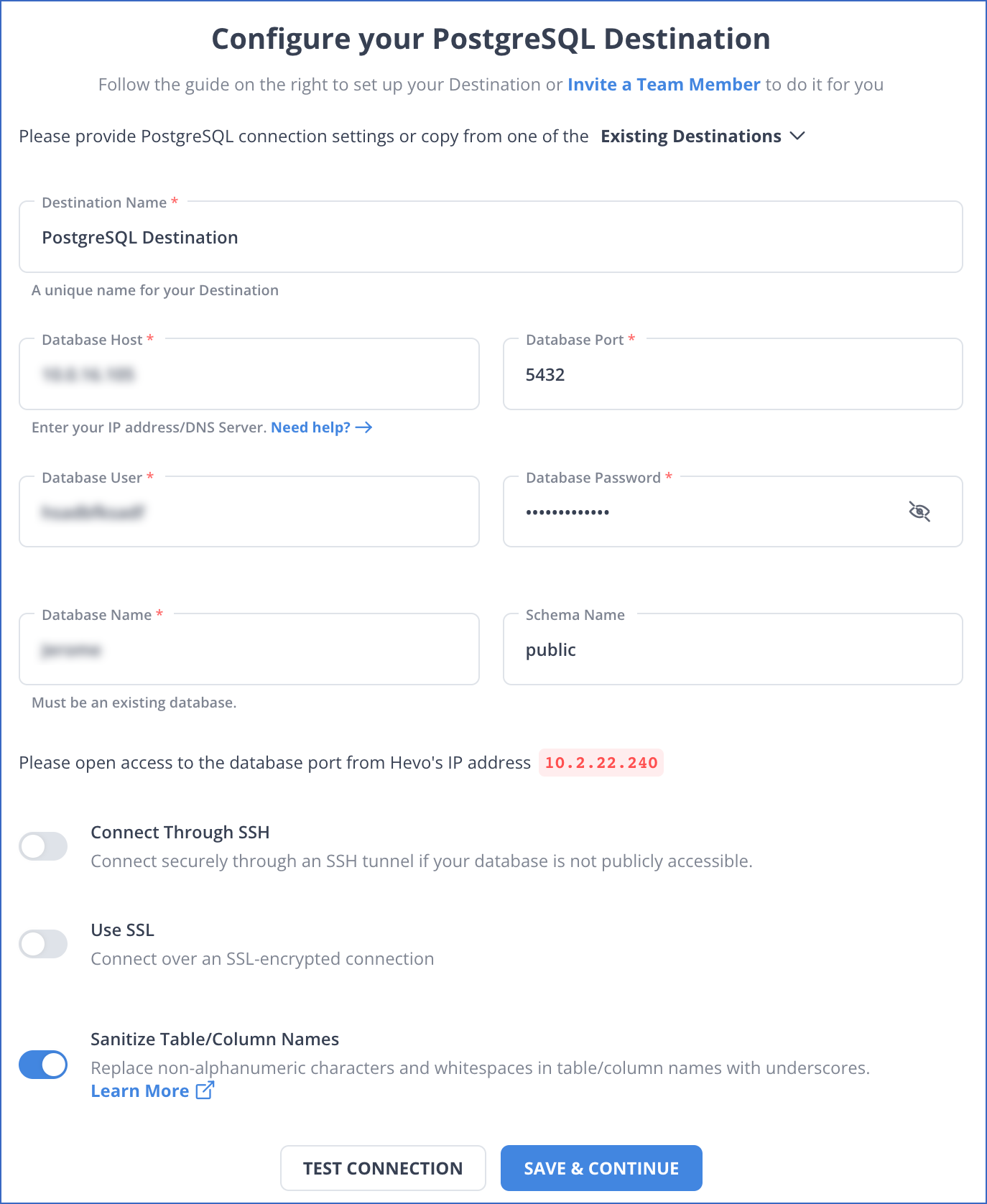
5. Click TEST CONNECTION. This button is enabled once all the mandatory fields are specified.
6. Click SAVE & CONTINUE. This button is enabled once all the mandatory fields are specified.
Explore more about Hevo by signing up for a 14-day free trial today.
Conclusion
Tableau Desktop is the world’s leading BI visualization tool with extensive features to analyze data records and information. It allows you to connect with different databases like PostgreSQL to explore more about your data. Connection with promising relational database management systems (RDBMS) lets you monitor financial transactions, industrial manufacturing processes, geospatial services, research queries, and beyond. In this guide, we’ve explained how you can set up a live connection between Tableau Desktop and PostgreSQL.
If you want to learn more, see Tableau Desktop and Web Authoring.
Integrating and analyzing data from a huge set of diverse sources can be challenging, this is where Hevo comes into the picture. Hevo Data, a No-code Data Pipeline helps you transfer data from a source of your choice in a fully automated and secure manner without having to write the code repeatedly. Hevo with its strong integration with 150+ sources & BI tools, allows you to not only export & load Data but also transform & enrich your Data & make it analysis-ready in a jiffy.
FAQ on Tableau PostgreSQL Integration
Does Tableau work with PostgreSQL?
Yes, Tableau works with PostgreSQL. You can directly connect to PostgreSQL databases using the PostgreSQL connector in Tableau, allowing you to visualize and analyze data.
How to install PostgreSQL for Tableau?
To install PostgreSQL for Tableau, download and install PostgreSQL from the official site. After installation, configure the database, and in Tableau, use the PostgreSQL connector by entering the host, port, database name, and login credentials.
Which database is best for Tableau?
The best database for Tableau depends on your use case. PostgreSQL, MySQL, SQL Server, Amazon Redshift, and Snowflake are all popular choices due to their scalability, performance, and compatibility with Tableau.
Get started with Hevo today! Sign up here for a 14-day free trial










