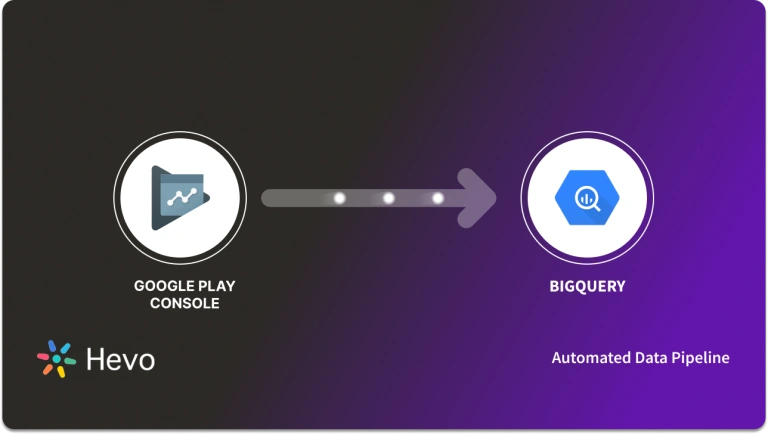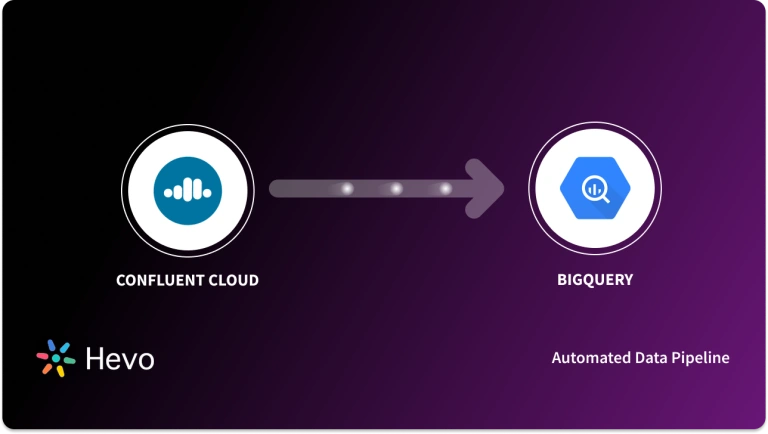Campaign management plays a significant role in the growth of businesses. It consists of planning, executing, monitoring, and analyzing a marketing initiative. Most companies run these marketing campaigns to attract more customers to their products and services. Taboola is one such marketing campaign management platform that helps businesses promote their websites or apps with ads. Taboola allows firms to access and store the marketing campaign data in a centralized repository like Google BigQuery for in-depth analysis.
Google BigQuery combines powerful BI tools to gain meaningful insights into the marketing campaign data and help businesses make better decisions. You can connect Taboola to Google BigQuery with third-party ETL (Extract, Load, and Transform) tools and standard APIs.
This article teaches you to Connect Taboola to BigQuery using manual processes and also automatic processes like Hevo.
Table of Contents
Prerequisites
- The basic need for integration
- An active Taboola and Snowflake account
- Knowledge of ETL tools
What is Taboola?
Developed in 2007, Taboola is a web-based advertising platform that helps businesses promote their websites, blogs, or articles. It is the most popular cloud-based content marketing and discovery platform used by publishers, authors, and media companies to connect their businesses with the target audience and increase the ROI.
Taboola can position ads that can increase their chances of getting clicked by the target audience. A user reading an article has the highest chance of clicking on the ad if the ad resonates with the article’s content. Therefore, Taboola uses a deep learning algorithm to recommend ads on your websites and apps.
Key Features of Taboola
- Attracts Audience: Taboola attracts a target audience and drives them to your website with the help of engaging content or ads. These unique and relevant ads can be created using Taboola’s user behavior data and flexible formats.
- Taboola User-Interface: Taboola has a user-friendly interface with improved navigation that can generate reports and analyze data with just a few clicks. The user interface includes an uploading feature where businesses can upload creative assets for ad campaigns.
What is Google BigQuery?
Developed in 2010, Google BigQuery is a highly scalable, multi-cloud data warehouse with a built-in query engine. It is also known as the fully managed data warehouse that can scale and analyze petabytes of data within seconds.
Google BigQuery is called SQL-based Data Warehouse as a Service (DWaaS) with zero infrastructure management. Since it is a fully managed data warehouse, BigQuery does not require any upfront hardware provisioning or management.
Key Features of Google BigQuery
- BigQuery BI Engine: BigQuery consists of the BI engine, which helps businesses process large datasets with sub-second query response time and high concurrency. The BI engine can work with powerful tools like Google Data Studio, Power BI, Tableau, and more for data analysis. It can also work with tools like libraries, BigQuery SQL, JDBC drivers, and more.
- Machine Learning: Google BigQuery enables businesses to create machine learning models using SQL queries. It supports different machine learning models such as Logistic Regression, Binary Logistic Regression, K-means clustering, Multi-Class Regression, and more.
- Real-time Analytics: BigQuery keeps you up-to-date with real-time transfer and analytics. It can allocate resources to deliver the best performance and outcomes intelligently, which helps in generating business reports quickly when needed.
- User Friendly: You can store and analyze the data in Google BigQuery with simple clicks. It consists of an easy-to-understand interface, which provides simple instructions at every step to set up your data warehouse quickly. Since BigQuery is a fully managed data warehouse, the tasks like deploying clusters, setting storage size or compression, and encryption settings are all done automatically. As a result, you can set up your data warehouse easily and quickly with Google BigQuery.
Method 1: Using Hevo to Set Up Taboola to BigQuery
Hevo streamlines the integration of Taboola with BigQuery, automating the ETL process with an intuitive interface for hassle-free data transfer. This method ensures consistent and timely data updates in BigQuery, enhancing ad performance analysis and insights without the need for manual intervention.
Method 2: Using Custom Code to Move Data from Taboola to BigQuery
Using custom code to transfer data from Taboola to BigQuery involves significant development and maintenance efforts. Challenges include potential delays from API rate limits, the complexity of managing data transformations manually, and the risk of errors or inconsistencies.
Why Connect Taboola to BigQuery?
The Taboola platform uses Deep Learning technology to recommend the appropriate content to the appropriate person at the appropriate time using Taboola’s unique data about people’s interests and information consumption. One of the most well-known DBaaS products available today is Google Bigquery.
It is an affordable, fully managed, serverless enterprise data warehouse. It now only takes a few minutes and a few hundred dollars to do something that used to take months and hundreds of thousands of dollars just a few years ago.
Reduce your reliance on pricey servers and fixed-price systems by quickly optimizing your data query and computation processes with BigQuery Taboola Integration. If done manually, compiling and processing data from various sources for in-depth research is a significant challenge.
Connecting Taboola to Google BigQuery
The two methods to connect Taboola to BigQuery are shown below:
Method 1: Using Hevo to Set Up Taboola to BigQuery
- Step 1: Configure Taboola as the Source in your Pipeline
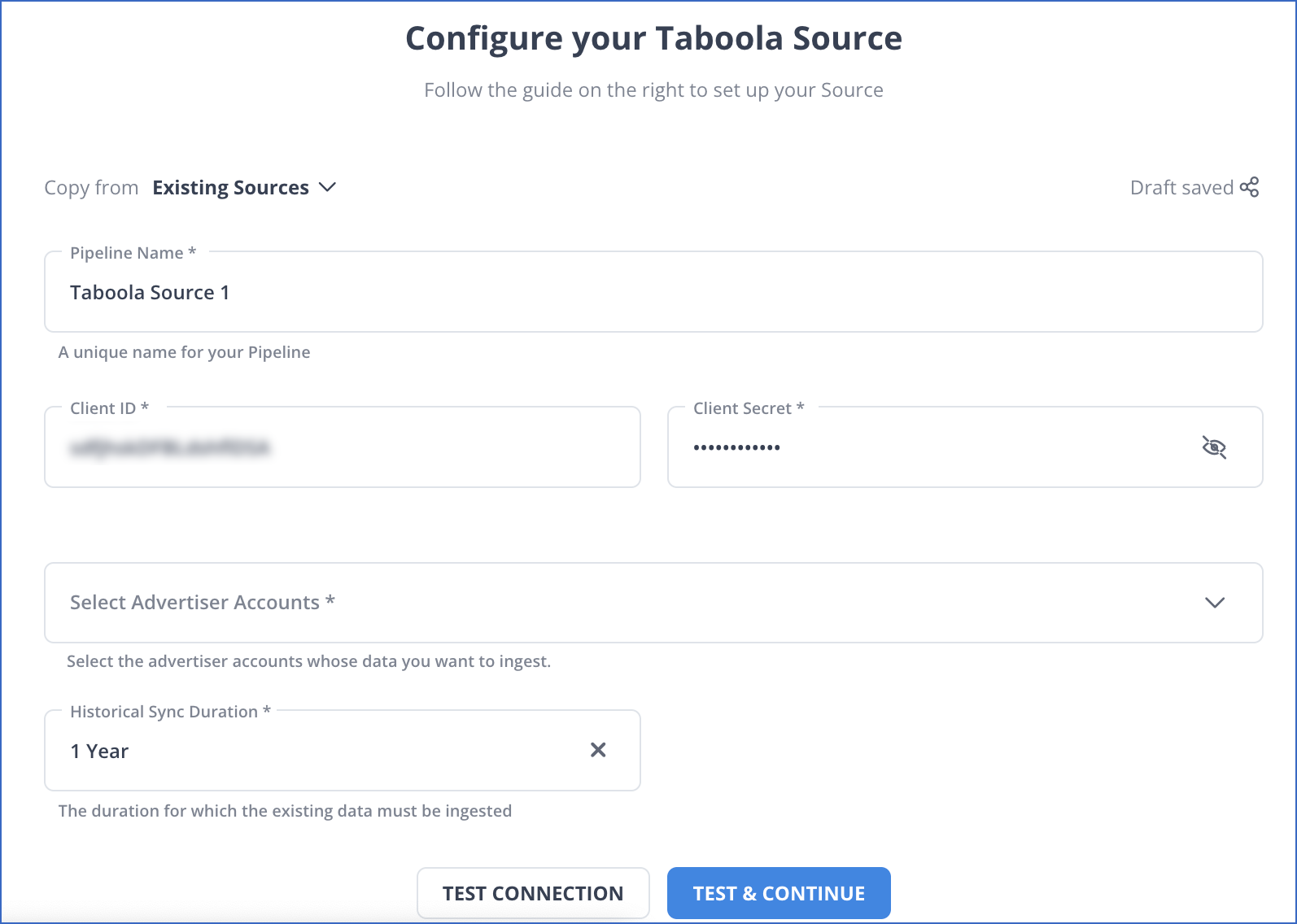
- Step 2: Configure Google BigQuery as a destination
Hence your data will be replicated from Taboola to Google Bigquery.
Method 2: Using Custom Code to Move Data from Taboola to BigQuery
Follow the process below to move data from Taboola to BigQuery.
Step 1: Exporting Taboola Data
Step 1.1: Search and Export Campaigns
You can search your list of campaigns using the search bar at the top of the campaign list. You can use the Campaign name or Campaign ID to search your campaign.
You can also export your campaign list to your Google Drive or Excel sheet by clicking on the export button next to the search bar.
Step 2: Importing Data to Google BigQuery
In BigQuery, you can append your csv file to overwrite an existing table or position. When the csv file is loaded into Google BigQuery, it is converted into columnar format or Capacitor.
Add the required IAM permissions before loading the csv file into BigQuery.
- Permission to load data into BigQuery
bigquery.tables.create
bigquery.tables.updateData
bigquery.tables.update
Bigquery.jobs.createEach predefined IAM role consists of the below permissions required to load data into the BigQuery table.
roles/bigquery.dataEditor
roles/bigquery.dataOwner
roles/bigquery.admin (includes the bigquery.jobs.create permission)
bigquery.user (includes the bigquery.jobs.create permission)
bigquery.jobUser (includes the bigquery.jobs.create permission)- Permission to load data from cloud storage
Include the below permissions to load data from the cloud storage.
Storage.objects.get
Storage.objects.list- Load the csv file into a BigQuery table
You need the following to load the csv file into a BigQuery table.
- The Cloud Console.
- The bq command-line tool’s bq load command.
- Calling the jobs.insert API method.
- Client libraries.
Follow the below steps to load the csv file into the BigQuery table.
- Go to the BigQuery page on the Cloud Console.
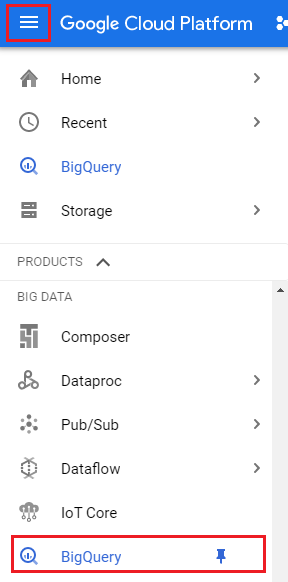
- Open your project in the Explorer pane and then select a dataset.
- Click on Create table in the Dataset info section.
- Enter the following details in the Create table panel.
Select Google Cloud Storage in the Source section. Create a table from the list and follow the below steps.
- You can select the file from the Google Cloud Storage bucket or enter the Cloud Storage URI. You cannot add multiple URLs in the Cloud Console, but you can include wildcards.
- Select the csv file format.
Enter the below details in the Destination section.
- Choose the dataset to create the table.
- Enter the name of the table in the Table field.
- Verify that the Table field is set to Native table.
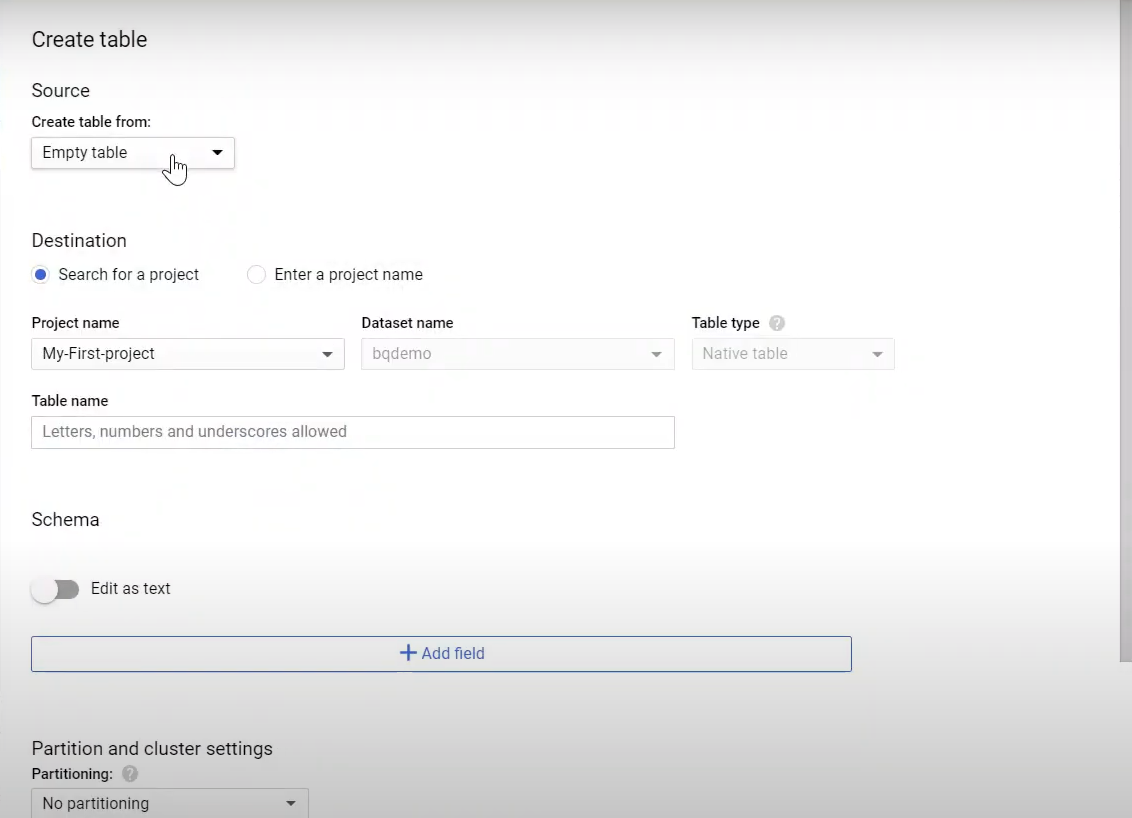
In the Schema section, enter the Schema definition and select Auto-detect for enabling the auto-detection of the Schema. Enter the Schema definition using any of the below ways.
- Click on Edit as text and then paste the Schema in the JSON arrays format. When you are using JSON arrays, generate the Schema using the same process as creating a JSON schema file. You can view the Schema of the existing table in the JSON format using the below command.
bq show --format=prettyjson dataset.table- Click on the Add field and then enter the table Schema. Enter the name, type, and mode of the field.
To create a table in BigQuery, click on the Advanced Options and follow the next instructions.
Limitations of Manually Connecting Taboola to BigQuery
Businesses can connect Taboola data to BigQuery using standard APIs and manual processes. With the manual processes, companies can easily export data from Taboola to BigQuery. Although the manual process might seem easy, it cannot process real-time data. Whereas, in the case of standard APIs, you need to hire a strong technical team to connect Taboola to BigQuery. Therefore, to eliminate such issues, you can connect Taboola to BigQuery using third-party ETL tools like Hevo to provide automated pipelines between Taboola to BigQuery to transfer data seamlessly.
Conclusion
In this article, you learned to connect Taboola to BigQuery. Taboola has helped more than 20107 companies build and improve their marketing campaigns. Integrating Taboola to BigQuery can assist businesses in analyzing the marketing campaign data and gaining meaningful insights, leading to better business decisions.
Hevo offers a No-code Data Pipeline that can automate your data transfer process, hence allowing you to focus on other aspects of your business like Analytics, Marketing, Customer Management, etc. This platform allows you to transfer data from 150+ sources (including 60+ Free Sources) such as Taboola and Cloud-based Data Warehouses like Snowflake, Google BigQuery, etc. Try a 14-day free trial and experience the feature-rich Hevo suite firsthand. Also, check out our unbeatable pricing to choose the best plan for your organization.
FAQ
1. What is the use of Taboola?
Taboola is a content discovery platform that helps publishers and advertisers promote their content through personalized recommendations on various websites, increasing engagement and driving traffic.
2. What type of data is stored in Taboola?
Taboola stores data related to user interactions with content, including click-through rates, impressions, user demographics, engagement metrics, and performance analytics to optimize content recommendations.
3. How do I import files into BigQuery?
To import files into BigQuery, upload the files (CSV, JSON, Avro, Parquet, ORC) to Google Cloud Storage, then use the BigQuery web UI or the bq load command to load the data into your BigQuery tables. You can also use the BigQuery Data Transfer Service for scheduled imports.