Databases don’t have to be difficult to use these days. Owing to solutions like Airtable, the battle to acquire the necessary languages to communicate with databases has turned into a choice, rather than a must.
It is a captivating Business Application that combines the capability of a Database with the presentation of a Spreadsheet in such a manner that Teams are constantly aware of what is going on. It has a plethora of pre-built templates, a myriad of customizations, and a user-friendly interface on both the Web and Mobile. Airtable makes it simple to add photos, documents, and multimedia to its Relational Database, which is why it is used by over 200,000 of the world’s biggest Organisations.
In this post, we’ll go over some of the most essential advantages of utilizing Airtable as a Database, which can significantly increase your Business’s Operational Efficiency and Employee Productivity while also establishing an organized space for a single source of truth.
Here’s a basic rundown of the blog.
Hevo Data, a No-code Data Pipeline helps to load data from any data source such as Salesforce, Databases, SaaS applications, Cloud Storage, SDKs, and Streaming Services and simplifies the ETL process.
Why choose Hevo?
- Supports 150+ data sources (including 60+ free data sources)
- Hevo has a fault-tolerant architecture that ensures zero data loss.
- Provides 24/5 live chat support.
Explore why POSTMAN chose Hevo over other data pipelines for easy data ingestion pipeline creation and robust Role-Based Access Control (RBAC).
Get Started with Hevo for FreeTable of Contents
What is Airtable?

Airtable is a spreadsheet database Hybrid that combines the best of both worlds. While working with Databases might seem intimidating, Airtable with its No-Code Tools gives you the power to work on a Relational Database with a Spreadsheet UI. You do not need to learn SQL queries to interact with Airtable Databases. They are simple to use and develop, allowing anybody to work on them swiftly.
With Airtable’s powerful Remote Collaboration and Project Management Tools, Airtable is a valuable tool for many Businesses, owing to its intuitive capabilities. You can use it to manage work like updating Content on various Channels, Marketing Campaign Management, Tracking and Organizing Inventories, Event Planning, Bug Tracking, and much more.
Airtable comes with a useful set of pre-built templates to collaborate with. There is a large selection to pick from, and they can handle almost any type of project you may have. Whether you’re trying to create a list of Sales Leads, an Employee Directory, or a Product Catalog, Airtable has you covered. Some of the pre-built templates Airtable Relational Databases offer are:
- Project Management
- Vacation Planning
- Event Management
- Sales Lead Tracking
- To-Do lists and Task Management
- CRM for Personal and Small Businesses
- Expense Tracking and Vendor Management
- Asset Management
- Inventory Management
These templates are deliberately refined and simplified to help newcomers learn Airtable quickly and to act as a suitable starting point for developing your own customized Base. To discover more on the best available Airtable templates, check out our comprehensive article covering Airtable Templates and Key Tips here.

Business Benefits of Using Airtable Database
A Powerful Database Tool with the Familiarity of a Spreadsheet
Most Business Professionals sidestep Databases due to the technical requirements of reading and extracting data from them, which requires learning and understanding SQL. They prefer Spreadsheets for Data Management but struggle to provide effective results when presented with enormous datasets.
This is where Airtable closes the gap, not only to suffice the needs but also to present a more powerful solution with its flexible Relational Data Model. Unlike other Database Offerings, Airtable leverages the power of its Simple-to-Use UI, No Code Tools, Collaborative Workflow, and Diverse Templates to manage projects and automation seamlessly.
Airtable works just like any other Spreadsheet, offering features like fields for attachments, long text, checkboxes, links, and even barcodes. Airtable works entirely from the cloud, which means anyone can access Airtable Databases from any device- Web or Mobile, on the go.
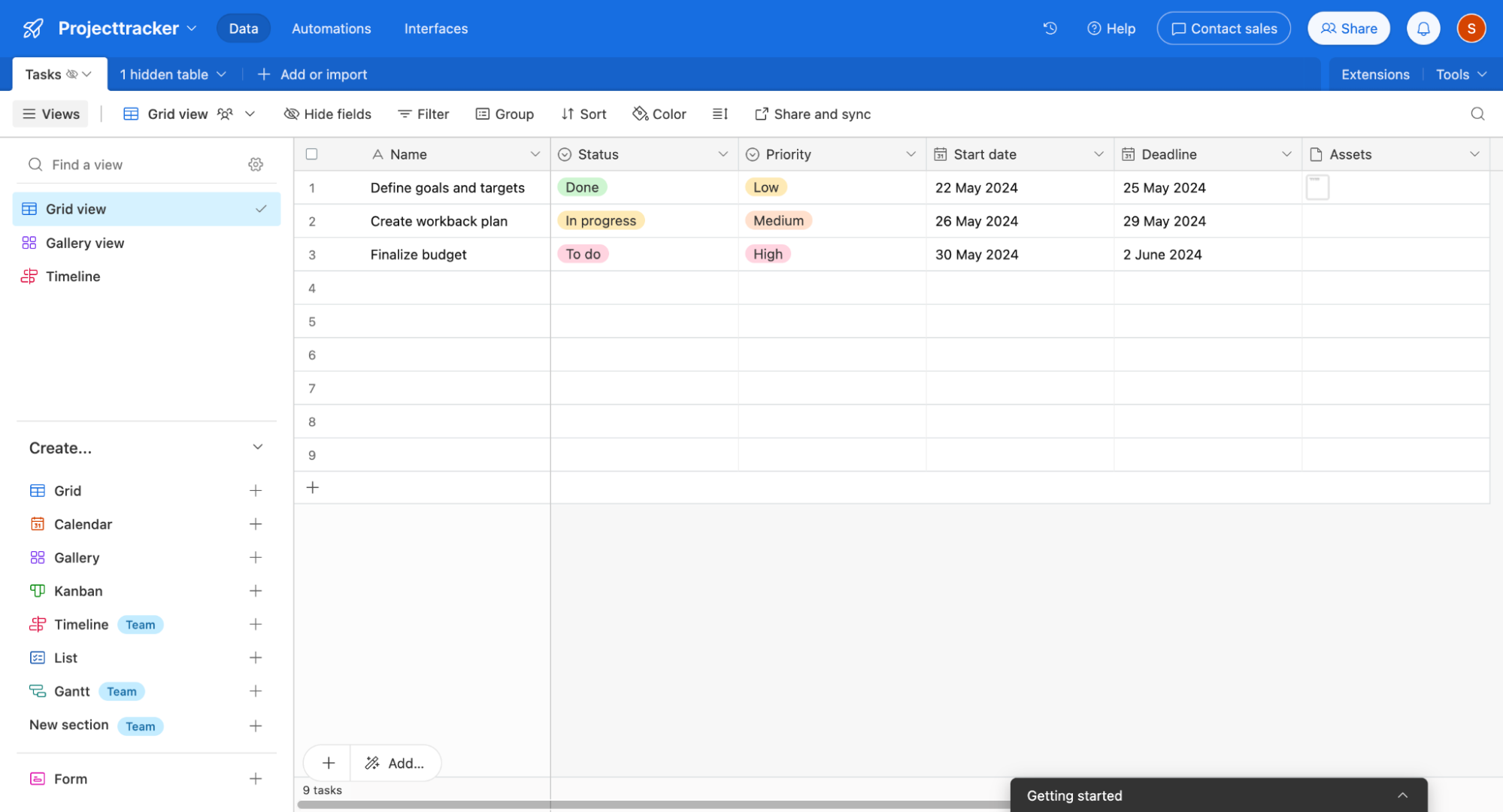
A View for Every Work Style
It offers flexible views to see the same content from different perspectives in order to help draw more insights and create easy workflows for everyone. Users may view the same information in different organized formats using the Grid, Calendar, Kanban, Gallery, and Form Views and apply additional Customizations to control the data in that View.
Some of the views offered by Airtable Relational Database include:
- Grid: Displays information in the form of a grid containing rows and columns.
- Form: Suitable for feeding information into an Airtable Database (Airtable Base) rather than viewing information that’s already there.
- Calendar: Displays records as events on a Calendar. This helps users visualize the deadline of each task.
- Gallery: Represents your records in a card-oriented view that’s best for displaying file attachments like images and documents.
- Kanban: It displays records as cards on a Kanban Board. This helps users visualize the status of each task.
- Gantt: Displays a schedule of activities similar to a timeline of events, but with the added benefit of understanding how those actions are related to one another via dependencies.
We’ve already covered a detailed piece on Airtable Views which can be found here.
Easy Cross Team Collaboration with Airtable Sync
Using Airtable as a Database facilitates Smooth Collaboration and Project Management. To promote responsibility, Project Managers can set tasks and let everyone know what needs to be done. Airtable also allows users to provide comments in order to keep track of precise details regarding their work.
Airtable extends one other powerful Cross-Team Collaboration Tool called Airtable Sync. With Airtable Database Sync, your Teams can stay in sync through a single Syncable View that aligns your Teams around a Single Source of Truth with real-time data from different sources. Instead of Teams using different Data Silos on one’s jack, Airtable Sync consolidates Data Sources in an aggregate view to view and analyze data from several inputs simultaneously.
To know more on how to set up Airtable Sync, visit our detailed step-by-step guide on working with Airtable Sync here.
Apps Marketplace and Airtable Integrations to Boost your Workflow
Airtable Apps allow you to examine, enrich, and act on your data. You may also remix Open-Source Apps and customize them to meet your own Workflow with features and functions such as Gantt Charts, Pivot Tables, Time-Tracker, Page Designing App, URL Preview, and Jira Cloud.
Airtable can also interface with a lot of third-party software, including Asana, Basecamp, Dropbox, Facebook, Github, Zapier, GSuite, Mailchimp, and many more. Airtable has built-in support for many popular apps and an additional option of robust API to create more personalized solutions.
The Airtable App Marketplace is where you can find Airtable Apps. Get access from here.

To integrate services that Airtable does not presently support or to programmatically trigger automation, you can also leverage Airtable Webhooks Integration, hence avoiding the need to develop custom code or maintain your own infrastructure.
Here’s a link to an in-depth article about Airtable Webhooks Integration and how to set it up- Airtable Webhooks Integration: Triggers & Automations Simplified 101.
Airtable Automations: The Way to Get More Done
Airtable Workflow Automations can help you centralize, speed up and take control of your Workflow. You can customize and create your own Airtable Actions like:
- Send Emails using Airtable
- Sync Airtable to Google Calendar
- Update records based on changes in other Applications
- Send messages in Slack/Microsoft Teams
- Schedule tweets
- Register payments using Stripe
- Manage files with Dropbox/Box
- Creating a post-action for Facebook Pages
- And many more!
The Airtable Database Platform also supports No-code Automations natively that lets users program behaviors like “when a record is created in table A, create a record in table B” also called a “trigger-action sequence”. Both actions and triggers may be specified in connection to a third-party Application, and the Airtable Database defines some Run Limits on Automations in accordance with your Airtable Plans.
Visit our thorough tutorial here for additional details on setting up Airtable Database Automations- Configuring Airtable Automations: The Easy Way.

Airtable Database Allows Collaboration with Permission Levels
Airtable Collaborators can be given specific permissions that determine what they can and cannot edit in an Airtable Workspace or Airtable Base. With the right permissions, you can ensure that only certain people are permitted to change the information on your Airtable Base, to ensure a healthy and safe collaboration.
Airtable Database offers the following permission levels:
- Owner/Creator: Owner/Creator has full access to the Airtable Database, including the ability to add, delete, modify records, lock and unlock views or move Workspaces from one place to another.
- Commentor: Commentor can access and view the entire Airtable Database, but can only comment on records. They cannot make any changes.
- Read-only: Readers can only view the Airtable Database and Airtable Records, but cannot make any changes or add comments.

Privacy and Security: The Core Functions of Airtable
Airtable empowers Business Professionals from all walks of life to design a near-infinite number of useful Apps of their own, without ever having to learn how to code. Airtable finds a multitude of uses from Collaborative Editorial Planning, to managing Global Marketing Campaigns, to powering the entire back office of an Organization. Airtable understands this and respects their users’ information which is why they keep the highest privacy and security standards.
Airtable Databases and Workspaces include:
- ISO/IEC 27001 Certification.
- SOC 2 Compliance.
- Privacy Compliance and Data Processing Addendum.
- Network and System Security using 256-bit TLS encryption.
- Service Reliability and Durability with industry-leading Amazon Web Services (AWS) hosting infrastructure.
Airtable also runs automated Application-level security scans on a daily basis, package dependency security advisory scans on a weekly basis, and endpoint scans on a monthly basis. At the Product level, Airtable supports SAML-based Single Sign On (SSO) and additional administration features for Teams on the Enterprise Plan.
Airtable Pricing Plans
Unlike other traditional Software Solutions that need a significant upfront payment and Businesses to adjust around their Software, Airtable as a Database offers a variety of plans that operate in tandem with the user’s interests as their usage grows. Airtable offers four different pricing tiers: Free, Plus, Pro and Enterprise. Here is what they offer:
- Free: Free plan includes unlimited Bases and important features such as 1,200 records and 2 GB of attachment storage per Base, with Grid, Calendar, Kanban, Form, & Gallery Views.
- Plus: Plus plan shares the same features as the Free plan, but in addition, it offers 5,000 records and 5 GB of attachment storage per Base, 6-month revision & snapshot history, 1 synced table per Base, and a Custom Automatic Table Syncing.
- Pro: Pro plan includes unlimited Apps, 50,000 records and 20 GB of attachment storage per Base, 1-year revision & snapshot history, Personal & Locked Views with field & table editing permissions.
- Enterprise: Enterprise plan comes with unlimited Workspaces per Organization, 100,000 records per Base, 1,000 GB of attachments per Base, 3-year revision & snapshot history, and additional essential features like SAML-based Single Sign-On, Enterprise-wide Admin Panel, Salesforce External Source Syncing, and much more.
Airtable as a Database provides pricing that works well; because instead of Businesses adapting their Operations around the full-utility of the Software, Businesses can themselves choose the best plan for their current Operational level and upgrade as when found necessary.
Conclusion
To encapsulate, this blog featured eight business benefits of using Airtable as a Database. They are revolutionizing the Project Planning and Execution Processes for Business Teams with easy management of Workflow Handling and Deadlines. Moreover:
- Airtable comes as a complete Software Package with a plethora of premade templates.
- Airtable features effective collaboration features like File Sharing, Team Dashboards, and Airtable Sync.
- Airtable makes Task Scheduling and Prioritization easy for Project Managers and Team Members.
- Airtable comes with Automations to cut-off redundant tasks.
- Airtable offers high-grade security with Single Sign-On (SSO) integrations, Two-Factor Authentication (2FA), and Advanced account permissions.
Share your opinions on the blog benefits you found useful in the comment box below. We’d be interested in hearing your thoughts and ideas.
You can try Hevo’s 14-day free trial. You can also have a look at the unbeatable pricing that will help you choose the right plan for your business needs!
FAQs
1. How do I create a database in Airtable?
Sign in to Airtable, create a new base, and either start from scratch or use a template. Add tables, fields, and records to organize your data.
2. Can Airtable be used for project management?
Yes, Airtable is ideal for project management, providing customizable templates, task tracking, collaboration, and integrations for efficient management.
3. What are the benefits of using Airtable over spreadsheets?
Airtable offers database functionality with features like relational linking, rich field types, and multiple views, making it more powerful and collaborative than spreadsheets.





