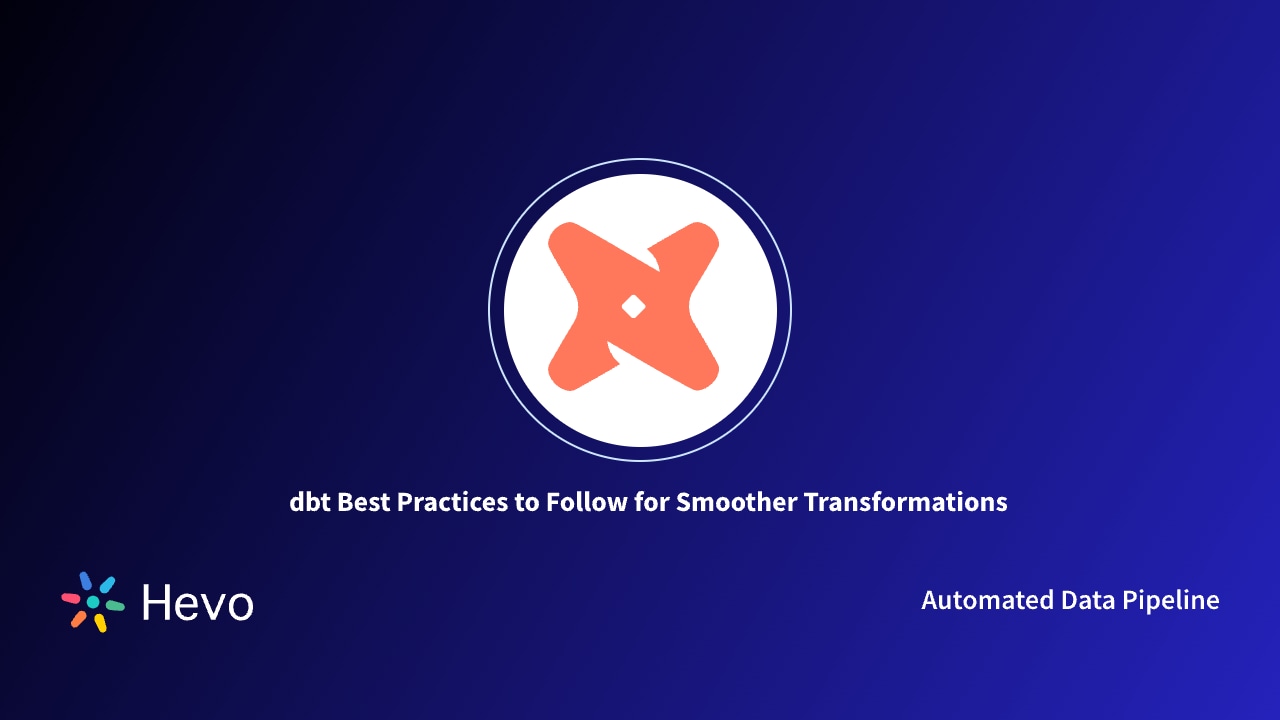Snowflake is unmatched when it comes to storing, scaling, and analyzing massive volumes of data with speed and reliability. On the other hand, dbt is best at transforming that raw data into clean, analytics-ready tables using modular SQL and software engineering best practices. But here’s the catch: Snowflake doesn’t natively solve the challenges of transformation management, testing, and collaboration. That’s where integration with dbt fills those gaps for scalable analytics.
In this article, we’ll talk about why and how you could be integrating dbt Snowflake to improve your analytics engineering.
Table of Contents
Why Choose dbt + Snowflake for Analytics Engineering?
Working with Snowflake alone, my day-to-day often means writing SQL scripts, loading data, and doing my best to keep everything running smoothly. Snowflake’s speed, scalability, and flexibility to handle massive data volumes are fantastic. But when it comes to actually transforming raw data into business-ready insights, the process can get messy. Here’s what that usually looks like:
- Manual orchestration: Relying on custom scripts or external schedulers, which are often fragile and time-consuming to maintain.
- Collaboration struggles: Without a unified framework, it’s tough to track changes, review code, or work seamlessly across teams.
- Data quality challenges: Automated testing and documentation are often missing, making it harder to ensure reliable, trustworthy data.
This is where dbt steps in and truly addresses these challenges. dbt lets you build modular, version-controlled SQL models directly in Snowflake. Suddenly, you can:
- Develop, test, and document transformations using software engineering best practices.
- Empower analysts and analytics engineers to contribute directly, reducing bottlenecks and improving agility.
- Automate testing and ensure data quality with every deployment.
But is switching to dbt alone enough to solve all these problems? Not quite.
There’s another hurdle: scheduling and managing dbt jobs. If you’re using dbt Core, you have to set up and maintain your own orchestration, think Airflow, cron jobs, or third-party tools.
While this can work, it adds operational overhead and complexity, especially as your team grows or requirements change. dbt Cloud, on the other hand, offers built-in scheduling, monitoring, and collaboration, making it much easier to manage pipelines at scale and freeing up time for actual engineering work.
That’s why combining the strengths of both dbt and Snowflake is so powerful. If you’re tired of patching together scripts and tools just to keep your data pipelines running, dbt + Snowflake offers:
- Seamless, scalable transformations: dbt’s SQL-based, modular approach leverages Snowflake’s compute power for fast, efficient processing, even as data volumes grow.
- Collaboration and transparency: Version control, documentation, and lineage are built-in, making teamwork and troubleshooting much easier.
- Automation and reliability: With robust scheduling and testing, pipelines are more reliable and less prone to manual errors.
- Future readiness: This stack supports advanced analytics, AI/ML, and integrates smoothly with the broader data ecosystem, future-proofing your workflows
Organizations like yours must realize how analytics engineering has to be about building resilient, transparent, and scalable data pipelines. dbt + Snowflake allows your teams to adopt DataOps principles, support advanced analytics, and respond quickly to changing business needs.
How to Build Data Pipelines with dbt Snowflake
Here we see the magic of dbt Snowflake coming alive. How? The goal of these 7 steps is simple:
- Connect and configure both tools so they work together.
- Build modular, version-controlled, and testable data models right inside Snowflake,
- And automate, schedule, and monitor your entire data transformation pipeline.
1. Get Your Snowflake House in Order
First things first: set up your Snowflake account, create your warehouse, and organize your databases and schemas. Give your team the right permissions so everyone’s set up for success.
2. Kick Off Your dbt Project
Choose whether you want to go with dbt Core (if you like working from the command line) or dbt Cloud (if you prefer a managed experience). Install dbt and start a new project; this is where all your transformation logic will live.
Make a decision: dbt core vs dbt cloud
3. Connect the Dots Between dbt and Snowflake
Now, link your dbt project to your Snowflake environment. This is the bridge that lets dbt run all your models directly in Snowflake, so your transformations are happening right where your data lives.
4. Build Modular SQL Models
Here’s where the fun begins: write your transformation logic as modular SQL models in dbt. Use dbt’s ref() function to link models together, so you always know where your data is coming from and going to.
5. Bake In Testing and Documentation
Add tests to your models to catch data quality issues before they become headaches. And don’t forget to document your work, future you (and your teammates) will thank you for those clear model and column descriptions.
6. Bring in Version Control and Teamwork
Pop your dbt project into Git. This way, you get all the benefits of version control, code review, and easy collaboration, no more emailing SQL scripts back and forth.
7. Automate and Monitor Your Pipelines
Set up scheduling with dbt Cloud (or plug dbt Core into something like Airflow) to automate your runs. Keep an eye on job logs and history so you can spot issues early and keep everything humming along.
By following this approach, you create data pipelines that solve for manual workflows, scattered scheduling, and a lack of version control.
Best Practices to Implement in dbt Snowflake for Scalable Analytics
1. Use Modular SQL Models to break your transformations into small, reusable dbt models.
How: Organize your SQL files in logical folders (like staging, marts, etc.) and use dbt’s ref() to build dependencies.
- Pro tip: Modular models make debugging and scaling easier, plus, you can reuse logic across projects.
2. Utilise dbt’s built-in testing by always adding tests for data quality right in your dbt models.
How: Use dbt’s unique, not_null, and custom tests in your model.yml files.
- Pro tip: Set up automated alerts for test failures so you catch issues before they hit production.
3. Document everything; it saves time and confusion down the road.
How: Use dbt’s documentation blocks (description: in .yml files) for models, columns, and tests, then generate docs with dbt docs generate.
- Pro tip: Schedule regular doc updates and share the docs site with your whole team for transparency.
4. Keep your dbt project with version control implemented in a Git repository for collaborative development.
How: Use branches for new features, pull requests for reviews, and commit messages that explain your changes.
- Pro tip: Integrate with CI/CD to automatically test and deploy changes to Snowflake.
5. Right-size your Snowflake warehouses for each job to balance speed and cost.
How: Configure warehouse size in your dbt profiles and schedule heavier jobs during off-peak hours.
- Pro tip: Use Snowflake’s auto-suspend and auto-resume features to save credits when not running queries.
6. Don’t reprocess all your data every time; just update what’s changed via the incremental models.
How: Use dbt’s incremental materialization for large tables that only need new or changed data processed.
- Pro tip: Combine incremental models with partitioning in Snowflake for even faster loads.
7. Monitor and Tune Query Performance for efficiency.
How: Use Snowflake’s query profile and dbt’s run logs to spot bottlenecks and slow queries.
- Pro tip: Regularly review query history and optimize SQL (like filtering early and avoiding SELECT *) to keep things speedy.
8. Protect sensitive data by controlling who can see and change what with role-based access.
How: Set up Snowflake roles and grant only necessary permissions to dbt users and groups.
- Pro tip: Use dbt’s environment variables to manage credentials securely and avoid hardcoding secrets.
9. Automate Job Orchestration to handle your dbt jobs.
How: Use dbt Cloud’s scheduler or integrate dbt Core with Airflow or Prefect to automate runs and testing.
- Pro tip: Set up notifications for failed jobs so you’re always in the loop.
10. Continuously Improve with CI/CD
How: Set up CI/CD pipelines to run dbt tests and deploy to Snowflake automatically on every code change.
- Pro tip: Use separate environments (dev, staging, prod) to safely test changes before they reach production
Read dbt best practices to avoid making any mistakes.
Conclusion
With dbt and Snowflake working together, you get scalable, reliable, and transparent analytics pipelines that make data engineering smoother and more collaborative. Hevo’s new dbt-based Transformer product takes this even further: built on dbt core, it lets you manage dbt transformations, link GitHub repositories, connect to Snowflake, set up multiple environments, and schedule jobs with ease, all in one place.
Find out how to connect dbt to Snowflake effectively. Hevo offers easy steps for setting up and optimizing your data transformation processes. Hevo allows you to not only export & load data but also transform & enrich your data to make it analysis-ready. Try Hevo Transformer and experience the feature-rich Hevo suite firsthand.
Frequently Asked Questions
1. What is the difference between dbt Core and dbt Cloud?
dbt Core is a free, open-source tool. It requires you to set up your own systems for scheduling, monitoring, and running jobs. This is usually done using tools like Airflow or cron jobs.
dbt Cloud is a paid, managed service. It includes a web interface, built-in scheduling, logging, and features that make it easier for teams to work together. It helps reduce the setup and maintenance work.
2. Is dbt still useful if I use Snowflake’s Dynamic Tables?
Yes, dbt is still useful. Dynamic Tables in Snowflake can handle some basic transformations, but dbt offers more. It helps with organizing SQL code, tracking changes in Git, testing data, and writing documentation. For larger teams or more complex workflows, dbt adds important structure and control.
3. Is dbt an ETL tool?
No, dbt is not an ETL tool. It only does the “transform” step of the ETL. You must first load your raw data into your data warehouse. Then you use dbt to clean, join, and organize that data using SQL.