Spreadsheets are excellent tools for analyzing data with a few clicks and formulas. However, they aren’t the right platform for keeping track of and showing relationships in your data. Relational databases are better for storing large amounts of data and establishing connections across tables, but users need to know SQL for quickly analyzing data.
SQL or Structured Query Language is necessary to extract information from a database, but that requires companies to hire developers who are well versed in the language. Companies or users who want to use a database but avoid SQL need a programmer to create an API to display the data. This process again requires time and money to create and keep up the interface.
Airtable is one of the widely used low-cost solutions that provides a graphical user interface (GUI) for your Database. Using Airtable Python Integration automates task execution and much more. In this article, you will learn how you can set up your Airtable account, access the API keys, and set up Airtable Python Integration using API.
Hevo’s no-code data integration platform eliminates your data hurdles, making it easier to efficiently manage and scale your data stack.
Here’s how Hevo helps:
- Seamless Data Integration: Hevo automates the process of integrating data from multiple sources into your destination, ensuring consistency and reducing manual efforts.
- Real-Time Data Ingestion: Avoid stale data with Hevo’s real-time data pipelines. Ensure your data lake is always up-to-date, ready for analytics and decision-making.
- Effortless Scalability: Hevo’s platform is designed to scale with your growing data needs, handling large volumes of data seamlessly while maintaining high performance.
Find out why industry leaders like Whatfix and Postman prefer Hevo Data for seamless data integration over Fivetran and Stitch.
Get Started with Hevo for FreeTable of Contents
Introduction to Airtable
Airtable is a one-stop solution to manage and automate business processes. It provides the combination of a familiar spreadsheet with the usability of a database. Airtable has an interesting and intuitive GUI interface with which users can perform CRUD operations in their data table. Users can also leverage the power of its API support that lets them build scripts and automate tasks using Airtable Python Integration or Curl and JavaScipt support.
Airtable is a user-friendly, simple, no-code, and modern spreadsheet tool that comes with quick database functionalities.
Database vs Spreadsheet
Every employee and student has used a spreadsheet at some point to collect, structure, sort, or filter data. In Spreadsheet software like Google Sheets and Microsoft Excel, rows are on the y-axis and are represented by numbers. In contrast, columns are on the x-axis and are usually represented by letters. A spreadsheet is an amazing way to collect data and run calculations. Still, you might want to switch to a database to handle extensive data, apply more structure, or have more control over access and editing rights on your data.
A database is a place to store your data, and by that definition, a spreadsheet is also a sort of database. In a technical context, databases differ from spreadsheets since they are less flexible and expect you to enter a data type for each property.
Airtable is a combination of databases and spreadsheets, allowing you to easily interact with your data along with programmatic management.
Building blocks of Airtable
1) Bases
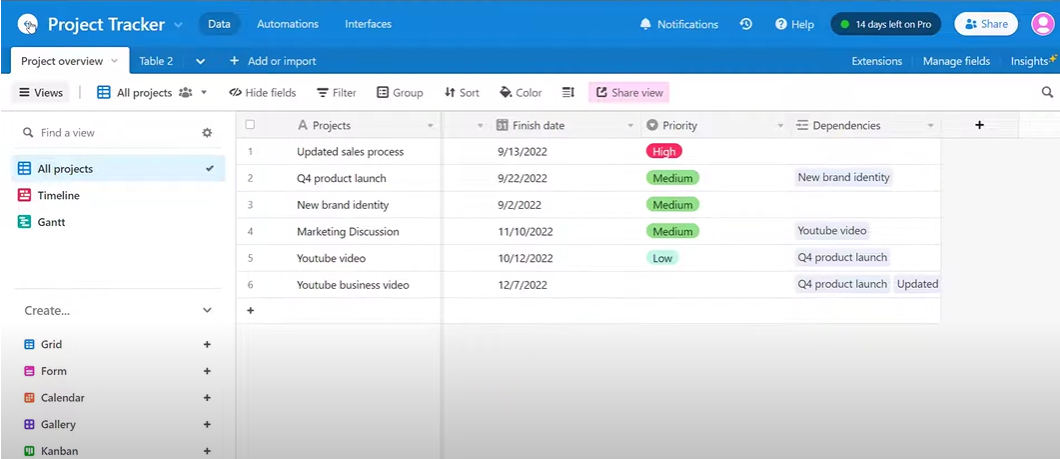
Bases are single databases that contain all the data you need for your project. You can start with a blank base to build it from scratch or start with a template. Starting with a template is an excellent way to get familiar with what’s possible.
Airtable comes with many pre-built templates with sample data for reference that users can change. There are templates for a project tracker, personal CRM, and an employee directory. For example, the employee directory template helps keep track of your entire team’s roles, birthdays, start dates, food allergies, and more. To use a template, select +New Base from the homepage and then click Use template at the top of the page of the template you want to use.
2) Tables
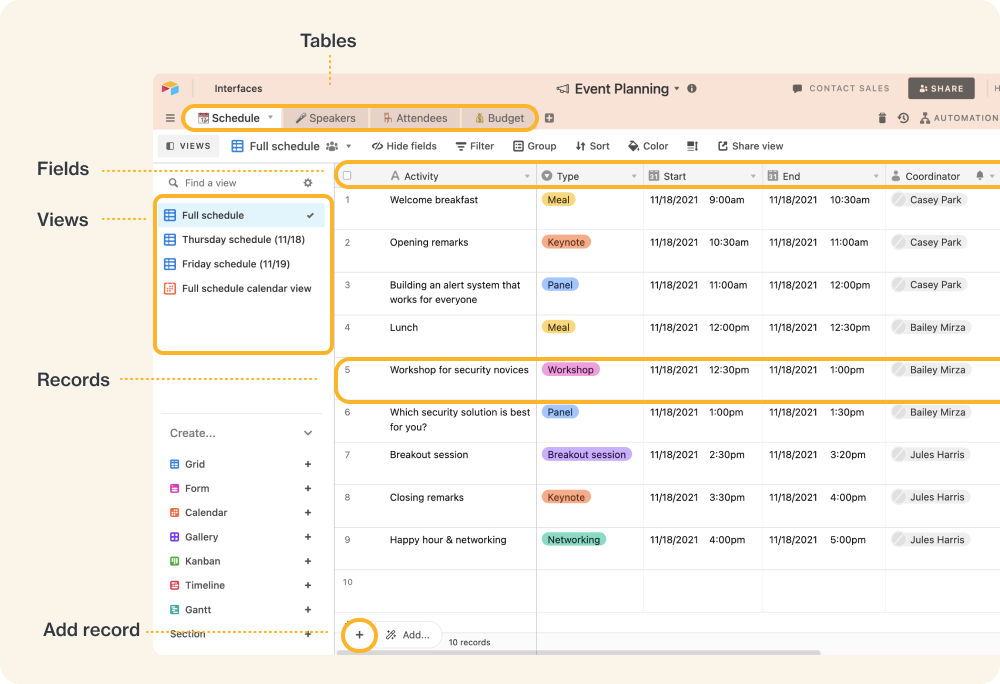
Tables hold a list of data about one type of item. Similar to worksheets in a spreadsheet, each base can have one or more tables. For example, in the Employee Directory base, each table hosts a particular type of information, like name, status, location, birthdate, department, etc.
3) Fields
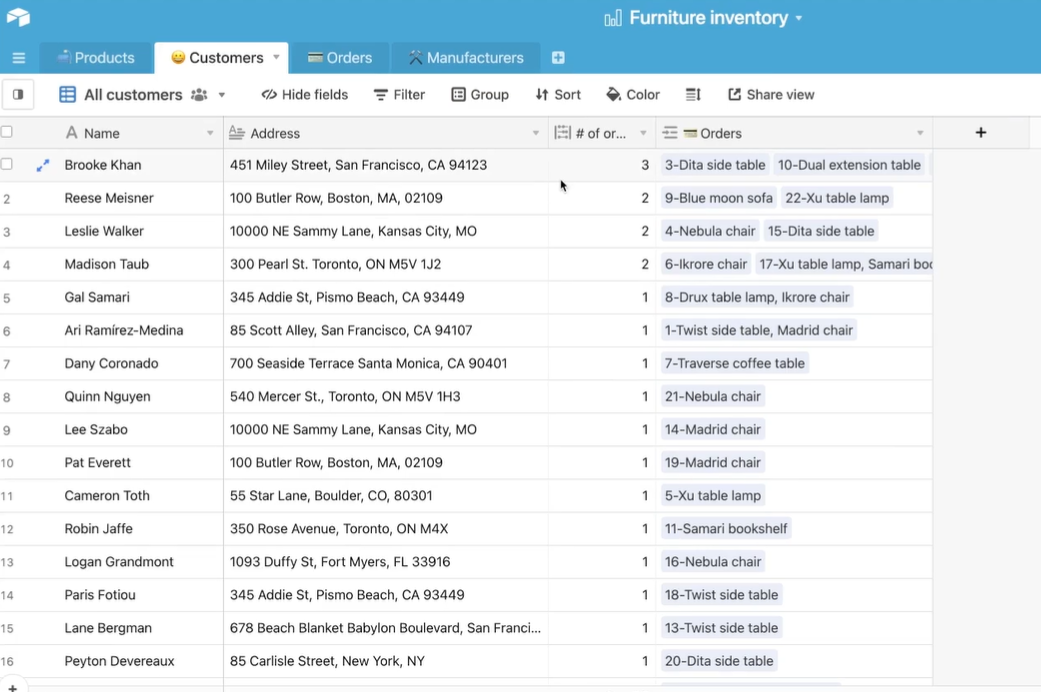
Columns in a table are called fields. They are the equivalent of spreadsheet columns but are designed to bring consistency to your data. In base, each field has a name and can be customized to hold various content, like attachments, photos, phone numbers, checkboxes, dates, and more.
4) Records
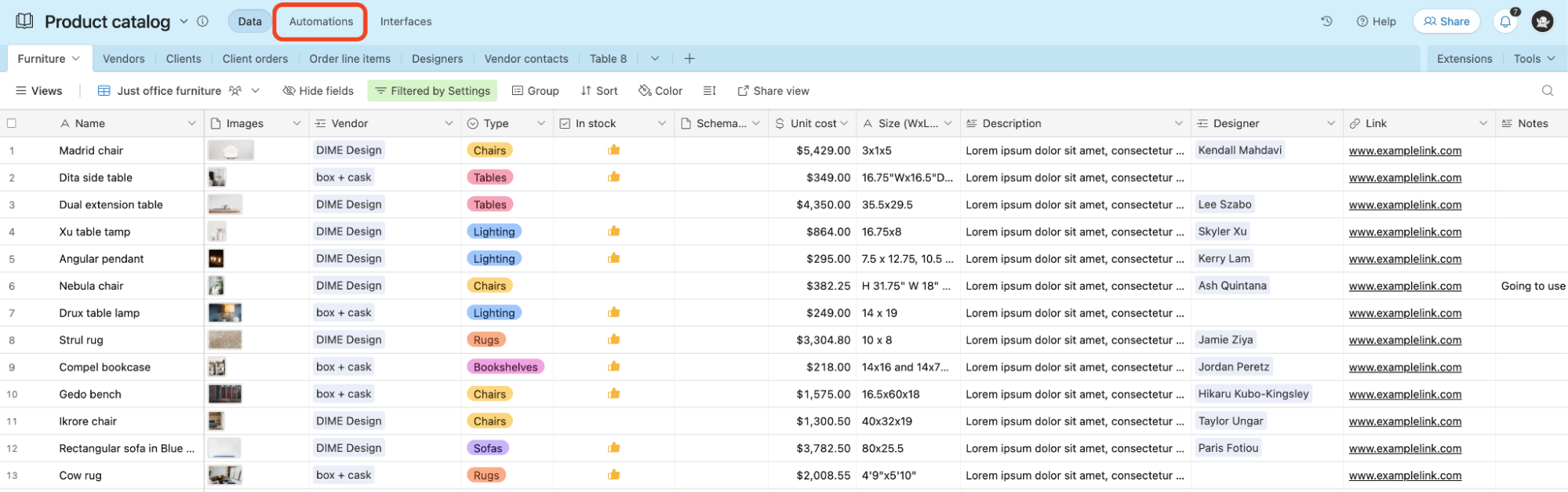
Records are the database equivalent of rows and cells in a spreadsheet, and it’s an item in your list. For example, in a table of employees, each record is a different employee where each field has details like their name, department, address, and more.
Since Airtable is a relational database, you can link records in one table with records in another. When there is an association between tables, you can get information from the other table. For example, linking each employee to their department in the employee directory table will display the department’s name on the same card as the employee, making it easy to pull up information about that department.
5) Views
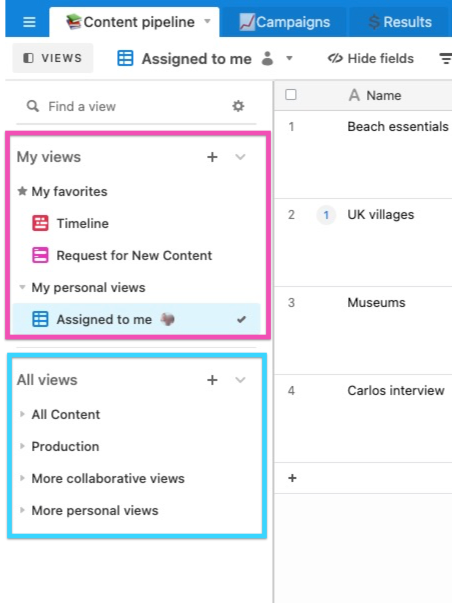
Users can create multiple views for each table in a base. These customized views are like filters in spreadsheets to see items/records that fit certain criteria. Users can also create a calendar view to see employees’ birthdays or a gallery view to see records as large cards. There is also a Kanban view with which users can visualize records on a board of stacked cards.
Pricing
Airtable has a free tier that has limited advanced features but offers revision and a snapshot history of up to 2 weeks. The paid plans are Plus and Pro, costing $10 and $20 per seat/month. You can find more features of each plan here.
Introduction to Airtable API
When users create an Airtable base and configure fields using Airtable’s graphical web interface, Airtable provides an API specific for that base. Airtable as a no-code API is super simple to get started. However, Airtable currently allows for only 5 API requests per second.
In the current version of the regular Airtable API, creating or deleting entire Airtable bases, views, tables, or fields is not possible. Still, users can download and change rows of data within a specific base.
Understanding API documentation is generally tricky. But, Airtable raises the bar by putting your base IDs, API keys, and table names directly in the examples of its API documentation. While reading your base’s documentation, all you need to do is copy and paste base IDs and table names into your codebase, and you’re ready to go. Not just that, the examples in the API documentation use the actual data in your table.
There are two types of Airtable API:
REST API — The regular API
The regular Airtable API is RESTful. With this, users can Create, Update, Read, and Delete records from Airtable bases. However, users can’t retrieve information with the RESTful API and need to use the Metadata API.
Metadata API
The Metadata API gives users the access to retrieve information from bases, tables, and views. Airtable has recently opened up its Metadata API, and users need a developer token to access it.
Steps to Set Up Airtable Python Integration
Now that you have understood Airtable and its APIs. In this section, you will learn the set to set up Airtable Python Integration. Using Airtable is simple, and you only need to create an account, set up a base, and generate your API key. The following steps for Airtable Python Integration are listed below:
- Step 1: Generating Airtable API Key
- Step 2: Authenticating the Airtable API
- Step 3: Creating a Python File
- Step 4: Building an Airtable Python Endpoint
- Step 5: Performing CRUD Operations
Step 1: Generating Airtable API Key
- Log in to your Airtable account here.
- Create a base Here, you can use the prebuilt templates to create a base or start from scratch.
- Generate API Key for AIrtable Python Integration by going to airtable.com/account. Your API key can be used to access all your data in Airtable, so you must not share it. Every new user you authenticate will receive their API access key.
- Go to “airtable.com/api” and select the Base you just created or a base from your account. Airtable automatically generates API documentation based on your Base and Table’s schema.
- Open up “Postman” to use Airtable API and make your first call.
Now, you will go through the steps to how to perform CRUD operation via support of Airtable Python using API. The following steps for Airtable Python Integration are listed below:
Step 2: Authenticating the Airtable API
To submit a request to the Airtable REST API, you need three pieces of information:
- An API authentication token.
- The ID of your Airtable base.
- The name of the sheet.
The bearer token is required to authenticate each API request and is saved in a .env file to keep it secret.
Go to your account page and copy the Airtable API token value and paste it into your .env file naming it AIRTABLE_TOKEN. Next, go to the API docs, select the base you want to work with from the list, and copy the ID of your Airtable Base. Paste this value to your .env file naming it AIRTABLE_BASE_ID. Finally, note the name of the sheet you want to modify via the Airtable Python Integration using API.
Step 3: Creating a Python File
With all the three variables assembled, put them together into a Python file. To do this, create a new file named airtable.py.
import os
from python_dotenv import load_dotenv
load_dotenv()
AIRTABLE_TOKEN = os.getenv("AIRTABLE_TOKEN")
AIRTABLE_BASE_ID = os.getenv("AIRTABLE_BASE_ID")Step 4: Building an Airtable Python Endpoint
After the authentication, you’ll have to build an endpoint for sending requests. The basic structure of your Airtable Python API endpoint will have three components: the root of the URL, sheet name, and Airtable Base ID. For developers looking to expand their API interactions, learning about the Python REST API Framework can complement your Airtable integration skills.
It’ll look like this :
Image Source
import os
from python_dotenv import load_dotenv
load_dotenv()
AIRTABLE_TOKEN = os.getenv("AIRTABLE_TOKEN")
AIRTABLE_BASE_ID = os.getenv("AIRTABLE_BASE_ID")
AIRTABLE_URL = f"https://api.airtable.com/v0/{AIRTABLE_BASE_ID}"Step 5: Performing CRUD Operations
With Airtable Python Integration using API, you can perform the following four operations:
- Adding Records to Airtable.
- Reading Records from Airtable.
- Update a record in Airtable.
- Delete a record in Airtable.
That’s it! You have completed Airtable Python Integration.
Benefits of Airtable Python Integration
A few benefits of using Airtable Python Integration using API are listed below:
- Airtable Python support allows users to automate repetitive tasks using the Airtable API and Python program.
- Airtable Python Integration prevents unauthorized people from accessing certain areas of the platform. Moreover, the admin can also monitor who is accessing data and when.
- Accessing data using Airtbale API allows companies to work on the same set of data at once. As a result, you can increase team efficiency.
Learn More:
Conclusion
In this article, you learnt about Airtable and the different types of Airtable API. You also understood the steps to set up Airtable Python Integration using APIs. Airtable resolves this issue by offering a combination of spreadsheets and databases along with quick edit access through Airtable Python Integration using API.
Companies need to analyze their business data stored in multiple data sources. The data needs to be loaded to the Data Warehouse to get a holistic view of the data. Hevo Data is a No-code Data Pipeline solution that helps to transfer data from 150+ Data sources to desired Data Warehouse. It fully automates the process of transforming and transferring data to a destination without writing a single line of code.
Want to take Hevo for a spin? Sign Up for a 14-day free trial and experience the feature-rich Hevo suite firsthand.
Share your experience of learning about Airtable Python Integration in the comments section below!
FAQs
1. Can you use Python with Airtable?
Yes, you can connect Python to Airtable using the Airtable API for tasks like data retrieval, updates, and automations.
2. What is Airtable best used for?
Airtable is ideal for organizing data in a flexible, spreadsheet-database hybrid format, especially for project management, content planning, and collaboration.
3. Why not to use Airtable?
Airtable may not be suitable for complex database needs, large-scale data handling, or tasks requiring extensive querying, as it can become limited in these areas.





