Does your team use Asana to manage its projects? Are you overwhelmed by keeping track of the data that your company generates on Asana? If this applies to you, transferring your data from Asana to a data warehouse like Snowflake might make sense. This blog will discuss two methods through which you can achieve data transfer from Asana to Snowflake. This enables you to evaluate and select the best suits your needs.
This blog discusses both these approaches, allowing you to evaluate the pros and cons of both methods effectively.
Table of Contents
Introduction to Asana
Asana is a Software-as-a-Service tool that enables you to manage, track and organize workflows throughout your organization. Asana has widespread applications in Project Management due to its ability to simplify team-based work management. Asana is offered as a freemium service – it is free for up to 15 users, after which you are required to pay a fee in addition to any fees you might pay for additional premium services.
Key Features of Asana
- Easy Integrations: Asana offers integrations to many widely-used tools like Slack, Gmail, Adobe Creative Cloud, etc. Thus, further simplifying your work management efforts
- Visual Project Mapping: Asana enables you to plan and organize your projects through a visual layout. This makes it easier for you to see how everything develops over time
- Custom Fields: Asana’s custom fields feature enables you to easily track the information that is most important to your organization
- Milestones: This feature enables you to clarify your goals and keep your team motivated.
Are you tired of juggling project management data? Instantly migrate your Asana data to Snowflake for deeper insights and better decision-making. With real-time syncing and powerful analytics, transform your project data into actionable business intelligence—fast and effortlessly! Try Hevo and equip your team to:
- Integrate data from 150+ sources(60+ free sources).
- Simplify data mapping with an intuitive, user-friendly interface.
- Instantly load and sync your transformed data into Snowflake.
Choose Hevo and see why Deliverr says- “The combination of Hevo and Snowflake has worked best for us. ”
Get Started with Hevo for FreeIntroduction to Snowflake

Snowflake is a fully managed Cloud-based data warehouse that operates under the Software-as-a-Service model. Snowflake users do not have to get involved in any maintenance activities after it is set up as Snowflake handles these activities on the backend. Snowflake has become a popular tool on the market owing to its speed, ease of use, and scalability. Snowflake also has separate compute and storage layers. This enables both layers to be scaled and priced independently of each other.
Key Features of Snowflake
- Low Maintenance: Snowflake requires a low maintenance commitment from your internal team since much of the infrastructure management is handled on the backend. Furthermore, it requires no software or hardware installations.
- Speed: Already running queries in Snowflake are not affected by scaling and thus do not affect running speeds.
- Cloning Functionality: Snowflake allows for the creation of real-time instant copies of objects which store pointers to your original data. These copies are not deep copies and enable you to save a lot of space as a result.
- Separate Storage and Compute Layer: Snowflake has separate storage and compute layers. This makes it possible for you to scale one up or down independently of the other. You also only pay for what you use as payment is also separate for each layer.
What is the Fastest and Easiest Method to Migrate Data from Asana to Snowflake?
Are you also tired of reading hundreds of blogs using the same long and tedious methods and long lines of code for migrating data from Asana to Snowflake? Don’t worry, we got you covered. Here is a simple, no-code method that migrates your data from Asana to Snowflake in under 1 minute with just a few clicks! All you need is an active Hevo account, and your data migration will be a breeze.
Step 1: Configure Asana as a source in Hevo’s platform.
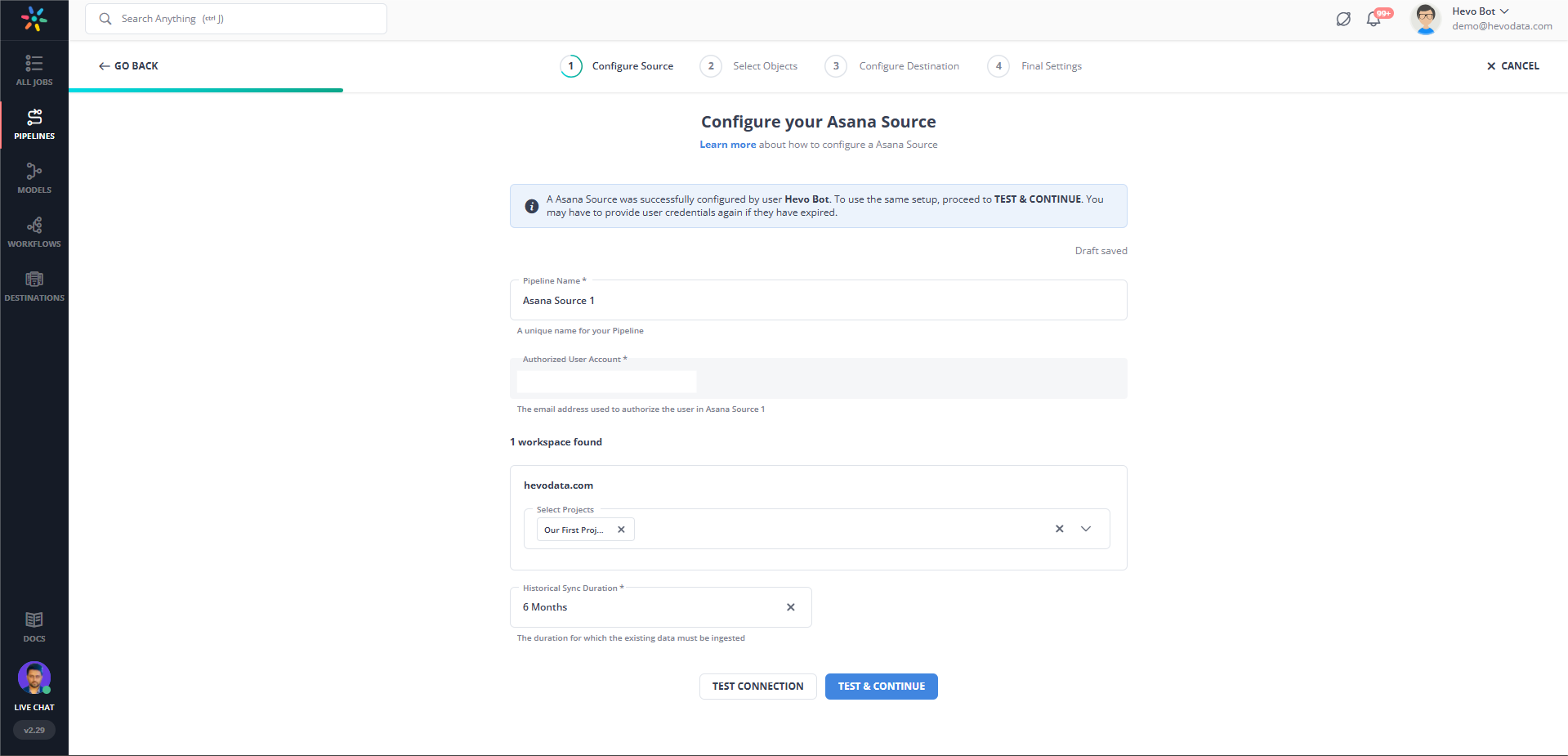
Step 2: Configure Snowflake as the destination.
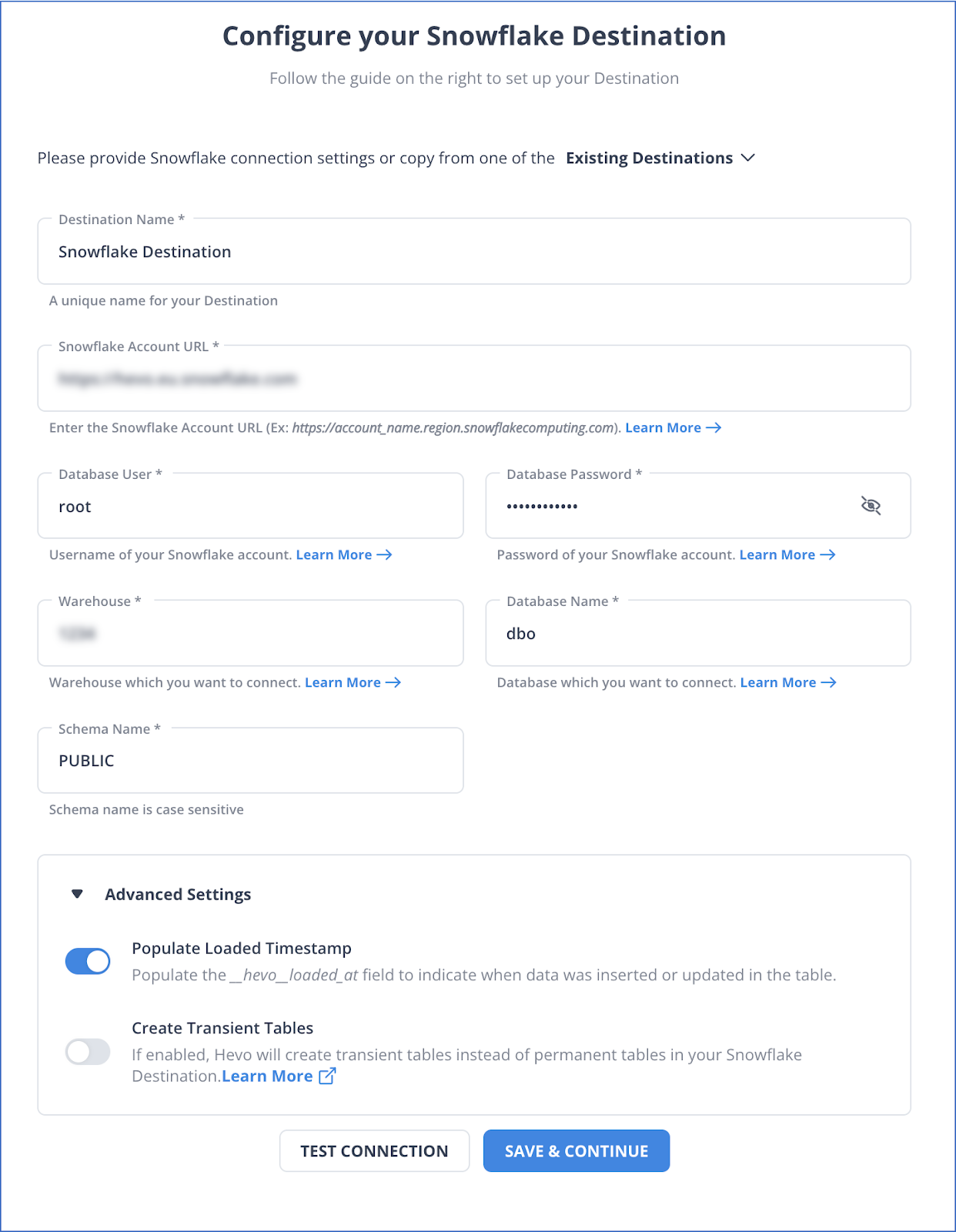
Long and Code-Based Manual Method for Connecting Asana to Snowflake
Loading data from Asana to Snowflake by building custom code would broadly involve understanding the following:
- Prerequisites
- Step 1: Extracting Data from Asana using REST APIs
- Step 2: Preparing the Data for Data Load
- Step 3: Loading Data into Snowflake Data Warehouse
Prerequisites
The following prerequisites must be addressed before proceeding to write ETL scripts in this method:
- Asana Account
- HTTP client (to interact with the Asana REST API)
- Authorization (to enable you to access Asana resources)
- Snowflake Data Warehouse
- Business Rules (For data transformation)
Step 1: Extracting Data from Asana using REST APIs
The first step in Asana to Snowflake data transfer is to extract your data from Asana’s rich API, which uses the RESTful architecture. The API provides access to data on resources like tasks, projects etc. You can obtain the data by making calls to the API directly or through tools like Postman or curl.
Here’s an example for your reference:
GET /projects/{project_gid}
{
"data": {
"notes": "Document all the things",
"null": "...",
"id": 1331,
"gid": "1331",
"resource_type": "project",
"name": "Things to Document"
}
}More information on the Asana API can be found in Asana’s official guide.
Step 2: Preparing the Data for Load
It may be useful to map out a schema for your tables in Snowflake to receive the Asana data. Special care must be taken to create additional tables to accommodate some of the JSON data if it is nested. You also have to ensure that the data types that are in your Asana data match their corresponding types in Snowflake. Snowflake provides support for many widely used data types. Snowflake’s documentation provides deeper insights into data types supported by snowflake.
Step 3: Loading Data into Snowflake Data Warehouse
Your data can be loaded into Asana to Snowflake with the help of SnowSQL (Snowflake’s Command Line Interface). Specifically, we can use the COPY INTO SQL statement to achieve this. Your files can be loaded either from Snowflake’s stages or any of Snowflake’s external storage locations. Now, we will dive deep into each of these approaches.
1. Loading the data from Snowflake Stages:
We can ingest the data into a Snowflake stage with the PUT command, after which we will use the COPY INTO command to load it into Snowflake. The following are the commands to load the data from their respective stage types:
Table Stage Type:
COPY INTO TABLE1 file_format=(Type=’JSON’ Strip_outer_array=”TRUE”)User Stage Type:
COPY INTO TABLE1 FROM @~/staged file_format=(format_name=’json_format’)Created Internal Stage:
COPY INTO TABLE1 FROM @Stage_Name2. Loading from External Storage Locations:
You can create an external stage for the location in question and load from it or load directly from the location. The following is the code to load data from the GCS, Amazon S3 and Microsoft Azure storage locations respectively:
GCS:
COPY INTO TABLE1 FROM 'gcs://bucket’
STORAGE_INTEGRATION=(Integration_name)
ENCRYPTION= (MASTER_KEY = 'YOUR MASTER KEY')
FILE_FORMAT = (FORMAT_NAME = JSON_FORMAT)Amazon S3:
COPY INTO TABLE1 FROM s3://bucket
CREDENTIALS= (AWS_KEY_ID='YOUR AWS ACCESS KEY' AWS_SECRET_KEY='YOUR AWS SECRET ACCESS KEY')
ENCRYPTION= (MASTER_KEY = 'YOUR MASTER KEY')
FILE_FORMAT = (FORMAT_NAME = JSON_FORMAT)Microsoft Azure:
COPY INTO TABLE1 FROM azure://your account.blob.core.windows.net/container
STORAGE_INTEGRATION=(Integration_name)
ENCRYPTION= (MASTER_KEY = 'YOUR MASTER KEY')
FILE_FORMAT = (FORMAT_NAME = JSON_FORMAT)Challenges Involved in Building Custom Code to Load Data from Asana to Snowflake
- Hard to perform Data Transformations: You cannot perform fast transformations like currency conversions, time standardization, etc. under this method.
- Difficulties with Real-time Data: The manual method transfers a batch of data at a point in time. Thus, you will have to write additional code and configure cron jobs to even have basic real-time functionality.
- Constant Maintenance: You always have to monitor your Asana API as this method will return inaccurate data if there are any issues with the API.
- Time-consuming: You have to write a lot of code with this method. This can be particularly problematic in situations where tight deadlines are being enforced.
Do you want a more stable data transfer process without the drawbacks of the manual method? Try our No-code Data Pipeline, Hevo.
Check Out What Makes Hevo Amazing:
- Secure: Hevo has a fault-tolerant architecture that ensures that the data is handled in a secure, consistent manner with zero data loss.
- Schema Management: Hevo takes away the tedious task of schema management & automatically detects schema of incoming data and maps it to the destination schema.
- Minimal Learning: Hevo, with its simple and interactive UI, is extremely simple for new customers to work on and perform operations.
- Hevo Is Built To Scale: As the number of sources and the volume of your data grows, Hevo scales horizontally, handling millions of records per minute with very little latency.
- Incremental Data Load: Hevo allows the transfer of data that has been modified in real-time. This ensures efficient utilization of bandwidth on both ends.
- Live Support: The Hevo team is available round the clock to extend exceptional support to its customers through chat, email, and support calls.
- Live Monitoring: Hevo allows you to monitor the data flow and check where your data is at a particular point in time.
Conclusion
In conclusion, migrating data from Asana to Snowflake doesn’t have to be a daunting task. With the right approach, you can streamline the process and make your data more accessible for analysis. A lot of users found that using Hevo not only simplifies the migration but also automates it, allowing them to focus on extracting insights rather than wrestling with data pipelines. If you’re ready to elevate your data game, we highly recommend giving Hevo a try—it might change how you work with your data!
Sign up for a 14-day free trial and experience the feature-rich Hevo suite first hand.
FAQ on Asana to Snowflake
How do I migrate to Snowflake?
1. Select from a list of 150+ sources from Hevo
2. Select Snowflake as the Destination
How do I load data from the cloud to Snowflake?
To load data from cloud storage (e.g., AWS S3, Google Cloud Storage, Azure Blob Storage) to Snowflake:
1. Ensure your cloud storage is accessible by Snowflake using external stages.
2. Use Snowflake’s COPY INTO command to load data from the cloud into Snowflake tables
How do I send data into Snowflake?
1. Use the COPY INTO command to load data from files in external storage (e.g., S3, GCS).
2. Automate ingestion using Snowpipe for real-time or continuous data loading.
3. You can also use Partner ETL tools (e.g., Fivetran, Talend) to send data directly to Snowflake.
4. For API-driven applications, use the Snowflake REST API or connectors (Python, JDBC, ODBC).









