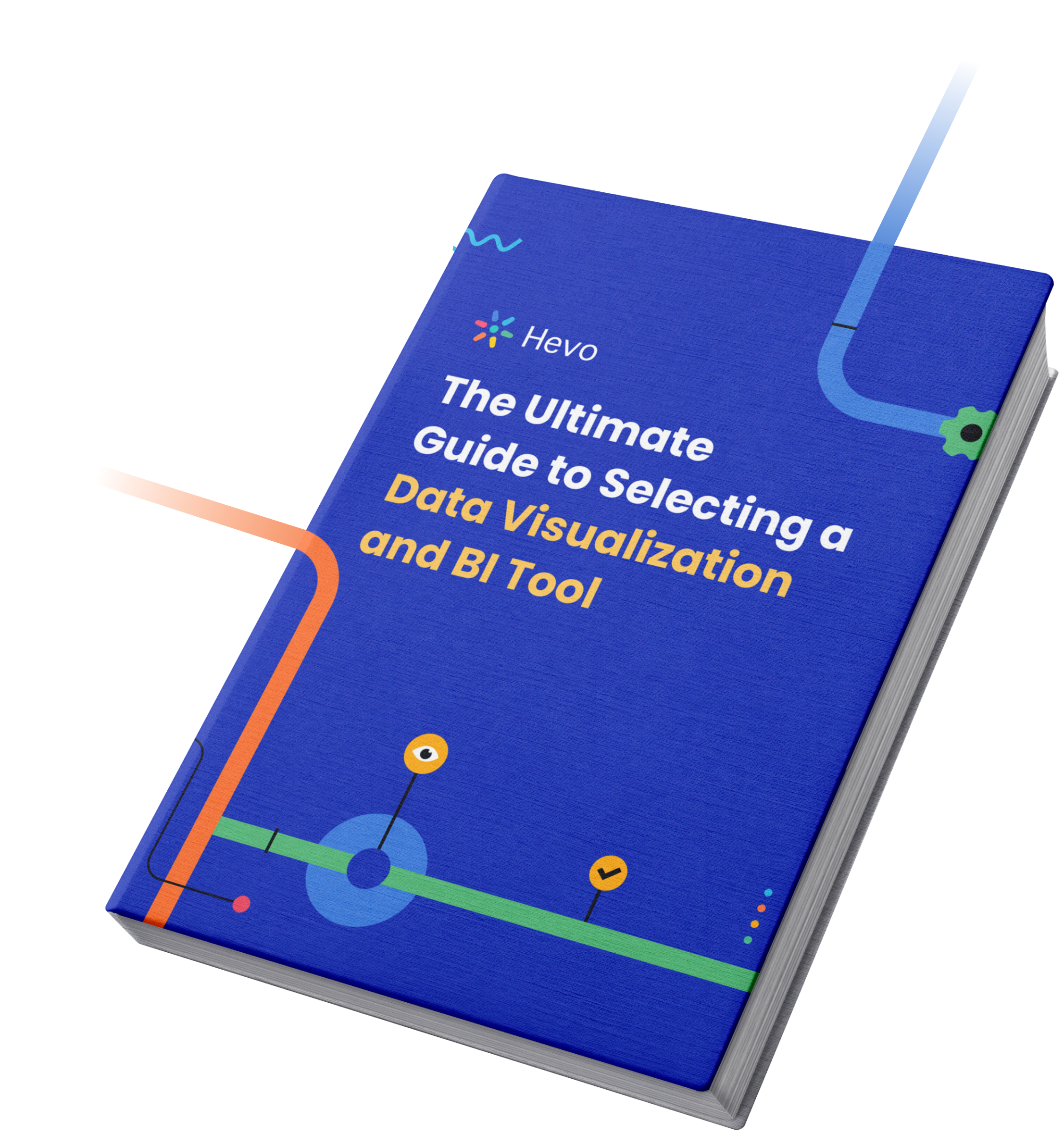Power BI is a Business Intelligence platform designed by Microsoft to help organizations leverage advanced data modeling techniques, Visualization, and Analytics into their business. This enables companies to make data-driven decisions. Users can use various Power BI Charts and Visuals that make it easier to showcase every type of data on dashboards and reports.
Power BI Charts types and Visual lists consist of a vast variety of visual tools. In this article, you will learn about the most commonly used Power BI Charts and Visuals that help companies get deeper into data and generate interactive insights.
Table of Contents
What is Power BI?
Power BI is a part of Microsoft Power Platform and a proprietary Data Visualization and Business Intelligence platform. It is one of the widely used tools among organizations to analyze business data and generate reports. Power BI uses a collection of various in-built software services, apps, and connectors to deeply integrate with data to provide immersive visuals, interactive reports, and generate insights.
Power BI helps users to aggregate, analyze, visualize and share data. It is a SaaS (Software as a Service) based platform and is also available for Desktop, mobile, and on-premise servers. Power BI supports connection with many data source connectors to load data into the Dashboard directly from the data source and visualize data stored in Databases or Data Warehouses. Users use the Power BI Chart, graphs, KPIs, reports to analyze the data and get interactive insights.
Hevo Data, a No-code Data Pipeline, helps integrate data from various databases with 150+ other sources and load it in a data warehouse of your choice. It provides a consistent & reliable solution to manage data in real-time and always has analysis-ready data in your desired destination. Check out what makes Hevo amazing:
- Load Events in Batches: Events can be loaded in batches in certain data warehouses.
- Easy Integration: Connect and migrate data without any coding.
- Auto-Schema Mapping: Automatically map schemas to ensure smooth data transfer.
- In-Built Transformations: Transform your data on the fly with Hevo’s powerful transformation capabilities.
15 Best Power BI Charts Types and Visual Lists
After understanding Power BI and how it helps organizations generate insights from data and make data-driven business decisions. In this section let’s have a look at some of the most commonly used Power BI Charts and Visuals that helps in visualizing data. Some best Power BI Charts are listed below:
1) Line Charts
Line Charts are one of the most commonly used Power BI Charts. It plots the data values and connects the data points with a line to keep all the points in a series. These are widely used to depict the data over a period that can be days, months, duration, and trends in the data. Each dot plotted on the Line Chart is a unique data value and connects the previous and next data point with a straight line.
2) Bar Charts
Bar Charts are a perfect Power BI Chart that allows users to display the absolute value of the data. The axis of the Bar Chart or sometimes called a horizontal Chart can be used to display the positive and negative values on the opposite sides of the axis. The data values are in the form of solid bars with the length extending to the data point on the chart.
3) Area Charts
The Area Chart is similar to the Line Chart, including the area between the line plotted and the axis is filled in. This Power BI Chart corresponds to the total value across the trend line or the magnitude of change that occurred in data.
Area Charts can have multiple areas (Stacked), and the overlap depicts the change in two graphs. For example – evaluating the sales in the current year with the previous year.
4) Columns Charts
Column Charts are the Power BI Charts that are similar to Bar Charts. The only difference between these Power BI Charts is that the Column Chart divides the data of the same category into clusters and then allows users to compare data within the clusters. Moreover, users can choose to compare data points from other clusters.
5) Cards
Power BI offers Multi-row and Single number cards that are used to provide a piece of specific information. This can include an aggregated number of the data values, the calculated number using custom formulas, total number, avg, sum, etc.
A Single number card displays a single fact that users can track easily such as total orders completed today, total market share, etc. These cards are placed as a tile on the dashboards.
6) Combo Charts
The Combo Chart is a special Power BI Chart that includes both the column Chart and a line chart. The combination of both the Power BI Charts lets users compare data points and evaluate them easily. Some of the best use cases of Combo Charts are listed below:
- For depicting the correlation between the 2 measures in one visual chart.
- For comparing and checking whether one measure meets its target with respect to the other plotted measure on the Combo Chart.
- To conserve the canvas space on the dashboard.
- Using the Combo Chart you have a Line Chart and a Column Chart with the same X-axis.
7) Pie Charts
Pie Charts show the relationship of parts to a whole. These are the circular Charts that show the statical data using segments or divisions of a circle. Each portion of a Pie Chart corresponds to the percentage of that part and the sum of all the parts should always be 100%.
Pie Charts allow users to plot the same category of data and each slice of the Pie Chart shows the corresponding data point in number or percentage. These are best suited for plotting categorical data such as market share, proportional data, etc.
8) Doughnut Charts
Power BI Charts allow users to show data that has many categories using the Doughnut Chart. It is almost similar to the Pie Charts, the only difference is its blank from the center taking a shape of a doughnut, and provides space to label the categorical data with their percentage share. Remaining all the properties of the Doughnut Chart are the same as the Pie Chart.
9) Decomposition Tree
Decomposition tree is one of the unique and advanced Power BI Charts that allows users to visualize the data across multiple dimensions with ease. Using this Power BI Chart type, one can easily drill down into the data and get interactive insights.
Moreover Power BI features Artificial Intelligence in the Decomposition tree that helps users to understand data more easily and enables them to drill down to the next dimension of the data based on specific criteria. Decomposition trees help users perform ad-hoc analysis on data.
10) Funnel Charts
Funnels are more inclined to be used in Marketing and Sales that comprise a process that has stages and needs to evaluate how the process or model works on refining or filtering the targets. Funnel Charts help in visualizing the data points flowing sequentially from one stage to the next one.
One of the most common use cases of this Power BI Chart is for Sales funnels where the Funnel Chart starts with leads and ends with order completion or purchase fulfillment.
11) KPIs
KPI stands for Key Performance Indicator is a visual sign or indicator for the amount the progress made towards a measurable goal or performance of an activity or organization.
Power BI Charts and Visuals allow users to use KPI as a tile on Dashboards and enable them to have a quick glance at an important data point. Some of the best use of KPI are listed below:
- To determine the distance or goal from a specified target.
- To determine the progress of an activity.
12) Gauge Charts
Gauge Chart is another Power BI Chart and Visuals that help users measure the progress of activity towards a goal just as similar to KPIs. It has a circular arc that displays a single value to measure the progress, just like a speedometer in vehicles shows speed.
The shaded region of the Gauge Chart shows the achieved progress and the target goal is represented by the needle or the line. It also has more space to it so that users can know the progress after achieving the target and move to the next one.
13) Waterfall Charts
The Waterfall Chart is a unique Power BI Chart that shows the series of increasing and decreasing values or data continuously to reach the final or total value. This allows users to understand better how the final value is achieved by exploring each data point.
Gauge Charts contain columns where the series of data points are in the same color and the column for the final value is in another color to differentiate.
Some of the best use cases of Waterfall Charts are listed below:
- For auditing the changes that contribute to the total value.
- For illustrating the stating and ending headcount for the company for a specific period.
- Calculating total profit or loss by showing various sources.
14) Maps
Adding Maps to the Power BI Chart types and Visual lists, allow users to integrate Maps in their Reporting. Power BI offers various kinds of Maps that are connected with Bing Maps. The different Maps that Power BI supports are listed below:
- Basic Map
- ArcGIS Map
- Azure Map
- Filled Map (Choropleth)
- Shape Map
15) Matrix
The Matrix is a table visual that supports a stepped layout. The tables are unable to provide information for more than two dimensions but Matrix makes it easier to display data across multiple dimensions. Users can drill down based on different criteria such as rows and columns and cross-highlight other visuals on a report page.
Use Cases of Power BI Chart
Power BI charts are versatile tools that can be applied in various scenarios to simplify data visualization and enhance decision-making. Here are some common use cases:
- Sales Performance Tracking: Monitor and compare sales data across regions, products, or time periods to identify trends and growth opportunities.
- Financial Reporting: Visualize revenue, expenses, and profit margins to gain clear insights into a company’s financial health.
- Customer Behavior Analysis: Analyze customer data to understand buying patterns, preferences, and demographics.
- Marketing Campaign Performance: Evaluate campaign effectiveness by tracking metrics like leads generated, conversion rates, and ROI.
- Operational Efficiency: Visualize supply chain processes or project timelines to identify bottlenecks and improve productivity.
- HR Analytics: Use charts to monitor employee performance, turnover rates, and recruitment metrics.
- Healthcare Analytics: Track patient data, treatment outcomes, or resource allocation for improved healthcare management.
- Educational Insights: Analyze student performance, enrollment trends, or resource utilization in educational institutions.
Benefits of Power BI Chart
Power BI charts provide numerous advantages that make data visualization simple and impactful. Here are the key benefits:
- Simplifies Complex Data: Converts raw data into easy-to-understand visuals like bar graphs, pie charts, and line charts.
- Real-Time Insights: Allows you to track data in real-time, enabling quick decision-making and timely actions.
- Customizable Visuals: Offers flexibility to customize charts to match your specific business needs and branding.
- Improves Data Analysis: Helps uncover trends, patterns, and correlations that might be missed in raw data.
- Enhances Collaboration: Easily share charts across teams and stakeholders for better communication and alignment.
- Interactive Dashboards: Provides interactive charts that allow users to drill down for deeper insights.
- Supports Multiple Data Sources: Combines data from various sources into a single visual representation.
- Time-Saving: Automates data updates and visualization, saving time on manual reporting.
Conclusion
In this article, you learnt about Power BI and how it helps in visualizing data easily. You also read about top Power BI Charts, Graphs and Visuals that are widely used by organizations to understand data better and generate insights. There are many Power BI Charts and choosing the best one depends on the type of data and how users want to visualize data. Power BI is one the most used proprietary Businesses Intelligence tool.
As you collect and manage your data across several applications and databases in your business, it is important to consolidate it for a complete performance analysis of your business. To achieve this you need to assign a portion of your engineering bandwidth to Integrate data from all sources, Clean & Transform it, and finally, Load it to a Cloud Data Warehouse, BI Tool like Power BI, or a destination of your choice for further Business Analytics. All of these challenges can be comfortably solved by a Cloud-based ETL tool such as Hevo Data.
Sign up for a 14-day free trial and simplify your data integration process. Check out the pricing details to understand which plan fulfills all your business needs.
Frequently Asked Questions
1. What is a BI chart?
A BI chart is a data visualization tool used in Business Intelligence platforms like Power BI to present information through graphs, charts, or dashboards.
2. How to make a Power BI chart?
To create a Power BI chart:
(i) Import your data into Power BI.
(ii) Drag and drop fields into the report canvas.
(iii) Choose a chart type from the “Visualizations” pane.
3. What are BI visualizations?
BI visualizations are graphical representations of data, like charts, maps, and tables, used to analyze trends, patterns, and insights for decision-making.