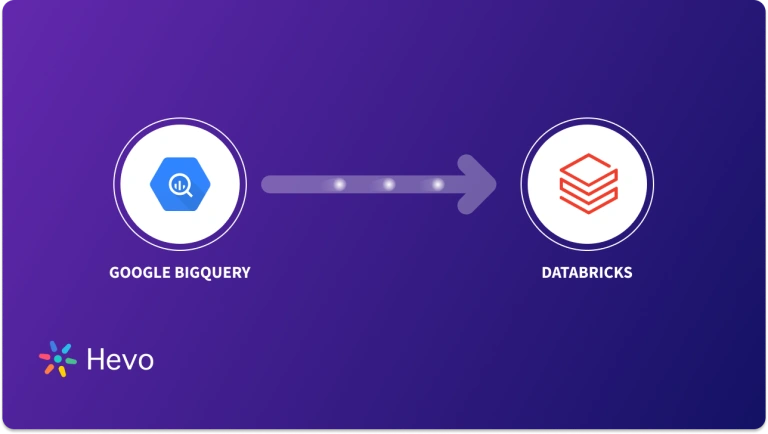Today, there are a lot of Database software tools on the internet. Unfortunately, most of them are designed to process small-size data.
If you try to analyze complex data on regular Database software, say Airtable, Microsoft Access, Oracle Database, and more, you might crash the system. These easy-to-use databases start to fail as the complexity increases. Also with complex data, the performance of queries drops significantly.
This is where Google BigQuery comes in. The tool was designed specifically to handle Big Data Analysis. Amazingly, the Database software analyzes gigabytes and terabytes of data within minutes.
This article will explore how to use the Google BigQuery CONCAT function as well as how to arrange your values. You will also get to read some real-life examples.
Table of Contents
Introduction to Google BigQuery
Google BigQuery is a tool that creates real-time analytic reports of Big Data to help you generate useful insights. You can use these valuable insights to make effective business decisions for your organization.
It is an SQL-based Data Warehouse as a Service (DWaaS) with zero infrastructure management. Since it is a fully managed data warehouse, BigQuery does not require any upfront hardware provisioning or management.
Rather than using your Google BigQuery account as a Relational Database, you most likely want to use a more appropriate software like PostgreSQL as a Relational Database for your Big Data while using Google BigQuery to analyze the data.
3 Primary Benefits of Google BigQuery
- Google BigQuery gives you insights on how to improve your business process.
- You can use Google BigQuery to share data with other members of your organization.
- The platform also lets you protect your data with encryption.
Hevo is a fully managed, no-code data pipeline platform that effortlessly integrates data from more than 150 sources into a data warehouse such as BigQuery. With its minimal learning curve, Hevo can be set up in just a few minutes, allowing users to load data without having to compromise performance. Its features include:
- Connectors: Hevo supports 150+ integrations to SaaS platforms, files, Databases, analytics, and BI tools. It supports various destinations, including Google BigQuery, Amazon Redshift, and Snowflake.
- Transformations: A simple Python-based drag-and-drop data transformation technique that allows you to transform your data for analysis.
- Schema Management: Hevo eliminates the tedious task of schema management. It automatically detects the schema of incoming data and maps it to the destination schema.
- Real-Time Data Transfer: Hevo provides real-time data migration, so you can always have analysis-ready data.
- 24/7 Live Support: The Hevo team is available 24/7 to provide exceptional support through chat, email, and support calls.
Try Hevo today to experience seamless data transformation and migration.
Get Started with Hevo for FreeGoogle BigQuery CONCAT Command
The CONCAT command enables you to merge values from different strings into one string. The input values you select under the CONCAT command must be BYTE or STRING data bytes. The CONCAT command is an important function when there is a requirement for combining multiple fields for storage.
This is because your CONCAT command may return a ‘NULL’ if your input values are neither BYTE nor STRING values. Your CONCAT query will also produce a ‘NULL’ result if any of your input values are ‘NULL’.
4 Critical Aspects of BigQuery CONCAT
1. SQL Syntax in Google BigQuery CONCAT
SQL Syntax is a list of rules that determines the order of items in SQL programs such as Google BigQuery. Before you understand how syntax works in Google BigQuery CONCAT, you need to learn a few things about SQL syntax.
Basic SQL Syntax Rules
- You can write syntax keywords, such as SELECT or UNION ALL, in uppercase or lowercase. However, using uppercase letters when writing keywords makes your query easier to read.
- SQL statements are read in the form of text lines. You cannot place two SQL statements on the same text lines. However, writing a single SQL statement over multiple text lines is allowed.
A typical SQL statement looks like this: SELECT “column_name” FROM “table_name.”
2. Notation Rules in Google BigQuery CONCAT
Notation rules refer to the usage of certain symbols in BigQuery. Following are the notation rules in Google BigQuery CONCAT:
- Parenthesis (): Parenthesis is used to select a value from a table.
- Square Brackets []: Square brackets are used to create strings.
- [,…]: This means that a comma must separate the item in value1 from the next value in the computed result.
- “ ”: This indicates that there must be a space between the items that precede and come after this symbol.
- WITH: This function is used to indicate the table name for your input values.
- SELECT: If you select more than one item in this operator, they will appear as a single value under one output column in the computed result.
- SELECT * FROM: This operator returns the original amount of columns on the input table in the computed result.
- UNION ALL: This operator combines values from two or more SELECT SQL Statements into a single result.
Read on to see how these rules work in the following examples:
Grade Table
The table below shows a list of students with their grades in an examination.
| First Name | Grade |
| Mary | 75 |
| Adam | 50 |
| Charles | 80 |
| John | 55 |
To enter this data into Google BigQuery, you must input the following commands:
Next, enter the Query: SELECT * FROM Grade to create a temporary table for analysis.
3. Google BigQuery CONCAT Command Syntax
This is how to input values under the CONCAT function:
(value1 [,…] )Remember that the operator ([,…] ) means that the value preceding it must be separated from the following values by a comma.
4. Usage of the CONCAT Command
Analysts use the Google BigQuery CONCAT command to merge large sets of values from different strings into a single string. For instance, administrative officers may need to combine the first and last names of successful job applicants into an employee database.
Example CONCAT Command Queries
- Releases Table
| Month | Year |
| November | 2020 |
| July | 2021 |
| September | 2022 |
| August | 2020 |
| May | 2021 |
| February | 2020 |
| April | 2022 |
WITH Releases AS
(SELECT “November” AS month
“2020” AS year
UNION ALL
SELECT “July” AS month
“2021” AS year
UNION ALL
SELECT “September” AS month
“2022” AS year
UNION ALL
SELECT “August” AS month
“2020” AS year
UNION ALL
SELECT “May” AS month
“2021” AS year
UNION ALL
SELECT “February” AS month
“2020” AS year
UNION ALL
SELECT “April” AS month
“2022” AS year)
SELECT
CONCAT(month, “ ”, year)
AS release_date
FROM ReleasesResult:
| Release_Date |
| November 2020 |
| July 2021 |
| September 2022 |
| August 2020 |
| May 2021 |
| February 2020 |
| April 2022 |
- New_Employees Table
| First Name | Last Name |
| Adam | Kweller |
| Calvin | James |
| Rose | Nairobi |
| Hassan | Kabir |
WITH New_Employees AS
(SELECT “Adam” AS first_name
“Kweller” AS “last_name
UNION ALL
SELECT “Calvin” AS first_name
“James” AS last_name
UNION ALL
SELECT “Rose” AS first_name
“Nairobi” AS last_name
UNION ALL
SELECT “Hassan” AS first_name
‘Kabir” AS last_name)
SELECT
CONCAT( first_name, “ ”, last_name)
AS full_name
FROM
New_EmployeesResult:
| full_name |
| Adam Kweller |
| Calvin James |
| Rose Nairobi |
| Hassan Kabir |
Conclusion
The article introduced you to Google BigQuery to automate the process and achieve your goal faster using the Google BigQuery CONCAT command. It also provided the SQL syntax and notational rules for the Google BigQuery CONCAT command.
BigQuery is a trusted data warehouse that a lot of companies use and store data as it provides many benefits but transferring data into it is a hectic task. The Automated data pipeline helps in solving this issue and this is where Hevo comes into the picture. Hevo Data is a No-code Data Pipeline and has awesome 150+ pre-built Integrations that you can choose from. Sign up for Hevo’s 14-day free trial and experience seamless data migration.
Frequently Asked Questions
1. How do you Concatenate BigQuery?
The Concatenation can be performed in BigQuery using the BigQuery CONCAT function or using the concatenation operator (“ || “). Both methods combine two or more BYTE into a single entity. BigQuery CONCAT String can combine STRING entities.
2. How do you Strip a String in BigQuery?
The trimming function can be used to remove specific characters from a string. This function offers a choice to remove a character from a particular position. Use the following syntax to use the Trimming function: TRIM(val1[,val2]). This helps in removing all leading and trailing char that match val2.
3. How do I combine two datasets in BigQuery?
Combining datasets is a 4 step process. First, select the data from each table you want to connect. Second, Use SQL Joins to combine the data. Third, Connect the bigquery data to Google Studio. Finally, you can view the combined datasets on Data Studio.
4. Does BigQuery support merge?
The BigQuery supports the merge operation and this can be done using MERGE Command. The MERGE command helps in updating, inserting, and deleting data from BigQuery tables.