As a data professional, you’re no stranger to the challenge of managing large volumes of data from diverse sources. The old-school method of copy-pasting data is not only time-consuming but also a breeding ground for errors, making it challenging to maintain the accuracy and consistency of your data.
This is where data extraction tools come into play. These powerful applications are designed to automate the process of extracting data from various sources, transforming it into a standardized format, and loading it into a target system. By leveraging these tools, you can streamline your data workflows, reduce the risk of errors, and gain valuable insights from your data more efficiently.
This blog post will discuss the types of data extraction tools, their types, working, and benefits. Let’s get started.
Table of Contents
What Is Data Extraction?
Data extraction is collecting various types of data scattered and drawn from numerous sources, some of which may need to be better arranged or completely unstructured. It enables data collection, processing, and refinement before storing it in a central place for further manipulation. Such websites are typically on-premise, in the cloud, or combined.
Types of Data Extraction
Data extraction automates the process of extracting data from sources and eliminates the manual work required. It can be categorized into the following types-
Logical Extraction
It involves extracting data from a database or other structured data source to preserve the relationships and integrity of the data. It is further of three types-
- Full extraction is used to pull the entire data from the source system.
- Incremental extraction pulls updated or changed data from the source system.
- Source-driven extraction (or CDC) captures and records any changes made to a source at regular intervals.
Physical Extraction
It involves copying raw data files from a storage device without regard for the relationships between the data elements. It can be of two types:
- Online Extraction: Extracting data directly from a live system while it still operates (real-time data replication).
- Offline Extraction: Extracting data from a system that is not running (may not provide real-time data replication).
Hevo’s intuitive platform simplifies data extraction, enabling seamless integration from diverse sources without the need for complex coding. This accelerates data operations and improves data accessibility for better insights.
- You can set up automated schedules for regular data extraction.
- It has built-in mechanisms to handle data extraction errors and send alerts.
- Create and manage custom data pipelines to fit specific extraction needs.
Check out our reviews on Capterra and G2. Join our 2000+ customers to manage your data smartly with Hevo.
Try Hevo as your Data Extraction Tool for FreeWhat Are Data Extraction Tools?
Let’s understand this with an example: you need to extract customer information from a series of PDF invoices. Instead of manually copying and pasting the data, you can use a data extraction tool to automatically parse the invoices, identify the relevant customer details (like name, address, and order details), and export the information into a structured format, such as a spreadsheet or database. This saves you time and effort and ensures that the extracted data is accurate and consistent.
Therefore, a data extraction tool (or software) simply automates extracting data from forms, websites, emails, and other online sources.
List of Top 11 Data Extraction Tools
- Hevo
- Nanonets
- Import.io
- Improvado
- Matillion
- Airbyte
- Informatica PowerCenter
- Integrate.io
- Fivetran
- Talend
- Imagetotext.info
1. Hevo
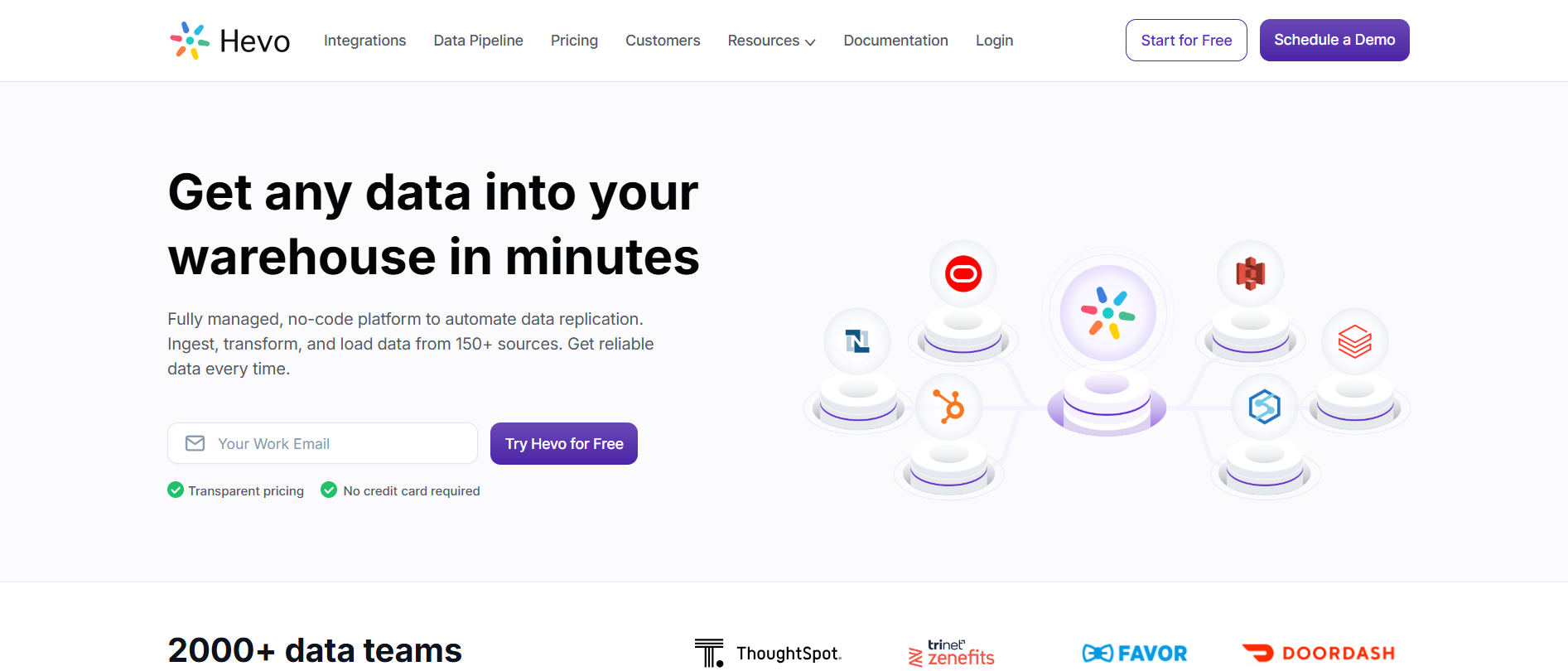
G2 Rating: 4.4/ 5
Hevo Data is a top-rated ELT platform that enables teams to make data-driven decisions with timely analytics. You can replicate streaming data from over 150 sources and transfer it to your chosen destination without coding. The platform processes 450 billion records and scales workloads based on user needs. Hevo’s architecture optimizes system resource usage, ensuring a great return on investment.
Features
- No-code Platform
- Real-time data streaming
- Pre-Built 150+ connectors
- Great Customer Support
- Automated Schema Mapping.
- Allows complex transformations on extracted data.
Pricing
Hevo provides the following pricing plan:
- Free
- Starter- $239/per month
- Professional- $679/per month
- Business Critical- Contact sales
2. Nanonets
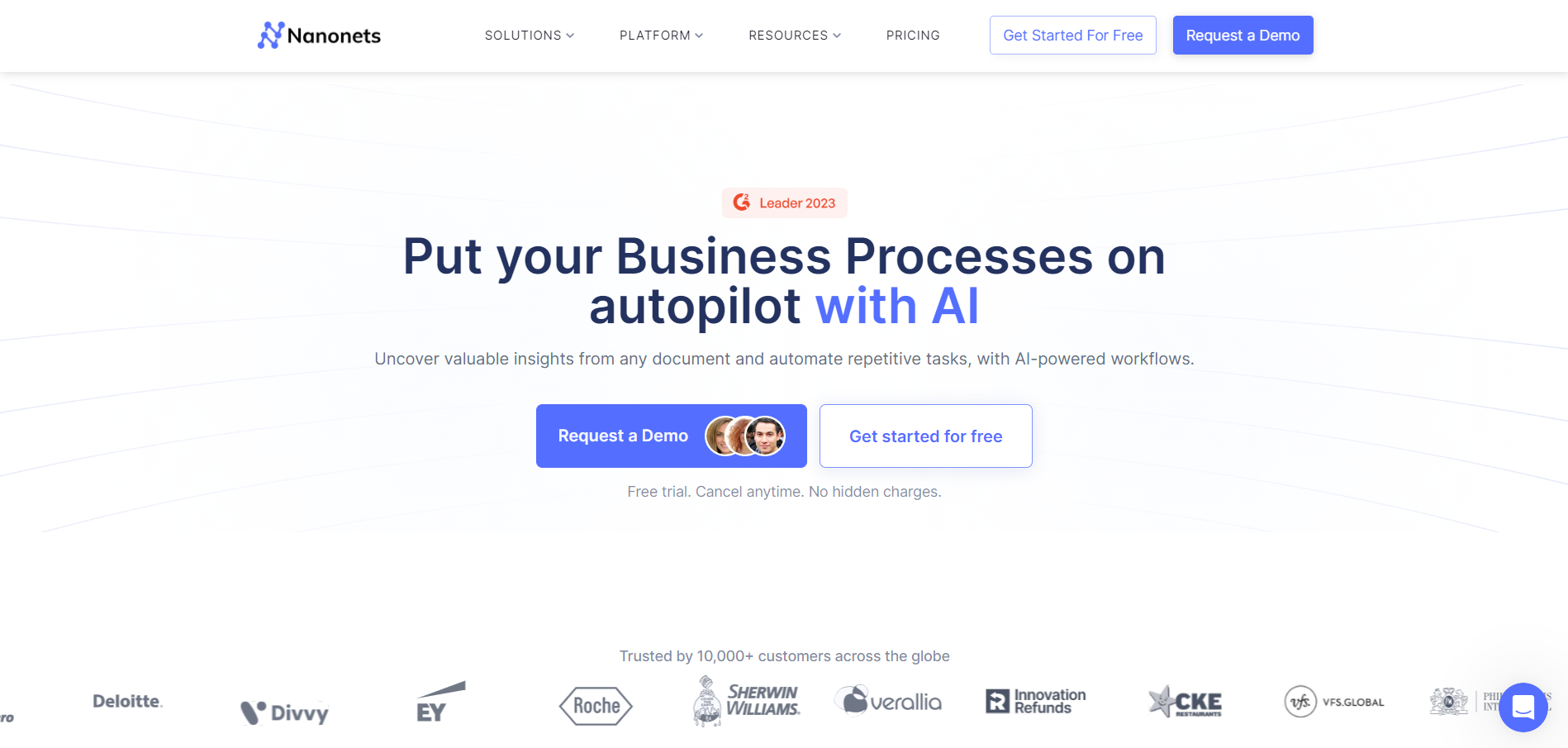
G2 Rating: 4.8/5
Nanonets is an automated AI that extracts data from all types of documents, such as PDFs, documents, images, emails, scanned documents, and unstructured datasets. The software uses machine learning (ML) and optical character recognition (OCR) to extract data from these documents.
Key Features:
- AI and ML integrated.
- A wide range of data sources supported
- In-built OCR software
- Accuracy and Validation
Pricing
Provides three pricing models:
- Starter- Pay-as-you-go
- Pro- $999/mo/workflow
- Enterprise- Contact sales
3. Import.io
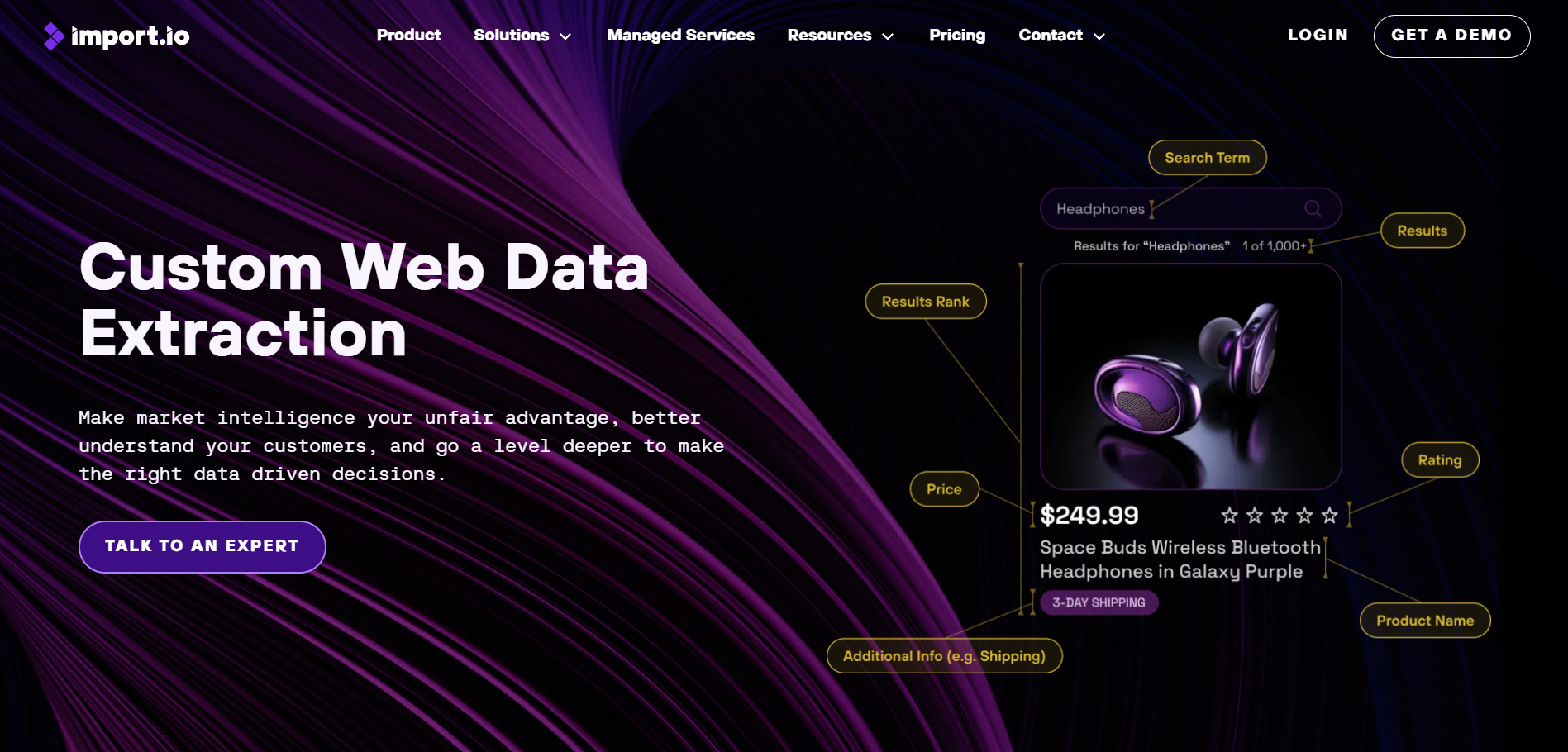
G2 Rating: 4.5/5
Import.io is a versatile, custom web data extraction tool designed to modify web data into a structured, usable form without writing code. It provides a user-friendly interface for building extractors to target specific data points on a webpage.
Key Features
- No-code web scraper
- Training using point-and-click
- Advanced extraction options
- PII Masking
- Intuitive web platform
Pricing
It provides four pricing models:
- Starter- $399/mo
- Standard-$599/mo
- Advanced-$1099/mo
- Custom-contact sales
4. Improvado
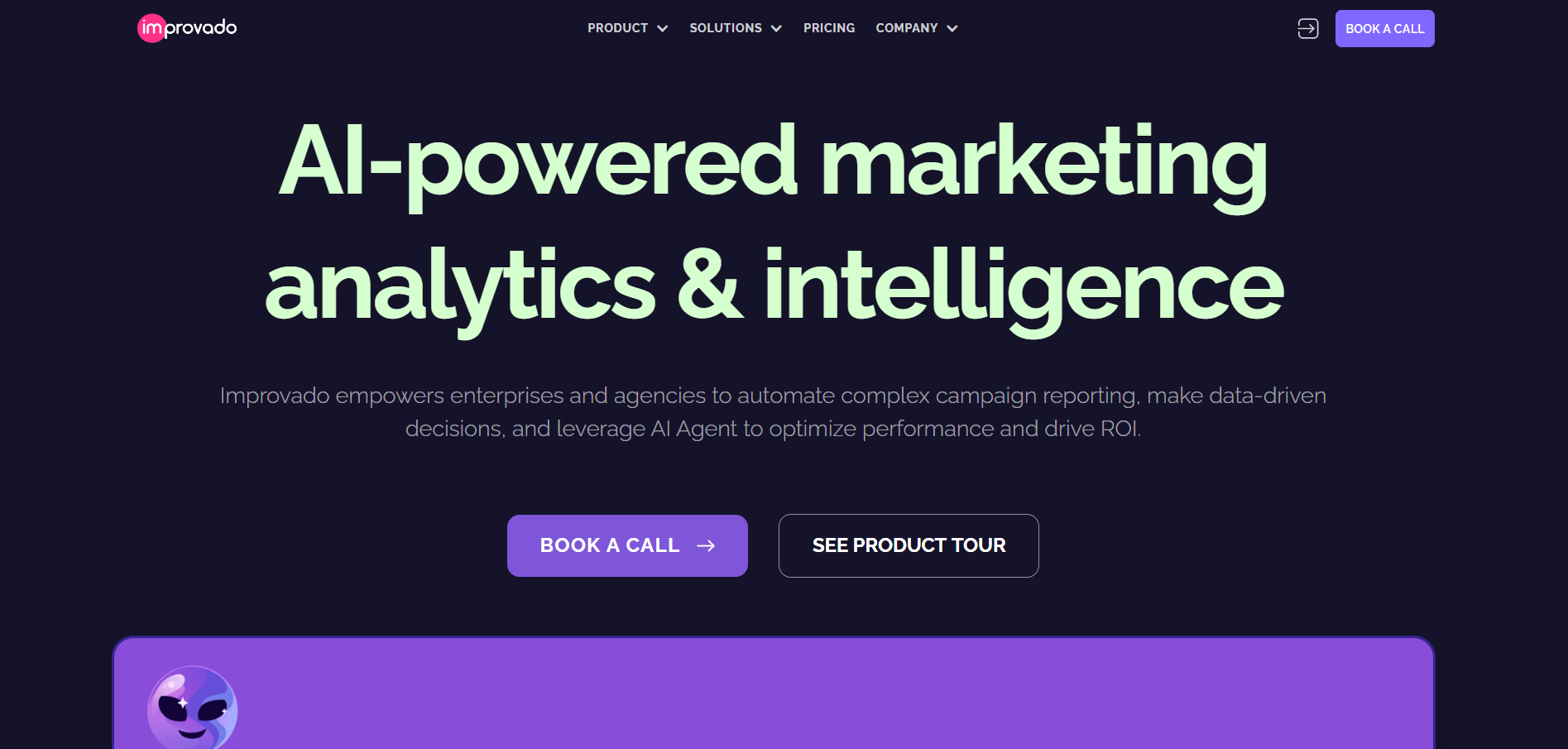
G2 Rating: 4.5/5
Improvado enables enterprises and agencies to automate complex campaign reporting, make data-driven decisions, and leverage AI agents to optimize performance and drive ROI.
Key Features
- Extensive data source integration
- Automated data pipeline
- A wide variety of data sources supported
- Advanced analytics and reporting
Pricing
It provides three pricing models:
- Growth
- Advanced
- Enterprise
You can contact the sales team to get a custom quote.
5. Matillion
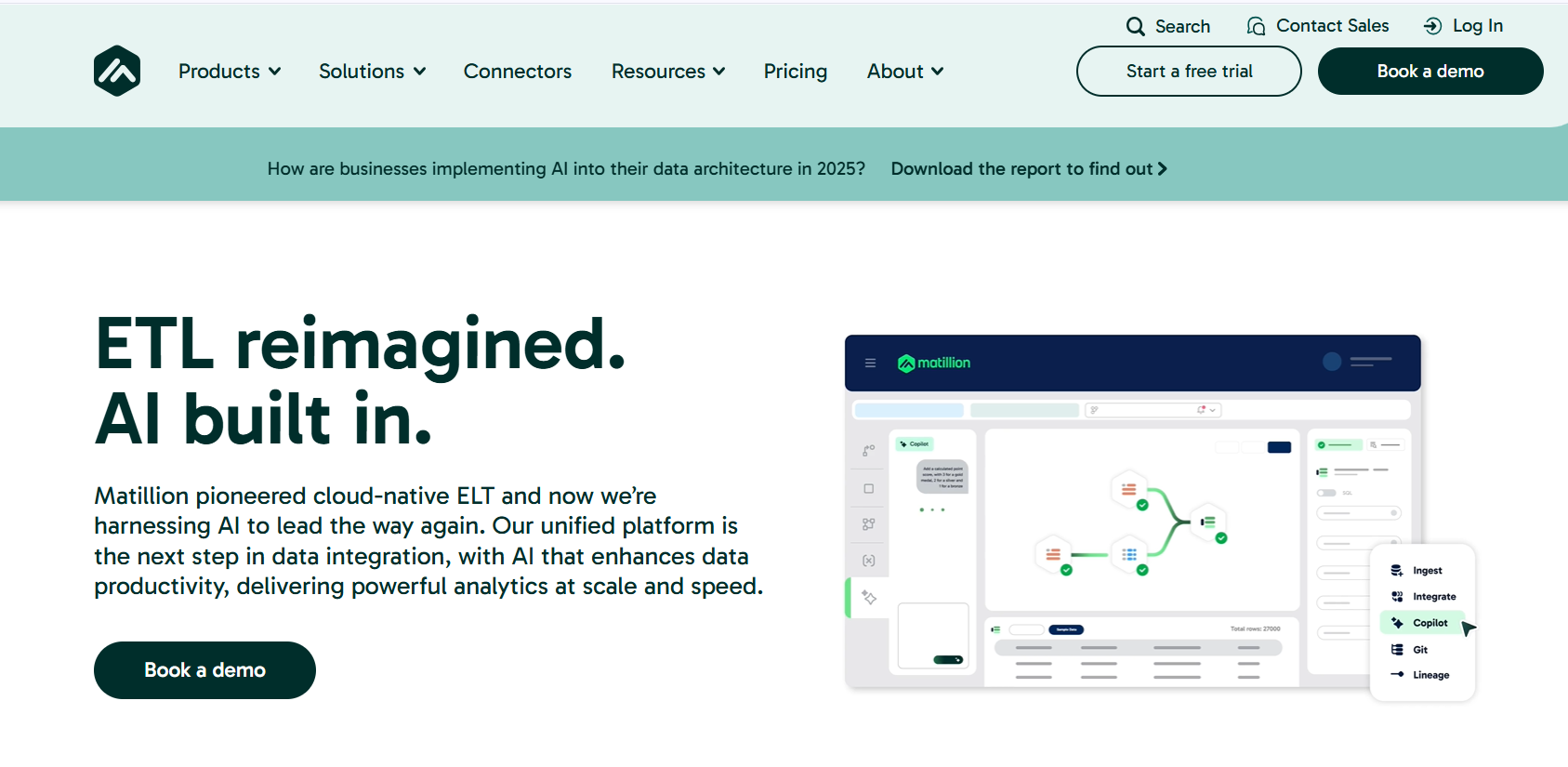
G2 Rating: 4.4/5
Matillion is one of the best ETL tools designed for the cloud. It seamlessly works on various cloud-based data platforms like Snowflake, Amazon Redshift, Google BigQuery, and Azure Synapse. Matillion’s intuitive interface reduces maintenance and overhead costs by running all data jobs in the cloud.
Features
- High Availability
- Multiplane architecture
- ETL/ELT/Reverse ETL provided.
Pricing
It provides three packages:
- Basic- $2.00/credit
- Advanced- $2.50/credit
- Enterprise- $2.70/credit
6. Airbyte
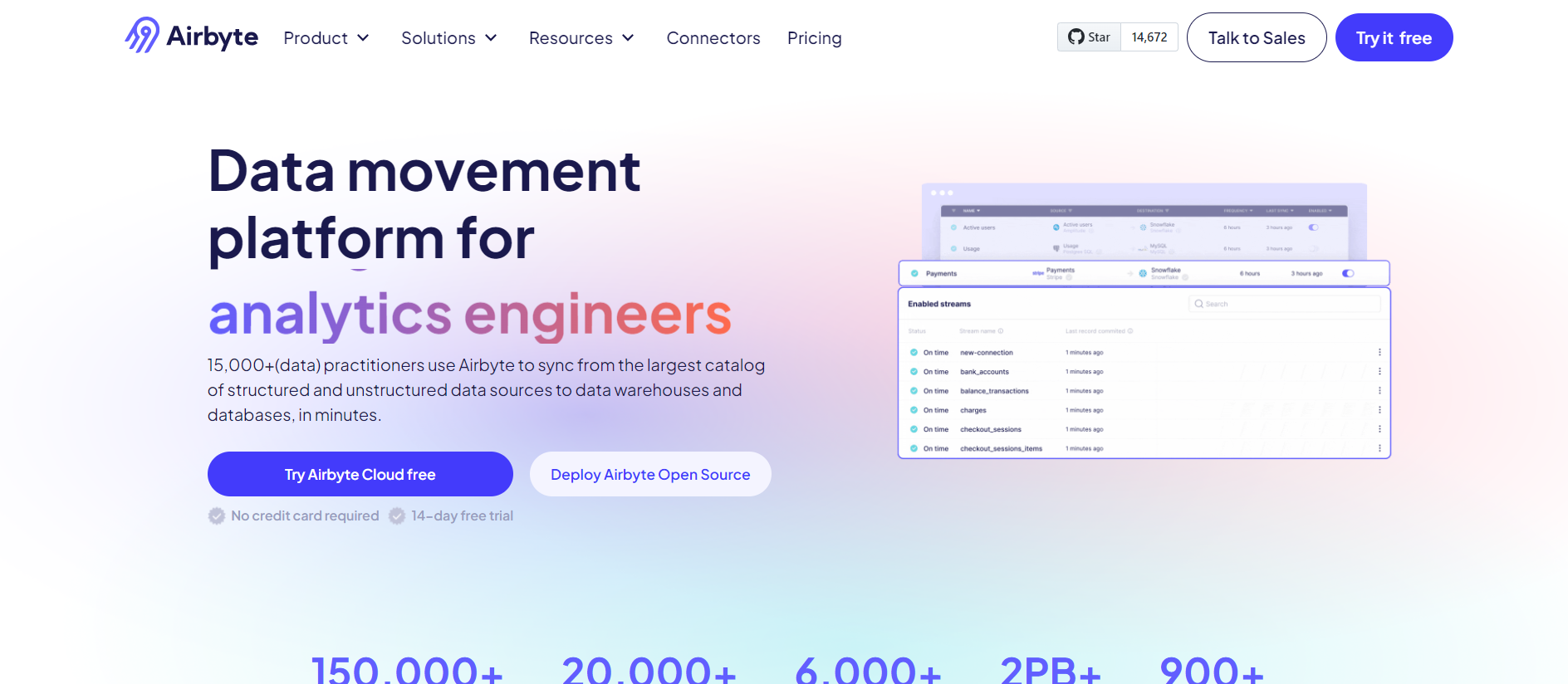
G2 Rating: 4.5/5
Airbyte is a robust data replication and integration technology for building seamless pipelines. It’s an open-source connectivity library with over 350 pre-built connectors. Airbyte also allows you to create custom connectors if it is not present in the pre-built connector listing.
Key Features
- Extensive library with 350+ pre-built connectors.
- Connector Development Kit (CDK) for building new connectors
- High-volume data replication with CDC and SSH tunnels
- Supports incremental and full extraction.
Pricing
It offers various pricing models:
- Open Source- Free
- Cloud—It offers a free trial and charges $360/mo for a 30GB volume of data replicated per month.
- Team- Talk to the sales team for the pricing details
- Enterprise- Talk to the sales team for the pricing details
7. Informatica PowerCenter
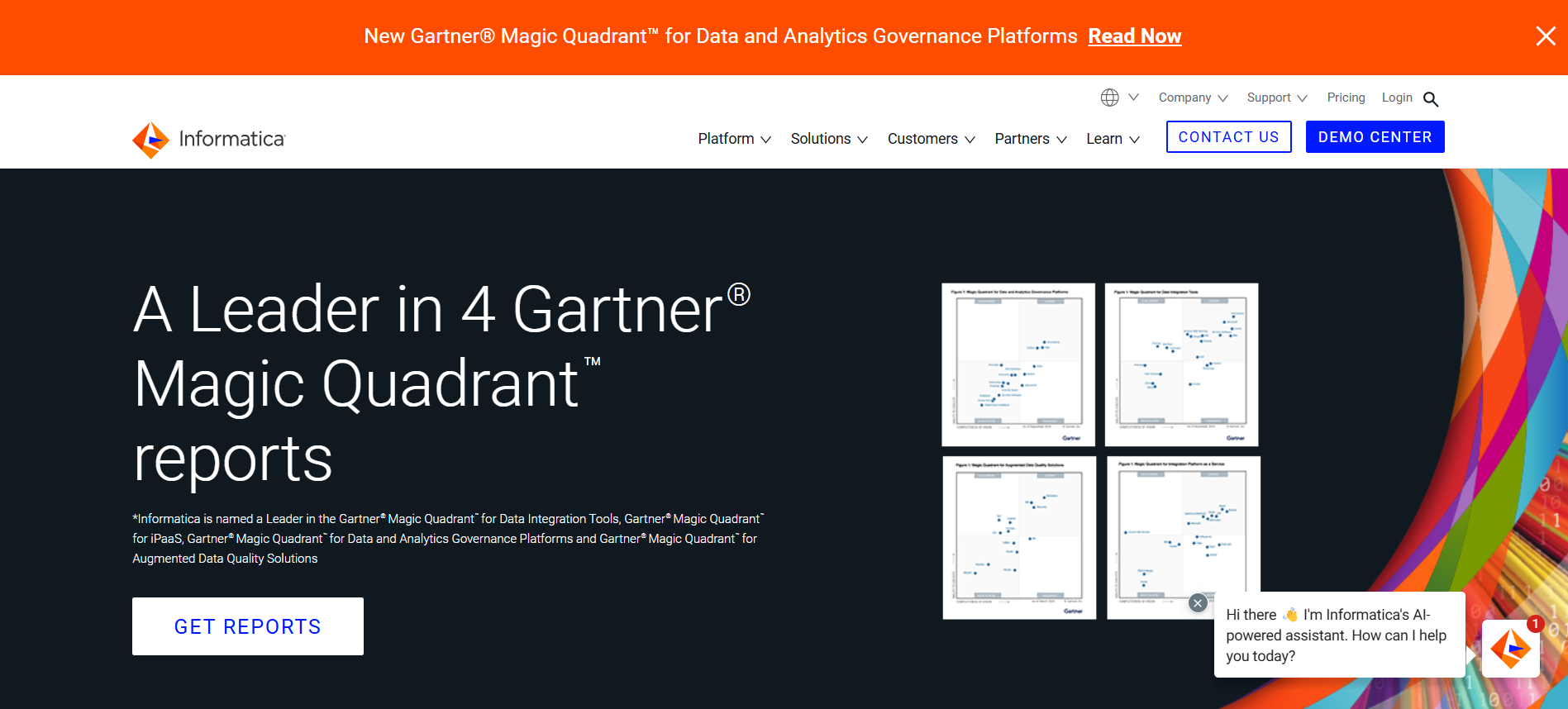
G2 Rating: 4.4 / 5
Informatica PowerCenter allows organizations to integrate data from different sources into a usable format and manages complicated data integration jobs.
Informatica uses integrated, high-quality data to power business growth and enable better-informed decision-making.
Key Features
- AI-charged master data management with Claire AI.
- It offers a range of features that can be used for data quality improvement, monitoring, and maintenance.
- Highly scalable
Pricing
Informatica supports volume-based pricing and offers a free plan and three different paid plans for cloud data management.
8. Integrate.io
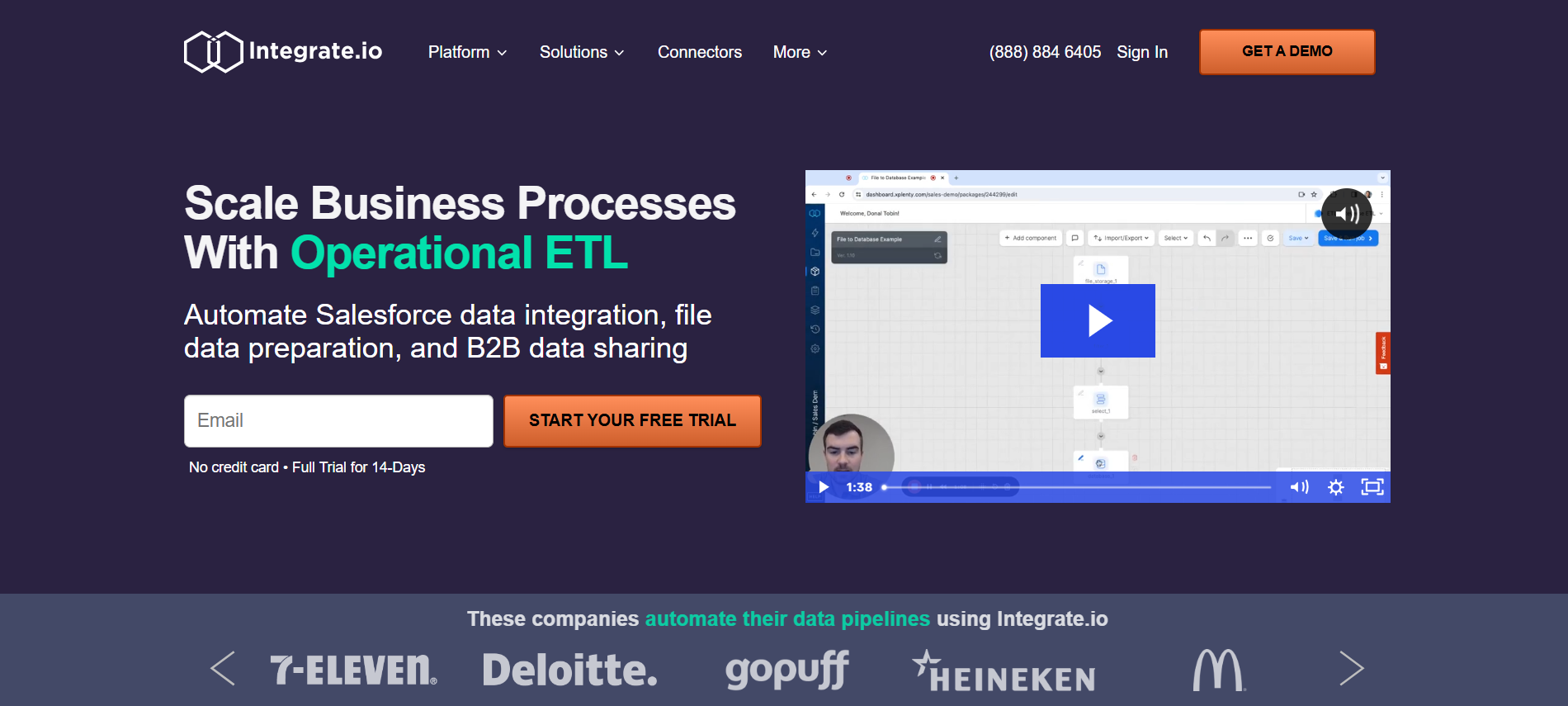
G2 Rating: 4.3 / 5
Integrate.io is a leading low-code data pipeline platform that provides ETL services to businesses. It constantly updates data and offers insightful information to help organizations make decisions, lower their CAC, increase their ROAS, and drive go-to-market success.
Key Features
- User-friendly interface.
- Provides REST API connectors.
- Low-code/No-code platform
- Drag and drop editor
Pricing
Integrate.io provides four elaborate pricing models such as:
- Starter-$2.99/credit
- Professional-$0.62/credit
- Expert-$0.83/credit
- Business Critical-custom
9. Fivetran
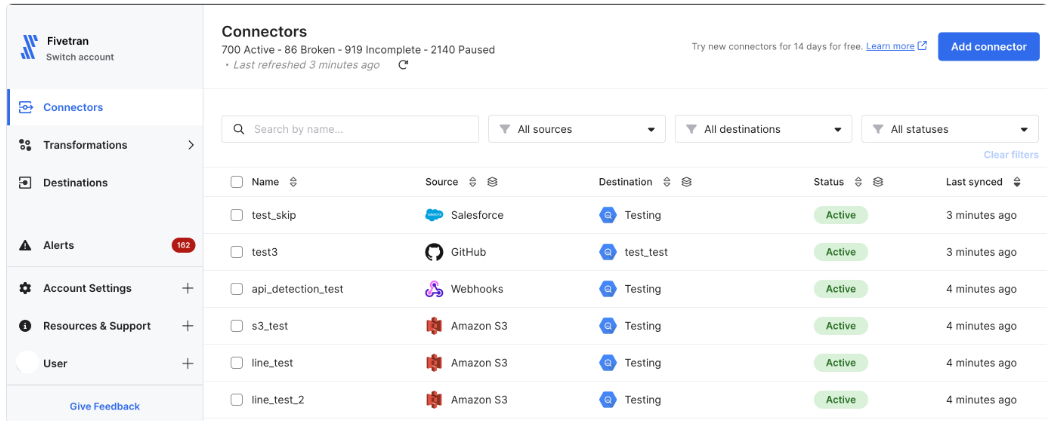
G2 Rating: 4.2/5
Fivetran’s platform simplifies data management. The intuitive software retrieves the most recent information from your database and keeps up with API updates.
In addition to hundreds of pre-built connectors, Fivetran can create custom cloud functions to extract data from a source. It supports AWS Lambda, Azure Functions, and Google Cloud Functions.
Key Features
- Provides an extensive list of connectors.
- Performs automated data cleaning.
- Helps perform complex transformations.
Pricing
Fivetran offers the following pricing plans:
- Free
- Starter
- Standard
- Enterprise
Contact their sales team to get quotations for these plans.
10. Talend
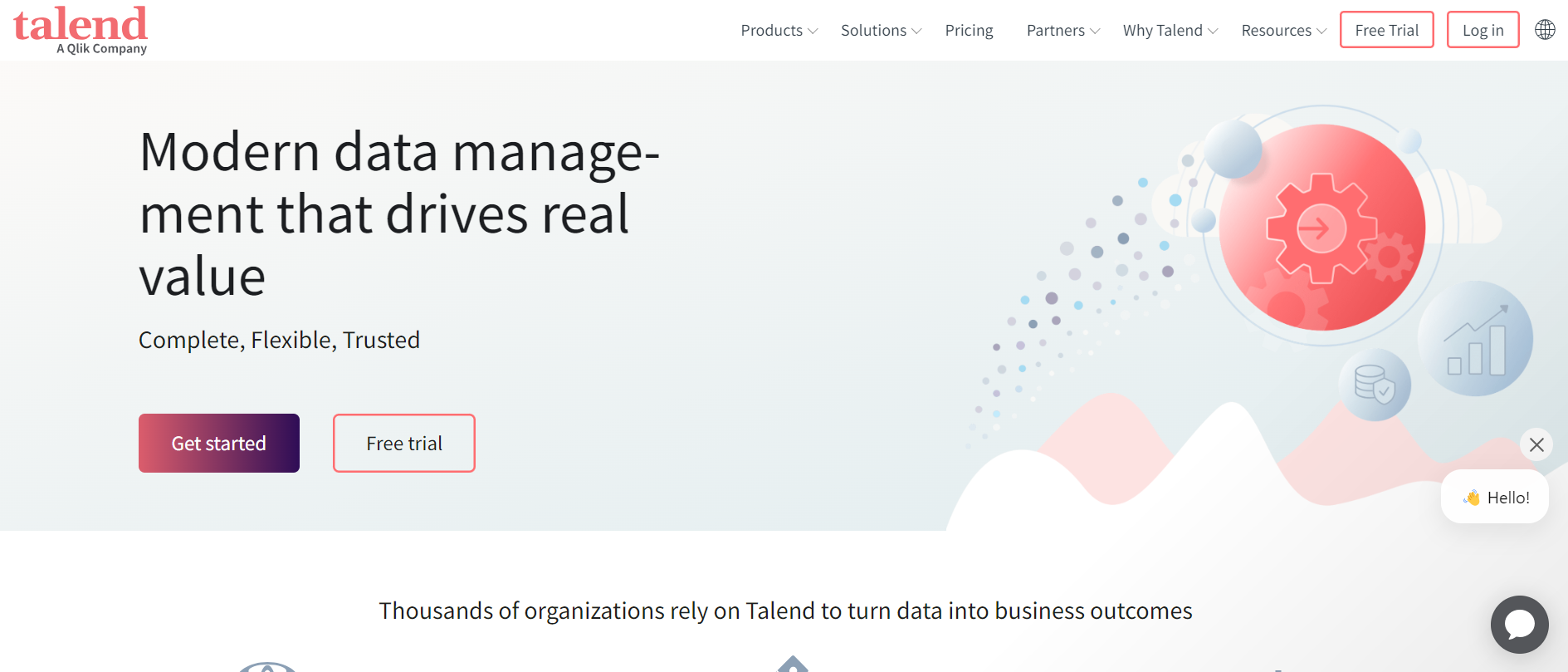
G2 Rating: 4.0/5
Talend delivers a comprehensive data management platform that integrates with any data environment or architecture, reduces risk, and shortens time to value. As a cloud-independent solution, Talend enables you to operate seamlessly across your data landscape, whether cloud, multi-cloud, hybrid, or on-premises.
Key Features
- Easy to use and set up.
- Compatibility with data sources.
- Open source
- Some AI/ML capabilities allow data scientists to model data.
Pricing
Talend has been acquired by Qlik and you can contact their sales team for getting the quotation on your pricing plan.
11. Imagetotext.info
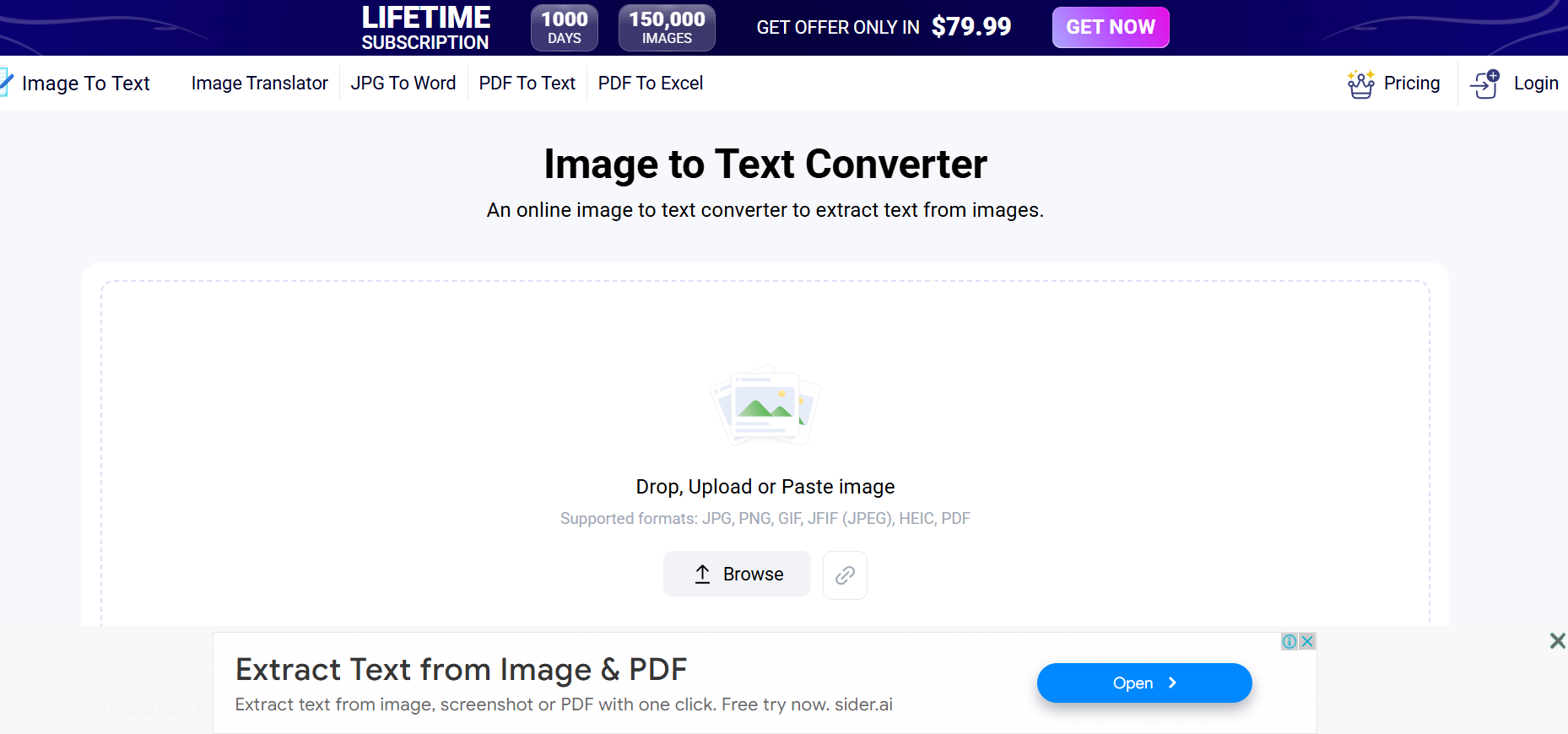
G2 Rating: 3.8/5
Imagetotext.info is a powerful online tool that uses cutting-edge Optical Character Recognition (OCR) technology to extract text from images. This tool efficiently processes documents, photos, and screenshots, making it an invaluable resource for professionals working with unstructured data.
Key Features
- Advanced OCR Technology: Provides precise and accurate text extraction, regardless of image resolution.
- Broad Format Support: Compatible with various file formats, including JPEG, PNG, and PDF.
- Batch Processing: Allows text extraction from multiple images simultaneously for increased productivity.
- Secure Data Handling: Ensures user data privacy and confidentiality.
- Browser-Based: No installation is required, and it is accessible from any device.
Pricing
Imagetotext.info offers flexible pricing plans tailored to various user needs:
- Free Plan: Ideal for casual users with a 10MB file size limit.
- Monthly Plan: Unlocks unlimited file size, processes up to 50 images simultaneously, and includes priority customer support for $5.50 monthly.
- Enterprise Plan: Custom pricing tailored to organizational requirements.
Imagetotext.info stands out for its user-friendly interface and highly accurate OCR capabilities. It transforms images into actionable data, making it the perfect solution for professionals and businesses seeking efficiency and reliability in text extraction.
Why Do We Need Data Extraction Tools?
The actual question is why do we need to perform data extraction. The need for these tools originates from the need for data extraction.
- Improved Data Quality: Imagine how important it is for a marketing executive to obtain customer information trapped in different files and PDFs. If this information is extracted individually, it will be time-consuming and error-prone. These tools guarantee valuable business insights and ensure data quality.
- Better Scalability: Businesses regularly deal with large volumes of data that must be analyzed and processed frequently. These tools can easily handle this scaling and evolve with the business needs.
- Web Scraping: These tools are crucial in streamlining the collection process from websites, databases, and other digital platforms.
- Ease of Use: No code tools like Hevo Data make it easy to set up data automation workflows without requiring any technical knowledge
How to Choose a Data Extraction Tool?
Choosing the right data extraction tool is key to maximizing your data’s value. Consider these factors:
- Format Support: Ensure the tool handles structured, semi-structured, and unstructured data (e.g., DOC, PDF, TXT).
- Source Compatibility: It should work with various data formats and protocols while maintaining quality and integrity.
- Scalability: The tool must grow with your business and handle increasing data volumes.
- Data Transformation: Look for features to clean, structure, and enrich data.
- Ease of Use: A user-friendly interface should allow creating templates without coding.
- Pricing: Choose a tool that fits your budget and meets your data needs.
Conclusion
Data extraction tools are essential for your company to retrieve data from various sources. To fully profit from analytics and BI initiatives, you must first understand the context of your data sources and destinations and then apply the appropriate tools. Extracting correct and consistent data without hampering data integrity is essential.
Ready to streamline your data integration? Try Hevo Data today and experience seamless data extraction with real-time insights and effortless integration. Start your free trial now and transform how you manage and analyze data!
FAQs
1. Is Excel a data extraction tool?
Yes, Excel’s built-in formulas and functions are great for pulling out specific data from your collection.
2. What are the five best data extraction tools?
Hevo Data, Nanonets, Import.io, Improvado, and Matillion are the best data extraction tools.
3. What is the difference between Data Extraction and Data Analysis?
Data extraction is the process of retrieving data from various sources, whereas data analysis is the process of cleaning, tabulating, and extracting insights from the extracted data.
4. What are the two types of data extraction?
The two major types of data extraction are- Physical and Logical Extraction.
5. What are some open-source data extraction tools?
Octoparse, ScrapeStorm, and Parsehub are a few open-source data extraction tools.










