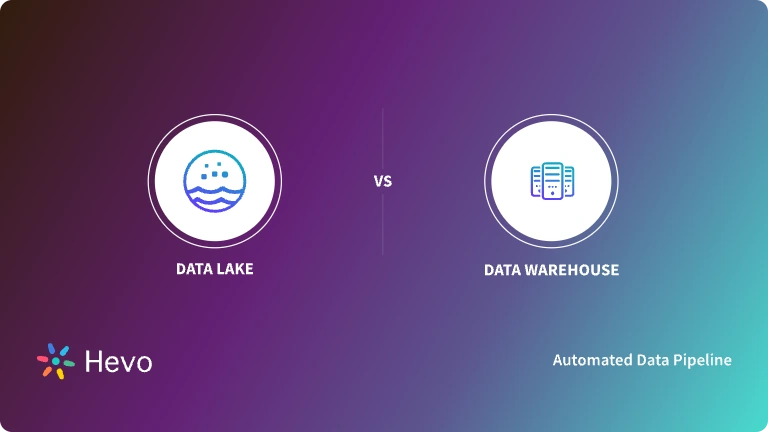Today’s market is dominated by big data and analytics. Hence, a data mart plays a significant role in turning data into insights. Data warehouses are well-known for storing huge volumes of complex data.
During data analytics, individuals usually want to access data quickly and easily. However, this is impossible with a data warehouse, which requires creating complex queries to generate simple reports. This explains why innovative companies prefer this method of data storage and access. Instead of storing data for an entire company, it stores a subset of data that serves the needs of a particular department.
This makes it easier for the staff in that department to gain actionable insights from data. In this article, you will learn about a data mart and the steps required to build one.
Table of Contents
What Is a Data Mart?

A data mart is a smaller version of a data warehouse. It is meant for use by a particular department or group of individuals in the company.
It focuses on a single functional unit of an organization and keeps a subset of data stored in the data warehouse. It is usually controlled by a unit department in the organization.
Since these storages are smaller in size, they are easy to create and maintain and are more flexible. Its objective is to provide the business user with the most relevant data in the shortest time possible. This prevents the user from waiting longer periods for queries to complete. They also facilitate the summarization of data.
Why Create a Data Mart?
- Easier Access: It provides quick and easy access to data for specific teams.
- Targeted Data: It helps teams like marketing access relevant data for specific purposes, such as improving campaign performance.
- Reduced Complexity: It eliminates the need to gather data from multiple systems.
- Avoids Spreadsheet Dependency: Without it, teams often rely on spreadsheets, which can lead to confusion, errors, and inconsistencies.
- Centralized Data Source: This serves as a central location for organizing data, ensuring consistency before generating dashboards, reports, and visualizations.
Effortlessly manage and optimize your data marts with Hevo’s intuitive UI and no-code platform. Automate data integration and ensure seamless data flow.
Why choose Hevo?
- No-Code Setup: Simplify data management without coding.
- Automated Data Flow: Ensure continuous and error-free data transfer.
- User-Friendly Interface: Manage everything with an intuitive, easy-to-navigate UI.
See how Scale Media switched to Modern Data Stack using Hevo.
Get Started with Hevo for FreeWhat Are the Types of Data Marts?
There are three types based on their relation to the data warehouse and the data sources used to build them.
1) Dependent
These are created from an existing company data warehouse like Snowflake or Google BigQuery. It’s a top-down approach that starts with storing all the company data in a single central location and then extracting a portion of data when needed for analysis.
To create a dependent data mart, a particular data set is aggregated from the data warehouse, restructured, and loaded into the mart where users can query it.
It can be a logical view or a physical view of a data warehouse:
- Logical view: This is a virtual table or view that is logically, rather than physically, separated from the warehouse.
- Physical subset: This is a data extract stored in a database that is physically separated from the data warehouse.
2) Independent
An independent data mart is created without using a data warehouse, meaning that it’s a standalone system that focuses on one business function or subject area.
Data is extracted from internal or external sources, processed, and loaded into the data repository, which is stored for analytics. These systems are easy to design and develop and help organizations achieve their short-term goals.
3) Hybrid
These are the storage structures that combine data from a data warehouse and other source systems. A hybrid data mart combines the speed and end-user focus of the top-down approach with the advantages of the organization-level integration of a bottom-up approach.
Data Mart vs Database vs Data Warehouse vs Data Lake
| Features | Data Mart | Database | Data Warehouse | Data Lake |
| Purpose | Focuses on data needed by a specific team or department for analysis and reporting. | General data storage for organizing, searching, and retrieving information. | Centralized storage for all business data, supporting company-wide reporting and analysis | Stores large amounts of raw, unstructured data for deeper analysis. |
| Data Scope | Contains specific data for one area of the business. | Stores data from different sources for various uses. | Covers data from the entire organization, including all departments. | Holds raw data (like text, images, or videos) ready . |
| Data Structure | Holds raw data (like text, images, or videos) ready. | Structured into tables, often relational (rows and columns). | Well-structured and organized data. | Unprocessed, raw data that hasn’t been organized yet. |
You can also look at the detailed differences between a data mart and a data warehouse.
What Is the Structure of a Data Mart?
Data marts usually store transactional data in rows and columns, making it easy to access, organize, and understand. They also store historical data, making it easy for data analysts to understand data trends.
Companies typically organize these in a multidimensional schema as a blueprint for addressing the needs of individuals who use databases to perform analytical tasks.
They use the following three types of schema:
Star Schema

The star schema is a logical collection of tables in a multidimensional database that looks like a star shape.
One fact table is created in the middle and surrounded by many associated dimension tables. The dimension tables don’t depend on each other, so this schema requires fewer joins when running queries. This makes querying data more straightforward, which makes the star schema good for analysts who need to access large data sets.
Snowflake Schema

The snowflake schema is a logical extension of the star schema since it builds the blueprint with additional dimensional tables.
These dimension tables are taken through the normalization process to minimize data redundancy and ensure data integrity. This schema requires little space to store the dimensional tables, but its complex structure can be challenging to maintain.
Take a look at the detailed differences between star schema vs snowflake schema.
Vault Schema

This database modeling technique allows IT professionals to develop agile enterprise data warehouses.
It uses a layered structure and was developed to handle issues with flexibility, agility, and scalability associated with other schema models. It allows new data sources to be added without disrupting the existing schema.
What Are the Advantages of a Data Mart?
- They are efficient and cost-effective solutions as they are cheaper to deploy than data warehouses and accessing data.
- Hybrid types can improve performance by using data warehouse processing. When dependent ones are placed in a separate processing facility, they significantly reduce analytics processing costs.
- They can be independent of each other, so any error in the central data warehouse doesn’t affect individual data present.
What Are the Disadvantages of a Data Mart?
- Limited View of Data: Since they only store specific data for one department or purpose, you can’t get a complete picture of the company’s data.
- Hard to Keep Updated: Keeping the data in a mart fresh and accurate is challenging without good tools to move and update data.
- Too Many Data Marts: If each department has its own data mart, you might end up with many separate systems that are difficult to manage.
- Trouble with Reporting Across Data Marts: Independent data marts make it hard to create reports that combine data from different business areas.
- Setup Can Be Tricky: Building can be complicated, especially if the data isn’t aligned correctly, leading to reporting mistakes.
- Not Always the Best Option: They aren’t the right solution for every situation, so it’s important to determine if they fit your needs.
Use Cases of a Data Mart
- Improved Resource Management: You can provide each department with a separate repository to manage the imbalance of resource use by various organizational units. For instance, if the department running logistics operations performs many actions with a database daily, then this might cause system malfunctions in other departments that carry out fewer database queries. Eventually, this might reduce the performance effectiveness of the entire company. These repositories allow you to use resources more effectively and efficiently.
- Subject-Focused Data Analytics: Data analytics is pivotal in any business lifecycle. These repositories allow for more focused data analysis because they only contain records organized around particular subjects, such as sales, products, customers, etc. Since there is no extraneous information to deal with, businesses can filter more accurate and precise insights.
- Selective Data Access: These repositories can be leveraged when an organization needs selective privileges for managing and accessing data. This is generally the case for big enterprises that can’t reveal the entire data warehouse to all users. By building multiple dependent repositories, you can help protect sensitive data from accidental writes and unauthorized access.
- Time-limited Data Projects: Unlike corporate data warehouses that need considerable effort and time, these are much easier and faster to set up. This is handy since data developers and engineers work with smaller amounts of data, simpler schemas, and fewer sources. Apart from this, these repositories are also easier to implement than a data warehouse. So, if you are facing any time crunches regarding completing a data project, these repositories may be the way to go.
You can also take a look at what is a Snowflake data mart and how you can build and use it in your organization.
Steps to Create a Data Mart
Step 1: Design
The first step includes tasks such as initiating a request for the data mart and collecting information about the requirements. Other tasks involved in this step include identifying the data sources and selecting the correct data subset.
The output of this step is the logical and physical design of the mart.
Step 2: Build / Construct
This is the next step, during which both the physical and the logical structures are created.
You create the tables, indexes, fields, and access controls in this step.
Step 3: Populate / Data Transfer
In this step, you populate the data mart by transferring data into it. You can also set the frequency of data transfer, such as daily or weekly.
Information stored in the structure is always overwritten during the its population to ensure its cleanliness. The source information is extracted, cleaned, transformed, and loaded into it.
Step 4: Data Access
In the penultimate step, the data that has been loaded into the data mart is put into active use. Activities involved here include querying, generating graphs and reports, and publishing.
A meta-layer should be set up to make it easy for non-technical users to use, and item names and database structures translated into corporate expressions.
Interfaces and APIs should be set up to ease the data access process.
Step 5: Manage
This is the last step, which involves the following tasks:
- Controlling user access.
- Refining and optimizing the target system to improve its performance.
- Adding new data into the mart and managing it.
- Configuring recovery settings and ensuring that the system is available even after the occurrence of disasters.
What Are the Best Practices for Implementing Data Marts?
- It is important to involve all stakeholders in the design and planning stages, as implementation can be complicated.
- The source needs to be departmentally structured for peak efficiency.
- This data repository may be in a different location than the data warehouse. It is essential to ensure both have enough networking capacity to handle the large volumes of data needed to transfer data to the repository.
- Implementation cost should budget the time it takes to complete the loading process. Load time increases with an increase in the complexity of the transformations.
- Different software might be needed to handle user queries even if the data repository is created on the same hardware. Disk storage and additional processing power should be evaluated to speed up user response.
- The implementation cycle of such a data repository needs to be measured in short periods of time, such as weeks rather than months or years.
- The software/hardware, implementation, and networking costs must be budgeted accurately within your plan.
What Is the Future of Data Marts in the Cloud?
Even with the improved efficiency and flexibility of these data repositories, big data and large-scale business operations are becoming too overwhelming for many on-premises solutions. As a result, data lakes and data warehouses, along with these repositories, are moving to the cloud.
With a shared cloud-based platform to house and generate data, analytics and accessing data becomes much more efficient. You can generate transient data clusters for short-term analysis, or long-lived clusters can come together for more sustained work. Modern technologies are also separating data storage from computing, allowing for ultimate scalability when querying data.
Other advantages of cloud-based hybrid and dependent types include:
- Resources are consumed on demand.
- Flexible architecture with cloud-native applications.
- Increased efficiency.
- Single depository containing all the data.
- Real-time, interactive analytics.
- Consolidation of resources that lowers the costs.
- Immediate real-time access to information.
Conclusion
This article explained how a data mart stores a subset of data warehouse data and focuses on one functional area of an organization. It provides departmental users with a faster way of querying data for analysis. The process of building one involves following a set of chronological steps.
Setting up an effective ETL solution for integrating data from various sources can be a challenging task, and this is where Hevo saves the day! Hevo allows you to transfer data from 150+ multiple sources to Cloud-based Data Warehouses like Amazon Redshift, Snowflake, Google BigQuery, etc. It will provide you with a hassle-free experience and make your work life much easier.
Want to take Hevo for a spin? Go for a 14-day free trial and experience the feature-rich Hevo suite firsthand.
FAQs
1. What is an example of a data mart?
A good example is a marketing data mart. It holds data specifically for the marketing team, like customer engagement and campaign performance, so they can quickly analyze and improve their efforts.
2. What’s the difference between a data mart and a data warehouse?
A data mart is like a smaller version of a data warehouse, focused on specific areas like sales or marketing. A data warehouse is bigger, storing data for the whole company from various sources, making it a central place for all data.
3. What are the three types of data marts?
Dependent: Gets its data from a larger data warehouse.
Independent: Works on its own, pulling data directly from different sources.
Hybrid: Combines data from both a data warehouse and other sources.