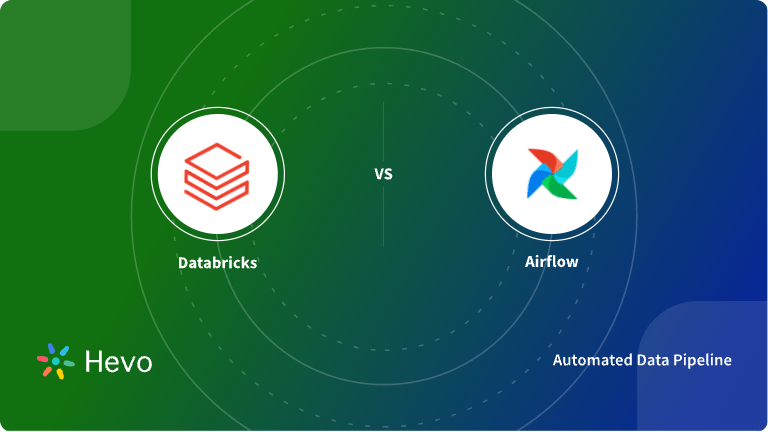While data lakes provide repositories for storing data at scale, businesses embrace data warehouses for analyzing structured or semi-structured data. However, Databricks is a unified analytics platform that combines the benefits of both data lakes and data warehouses by providing a lakehouse architecture.
This architecture enables Delta Lake to hold raw and intermediate data in the Delta table while performing ETL and other data processing tasks. In addition, Databricks Delta tables are designed to handle both batch and streaming data on big feeds to reduce transmission time and send updated data, making data pipelines more efficient.
This article comprehensively describes the Databricks Delta table, introducing the need for Databricks Delta Lake and its features.
Table of Contents
What are Delta Tables?
Delta tables are an open-source format for building a reliable lakehouse architecture. They are essentially tables stored as a collection of files in cloud object storage, such as AWS S3, Azure Blob Storage, or Google Cloud Storage. Unlike traditional data lakes, Delta tables provide structure and reliability on top of these files, enabling ACID transactions, data versioning, and schema enforcement. You can also use Databricks Autoloader, which simplifies streaming data ingestion into Delta tables.
Key Features of Delta Tables:
- Open Source: Built on open-source technologies, providing flexibility and interoperability.
- ACID Transactions: This guarantees that data modifications occur as a single, indivisible unit, preventing inconsistencies and data corruption. ACID transactions are usually managed using Databricks SQL.
- Data Versioning: Track every change made to the table, allowing you to:
- Time Travel: Query data as it existed at any point in time.
- Rollback Changes: Revert to a previous table version in case of errors or data corruption.
- Audit Data Changes: Track data modifications and understand the history of your data.
- Schema Enforcement: Enforce strict schema definitions, ensuring data quality and preventing inconsistencies. This helps to maintain data integrity and improve the reliability of data analysis.
- Scalability and Performance: Optimized for high-performance data ingestion, processing, and querying, you can handle massive datasets efficiently.
What is the Need for Databricks Delta Lakes?
Organizations collect large amounts of data from different sources, including schema-based, schema-less, and streaming data. Such large volumes of data can be stored in either a data warehouse or a data lake. Companies often face a dilemma when selecting the right storage tools to manage incoming data and streamline its flow for analysis. You can also implement structure and reliability using Databricks Materialized Views.
Databricks combines the performance of data warehouses with the affordability of data lakes in a single cloud-based repository called a lakehouse. The lakehouse architecture (data lake + data warehouse) built on top of the data lake is known as Delta Lake. Below are a few key aspects that highlight the need for Databricks Delta Lake:
- It is an open-format storage layer that provides reliability, security, and performance for data lakes, supporting both streaming and batch operations.
- It stores structured, semi-structured, and unstructured data while offering cost-effective data management solutions.
- Databricks Delta Lake also supports ACID (atomicity, consistency, isolation, and durability) transactions, scalable metadata handling, and data processing on existing data lakes.
Seamlessly integrate your data into Databricks using Hevo’s intuitive platform. Ensure streamlined data workflows with minimal manual intervention and real-time updates.
- Seamless Integration: Connect and load data into Databricks effortlessly.
- Real-Time Updates: Keep your data current with continuous real-time synchronization.
- Flexible Transformations: Apply built-in or custom transformations to fit your needs.
- Auto-Schema Mapping: Automatically handle schema mappings for smooth data transfer.
Read how Databricks and Hevo partnered to automate data integration for the Lakehouse.
Get Started with Hevo for FreeWhat Are Delta Live Tables for Data Pipelines?
Delta Live Tables manage data flow between multiple Delta tables, simplifying ETL creation and management for data engineers. The Delta Live Tables pipeline serves as the primary execution unit, enabling declarative pipeline building, improved data reliability, and cloud-scale production.
Users can run both streaming and batch operations on the same table, making the data readily available for querying. You define the transformations to apply to your data, while Delta Live Tables handle job orchestration, monitoring, cluster management, data quality, and error management. Its enhanced autoscaling can efficiently manage spiky and unpredictable streaming workloads.
How Does Delta Lake Enable Open Source Data Management?
Delta Lake is an open-source storage layer that improves data lake dependability by providing a transactional storage layer to cloud-stored data. It supports data versioning, ACID transactions, and rollback capabilities. It helps you manage batch and streaming data in a cohesive manner.
Delta tables are constructed on top of this storage layer and provide a table abstraction, making it simple to interact with vast amounts of structured data via SQL and the DataFrame API.
How do Delta Tables Work?
Delta tables work by performing following functionalities:
- Metadata Tracking: Delta Tables store metadata (schema, data lineage, and transaction logs) alongside the data in the object storage.
- Transaction Log: A special transaction log records all changes made to the table, enabling efficient data versioning and recovery.
- Data Storage: Data is stored in a highly optimized format, allowing for efficient data reading and writing.
What Are The Top 5 Functionalities of Databricks Delta?
Databricks Delta is a component of the Databricks platform that provides a transactional storage layer on top of Apache Spark. As data moves from the storage stage to the analytics stage, Databricks Delta manages to handle big data efficiently for quick turnaround time. Organizations filter valuable information from data by creating data pipelines. However, data engineers have to deal with query performance, data reliability, and system complexity when building data pipelines. Below are a few functionalities offered by Delta to derive compelling solutions for data engineers:
1) Query Performance
As the data grows exponentially over time, query performance becomes a crucial factor. Delta improves the performance from 10 to 100 times faster as compared to Apache Spark on the Parquet (human unreadable) file format. Below are some techniques that assist in improving the performance:
- Indexing: Databricks Delta creates and maintains Indexes on the tables to arrange queried data.
- Skipping: Databricks Delta helps maintain file statistics so that only relevant portions of the data are read.
- Compression: Databricks Delta consumes less memory space by efficiently managing Parquet files to optimize queries.
- Caching: Databricks Delta automatically caches highly accessed data to improve run times for commonly run queries.
2) Optimize Layout
Delta optimizes table size with a built-in “optimize” command. End users can optimize certain portions of the Databricks delta table that are most relevant instead of querying an entire table. It saves the overhead cost of storing metadata and can help speed up queries. Explore the unified analytics platform by understanding Databricks’ Architecture.
3) System Complexity
System Complexity increases the effort required to complete data-related tasks, making it difficult while responding to any changes. With Delta, organizations solve system complexities by:
- Providing flexible data analytics architecture and response to any changes.
- Writing batch and streaming data into the same table.
- Allow a simpler architecture and quicker data ingestion to query results.
- The ability to infer schemas for the data input reduces the effort required to manage schema changes.
4) Automated Data Engineering
Data engineering can be simplified with Delta Live Tables, which provide a simpler way to build and manage data pipelines for the latest, high-quality data in Delta Lake. It aids data engineering teams in developing and managing ETL processes with declarative pipeline development, as well as cloud-scale production operations to build lake-house foundations and ensure good data movement.
5) Time Travel
Time travel allows users to roll back in case of bad writes. Some data scientists run models on datasets for a specific time, and this ability to reference previous versions becomes useful for temporal data management. A user can query Delta tables for a specific timestamp because any change in Databricks Delta table creates new table versions. These tasks help data pipelines audit, roll back accidental deletes, or reproduce experiments and reports.
Before we wrap up, here are some basics as well, if that’s something you would be interested.
What is Databricks Delta Tables?
A Delta table in Databricks records version changes or modifications in a feature class of a table in Delta Lake. Unlike traditional tables that store data in a row and column format, the Databricks Delta table facilitates ACID transactions and time travel features to store metadata information for quicker data ingestion. Data stored in a Databricks Delta table is a secure Parquet file format that is an encoded layer over data.
These stale data files and logs of transactions are converted from Parquet to Delta format to reduce custom coding in the Databricks Delta table. It also facilitates advanced features that provide a history of events and more flexibility in changing content — update, delete, and merge operations — to avoid duplication.
Every transaction performed on a Delta Lake table contains an ordered record of a transaction log called DeltaLog. Delta Lake breaks the process into discrete steps of one or more actions whenever a user performs modification operations in a table. It facilitates multiple readers and writers to work on a given Databricks Delta table at the same time. These actions are recorded in the ordered transaction log known as commits. For instance, if a user creates a transaction to add a new column to a Databricks Delta table while adding more data, Delta Lake would break that transaction into its consequent parts.
Once the transaction is completed in the Databricks Delta table, the files are added to the transaction log like the following commits:
- Update Metadata: To change the Schema while including the new column to the Databricks Delta Table.
- Add File: To add new files to the Databricks Delta Table.
What Are the Operations and Commands for Delta Tables?
- Time Travel
- Feature Overview: Delta Lake’s time travel feature allows users to access and query historical versions of a Delta table. This is achieved by querying the table as it existed at a specific time or using a version number.
- Use Cases:
- Data Audits: Review historical changes and track modifications over time for auditing purposes.
- Debugging: Investigate issues or discrepancies by examining the state of the data at previous points in time.
- Vacuum Command
- Command Overview: The VACUUM command removes old, obsolete data files from a Delta table, which are no longer needed after data deletions or updates.
- Managing Data Retention Policies: Use the VACUUM command to configure retention policies and specify how long to keep historical data before it is eligible for removal. This helps balance data retention needs and storage optimization.
- MERGE Command
- Data Synchronization: Integrate updates from external data sources into the Delta table while maintaining consistency.
- Data Enrichment: Apply changes and updates to existing data while inserting new records to ensure the table reflects the most current state of the data.
What Are the Use Cases and Applications of Delta Tables?
Delta tables offer robust features for managing and processing large-scale data, making them highly versatile across various use cases and applications. Here are some key use cases and applications of Delta tables:
- Delta Lake extends the capabilities of data lakes by adding transactional support, schema enforcement, and data quality features. It enables data lakes to handle large datasets efficiently and reliably.
- Delta tables are ideal for data warehousing environments where historical data needs to be stored, queried, and analyzed. They support ACID transactions, ensuring data integrity and consistency.
- Machine Learning: Prepare, train, and serve machine learning models using high-quality, versioned data.
- Stream Processing: Ingest and process streaming data in real-time, ensuring data consistency and reliability.
How Do Delta Tables Compare to Delta Live Tables?
Delta tables are a way of storing data in tables, while Delta Live Tables enable you to explain the flow of data across these tables explicitly. Delta Live Tables is an explicit framework that can manage multiple delta tables by building them and keeping them updated. In essence, Delta Tables is an architecture of data tables. On the other hand, Delta Live Tables is a framework of data pipelines.
What are the Features of Databricks Delta Table?
Delta Live Table (DLT) is a framework used for building reliable, maintainable, and testable data processing pipelines on Delta Lake. It simplifies ETL development, automatic data testing, and deep visibility for monitoring as well as recovery of pipeline operations. To create a Databricks Delta table, one can use existing Apache Spark SQL code and change the written format from Parquet, CSV, or JSON to Delta.
The Delta Lake consists of a transaction log that serves as the source of truth — the central repository that tracks all changes made by users in a Databricks Delta table. The transaction log is the mechanism through which Delta Lake guarantees one of the ACID properties called atomicity. It assures users that an operation (like INSERT or UPDATE) performed on a data lake is either complete or incomplete.
Below are a few features offered by Databricks Delta Live Table:
- Automate Data Pipeline: Defines an end-to-end Data Pipeline by specifying Data Source, Transformation Logic, and Destination state of Data instead of manually combining complicated data processing jobs. Delta Live Table automatically maintains all data dependencies across the Pipeline and reuse ETL pipelines with independent Data Management. It can also run batch or streaming data while specifying incremental or complete computation for each Databricks delta table.
- Automatic Testing: Prevents bad data from flowing into tables through validation and integrity checks, it avoids Data Quality errors. It also allows you to monitor Data Quality trends to derive insight about required changes and the performance of data.
- Automatic Error-Handling: Reduces downtime and timestamp of Data Pipelines. Delta Live Table gains deeper visibility into Pipeline operation with tools that visually track operational statistics and data lineage. It also speeds up maintenance with single-click deployment and upgrades.
Delta Lake API documentation
You can use Apache Spark DataFrame or Spark SQL APIs for most of the read-and-write operations on Delta tables.
For SQL statements specific to Delta Lakes, check the Delta Lake guide.
Azure Databricks guarantees binary compatibility in Databricks Runtime with Delta Lake APIs. Delta Lake APIs are available for Python, Scala, and Java:
What Are Some Additional Delta Features on Databricks?
Following are descriptions of other delta features included in Databricks.
Delta Sharing
Delta Sharing is an open standard for secure data sharing that allows organizations to share data regardless of the computing platform.
Delta Engine
Databricks has a large data query optimizer that makes use of open-source Delta Lake technology. The Delta engine improves the performance of Databricks SQL, Spark SQL, and DataFrame operations by shifting computation onto the data.
Delta Lake Transaction Log (AKA DeltaLogs)
DeltaLogs is the only source that tracks all modifications made to the table by users and the method that ensures atomicity through Delta Lake. The transaction log is critical for understanding Delta Lake since it is the common pattern that runs through its most important features.
- ACID transactions
- Scalable metadata handling
- Time travel
Learn more about Databricks CREATE TABLE Command
Conclusion
As the data scales to new limits, organizations strive to find the best data engineering solutions. Databricks Delta table not only allows log transactions and time travel ability but also switches from Parquet to Delta storage format. This helps users store metadata information in the Delta tables in Databricks and reduce custom coding.
Apart from the data on cloud storage, business data is also stored in various applications used for marketing, customer relationship management, accounting, sales, human resources, etc. Collecting data from all these applications is of utmost importance, as they provide a clear and deeper understanding of your business performance. However, your engineering team would need to continuously update the connectors as they evolve with every new release. All of this can be effortlessly automated by a cloud-based ETL tool like Hevo Data. Sign up for Hevo’s 14-day free trial and experience seamless migration.
FAQ
1. What is a Delta table in Databricks?
A Delta table in Databricks is a data format that combines the features of traditional data lakes and data warehouses. It is built on top of Apache Parquet and adds features such as ACID transactions, scalable metadata handling, and the ability to handle streaming and batch data.
2. What is the difference between Delta table and normal table?
Delta tables support ACID transactions, ensuring data integrity during reads and writes, while normal tables in data lakes may lack this feature. Additionally, Delta tables handle schema evolution automatically (e.g., adding columns), whereas normal tables often require manual adjustments for schema changes.
3. What is the difference between delta table and parquet file?
Delta tables have a transaction log for efficient metadata handling, enabling ACID transactions and schema evolution, while Parquet files lack this capability. Delta tables also support updates, deletes, and merges (upserts), whereas Parquet files are typically immutable and require rewriting or managing separate files for updates.