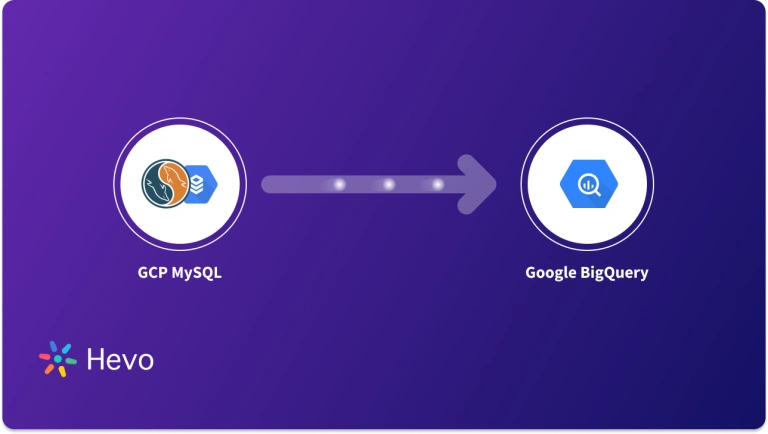Businesses of all sizes use GCP MySQL, a managed relational database service, for its reliability and robust capabilities in handling structured data. However, as data volumes grow and analytics become more complex, GCP MySQL can face challenges in scalability and performance.
These limitations significantly impact businesses, as slower query performance and the inability to handle growing datasets can hinder a business’s ability to analyze data. By integrating GCP MySQL to Databricks, you can unlock significant benefits.
The Databricks distributed architecture enhances scalability in data storage and processing and helps eliminate bottlenecks associated with traditional databases. Additionally, its integration with Apache Spark greatly improves query performance, allowing you to gain insights faster for greater agility and real-time decisions.
Table of Contents
Why Integrate GCP MySQL to Databricks?
Integrating GCP MySQL to Databricks offers several compelling benefits, including:
- Scalability on Demand: Databricks decouple storage and computing, allowing each to scale independently based on workload requirements. Integrating GCP MySQL to Databricks allows you to handle any volume of data without significant infrastructure changes, enabling applications to scale seamlessly as data volumes increase.
- Improved Query Performance: Databricks is built on top of Apache Spark, benefiting from Spark’s massively scalable framework. Additionally, the Photon engine of Databricks can significantly speed up queries, providing you with quicker insights.
- Unified Analytics Platform: Unlike GCP MySQL, which is primarily a database management system, Databricks provides a unified platform for data engineering, data science, and analytics. This integration allows easier collaboration among data professionals and reduces the time required to go from raw data to actionable insights.
- Seamless Data Integration: Databricks provides a cloud-agnostic architecture, allowing you to work with multiple cloud providers without vendor lock-in. This enables greater flexibility and the ability to easily integrate data from various sources.
Leverage Hevo’s No-Code Data Pipeline to seamlessly integrate, transform, and sync data from GCP MySQL to Databricks. Hevo helps you ensure that:
- Your analytics and project management tools are always up-to-date and accurate.
- You get real-time notifications.
- Rely on Live Support with a 24/5 chat featuring real engineers, not bots!
Take Hevo’s 14-day free trial to experience a better way to manage your data pipelines. With a 4.3 rating on G2, users appreciate its reliability and ease of use—making it worth trying to see if it fits your needs.
Get Started with Hevo for FreeGoogle Cloud Platform (GCP) for MySQL Overview
Google Cloud Platform (GCP) offers a robust environment for managing MySQL databases through its fully managed database service, Cloud SQL for MySQL. The service simplifies the setup, management, and maintenance of MySQL databases, allowing you to focus more on application development rather than database operations.
GCP for MySQL supports high availability, automatic backups, and seamless scalability, optimizing database performance without manual intervention. It easily integrates with other GCP services such as App Engine, Compute Engine, Google Kubernetes Engine, etc. This facilitates easier and more secure data management and accessibility, making GCP a preferred choice for enterprises looking to leverage cloud capabilities for their MySQL database needs.
Databricks Overview
Databricks is a cloud-based platform designed to streamline data engineering, data science, and analytics. The platform offers a unified environment for processing large datasets, building machine learning models, and extracting actionable insights. Databricks leverages Apache Spark, an open-source big data processing engine, providing a robust foundation for distributed computation.
The Databricks Lakehouse architecture is a standout feature that differentiates it from other platforms. The architecture combines the benefits of data lakes, renowned for their flexible storage, with those of data warehouses, known for their data governance capabilities. This empowers teams to seamlessly analyze all their data, regardless of format, and discover valuable insights.
Methods to Integrate GCP MySQL to Databricks
There are multiple ways to import GCP MySQL to Databricks, which can be classified based on ease of use and required technical skills. In this section, we will look into two methods and provide a step-by-step guide on how to integrate GCP MySQL to Databricks.
Method 1: Using the CSV Export/Import Method to Convert GCP MySQL to Databricks Table
This method uses Google Cloud Console to transfer GCP MySQL data to Databricks as CSV files. Here are the steps:
Step 1: Exporting the Data from GCP MySQL as CSV Files
Before you can export data from Cloud SQL for MySQL, ensure that you have the required roles and permissions.
Prerequisites
1) The user must have one of the following roles to export data from Cloud SQL:
- A Cloud SQL Editor role
- Or a Custom role with the following necessary privileges:
- cloudsql.instances.get
- cloudsql.instances.export
2) The service account for the Cloud SQL instance requires either of the following roles:
- storage.objectAdmin Identity and Access Management (IAM) role
- Or a custom role with the below permissions:
- storage.objects.create
- storage.objects.list
- storage.objects.delete
Note: Changes to IAM permissions and roles might require a few minutes to take effect.
Here are the steps to export your GCP MySQL data as CSV.
- In the GCP console, navigate to the Cloud SQL Instances Page.
- Find the instance you want to export from and click on it to view its Overview Page.
- Next, click the Export button.
- Enable the Offload export option to allow other operations during the export.
- Click Show advanced options to reveal additional export settings.
- From the drop-down menu in the Database section, select the name of the database from which you want to export data.
- Enter the SQL query that specifies the table from which you want to export data.
For example, to export all rows from the entries table in the guestbook database, you would enter:
SELECT * FROM guestbook.entries;
- Click Export to start the CSV export process.
Step 2: Using Databricks DBFS File Explorer to Import the CSV Dataset
DBFS File Explorer is a tool for uploading and downloading files to and from the Databricks filesystem (DBFS). It provides a highly interactive user interface for managing files and supports both AWS and Azure instances of Databricks. Here are the steps to import CSV data using DBFS file explorer:
- Enable DBFS File Browser
First, we must enable the Databricks DBFS file browser in the workspace settings in Databricks. This allows you to upload files from the UI into DBFS.
To do this, log in to your Databricks workspace and click Admin Settings.
Then click the Workspace settings tab. You must scroll down to the Advanced section and enable DBFS File Browser.
- Importing Data to Databricks DBFS
Next, navigate to the DBFS tab in your Databricks workspace.
- Select Create and click on the Table option.
- Then, click Upload and choose the CSV file you want to upload. By default, the /FileStore folder in DBFS stores the uploaded file.
- Creating Tables From Uploaded Files
Now that the file upload is complete, you must create a table to interact with the uploaded data. Databricks DBFS provides two ways to accomplish this.
- Option 1: Create Table with UI
Once you select this option, a cluster selection menu appears. Choose the cluster you want to use and preview the table.

- Next, click Create table to complete the process.
Now, you can easily query the table using SQL or other supported languages.
- Option 2: Create Table in Notebook
Selecting this option opens a notebook interface for creating and analyzing a table. You can use SQL or programming languages like Python, R, Scala, etc for the analysis.
After loading the CSV data into a table, you can use Databricks SQL or Notebook to query, transform, and analyze it. You can also join, aggregate, filter, and visualize the data as needed for your specific use case.
Limitations of Using CSV Export/Import Method
- Technical Expertise: The CSV export/import method requires an advanced understanding of the Google Cloud ecosystem and Databricks. Additionally, proficiency in one or more programming languages, such as Python, SQL, or Scala, is essential. As a result, it isn’t well-suited for beginners.
- Lack of Real-Time Data Integration: Manual migrations are typically batch processes; data moves in parts at specific intervals. This introduces delays and inconsistencies between the source and target systems, hindering decision-making processes that rely on up-to-date information.
- Security Risks: Manually moving data often involves downloading it to local systems, transferring it across networks, and sometimes using intermediate storage solutions. This increases the overall risk of data breaches, unauthorized access, or unintentional exposure of sensitive information.
Method 2: Using Hevo Data to Convert GCP MySQL to Databricks Table
Hevo is a no-code, real-time ELT data pipeline platform that cost-effectively automates data pipelines that are flexible to your needs. It provides 150+ data source connectors to access data from and integrate it into a destination. Hevo’s highly interactive user interface makes it easy for you to perform data integration without technical assistance.
Here are some of the most popular features of using Hevo:
- Data Transformation: Hevo provides Python-based and drag-and-drop data transformation features that enable you to clean and transform data to make it analysis-ready.
- Automated Schema Mapping: Hevo automates the schema management process by detecting incoming data and replicating it to the destination schema. It allows you to choose between Full & Incremental Mappings according to your specific data replication requirements.
- Incremental Data Load: Hevo allows you to transfer modified data in real time, enabling efficient bandwidth utilization at the source and destination.
To configure Google Cloud MySQL as a source connector in Hevo, ensure that you satisfy the following prerequisites:
- MySQL version is 5.5 or higher.
- Check that your Google Cloud MySQL instance is operational.
- Enable Binary Log replication.
- Whitelist Hevo’s IP addresses.
- Grant SELECT and REPLICATION permissions to the database user.
- Obtain the necessary credentials, including the username, password, database names, database hostname, and port number, for the source instance.
- Ensure you have the Team Collaborator, Team Administrator, or Pipeline Administrator role in Hevo.

- Click TEST CONNECTION > TEST & CONTINUE to complete the source configuration.
You can find more information in Hevo’s Google Cloud MySQL documentation.
Step 2: Configuring Databricks as the Destination Connector
To configure Databricks as your destination connector in Hevo, you can choose from two methods.
- The Databricks Partner Connect method (Recommended)
- The Databricks Credentials method
The Databricks Partner Connect is the recommended approach. Here are some prerequisites that you must consider before starting with the configuration:
- An active cloud service account on Azure, AWS, or GCP.
- Provide access to the Databricks workspace in your cloud service account or create a new one.
- To connect to the workspace, you must enable the IP access lists feature. However, Admin access is required to access this feature. Once enabled, connections from Hevo IP addresses in your region can connect to your workspace.
- Ensure the Databricks workspace’s URL is in the format: https://<deployment name>.cloud.databricks.com.
- You must have either the Team Collaborator role or an administrator role in Hevo, excluding the Billing Administrator role.

Use Cases of GCP MySQL to Databricks Migration
- Advanced Analytics: Databricks integrates seamlessly with other GCP services like BigQuery and Cloud Storage, allowing you to build robust data pipelines. This enables you to leverage a wider range of tools for data exploration, machine learning model training, and real-time analytics.
- Support for LLM Models: Databricks allows you to easily customize Large Language Models (LLMs) for your specific requirement. Leveraging open-source tools such as Hugging Face and Deepspeed, you can efficiently fine-tune an existing LLM with your own data to achieve better results.
- Real-time Data Processing: Databricks supports tools like Apache Kafka for real-time data ingestion. This feature helps capture data from GCP MySQL as it’s generated and integrated into your analytics pipelines for near real-time insights. These insights are valuable for applications that require immediate response to data changes, like sensor data analysis.
- Fraud Detection: Databricks is useful in applications such as fraud detection tools, which require real-time monitoring and timely response to anomalies.
You can also learn more about:
- MySQL to Databricks
- Azure MySQL to Databricks
- MySQL on Amazon RDS to Databricks
- MySQL to Redshift
- Databricks Connect to SQL Server
Conclusion
Migrating from GCP MySQL to Databricks offers a transformative solution for businesses facing scalability and performance limitations. It enables you to effectively manage large datasets, accelerate insight generation, and consolidate analytical workflows.
While the manual CSV export/import method offers an effective solution, it has significant drawbacks, such as the requirement of prior technical knowledge and the lack of real-time data integration and security measures.
ETL tools like Hevo Data can solve these limitations by simplifying the automation process and providing a secure environment. With its pre-built connectors and 150+ Data Sources (60+ free sources), you can cost-effectively create data pipelines to automate migration. Try a 14-day free trial and experience the feature-rich Hevo suite firsthand. Also, check out our unbeatable pricing to choose the best plan for your organization.
FAQs
1. Is Databricks a cloud platform?
No, Databricks is not a cloud platform. It is a unified analytics platform that operates on top of popular cloud platforms such as GCP, Azure, and AWS.
2. What are the benefits of using Databricks as a destination?
There are multiple benefits of using Databricks as a destination. Here are a few:
-Databricks’ notebook environment and repository integration simplify configuring the CI/CD pipelines for data processing.
-Databricks offers features such as Delta Lake and Photon to help significantly improve the performance of data processing tasks.
Q. Is Databricks a cloud platform?
No, Databricks is not a cloud platform. It is a unified analytics platform that operates on top of popular cloud platforms such as GCP, Azure, and AWS.
Q. What are the benefits of using Databricks as a destination?
- There are multiple benefits of using Databricks as a destination. Here are a few:
- Databricks’ notebook environment and repository integration simplify configuring the CI/CD pipelines for data processing.
- Databricks offers features such as Delta Lake and Photon to help significantly improve the performance of data processing tasks.
- The enhanced machine learning capabilities of Databricks help optimize models, leading to better insight generation while optimizing costs.