Easily move your data from Facebook Ads To Azure Synapse to enhance your analytics capabilities. With Hevo’s intuitive pipeline setup, data flows in real-time—check out our 1-minute demo below to see the seamless integration in action!
Are you struggling to connect Facebook Ads to Azure Synapse? Do you find it challenging to integrate the two platforms and leverage the valuable insights hidden within your Facebook advertising campaigns? If so, you’re not alone.
Many businesses face difficulties in seamlessly combining their Facebook Ads data with Azure Synapse to streamline their data analysis and decision-making processes. But worry no more! Whether you prefer a manual approach or are seeking an automated tool that can handle complex transformations and frequent data integrations, we have you covered.
In this article, we will explore several effective ways and step-by-step processes to integrate your Facebook Ads data with Azure Synapse. Let’s get started!
Table of Contents
What is Facebook Ads?

- Facebook Ads is a full-service digital advertising platform that lets a business create, manage, and monitor its ads not only on Facebook but also on Instagram, Messenger, and the Audience Network.
- Advertisers can customize their campaigns based on demographics, user interest, behavior, and much more.
- Detailed analytics allow companies to track critical metrics like impressions, clicks, cost-per-click (CPC), cost-per-acquisition (CPA), and return on ad spend (ROAS). That is why it is an important tool in refining marketing strategies for the optimization of campaign performance.
Learn how to design a successful Facebook Ads template in 2025. Check out the various destinations you can connect Facebook Ads with:
- Facebook Ads to Databricks
- Facebook Ads to PostgreSQL
- Facebook Ads to Snowflake
- Facebook Ads to BigQuery
- Facebook Ads to Redshift
What is Azure Synapse?
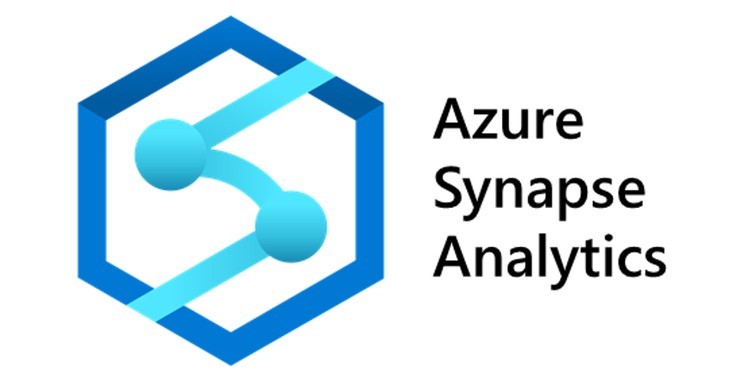
- Azure Synapse Analytics, part of Microsoft’s Azure cloud ecosystem, is a powerful integrated analytics service that merges big data and data warehousing capabilities.
- It allows businesses to analyze vast amounts of data using a combination of SQL, Spark, and machine learning tools.
- Azure Synapse enables real-time analytics, deep insights, and scalable performance, making it ideal for enterprises that need to process and analyze data from diverse sources.
- Its ability to integrate easily with other Azure services and support advanced analytics workloads helps organizations make data-driven decisions.
Differentiate between Amazon Redshift and Azure Synapse and see which suits your business use case. Get to know in detail about the benefits of using Azure Synapse for analytics.
Method 1: Connect Facebook Ads to Azure Synapse using Google Sheets
As Facebook Ads cannot be imported to Azure Synapse directly, you need to use Google Sheets as a medium. Though it is an effective method, it is time-consuming.
Method 2: Connect Facebook Ads to Azure Synapse using Hevo
Transfer data from Facebook Ads to Azure Synapse with Hevo‘s automated data pipeline platform. Our no-code solution guarantees a smooth, efficient, and hassle-free migration, allowing you to focus on utilizing your data rather than managing the transfer process.
Method 1: Move data from Facebook Ads using CSV files
This method of moving data from Facebook Ads to Azure Synapse involves the following steps:
Step 1: Export Facebook Ads data
- Log in to your Facebook Ads Manager account.
- Firstly, decide what Facebook Ad data you want to export. Choose specific campaigns or retrieve all. Select a preset time frame like 7 days, or pick a custom date.
- Click the Export button located at the top right of the screen.
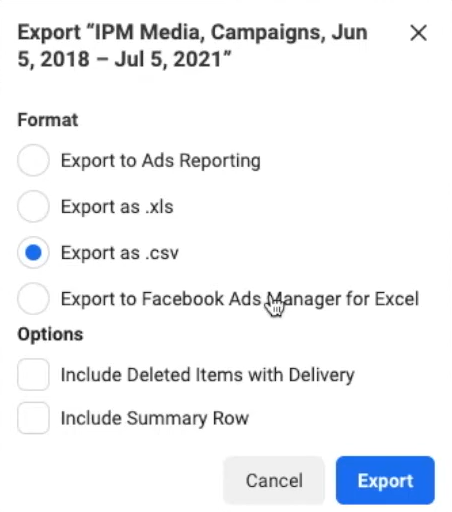
- Select the CSV format from the pop-up widget and click Export. The file will be downloaded to your computer.
Step 2: Upload data to Azure Blob Storage
- Log in to your Azure storage account, navigate to the Containers section. Click Add Container to create a new container that holds your data.
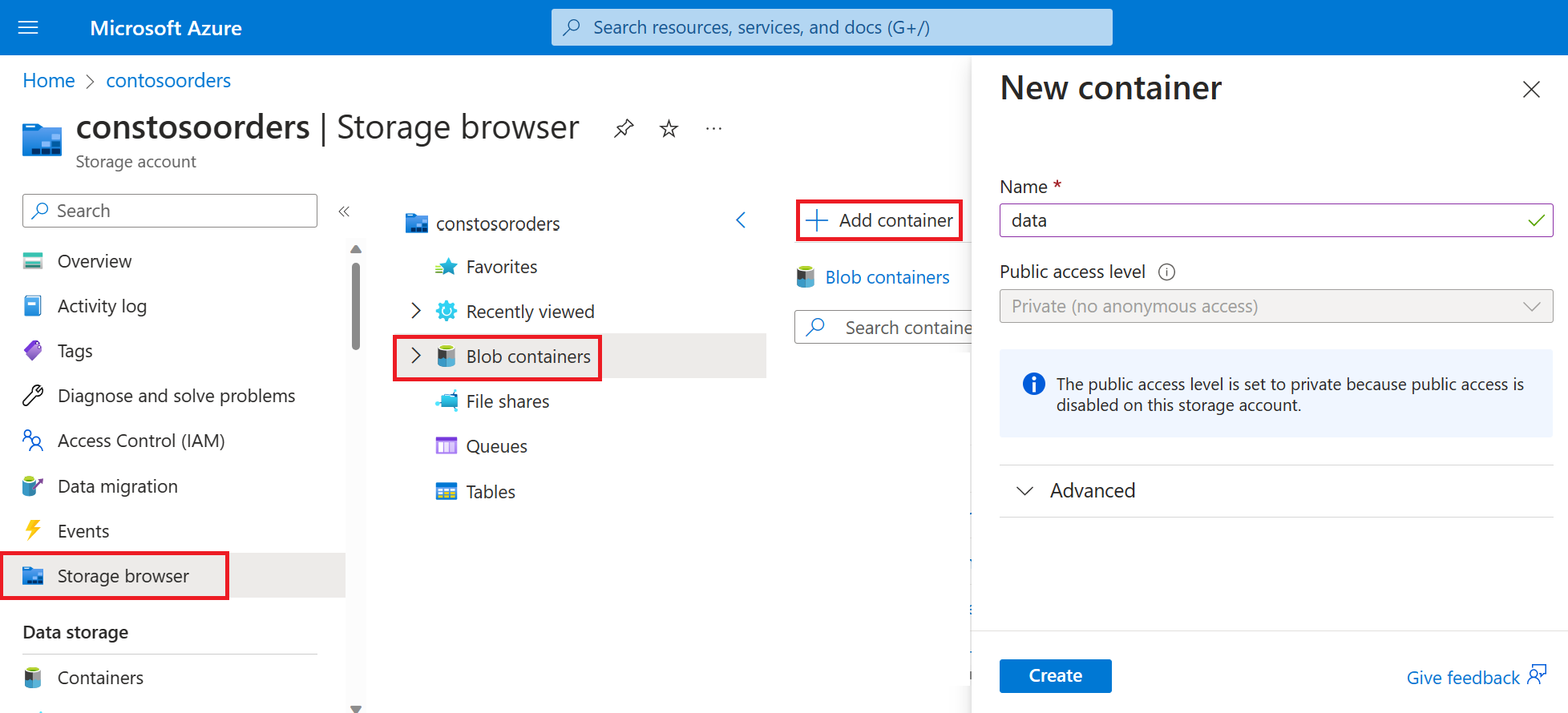
- Upload your CSV file to the container.
- Additionally, make sure to grant access control for your container in Azure Storage. Go to the Access Control (IAM) section, and click + Add. Now, search for the Storage Blob Data Reader role and proceed with the role assignment.
Step 3: Upload data to Azure Synapse
- Properties: Go to the Azure Synapse workspace homepage and select the Ingest tile to launch the Copy Data tool. Set the properties, including the task type, as a Built-in copy task.
- Source: Configure the source data store by selecting + New connection and selecting Azure Blob storage. Provide the necessary details, such as the storage account name, access key, and container name, and click on Create.
- Target: Specify the target data store by selecting + New connection and select Azure Synapse Analytics. Enter the server name, database name, username, and password, and click Create.
- Settings: Configure any filters or settings necessary for your data extraction. Set the task name, staging settings, and create staging storage for smooth data transfer into Azure Synapse Analytics.
- Review and Refresh: Review the configured settings for the copy task, and if everything is set correctly, proceed with the copy operation. After completion, refresh the list to see the updated results.
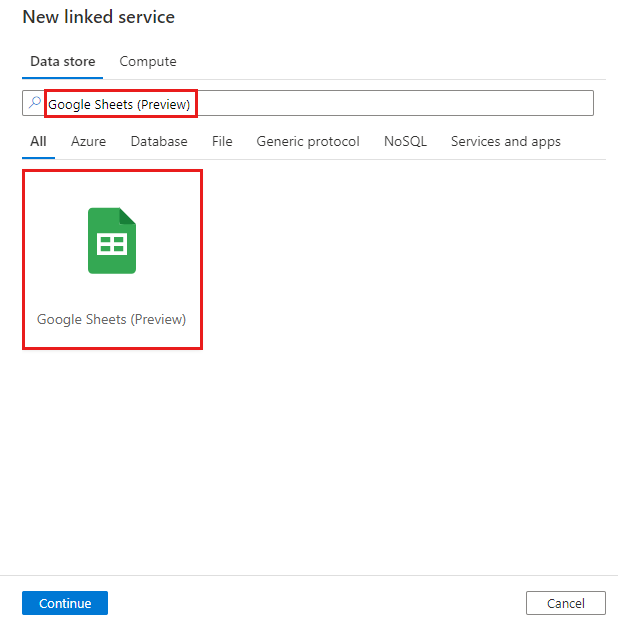
And there you have it! Your Facebook Ads data is successfully connected to Azure Synapse Analytics.
The manual approach offers more control and flexibility. You can perform custom data transformations or preprocessing steps before loading the Facebook Ads data into Azure Synapse Analytics.
Limitations of Manual Method
- Time-Consuming: The manual approach requires downloading the data into a CSV file, uploading it to Azure storage, and then loading it into Azure Synapse Analytics. This process can be time-consuming, especially when handling large datasets or frequent data updates.
- Lack of Automation: Any updates or changes in the Facebook Ads data will require manual intervention. You have to download, transform, and load the updated data again into Azure Synapse Analytics. Maintaining data consistency and keeping up with real-time changes using a manual process can be challenging.
- Lack of Real-Time Sync: The manual method does not support real-time data synchronization. By the time you download and upload your data to the analytics platform, there is a possibility that the data may have changed. This means that the data you analyze may not reflect the most up-to-date information.
Method 2: Automating the data replication process using a no-code tool
To migrate data from Facebook Ads to Azure Synapse Analytics, follow these steps:
Step 1: Configure Facebook Ads as Source
Step 2: Configure Azure Synapse as Destination
That’s it! You have successfully connected Facebook Ads to Azure Synapse Analytics. You can now start analyzing your Facebook Ads data using the powerful capabilities of Azure Synapse Analytics.
Automating the data replication process using a no-code tool to load data from Facebook Ads to Azure Synapse offers several advantages:
- Time and Effort Savings: Automating the data replication process eliminates the need for manual intervention, saving significant time and effort. With a no-code tool, you can set up automated workflows with pre-built connectors. This helps to fetch and load data automatically, reducing manual tasks and boosting efficiency.
- Real-time Data Sync: Using a no-code tool, you can establish real-time synchronization between Facebook Ads and Azure Synapse Analytics. This ensures the analytics platform has the most up-to-date data for analysis, enabling timely insights and decision-making.
- Scalability and Performance: No-code tools often provide scalability features to handle growing data volumes. They can efficiently process and replicate large amounts of data, ensuring optimal performance even with increasing data sizes.
Hevo Data is a popular and widely used no-code data integration tool. It simplifies connecting various data sources, including Facebook Ads and Azure Synapse Analytics. Hevo Data provides an all-in-one data extraction, loading, and transformation solution.
Benefits of Migrating Data from Facebook Ads to Azure Synapse Analytics
There are numerous benefits of Facebook Ads to Azure Synapse migration. Here are some of them:
- Measure Ad Performance: With the integration of Facebook Ads data into Azure Synapse Analytics, you can track and measure the performance of your Ads across various metrics such as impressions, clicks, conversions, and revenue. This helps you understand the effectiveness of your campaigns and provides valuable insights for optimizing your advertising strategies.
- Optimize Ad Targeting: By leveraging Facebook Ads data in Azure Synapse Analytics, you can analyze and enhance your ad targeting strategies. You can explore demographic and behavioral data to identify the most relevant audience segments. You can tailor your campaigns to effectively reach the right people at the right time.
- Analyze Customer Lifetime Value (LTV) Across Campaigns: By loading data from Facebook Ads to Azure Synapse Analytics, you can gain insights into how different targeting strategies or products impact your customer lifetime value. This analysis provides a competitive advantage by allowing you to understand which campaigns drive higher customer value and adjust your marketing efforts accordingly.
Explore connecting Google Sheets to Azure Synapse for improved data management and analysis.
Conclusion
Integrating Facebook Ads data with Azure Synapse Analytics provides numerous benefits for businesses. It enables you to streamline your marketing efforts, optimize ad performance, and gain valuable insights into customer lifetime value. While both the manual method and using a no-code tool have their advantages, Hevo Data offers a more efficient and user-friendly solution. With its 150+ pre-built connectors, live monitoring, and dedicated support, Hevo Data provides an all-in-one platform and empowers you to make data-driven decisions.
If you don’t want SaaS tools with unclear pricing that burn a hole in your pocket, opt for a tool that offers a simple, transparent pricing model. Hevo has three usage-based pricing plans, starting with a free tier, where you can ingest up to 1 million records. Schedule a demo today to see if Hevo would be a good fit for you!
FAQs
1. How secure is the data transferred from Facebook Ads to Azure Synapse?
Data transfer is highly secure. Azure Synapse supports encryption both in transit and at rest. Also, the Facebook Ads APIs use OAuth-type secure authentication protocols to help ensure data is protected at all pipeline levels.
2. How often can data from Facebook Ads be synced into Azure Synapse?
You can set integration to fetch data in real-time or at pre-defined frequency, depending on your needs and resources associated with data. It will majorly be determined by the volume of data and performance settings for your pipeline.
3. Can I transform Facebook Ads data when transferring to Azure Synapse?
Yes, you apply transformations on the ETL process. One can transform Facebook Ads data to a business-useable format before storing in Azure Synapse by using Azure Data Factory or Synapse Pipelines.


























































































































































