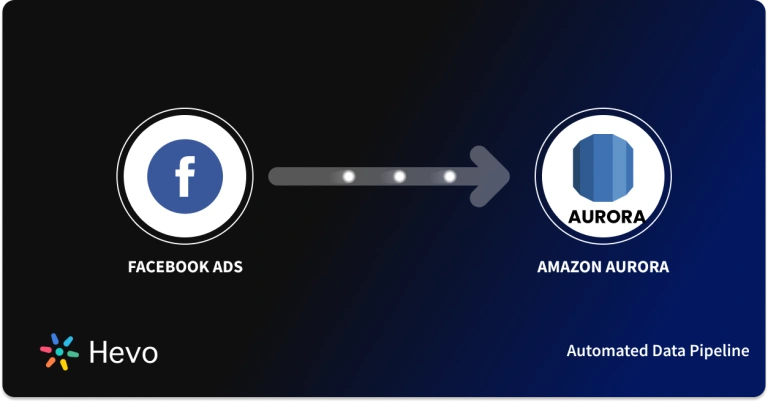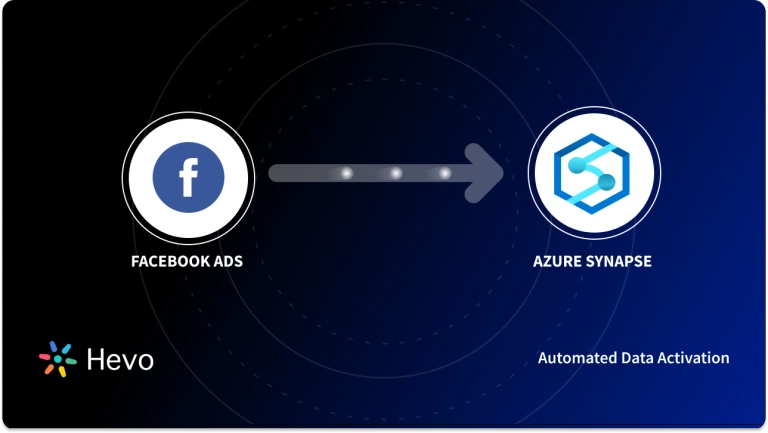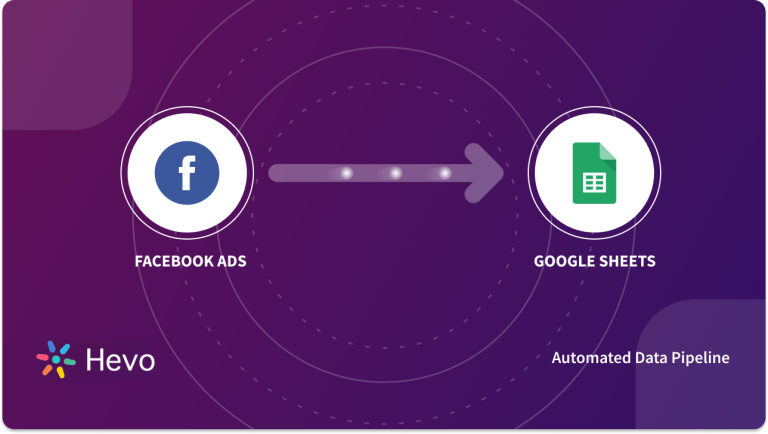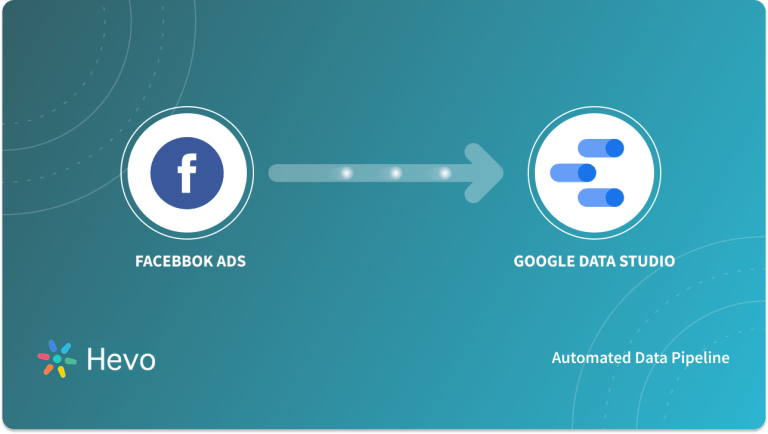Marketing teams often need to analyze their online advertising data in conjunction with other data to generate actionable insights. This may be sales data or data related to other marketing channels. To do this, all the data from Facebook Ads to PostgreSQL needs to be in a single database or data warehouse for easy access and analysis.
Facebook Ads is a widely used online advertising platform that provides useful data about your online advertising efforts. You may often need to transfer this data to a database or data warehouse for easy access and analysis. If you are looking for simple ways to move your Facebook Ads data, you have landed at the right place. In this post, you will learn two methods to move data from Facebook Ads to PostgreSQL, among the most popular relational databases.
By using Hevo, you can seamlessly move your Facebook Ads data into PostgreSQL without manual intervention, allowing you to focus on insights and analytics rather than the complexities of data migration.
What Hevo Offers?
- Data Transformation: Use Hevo’s built-in transformations to clean and format your Facebook Ads data before loading it into PostgreSQL.
- No-Code Integration: Hevo offers a no-code platform that allows you to connect Facebook Ads to PostgreSQL with just a few clicks.
- Real-Time Sync: Ensure your data is always up-to-date by setting up real-time data pipelines, allowing you to make timely decisions.
Table of Contents
Understanding Facebook Ads
Facebook Ads is an online advertising platform that allows companies to create and manage engaging ad campaigns that run on Facebook. Businesses can reach their online audience through highly targeted ads in various media formats (images, videos, carousels, and more). This capability combined with Facebook’s vast network has made it one of the most popular platforms for advertising online.
Facebook Ads’ Insights API is an exceptional tool that provides significant data that is of immense use when properly extracted, transformed, and loaded to an appropriate interface. The data and insights provided through this API need to be fine-tuned to be made sense of. This data needs to be strategically mapped to various tables in a database system.
Understanding PostgreSQL
PostgreSQL is a popular object-relational database management system that offers enterprise-grade features with a strong focus on extensibility. It runs on all major operating systems such as Unix and Windows. It is open-source, fully ACID-compliant, and fully supports foreign keys, joins, etc., in multiple languages. It is available in cloud-based deployments by most major cloud providers.
Loading data from Facebook Ads to PostgreSQL will give you the power of SQL to slice and dice your advertising data to unearth actionable insights.
Why Migrate from Facebook Ads to PostgreSQL?
Migrating data from Facebook Ads to PostgreSQL can offer several advantages:
- Cost-Efficiency: Hosting data in PostgreSQL could be more cost-effective than relying on third-party platforms for analytics, especially when handling large data sets.
- Centralized Storage: PostgreSQL allows you to store Facebook Ads data alongside other business-critical data, enabling unified access and analysis.
- Advanced Analytics: PostgreSQL supports complex queries, joins, and transformations that can help you analyze Facebook Ads performance in detail.
- Data Backup & Security: PostgreSQL provides robust data integrity, backup, and recovery features, ensuring your advertising data remains safe and accessible.
Check out how you can connect Facebook Ads to a data warehouse like Google BigQuery to manage and store your ads data seamlessly.
Prerequisites
- An active Facebook Ads account.
- A database has to be set up in PostgreSQL.
Transfer data from Facebook Ads to PostgreSQL in 2 easy steps
Hevo Data, a No-code Data Pipeline can help you move data from Facebook Ads (among 150+ sources) swiftly to PostgreSQL for free. Hevo is fully managed and it completely automates the process of monitoring and replicating the changes on the secondary database rather than making the user write the code repeatedly. Its fault-tolerant architecture ensures that the data is handled in a secure, consistent manner with zero data loss. Hevo allows you to not only export & load data but also transform & enrich your data & make it analysis-ready in a jiff.
Now you can transfer data from Facebook Ads to PostgreSQL for Free using Hevo!
Hevo focuses on two simple steps to move your data from Facebook Ads to PostgreSQL:
Step 1: Configure Source
a) Authorize Hevo to access your Facebook Ads data by connecting your Facebook Account to Hevo.

b) Configure your source by providing the correct details. You can also choose the historical sync duration for your Facebook Ads data.
Step 2: Configure Destination
Complete Facebook Ads to PostgreSQL migration by providing your destination name, account name, region of your account, database username and password, database and schema name, and the Data Warehouse name.
You can read more about Moving Data from SQLite to PostgreSQL.
Conclusion
PostgreSQL is a very versatile RDBMS that can be used to aggregate structured data to derive useful insights and Facebook Ads is a source of useful data that can be managed efficiently on PostgreSQL database. Depending on the particular use case and data requirement, you may choose to replicate data from Facebooks Ads to PostgreSQL using one of the approaches detailed above. You may build a custom code-based data pipeline or use an automated ETL tool like Hevo to quickly start moving data for analysis.
Frequently Asked Questions
1. How to scrape ads from Facebook?
a) Using Facebook Ads API
b) Using Facebook’s Ad Library
2. How to extract fb data?
Utilize Facebook’s Graph API, Business Suite, and Insights for accessing data.
3. What data can you get from Facebook ads?
Performance metrics, ad creative details, audience insights, and targeting information.