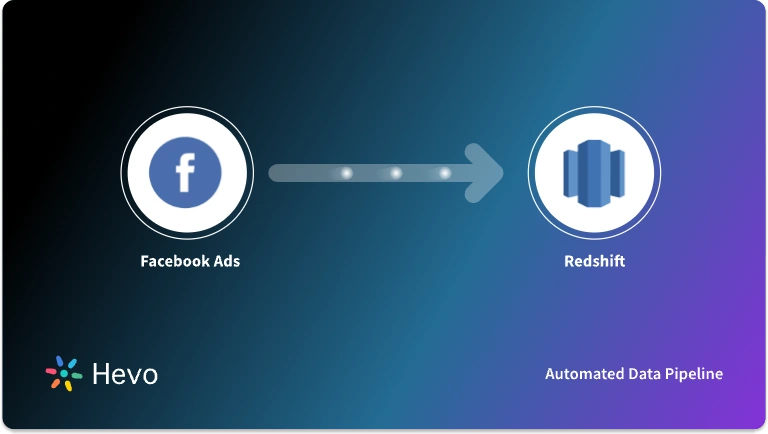With the increasing competition for Traffic, Sales, and profit in all industries, businesses now measure their Marketing Performance with different Website Analytics Tools to improve their services and products. Google Analytics and Facebook Pixel are two leading Analytics Tools businesses use to manage user data on their website. These Analytics services help website owners track user activities on their website, and they generate metrics for businesses to understand the behavior of their Leads.
Both Facebook Pixel and Google Analytics are designed to keep accurate web statistics. However, there are key differences in their features, functions, and how they work. This article will help you in getting a deeper insight into the discussion of Facebook Pixel vs Google Analytics in detail to establish how each of them can aid the growth of your business. As such, this article will help you choose the better Analytics Service for your website/ business.
Table of Contents
Introduction to Facebook Pixel

Facebook Pixel is an Analytics Tool that collects information about actions taken on a website by users. When used without ads, Facebook Pixel helps build a list of prospects who you can target in your advertisements. With Facebook Ads, however, this service measures conversions from Facebook and Instagram Advertisements so businesses can determine the effectiveness of their sales strategies. Generally, Facebook Pixel is a tool that enhances optimization in that it helps businesses build the right audience, and it provides insights for businesses to tailor their services and products to the needs of the audience.
Key Features of Facebook Pixel
- Facebook Pixel helps your business build a custom audience list without any hassle.
- It tracks the success of your Facebook and Instagram Ad campaigns.
- It allows you to monitor Lead Conversions.
- It guides your company’s formulation and implementation of advertisement strategies.
- It presents the data in a user-friendly format.
Free up your time by offloading routine data requests to Hevo Answers. Get instant insights, automate ad-hoc queries, and focus on high-impact analytics.
🔹 Natural Language Queries – Ask in plain English, no SQL needed
🔹 Instant AI-Powered Insights – Get accurate answers in seconds
🔹 Seamless Data Integration – Connect to Salesforce, Shopify, Google Ads & more
🔹 Enhanced Productivity – Reduce reporting workload, focus on strategy
Introduction to Google Analytics
A free Google Web Data Management Service launched in 2006, Google Analytics is a Tracking Platform that monitors and records what people do on a website or a social network. Google Analytics stores the activities of web and app users, and it reports these activities comprehensively in an organized form to help businesses make smarter decisions. By extension, this service gives business owners the tools they need to get their business results with their Marketing Strategies – all in one place!
Key Features of Google Analytics
- Google Analytics tracks Website Traffic, its sources, frequency, and pages visited.
- It measures user behavior through their activities like keywords and preferences.
- It helps you monitor your Marketing Performance.
- It gives web customizable metrics and audience data.
- It enables the user to visualize web and app data.
- It provides data-powered insights into the effectiveness of your marketing strategies.
Factors that Drive the Facebook Pixel vs Google Analytics Decision
Now that you have an idea about what Facebook Pixel and Google Analytics bring to the table you can better understand the differences between Facebook Pixel and Google Analytics. The choice will vary based on your use case.
Here are the factors that you can keep in mind to make an educated decision about which tool suits you best:
Facebook Pixel vs Google Analytics: Domain
While Google Analytics collects user data across different channels such as Organic Traffic, Paid Ads, and Social Media, Facebook Pixel focuses solely on Paid Ads (Facebook and Instagram advertisements). The implication of this is that Google Analytics tends to collect data more comprehensively which provides better insights into the Marketing performance of your business. It is, thus, a better choice for businesses with multiple sources of Traffic and Lead Generation. On the contrary, Facebook Pixel could be ideal for businesses that rely primarily on Facebook Ads for Traffic.
Facebook Pixel vs Google Analytics: Compatibility
Google Analytics is compatible with all Google service tools ranging from Google Analytics 360 to YouTube, Blogger, Google AdWords, Google forms, Google Data Studio, Google Search Console, Adobe Analytics, etc. Interestingly enough, Facebook Pixel is equally compatible with other Data Management Tools including Google Analytics.
Facebook Pixel vs Google Analytics: Data Processing
Google Analytics uses JavaScript and cookies to collect data. The JavaScript code in your cookies and web pages makes it possible for Google Analytics to get information on user activities from your website. This tool records everything a visitor does on your website or app from the beginning to the end of their session and produces reports of the activities in different statistical forms.
On the other hand, Facebook Pixel collects data with Triggered Cookies that monitor and report what your target audience does on Facebook and Instagram. This code uses the information it receives to distribute ads accordingly. In other words, it reminds your Leads to buy your products or services they made inquiries about earlier. This process is known as Retargeting. Facebook Pixel then converts this data into visual metrics which helps in optimization and Ad Tracking.
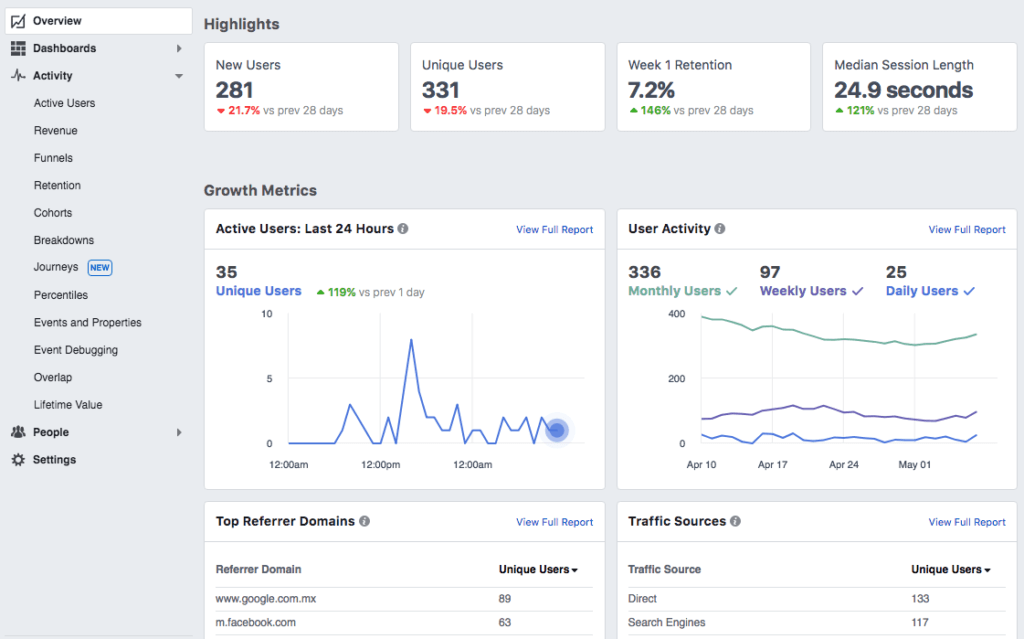
Facebook Pixel vs Google Analytics: Features/Settings
Google Analytics allows your business to customize how the tool processes your data. You can configure different data objectives in terms of the event, data destination, duration, pages per session, etc. This means that you can choose the kinds of user activity that you want the tool to analyze. You can also instruct the tool to process data from certain locations; set minimum activity time frames you’d like to track; restrict the data to people who showed interest in your services or products and so on. Facebook Pixel offers the same features, as it enables you to filter your conversions.
Google Analytics vs Facebook Pixel: Cost
Google Analytics is a free service, but it has a premium version called Google Analytics 360 which costs $150,000 per annum. Payment for Facebook Pixel is per click though its installation is totally free.
Conclusion
This blog talks about the 5 critical differences between Facebook Pixel and Google Analytics. It begins with a brief introduction to Facebook Pixel and Google Analytics before diving into the differences. It all boils down to your campaign goal. It could be anything from Sales and Leads to brand awareness. Knowing this allows you to move in the right direction. Google Analytics provides more data, greater capabilities, and shows detailed info around how each distribution channel feeds your website and goals whereas Facebook Analytics is good at showing you the Customer Journey and details around the people who engage with your brand. Details both in demographics and behaviors.
Extracting complex data from a diverse set of data sources to carry out an insightful analysis can be a challenging task and this is where Hevo saves the day! Hevo offers a faster way to move data from Databases, SaaS applications such as Google Analytics into your Data Warehouse to be visualized in a BI tool for free.
FAQs
Is Facebook Pixel like Google Analytics?
Facebook Pixel and Google Analytics are both tracking tools but serve different purposes. The Facebook Pixel is designed for tracking and optimizing Facebook ad conversions, while Google Analytics provides broader website analytics, including visitor behavior, demographics, and traffic sources.
What is the difference between Pixel and Google Analytics?
Facebook Pixel focuses on ad performance tracking and allows retargeting on Facebook. Google Analytics, on the other hand, provides comprehensive website analytics beyond ad tracking, capturing user interactions, session data, and traffic from all sources.
Is Google Analytics better than Facebook Insights?
Google Analytics is generally more versatile, offering in-depth website data and analysis across all traffic channels. Facebook Insights is limited to Facebook user data, providing insights specific to content performance and audience behavior on Facebook.