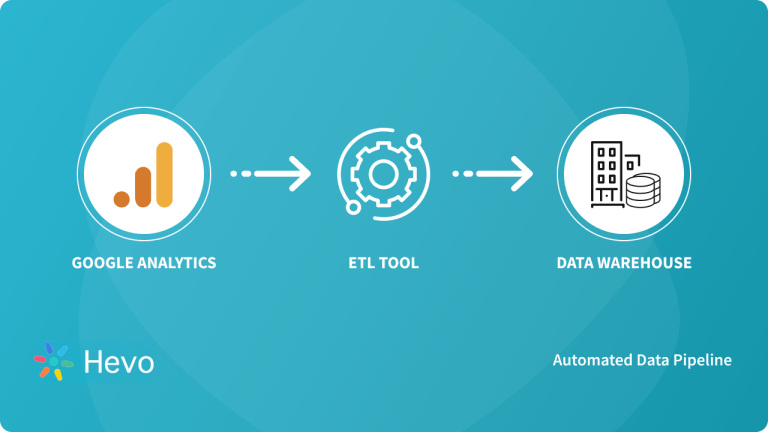Google allows you to generate various types of Google Analytics [GA4] SEO Reports that can provide you with an in-depth analysis of how well your website is performing and how your target audience is engaging.
For example, if large SEO traffic is generated by a specifi
Table of Contents
Introduction to Google Analytics [GA4]
- Google Analytics is a Web Analytics Platform offered by Google as a part of its Google Marketing Platform.
- Along with that, Google Analytics also offers functionality to measure the performance of your website or application. It can measure various metrics such as its mobile-friendliness, Page Load Speed , domain ranking, etc.
- The advantages of using Google Analytics are boundless. One of the most significant advantages is the ability to generate Google Analytics SEO Reports.
Stop spending hours on ad-hoc queries. Hevo Answers empowers teams with real-time insights.
- Free up time for high-value analytics
- No SQL expertise needed—just ask
- AI-driven answers in seconds
- Connect seamlessly to your business data
Introduction to Google Analytics [GA4] SEO Reports
Thanks to Google’s custom-built Google Analytics SEO Reports, which enable you to understand what’s happening behind the scenes on your website, many SEO agencies using this tool have refined their strategies to drive more effective, data-driven optimizations.
We all know that keyword ranking is a great way to measure Search Engine Optimization (SEO). The high ranking of keywords means your website is generating more traffic.
However, it’s not as easy as it seems because keyword rankings don’t create a master plan for SEO, whereas Google Analytics SEO Report does.
GA4 reports provide deeper insights into organic traffic, conversions, user behavior, individual page performance, and more. You can integrate them with professional SEO reporting tools like SE Ranking to collect these metrics in user-friendly reports. You can tailor them to your specific needs and add SEO-specific data like competitive comparison, backlink analysis, etc.
8 Best Google Analytics [GA4] SEO Reports
1) Mobile Overview Report
- The Mobile Overview Google Analytics SEO Report provides a one-for-all solution. It is present under the Audience category and presents two reports i.e. Overview and Devices.
- By clicking on the Overview tab, you’ll see data is divided into chunks according to device categories, for example, mobile, desktop, and tablets.
- Now, you can determine which type of device category is bringing more visitors. The Overview Report also compares metrics such as Bounce Rate, Page/Session, and Average Session Duration between tablet, desktop, and mobile users. If you’re seeing a high Bounce Rate of mobile users, it means your website doesn’t show compatibility with mobile devices.
- In contrast, the Device Report tells you what kind of mobile device is being used by people to visit your website along with the medium they’re using to access your website.
- Under the Device Reports tab, you’ll find the information of the device like specs or model type that was used by a guest to visit your web pages.
- Consequently, by using Mobile Overview Google Analytics SEO Report, you can identify the weak points of your website related to mobile compatibility mode and traverse possibilities to increase SEO or the website’s ranking.
2) Segments Report
- Another powerful Google Analytics SEO Report is the Segmentation Report that tells you Organic traffic information.
- In Segment Mode, the combined data is divided by different dimensions, such as age, gender, location, income, and much more to analyze patterns.
- The Segments can help you identify which key factors are escalating the business outcomes. By selecting the Organic traffic category, you can discover how visitors interact with your website after accessing it.
- The essence of segmentation enables you to see the core audience and purchasing power of your website.
- You can determine which gender, age-range, and location are the roots of your business revenue. The Segments Google Analytics SEO Report is crucial if you wish to gain valuable acumen for your business.
- The segment brings information about your competitors as well. It lets you offer discounts, promotional prizes, and rewards to beat your competitors and improve search ranking.
3) Landing Pages Report
- The SEO health is inversely proportional to the Bounce Rate and Exit Rate. The low values of Bounce Rate means that your website is engaging visitors, and Landing Pages are winning guest’s confidence.
- The Landing Page Google Analytics SEO Report shows you which content or pages people are viewing first when they open your website, whereas the Exit Rate tells you which content isn’t engaging the audience.
- In this way, you can change or improve that content to make it impressive.
- Google Analytics’ All Pages Report shows valuable insights.
- The report consists of seven metrics i.e. Pageviews, Unique Pageviews, Avg. Time on Page, Entrances, Bounce Rate, Exit Percentage Rate, and Page Value.
- The most important ones are Pageviews and Page Value. You can calculate the revenue generated by all pages under the Page Value column.
4) Acquisition Report
- Click on the Acquisition tab, select the All-Traffic option and then move your cursor over the Source/Medium to view your Acquisition Google Analytics SEO Report. This report will help you get an in-depth understanding of where your traffic is coming from. It enables you to compare SEO traffic between different engines used by people to visit or find your website. For instance, you can calculate how much SEO traffic is generated by each channel people visit your website from.
5) Channel Report
- Under the Acquisition tab, select the All-traffic option, but this time, place your mouse over the Channel option.
- This will open your Acquisition Google Analytics SEO Report for each channel. You can view your SEO traffic generated by different channels such as Social Media Platforms, Referrals, etc.
- From there, you can understand which channels are being used by visitors to access Landing Pages and which channels are generating more traffic.
- Upon further analysis, Bounce Rate, Goal Conversion, and E-Commerce connections between channels can be compared.
- For example, if large SEO traffic is generated by a specific channel but the Conversion Rate is low, it means that your content needs to be more engaging, and linked content must show transparency with that channel.
- As SeoProfy experts point out, understanding channel performance metrics helps businesses optimize their content strategy and improve engagement across different traffic sources.
6) Referral Report
- In the business industry, referrals contribute the most to sales, leads, and customers. If your business is satisfying the needs of customers, they will refer your product to their friends, relatives, and others.
- The same approach can be used to improve the site’s SEO traffic. Referral links are important to increase website impressions across search engines.
- If someone is linking to your website from their website, it means you will get more audience, Organic traffic, and upshots.
- It is recommended to spend some time on Referral Google Analytics SEO Reports. Open every referral link to find out how other websites are using your brand’s name and what they are saying about your website.
- When high ranking websites like YouTube, Amazon, Facebook, Quora, and Instagram refer to your website’s web pages, the website automatically shows high ranking in search engines.
7) Site Speed Report
- A high website speed is one of the most basic requirements that ensure a great user experience. It has been observed that if the loading speed of a web page is more than 3 seconds, a quarter of users leave the website.
- Web page speed and loading time work as a first impression, while the slow speed of the site creates a negative impact on visitors. Furthermore, it declines the revenue graph as well.
- There are a large number of site speed tools out there, but Site Speed Google Analytics SEO Report is a promising way to calculate the speed of all web pages.
- Select the Behavior tab, click on the Site Speed and place the cursor on the Overview.
- You’ll get the relationship between Bounce Rate and Exit Rates along with an in-depth analysis of the site speed helping you determine which web pages are taking more time than usual. This useful information allows your development team to fix these loading and site issues.
8) Search Console
- It is obvious that the page can’t produce a high ranking continuously. Hence, you need to adopt a recreation strategy, perform regular updates, and republication to acquire outcomes.
- With the Search Console feature, you can solve this issue. You can check which blog posts worked best in the past that now need improvements to earn the visitor’s attention again.
- The graph presents Organic traffic generated by a specific blog from start to end, giving you an entire briefing about republication.
- In a nutshell, the Search Console feature finds low-functioning chances and high-ranking pages to push SEO traffic.
Conclusion
- Undeniably, Google Analytics SEO Reports are a blue-ribbon approach to gain pivotal insights and perform in-depth analyses. It works like a fact-finding tool through which you can get exact figures of Organic traffic and website ranking.
- Observe, find and use only those reports that work for you and your business niche. Analyze Google Analytics SEO Reports from an audience perspective, take actions as per industry demands and trends.
To maximize the value of your Google Analytics SEO Reports, a healthy data integration and analytics tool is essential. Hevo is a No-Code Data Pipeline which allows for seamless integration, transformation and loading of data into your desired analytics platform with ease. Try a 14-day free trial to explore all features, and check out our unbeatable pricing for the best plan for your needs.
FAQ on Google Analytics [GA4] SEO Reports
1. Does Google Analytics show SEO?
Yes, all SEO-related information can be displayed in Google Analytics, although somewhat limited in functionality compared with specialized SEO tools. It provides insight into organic search traffic, thus letting one understand how their users end up on sites from search engines.
2. How do I get a SEO report?
To get an SEO report in Google Analytics, you can follow these steps:
– Set Up Google Search Console Integration
– Accessing SEO Data in Google Analytics
– Custom Reports and Dashboard
– Use Third Party Tools
3. What is SEO traffic in Google Analytics?
SEO traffic, in the context of Google Analytics, means organic search traffic that can come from places like Google, Bing, Yahoo, etc. It simply indicates the visitors who visit your website through unpaid search results. This traffic can be used to determine the performance of websites in search engine rankings and to find scopes of improvement in your SEO strategy.