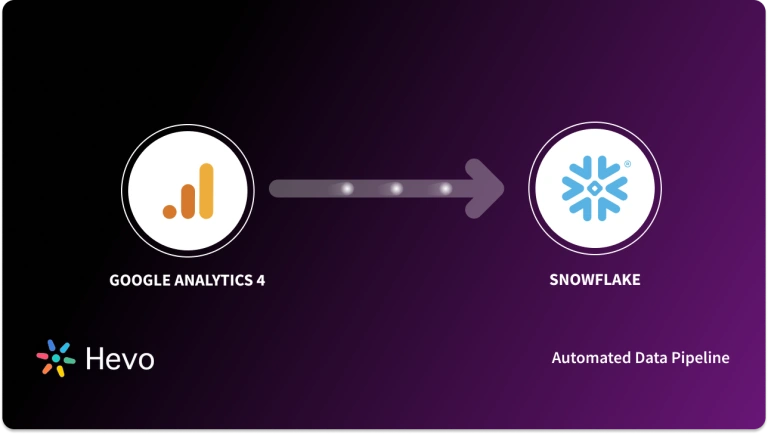The fundamental reason for creating any company website, online store, or online presence for your organization, is to reach more customers and generate more revenue. The Internet offers businesses a diversified marketplace. Every website or online store needs a medium through which customers come to know about the products and services your business offers. This is all thanks to various platforms that allow people to run Marketing Campaigns on their websites. To run a successful Marketing Campaign, you need Ads Analytics tools. Google Analytics tools is a Web Analytics service that helps track the Marketing Campaigns you run on various platforms.
To run a profitable business, one needs to consider all the variables such as expense and revenue. One needs to regularly watch Marketing Campaigns running on various platforms to determine their success. Nobody wants to invest money in Marketing if it’s not generating profit. The Features of Google Analytics and other Ads Tools help you strategically invest your money in Ads. Google Analytics can provide you real-time progress reports of your running Marketing Campaigns.
In this article, you will learn about Google Analytics, how it helps you improve your website performance, and Marketing Campaigns. Also, you will come to know about the key Features of Google Analytics and the benefits of using it.
Table of Contents
Introduction to Google Analytics
Google Analytics is a Web Analytics service that delivers different tools to optimize Business Marketing. It helps you to understand your customers and increase ROI (Return on Investment). Google Analytics gives real-time statistical-based analytics solutions about your user’s interaction with your website or app. With the help of various Features of Google Analytics, you can have control over your Marketing Data. It reduces one’s workload and gives signals to optimize the site’s performance.
The main goal of Google Analytics is to generate higher returns for your business. Many people run Marketing Campaigns based on guesswork and spend a lot of money without any results. Google Analytics solves this problem with a data-driven solution using Machine Learning models. It strategically tracks all the Marketing Data and helps you plan the best solutions to run profitable Ads Campaigns.
It eases out collecting data from various Ads sources and helps visualize all the data in one place. It operates on Javascript code embedded in your site code and delivers all the customer’s activities data to you, and at the same time provides you valuable and meaningful insights.
To learn more about Google Analytics, click here.
Eliminate repetitive data requests and empower teams to self-serve insights with AI-driven automation.
🔹 Chat with Your Data – Ask in plain English, get instant answers
🔹 AI-Driven Query Handling – Automate routine data requests
🔹 Seamless Integration – Connect with your favorite data sources
🔹 More Strategic Focus – Spend less time on reports, more on insights
Key Features of Google Analytics
Google Analytics helps you optimize your Marketing Campaigns in every possible way. With the help of different Features of Google Analytics, one can achieve higher ROAS (Return on Ads Spend). In this section, you will learn about the key Features of Google Analytics that one must use to optimize their website performance. Some of the Key Features of Google Analytics are given below:
1) Reporting and Visualisation
One of the primary Features of Google Analytics is to provide auto-generated reports for all your Marketing Campaigns. The Reporting Features of Google Analytics allow you to understand more about Marketing Data. You can effortlessly generate different types of reports and share them across your organization with a single click. The various kinds of reports that you can generate using Google Analytics are listed below:
- Advertising Reports: These reports provide a post-click performance of a user on your website or app. It allows you to identify the pattern among users after they click on Ads and visit your website. It shows how your Ads acquire users, their behavior on your websites or app, and conversion patterns among them.
- Audience Reports: It provides you insights about the characteristics of users based on various metrics. Audience reports are mostly summary data gathered from all the platforms that tell about the interaction of the customers with your Marketing Campaigns. These reports can evaluate various metrics like Active Users, Lifetime Value, Cohort Analysis, Demographics, etc.
- Behavior Reports: These Features of Google Analytics allow you to know how a user interacts with your website when they visit it. What kind of pages do they like, how long they keep engaged with your website, what are optimizations you require, etc. These reports show the path traveled by users and which user used the site’s search.
- Real-Time Reports: These reports make all the real-time data available for you to monitor the activities of your website or app. You can get live updates of all the Audience reports, Behaviour reports, etc. You can also combine different Features of Google Analytics to get Real-Time reports for those metrics.
- Conversion Reports: These reports allow you to analyze the progress of ads, referrals, and other traffic sources. You can monitor the number of users who complete the purchase, the average order value, and the conversion rate.
Visualization Features of Google Analytics allow you to view all the reports and various metrics in charts. With the help of visualization, you can analyze the data more quickly and easily share your progress with other members. It provides you a framework to easily merge, correlate two or more metrics in one dashboard. Customizable dashboards are also available in various Features of Google Analytics as their sub-feature.
2) Funnel Analysis
Funnel Analysis is one of the essential factors to know more about the progress of your Marketing Campaigns. It allows you to view the whole user journey from clicking an Ad to purchasing products. These Features of Google Analytics help you strategically spend your money in the specific phase of the conversion cycle where it is most required. The different types of Funnel Analysis are listed below:
- Multi-Channel Funnels: This analysis allows you to view the path of a user followed through different traffic sources to your website, and then they made a purchase or not. It provides you information on time spent by users, from searching for a product to being converted.
- Shopping and Checkout Funnels: It helps you determine at which stage the customer drops off before being converted. In this way, you can specifically improve the common pitfalls of the strategy or website. Shopping Funnels provides you insights on conversion rate, transactions, and impressions on Ads. You can add other Features of Google Analytics such as Reporting and Predictive Analytics to get more rich details on Shopping Funnels.
3) Tag Management
Google Tag Manager is a Tag Management System that helps you effortlessly add tracking code to your website or app. To fetch data from your websites or Ads Campaigns, one needs to define the type of data they want and send it to Google Analytics. Before Google Tag Manager, people used to code the tracking code to send data to third-party tools. It’s a time-consuming task to edit the website code whenever any changes are needed. Google Tag Management makes it easier to add code snippets to your website.
Google Tag Manager deploys a small segment of code on a website or app. You can manage configurations on the type of data you want to send to Google Analytics through a web-based user interface. Once you add the Tag Management code to the website, it can communicate with Tag Manager servers to flow user data from a website to Google Analytics. It also automates the tag configuration and allows you flexibly add or remove the tracking code features from the website.
4) Smart Goals
Goals are the essential attribute for running a successful digital business. You spend money and time on Marketing Campaigns and analyze them, but you don’t know whether it is imparting a positive or negative impact on your business. Smart Goals are the Features of Google Analytics that let you set specific goals to a list and measure the progress concerning goals.
The goals can be purchases on the website, adding a new subscriber to an E-Mail list, or hit a new milestone for increasing sales. It helps you know the progress of the Marketing Campaigns. But one needs to set goals strategically. Adding random goals can harm a business as it will not give the genuine interpretation of the results hence degrading the quality of analysis.
To effectively evaluate the success of your online business and Marketing Campaigns, you need to plan proper goals for your website so that various Features of Google Analytics can deliver the critical information and help you determine the results. And if one can not determine the goals one should add, smart goals can auto-detect the current status of your site or app and adjust the goals for you.
5) Data Activation
One of the advanced Features of Google Analytics is Data Activation. It uses various Machine Learning algorithms to run Deep Analytics on your Marketing Data. This feature helps you make smarter Marketing decisions based on input data streams. It offers automated insights by analyzing your data in the background. Few core Features of Google Analytics for Data Activation are listed below:
- Intelligent Anomaly Detection: This feature feeds data and detects patterns in data. It can detect any anomaly in data like a sudden decrease in traffic or average order purchase increased by 2%. When an anomaly is detected, it alerts the user for the same through push notifications.
- Predictive Analysis: It uses various Machine Learning models to analyze your Marketing Data and predict the possible occurrences that may happen. These Features of Google Analytics help you to prepare for positive or negative impacts accordingly. It provides you insights into the users who are most likely to convert in a certain time.
- Audience Demographics: This feature allows you to analyze users based on their Demographics. This feature can group people on different profiles such as interests, gender, age, geo-locations. It helps you better understand the types of audiences and focus on the most suitable audiences for your business.
6) Integrations
Google Analytics offers robust integration solutions to manage all the Marketing analytics, ROI (Return on Investment), ROAS (Return on Ads Spend), and all other metrics in one place. You can seamlessly integrate other google products and partnered products with Google Analytics. Different integration Features of Google Analytics aids in saving time and increasing efficiency. Few useful integrations that one must use to achieve optimal performance of Google Analytics are Google Ads, Survey 360, Google AdSense, Search Ads, Data Studio, and Google Search Console.
Benefits of Using Google Analytics
There are many Web Analytics tools available in the market but Google Analytics is the most preferred service because it’s reliable and user-friendly. There are few more benefits of Google Analytics listed below.
- It helps you make smarter Marketing decisions based on Statistics and Machine Learning models rather than guesswork.
- Predictive Analysis and Analytical Intelligence can help you reduce the workload and focus more on growing business.
- Google Analytics can provide deeper insights and customizable reports than other tools available in the market because of their optimal Machine Learning models that can fit any business’s needs.
- Google Analytics guides you to reach the right audience for your business.
- With the help of Reporting and Visualisation Features of Google Analytics, you can easily take an overview of the progress and share it across the organization.
- It helps you optimize the website performance and let you know the pitfalls in the Marketing strategy.
- It allows you to analyze the traffic sources which are generating good results and which are not. This lets you invest more in winning traffic sources.
Conclusion
In this article, you learned about Google Analytics and its importance in improving one’s website performance. You also read about various Features of Google Analytics and its benefits that can save your time and money. Google Analytics is easier to use but still needs some effort to understand its few advanced tools. It’s the most recommended tool for growing businesses. You can leverage various Features of Google Analytics to optimize your website and generate multifold returns. In a highly competitive business environment, one should invest in good Marketing tools to manage the business cycle efficiently.
When businesses grow, they need more organized platforms to work efficiently. Now every business runs on data-driven solutions and needs storage pools to store their data. That’s where Hevo Data comes into play. It is a No-code Data Pipeline solution that can transfer your data from Google Analytics and 150+ sources to your desired Data Warehouse. It fully automated Data Pipelines transforms and load data to destination without writing a single line of code.
Share your experience of learning about Features of Google Analytics in the comments section below!
Frequently Asked Questions
1. What is the feature of Google Analytics?
a) Real-Time Reporting
b) Acquisition Reporting
c) Behavior Reporting
2. What are all the features of Google?
a) Google Search
b) Gmail
c) Google Sheets
3. What is the feature of data analytics?
a) Data Collection
b) Data Cleaning
c) Data Transformation