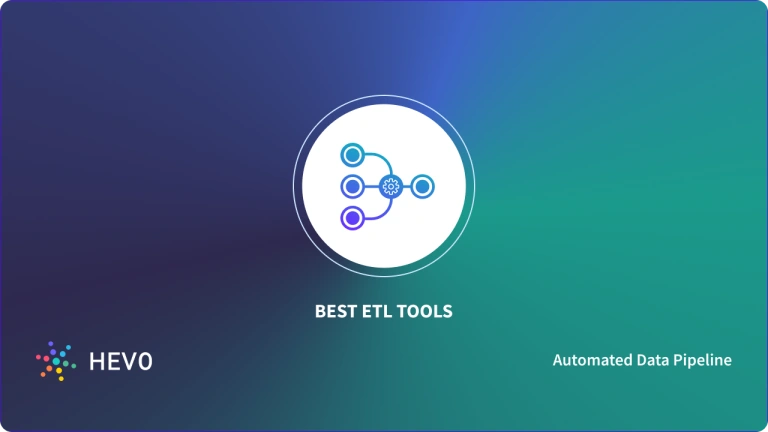Key Takeaways
Key TakeawaysWhen choosing the right ETL tool for MySQL, three core factors must be considered to make an informed decision:
- Native MySQL compatibility
- Real-time and incremental data sync support
- Ease of setup and pipeline automation
Here are five standout tools from the list and why they’re worth considering:
1. Hevo Data: Best for no-code, real-time MySQL ETL with change data capture (CDC). It is also ideal for teams needing fast setup, built-in transformations, and automatic schema handling.
2. Fivetran: Fully managed ETL with native MySQL support and automatic schema updates. Larger teams that want low-maintenance, production-ready pipelines can choose this.
3. Integrate.io: Low-code ETL tool suited for small to mid-sized businesses using MySQL. It offers visual data prep, automation, and 140+ connectors with minimal engineering effort.
4. Talend Open Studio: Open-source, GUI-driven platform with dedicated MySQL components. It is suitable for teams that want flexibility, batch and real-time ETL, and data governance features.
5. Pentaho Kettle (PDI): PDI is a visual ETL tool with strong MySQL support and built-in error handling. It is a good option for building repeatable, automated workflows without heavy coding.
These are just five picks from a broader set of 12. Explore the full list to find the tool that fits your team size, technical expertise, and MySQL use case.
You might have been using a tool that requires a massive setup, offers no community-driven support, and provides very niche features in the free plan. Many open-source or freemium options available in the market either lack key features, are difficult to scale, or don’t integrate well with MySQL.
We understand how challenging it can be to find free MySQL ETL tools!
The solution, you ask?
In this blog, we explore the top ETL tools for MySQL, their pros & cons, and factors to consider while choosing. If you are fed up with Googling “best free MySQL ETL tools”, here’s an overview of the top 5 tools:
| Pricing | Usage-based pricing | Free | Free | Free | Capacity-based pricing |
| Free Plan |  |  |  |  | |
| Type | Cloud-based ETL platform | Open-source desktop ETL tool | Open source ETL pipeline (Java-based) | Command-line utility | Open-source + Cloud ETL platform |
| License | Commercial SaaS | GPL | MPL 2.0 | MIT | Apache 2.0 / Commercial |
| No-code/low-code | ✔️ | ✔️ | ❌ | ❌ | ✔️ |
| Visual job designer | ✔️ | ✔️ | ❌ | ❌ | ✔️ |
| Multi-source integration | ✔️ | ✔️ | ❌ | ❌ | ✔️ |
| Real-time data | ✔️ | ❌ | ❌ | ❌ | ✔️ |
| Use case | Sync SaaS APIs and databases with MySQL | Perform small to mid integrations with MySQL | ETL for healthcare data to MySQL | Standard CSV to MySQL data import | Enterprise ETL & data quality for cloud and on-prem |
| Deployment | SaaS | Desktop (Windows or Linux) | On-premise | Local CLI | Cloud & On-premise |
Table of Contents
Top 12 ETL Tools for MySQL
1. Hevo Data
Hevo Data is a cloud-based, no-code ETL platform that supports log-based CDC, including MySQL BinLog ingestion. Hevo monitors and streams changes directly from the MySQL binary log to capture schema modifications. Using its intuitive UI, you can set up MySQL either as a source or as a destination within the pipeline creation process.
Moreover, Hevo offers support for databases like PostgreSQL (logical replication), SQL Server (change tracking), MongoDB (OpLog), and Oracle (redo logs), making it a versatile solution for CDC across diverse systems.
Hevo’s ETL architecture is designed to help businesses automate and streamline data pipelines with minimal technical resources.
Key features:
- Data replication: Hevo supports real-time data streaming and CDC using binary log (binlog) replication. By reading MySQL’s binary logs, Hevo captures incremental changes, including insert, update, and delete from source databases, ensuring only updated records are replicated.
- Schema handling: Automatically detects and adapts to schema changes in MySQL, such as new columns or tables, to implement them in the destination. Unsupported MySQL data types are automatically flagged during pipeline creation.
- Scalability: With Hevo, you get a world-class fault-tolerant architecture that scales with zero data loss and low latency.
Pros:
- Drag-and-drop interface for non-technical users.
- Built-in transformation mechanism to deliver analysis-ready data.
- Offers in-built logging and alerting tools with real-time pipeline visibility.
Cons:
- Might experience latency issues with complex transformations.
- Provides limited on-premise support.
2. Apatar
Apatar is an open-source ETL platform that runs as a desktop application, known for its ease of use in connecting to MySQL databases. The platform enables you to build add-on connectors, enhancing flexibility for standard integration needs, such as APIs, legacy systems, and semi-structured data sources.
It is well-suited for users using CRM systems, as Apatar transports and synchronizes customer data into existing systems and third-party databases or applications. Moreover, its integration with data sources generates XML metadata files to feed pre-built DataMaps to the Apatar server engine.
Key features:
- Interface: It features a drag-and-drop interface that enables users with no technical background to build and manage data pipelines. You can directly access built-in app integration tools, de-duplication, and data quality tools through the interface.
- Data mapping: The visual job designer provides mapping functionality that maps data fields between the source and target systems as part of the ETL process.
- MySQL connector: Apatar offers pre-built connectors that facilitate connectivity with major data sources and formats, allowing users to transfer data across numerous platforms, including MySQL.
Pros:
- Enables two-way sync between MySQL and other platforms.
- Supports mapping of both database schemas and individual attributes.
- Enables quick installation with minimal system requirements.
Cons:
- Large databases might experience slow synchronization and processing speed.
- Lacks real-time data integration.
- Limited support for data sources and destinations.
3. OpenMRS
OpenMRS is a medical record system platform that helps healthcare companies perform swift analysis of sensitive data. The platform has a modular architecture and a metadata management system that supports local healthcare workflows without changing the underlying database structure.
The unique offering is its interoperability, which supports integration with other information systems. This allows organizations to share, consolidate, and analyze data across diverse platforms and systems. OpenMRS is specifically optimized for patient care by using MySQL as the backend database.
Key features:
- Predictive modelling: OpenMRS integrates with external ML frameworks to track historical sources for gathering relevant data. The data is used to perform predictive modelling tasks, such as mortality risk prediction.
- ETL: Supports both batch and streaming data ingestion to enable real-time analytics and minimize the burden on production systems.
- Data model: The platform provides a customizable data model and REST APIs to interact with MySQL-stored data, enabling integration with external systems.

Pros:
- Free to use and backed by a large open-source community.
- MySQL’s ACID compliance ensures reliable healthcare data management.
- Offers deployment flexibility by running on major operating systems.
Cons:
- Traditional design can lead to slow upgrades and customization.
- Required additional tools for advanced analytics.
- Complex to manage large-scale OpenMRS deployments.
4. Csv2db
Csv2db is a command-line tool developed to load CSV files into a database with robust MySQL support. The open-source model operates on plain text and multiple compressed files to enable data insertion into the database, followed by deep cleansing of CSV data. It lets you configure table creation options directly from the command line or script.
Its core value lies in its ability to read all the CSV names at once, helping users in loading data into the same database tables. The tool also enables you to load CSV files into MySQL databases from a Python environment, provided the appropriate MySQL drivers are installed.
Key features:
- Table creation: Automates scanning of CSV file headers to generate a CREATE TABLE statement for MySQL, simplifying setup for new CSV formats.
- File support: Csv2db extracts data from compressed CSV files (e.g., ZIP) without manual decompression and loads it directly into relational databases such as Oracle, MariaDB, PostgreSQL, and SQL Server via JDBC.
- Command-line options: Provides various CLI options, like customizing the column type, table name, and database type (including MySQL).
Pros:
- Imports CSV files into MySQL without any complex setup.
- Ideal for batch processing and bulk imports.
- Suitable for scripting and pipeline automation.
Cons:
- Lacks built-in data transformation and validation.
- Not ideal for error handling in complex datasets.
- Not suitable for large-scale and incremental ETL processes.
5. Transformalize
Transformalize is an open-source ETL tool hosted on GitHub. It is designed to denormalize relational data and reduce procedural steps to post queries and retrieve results. The ETL tool puts normalized data into tables and automates data migration into search engines and data warehouses.
Rather than relying on code, Transformalize uses configuration files to define ETL workflows. It aims at making relational data easy to operate in multiple ways:
- As an OLAP cube data source
- To feed a SOLR or Elasticsearch index
- To provide quicker, easier access to regular SQL queries and reports
Key features:
- YAML configuration: Users can define which fields to extract, how to transform them (including calculations and validation), and the output appearance using YAML configuration.
- Schema creation: During initialization, Transformalize automatically generates target schema structures based on the configuration file. This streamlines the creation of output tables and reduces manual setup.
- Metadata-driven transformations: It builds transformation logic based on metadata definitions to automate dependency tracking and simplify pipeline maintenance across multiple data sources.
Pros:
- Provides portable configuration files that can be version-controlled.
- Runs on various OS platforms (Windows, Linux, macOS).
- Enables easy integration into automated workflows, CI/CD pipelines, and scheduling systems.
Cons:
- Steep learning curve as configurations require familiarity with YAML and CLI.
- Limited integrations, plugins, and community resources.
- Needs additional setup for advanced monitoring and error handling.
6. Talend Big Data Open Studio
Talend Open Studio (owned by Qlik) for Big Data is an ETL and data integration tool designed to convert, combine, manipulate, and update data in various locations. Talend for MySQL enables metadata-driven development, allowing users to automate schema mapping and track data lineage for improved data governance.
The core offering includes built-in tools like Talend Pipeline Designer, Talend Cloud Data Integration, and Talend Data Fabric. These tools streamline extensive data transformations and complex ETL workflows across multiple databases, including MySQL.
Key features:
- Connector: Facilitates seamless integration through 900 pre-built connectors to foster smooth data migration from any source to various destinations. The supported sources include back-office applications, legacy databases, SaaS applications, and IoT devices.
- MySQL components: Includes dedicated connectors such as tMysqlConnection, tMysqlInput, and tMysqlOutput for seamless reading and writing to MySQL databases.
- Security: The tool incorporates advanced security features and complies with industry standard regulations, including SOC 2 Type 2, HIPAA, GDPR, ISO/IEC 27001:2013, and ISO/IEC 27701:2019.
Pros:
- Supports both batch and real-time processing for various MySQL scenarios.
- Drag-and-drop UI eliminated manual coding.
- Provides 24/7 uptime and comprehensive transactional support with high-availability solutions.
Cons:
- Basic debugging and error handling features.
- Advanced configurations require technical expertise.
- Bulk data loads into MySQL are slower than native MySQL tools.

7. Pentaho Kettle
Pentaho Data Integration (PDI) is a codeless ETL tool used for designing, orchestrating, and automating data pipelines. Using its user-friendly UI, users can set up MySQL connections by specifying the host, database, username, and password.
Besides MySQL, PDI connects with flat files, XML, Excel, NoSQL databases, and cloud sources, integrating diverse data sets into a unified view for analysis. The integrated environment helps you operate in close coordination with business users and develop BI solutions efficiently.
Key features:
- MySQL connectivity: PDI provides out-of-the-box support for connecting to MySQL databases using JDBC drivers. This native integration fosters a stable, performant, and secure workflow between PDI and MySQL.
- ETL designer: PDI features a GUI called “Spoon”, which empowers users to build ETL pipelines visually without manual coding. This reduces complexities in building data pipelines to promote data movement into, out of, or between MySQL tables.
- Error-handling: PDI offers row-level logging to capture failures in MySQL-related transformations. These logs can be saved to text files, MySQL tables, or the PDI repository for later review.
Pros:
- Has real-time and batch data integration capabilities.
- Built-in error handling, monitoring, and logging features.
- Automates ETL jobs for MySQL pipelines.
Cons:
- Connectors can experience portability issues.
- Doesn’t provide detailed product documentation.
- Modifying complex jobs is time-consuming.

8. Domo
Domo is a cloud-based data integration and BI platform that supports connecting, transforming, and visualizing MySQL data. You can simply create ETL pipelines using the tool’s SQL dataflow features and create MySQL expressions directly within the tool.
The tool enables organizations to seamlessly integrate with diverse data sources and automated workflows for analytics. Once connected, you can build interactive dashboards, charts, and reports using Domo’s visualization tools and make informed business decisions. This is useful for optimizing large data pulls.
Key features:
- MySQL connector: Domo features a dedicated MySQL connector that easily connects with MySQL databases and imports data for analysis and visualization. It supports both on-premise and cloud-hosted MySQL scenarios.
- Data writeback: Domo facilitates bi-directional data flows that write back processed or enriched data to MySQL or other systems. This is used to feed processed data into operational systems and update CRM records.
- Security: Domo offers encryption, granular access controls, and SSO integration to protect MySQL data throughout its lifecycle.
Pros:
- Has real-time data accessibility and collaboration features.
- Offers a drag-and-drop interactive dashboard to simplify navigation.
- Provides 1000+ pre-built connectors.
Cons:
- Application of complicated dashboards requires programming knowledge.
- Poor customization of workflows.
- Low responsiveness of customer support.

9. Apache Spark
Apache Spark is a multi-language engine that integrates with MySQL to execute large-scale analytics, ETL jobs, and data engineering workflows. The platform is known to run data workloads 100 times quicker than other options.
Its key offering is that it combines the transactional MySQL storage with Spark’s scalable analytics and ETL capabilities to speed up analytics. The platform’s speed makes it an excellent solution for processing large datasets. Moreover, Spark supports both batch ETL and real-time data analytics depending on the setup.
Key features:
- Connectivity: Spark connects to MySQL using the JDBC protocol, allowing both reading from and writing to MySQL tables directly from Spark jobs.
- Query processing: Spark leverages cluster resources to process large datasets faster than running queries directly in MySQL. This runs the SQL queries on MySQL data in a distributed manner.
- SQL support: You can load MySQL tables as Spark DataFrames to use Spark SQL for advanced analytics, filtering, and transformations. It runs distributed analytics, performs aggregations on the loaded data, and uses Spark’s in-memory for faster performance.
Pros:
- Offers multilingual support (Python, Java, Scala) to expand accessibility.
- Supports complex analytics and stream processing on MySQL datasets.
- Enables large-scale data processing beyond a single MySQL server.
Cons:
- No built-in support for event-based processing.
- Poor streaming of large datasets.
- Has a steep learning curve with limited resources.
10. Integrate IO
Integrate.io is an ETL tool for small to mid-sized businesses that need to move data to and from MySQL. The platform helps transfer data without writing code or a large data team. It is ideal for SaaS companies, eCommerce stores, and marketing teams that rely on multiple data sources. With 140+ pre-built connectors, it helps you pull data from apps like Salesforce and Shopify.
The platform lets you clean, filter, and join data using a visual, no-code interface. As it supports pre-load and post-load transformations for MySQL, you can run transformations, depending on your needs.
Integrate.io is a good fit for teams that need a reliable, low-maintenance way to centralize data in MySQL without huge technical backup or complex coding.
Key Features
- Pre-Built MySQL Connector: Integrate.io offers a native MySQL connector that supports both data extraction and loading and can handle large volumes with batching and retry logic.
- Visual Data Transformation: Clean, map, and join data using a drag-and-drop interface. This lets non-engineers prep data before it lands in MySQL—no need for custom SQL or scripts.
- Scheduled and Automated Workflows: Run ETL jobs on a schedule or trigger them based on events and keep your MySQL database updated in near real-time without manual intervention.
Pros
- Supports ETL, ELT, and reverse ETL with prebuilt connectors for databases, cloud sources, and SaaS systems.
- Helps build data transformation quickly with its drag-and-drop, low-code environment.
- Delivers excellent customer support, including a solutions engineer and onboarding help.
Cons
- Incomplete documentation for custom transformations or connectors.
- Difficult to get detailed error logs or a troubleshooting pipeline for more details.
- User errors are more common in Integrate.io than in other similar tools.
11. Matillion
Matillion is a cloud-native ETL/ELT platform that offers fast, no-code data migration into and from MySQL. It helps load, transform, and orchestrate data within cloud data warehouses and data sources. Matillion also integrates natively with platforms like Snowflake, BigQuery, Databricks, and Redshift. It is ideal for mid-size to large enterprises that need scalability without a heavy IT setup.
Although the platform offers ETL/ELT support, the focus is on ELT. This means the data is loaded into your warehouse first and then transformed there. This design helps Matillion handle large volumes efficiently as per your warehouse’s capacity.
Businesses managing data workflows on AWS, Google Cloud, and Azure often prefer to work with Matillion.
Key Features
- Native MySQL connectivity: Extract and migrate data from and to MySQL seamlessly with a native connector for MySQL.
- Incremental data loading: Move only new or updated pipelines to MySQL to reduce pipeline runtime and cut costs.
- In-warehouse transformations: Use ELT to transform data directly within the destination warehouse for better performance.
Pros
- Carries out transformations in the warehouse instead of relying only on external computing.
- Robust scheduling, workflow management, and API integrations for building complex pipelines.
- Offers scripting with Python and SQL in addition to offering an excellent visual UI.
Cons
- Matillion has a steep learning curve that makes adoption challenging.
- Pricing can climb quickly for large data volumes or multiple environments.
- Its performance depends on the destination warehouse due to its ELT approach.
12. Fivetran
Fivetran is an ETL tool for mid-sized to large teams that need a hands-off way to move data into MySQL. It works well for companies with complex data stacks and limited engineering resources. Fivetran offers a fully managed ETL pipeline with a native MySQL connector. You can use it to bring data from 500+ sources and load it into your MySQL database.
The platform handles schema changes automatically and adjusts the pipeline without breaking. It also supports incremental syncs. Thus, only new or updated data is transferred, which helps reduce load on your systems.
Fivetran is ideal for companies that want MySQL as a central data store without dealing with pipeline maintenance or manual fixes.
Key Features
- Automatic schema management: When schema details change, such as new or renamed columns, Fivetran picks them up automatically.
- Hands-free maintenance: Fivetran monitors pipelines and retries failures automatically without manual intervention.
- Native MySQL integration: Pull data easily from CRMs, ERPs, marketing platforms, and more with native MySQL integration.
Pros
- Automated, fully managed ELT pipelines with minimal setup that can support any business.
- Predictable pricing and costing estimations thanks to its focus on MAR-centric billing.
- Offers reliable data syncs as it uses CDC and incremental loads to keep data fresh with less load.
Cons
- Need to maintain custom connectors using Cloud Function.
- Fivetran does not support reverse ETL.
- Limited customization over the ETL process.

How to Choose an ETL Tool for MySQL Database?
You must choose an ETL tool based on your particular set of requirements which may be a combination of various critical factors specific to your database. A few of these critical factors are considered as follows:
1. Ability to Integrate With Various Data Sources
While finalizing an ETL tool, you should be aware of the presence of comprehensive connector support, which covers the database systems, marketing entities, management software and other controlled services. The selection of comprehensive support is necessary for future-proofing of the ETL pipeline, regardless of the number of SaaS providers and databases.
2. Complete Monitoring and Management
Ensure that the tool includes a feature that serves as a checkpoint for quality control. The quality control feature should specify the system’s behavior when errors are detected or when standard conditions are not met during execution. Defining the execution process step-by-step is essential for selecting the ETL tool.
3. Real-Time Data Streaming
ETL tools should provide the accessibility to transport data from internal to external sources and transform them in real-time. It should also enhance its ability to provide data within an integration batch. During consideration of the best-suited ETL tool, the mechanisms for the determination of system variances should be brought to light.
4. Reliable Data Load
Since ETL tools are closely coupled with active data warehouses, any imperfection can result in inefficient pipelines and unreliable systems, causing service-level agreement violations. Therefore, establish a strong relationship between the tool and the data warehouse.
Conclusion
You have now seen various free tools for MySQL. While most of them provide an open-source edition, it may be beneficial to subscribe to the paid edition for added benefits. This article seeks to familiarize you with the different available tools to enable you to make the right choice.
Hevo is a cloud-based, no-code ETL platform built with the focus of data ingestion and ETL services. It offers a full-scale database replication system that is incremental and integrated with additional features such as timestamp and changing the data capture system.
Sign up for a 14-day free trial now.
FAQs on ETL Tools for MySQL
1. What is MySQL data integration?
MySQL data integration is the process of combining data from one or more MySQL databases or integrating MySQL with other data sources to build a unified system. This helps improve reporting, analysis, and decision-making across a centralized data environment.
2. What is an ETL in SQL?
ETL in SQL involves extracting data from various sources, transforming it to fit operational needs, and loading it into a target database.
3. Is MySQL a data warehouse tool?
No, MySQL is not a data warehouse tool; it is a relational database management system (RDBMS) designed primarily for transactional processing rather than complex data warehousing.
4. What are the benefits of MySQL ETL tools?
There are several advantages to MySQL ETL tools, such as simplifying complex data workflows by automating them, reducing the need for custom code, and enabling teams to move faster without technical overhead. They also help automate data workflows for faster migration and transfer.
5. Are open-source ETL tools suitable for large MySQL databases?
Open-source tools like Apache Spark or Talend Open Studio can handle large datasets, but some lightweight tools like Apatar or Csv2db may struggle with high volumes or complex transformations.
6. How do I choose the right MySQL ETL tool?
Consider factors such as real-time data support, integration with multiple sources, ease of setup, monitoring capabilities, scalability, and data transformation features.
7. What are the benefits of using a no-code ETL platform for MySQL?
No-code platforms simplify setup, provide real-time integration, reduce maintenance, support multiple data sources, and make ETL accessible to non-technical users.