Cloud Computing has played a critical role in transforming the global business landscape. Companies no longer need to worry about data storage resources because cloud service providers can provide these services on-demand at a fraction of the cost. Businesses can now store valuable data about their customers, products, and employees in the cloud and use this information to inform key decisions.
Google BigQuery and Microsoft Azure Synapse Analytics, two modern Cloud Data Warehouse platforms, share many features, including Columnar Storage and Massively Parallel Processing (MPP) architecture. However, each has distinct characteristics that may make it better suited to a specific organization’s data analytics infrastructure.
In this article, we’ll be discussing Google BigQuery vs Azure Synapse to help you choose the one that you need!
Table of Contents
Prerequisites
Introduction to Google BigQuery

- Google BigQuery is a Google Cloud Platform product that provides serverless, cost-effective, highly scalable data warehouse capabilities as well as built-in Machine Learning features. Google BigQuery supports ANSI SQL, which enables users to run SQL queries on massive datasets to manage business transactions, perform data analytics, and do a variety of other things.
- Google BigQuery also automates the process of allocating resources. Its storage is based on a columnar structure, which allows for easy querying and aggregation tasks. This platform also provides data security, allowing you to verify the identity and access status of clients.
- Google BigQuery is gaining popularity, and many businesses, including Twitter, use it to forecast the exact volume of packages for their various offerings.
Choosing between Google BigQuery vs Azure Synapse Analytics can be challenging, but Hevo helps you connect both of these sources with ease. Connect your data to Google BigQuery and Azure Synapse Analytics using Hevo’s no-code platform and leverage it to:
- Consolidate all your data in your desired destination.
- Transform data easily using our in-built features.
- Analyze it by getting a holistic 360-degree view of the entire business data.
- With 24/5 live support, Hevo provides customer-centric solutions to the business use case.
Key Features of Google BigQuery
Here are some of Google BigQuery’s notable key features:
- Scalable Architecture: Google BigQuery has a scalable architecture and provides a petabyte scalable system that users can scale up and down depending on load.
- Faster Processing: Because it is a scalable architecture, Google BigQuery can process petabytes of data in less time than many traditional systems. Users can use Google BigQuery to perform analysis on millions of rows without worrying about scalability.
- Fully Managed: Because Google BigQuery is a Google Cloud Platform product, it provides fully managed and serverless systems.
- Security: Google BigQuery has the highest level of security, protecting data both at rest and in flight.
- Real-time Data Ingestion: Because Google BigQuery can perform real-time data analysis, it has become well-known across all IoT and Transaction platforms.
- Tolerance for Errors: Google BigQuery allows you to replicate data across multiple zones or regions. When the region/zones go down, it ensures consistent data availability.
- Auto-Backup: To secure data, Google BigQuery automatically creates backup and recovery options.
Introduction to Azure Synapse Analytics
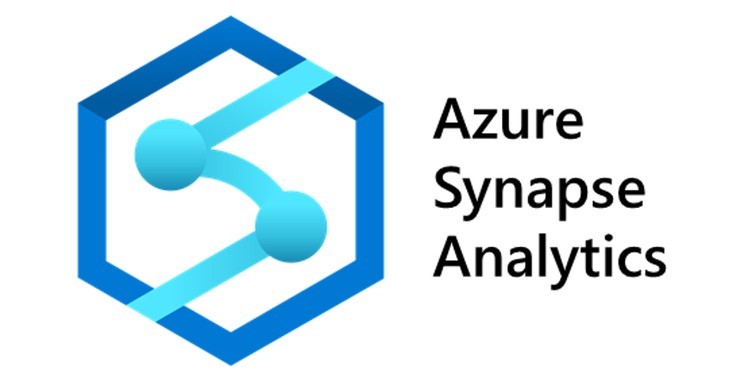
- Azure Synapse provides an End-to-End Analytics Solution by combining Big Data Analytics, Data Lake, Data Warehousing, and Data Integration into a single unified platform. It can query relational and non-relational data at a petabyte-scale by running intelligent distributed queries among backend nodes in a fault-tolerant manner.
- Azure Synapse also provides T-SQL (Transact-Queue Sequential Query Language) analytics, including ‘Dedicated‘ and ‘Serverless‘ SQL pools for complete analytics and data storage. While a dedicated pool of SQL Servers provides the infrastructure required to implement Data Warehouses, the serverless model enables unplanned or ad-hoc workloads without the need to set up data warehouses.
Azure Synapse Analytics – Components
- SQL Pool and SQL On-demand – These features are useful in enterprise data warehousing.
- Synapse Pipelines – Used for data integration, ETL, and ELT.
- Apache Spark – Used for Big Data.
- Synapse Design Studio
All of these elements are combined into a user-friendly interface that provides users with an unparalleled experience.
Key Features of Azure Synapse
Some of Azure Synapse’s key features are listed below
- Capability for Centralized Data Management: Azure Synapse is powered by Massively Parallel Processing (MPP), which allows it to process astonishingly large workloads in a fraction of a second.
- Implementation of the HTAP: This technology enables your system to integrate Azure Synapse and Azure Databases in real-time.
- Integration of Machine Learning: You can predict and score ML models to generate predictions within your data scope using Azure Machine Learning integration capabilities.
- Data Exchange: Employees can share Data Lake and Data Warehouse either internally or externally after integrating with Azure Data Share.
Check out our blog on migrating from BigQuery to Azure Synapse for a step-by-step guide and key considerations
Google BigQuery vs Azure Synapse
| Category | Google BigQuery | Azure Synapse Analytics |
| Pricing | Query-based pricing: $5 per TB scanned Flat-rate pricing: Starts at $8,500/month for 500 flex slots Storage cost: $20 per TB/month | Charges for compute units (DWUs) instead of individual queries DWU pricing ranges from $1.20 to $360 per hour Storage cost: $122.88 per TB/month |
| Architecture | Serverless data warehouse Automated scalability and availability | Not serverless; requires managing compute nodes (DWUs) Manual intervention needed for scaling |
| Performance | Scales automatically based on workload Good performance for varying loads | Requires manual scaling based on workload Also performs well under different loads |
| Administration | Minimal admin effort; resources managed automatically | Minimal admin effort; resources managed automatically |
| Security | Data encrypted at rest by default Network security via Virtual Private Cloud (VPC) | Data encryption requires configuration Network security via Virtual Networks |
| Data Security | Keeps a 7-day history of changes Easy recovery of deleted or modified tables | Automatic snapshots taken daily, available for 7 days Up to 42 manual snapshots can be created |
Consider key differentiators to determine whether BigQuery or Azure Synapse Analytics is a better data warehouse for your company. In this section, we compare these two cloud data destinations on several dimensions, in short, Google BigQuery vs Azure Synapse:
Pricing & Architecture
- Google BigQuery and Azure Synapse Analytics charge for usage in different ways. Both platforms consider computation and storage, but in different ways.
- You don’t have to think about architecture with Google BigQuery, A serverless data warehouse, the platform manages all resources and Automates Scalability and Availability, so administrators don’t have to make any decisions about required CPU or storage levels.
- BigQuery offers two pricing tiers. For compute resources, its on-demand model employs a query-based pricing model. Users are charged $5 per terabyte of data processed for the amount of data their queries scan. Instead of paying for individual queries, customers can opt for a flat-rate option that allows them to purchase dedicated resources for query processing. The annual plan starts at $8,500 per month and includes 500 “flex slots,” which are 60-second commitments of dedicated query processing capacity.
- Google also charges $20 per terabyte per month for data storage.
- Microsoft Azure Synapse Analytics is not a serverless data warehouse; instead, it charges for compute nodes, which it refers to as Data warehouse Units (DWU). DWUs include the CPU, memory, and IOPS but not the storage. Microsoft provides a wide range of DWUs at hourly rates ranging from $1.20 to $360. Microsoft, unlike Google, does not charge per query.
- Data storage is charged at a monthly rate of $122.88 per terabyte.
Note: It should be noted that cloud providers’ pricing changes regularly.
Performance
- Both Google BigQuery and Azure Synapse Analytics perform well under varying load levels due to their ability to scale up and down.
- You should run benchmarks with your data, but you’ll probably find that both platforms can handle most companies’ workloads very well.
Administration
- Each of these data warehouses allows administrators to manage user roles and permissions, as well as data security, but Google BigQuery requires less time from administrators than Azure Synapse Analytics.
- Google BigQuery is “serverless,” which means that compute and storage resources can scale independently and that all scaling issues are handled automatically.
- While other Azure services can be configured to autoscale, scaling an Azure Synapse Analytics data warehouse requires administrator intervention. Administrators can also partition data structures and perform other types of performance optimization.
Security
- Both Google BigQuery and Azure Synapse Analytics encrypt data at rest with AES and support customer-managed keys. Encryption is enabled by default in Google BigQuery but not in Azure Synapse Analytics. Both rely on roles to provide resource access.
- Both data warehouses offer some level of network security. With Google Cloud Platform’s Virtual Private Cloud (VPC) Service Controls, you can configure a network security perimeter for Google BigQuery.
- Microsoft uses a similar approach, which it refers to as virtual networks.
Data Security
- Google BigQuery keeps a full seven-day history of changes to its tables. Administrators can undo changes without having to request a backup recovery.
- Throughout the day, Azure Synapse takes automatic snapshots of the data warehouse to create restore points that are available for seven days.
- You can also manually initiate up to 42 user-defined snapshots. For billing purposes, snapshot storage counts toward storage allotment.
- A restore command can be used to restore the data warehouse from any snapshot.
Read More About:
Summary
- Google BigQuery and Azure Synapse Analytics both have a lot going for them. To determine which cloud data warehouse is best for your organization, conduct testing with your data, Ingesting data, and Run reports.
- Choosing one over the other entails determining which solution is best suited to your data strategy. Google BigQuery and Azure Synapse Analytics, like most modern cloud data warehouse platforms, offer free trials and proof-of-concept support to help businesses gain firsthand experience with how their solutions deliver value.
- We are happy to announce that Hevo has launched Azure Synapse as a destination.
- Hevo also supports Google BigQuery as a Source as well as a Destination.
Sign up for a 14-day free trial and simplify your data integration process. Check out the pricing details to understand which plan fulfills all your business needs.
Frequently Asked Questions
1. Is Azure Synapse like BigQuery?
Yes, Azure Synapse is similar to BigQuery as both are cloud data warehousing
solutions. They help store and analyze large datasets using SQL and integrate with
other cloud services for better data management.
2. What is Azure’s version of BigQuery?
Azure’s equivalent to BigQuery is Azure Synapse Analytics. It offers data warehousing, big data, and data integration capabilities, similar to what BigQuery provides on Google Cloud.
3. What is the alternative to Azure Synapse?
Alternatives to Azure Synapse include Google BigQuery, Amazon Redshift, and
Snowflake. These platforms provide similar data warehousing and analytics
functionalities.









