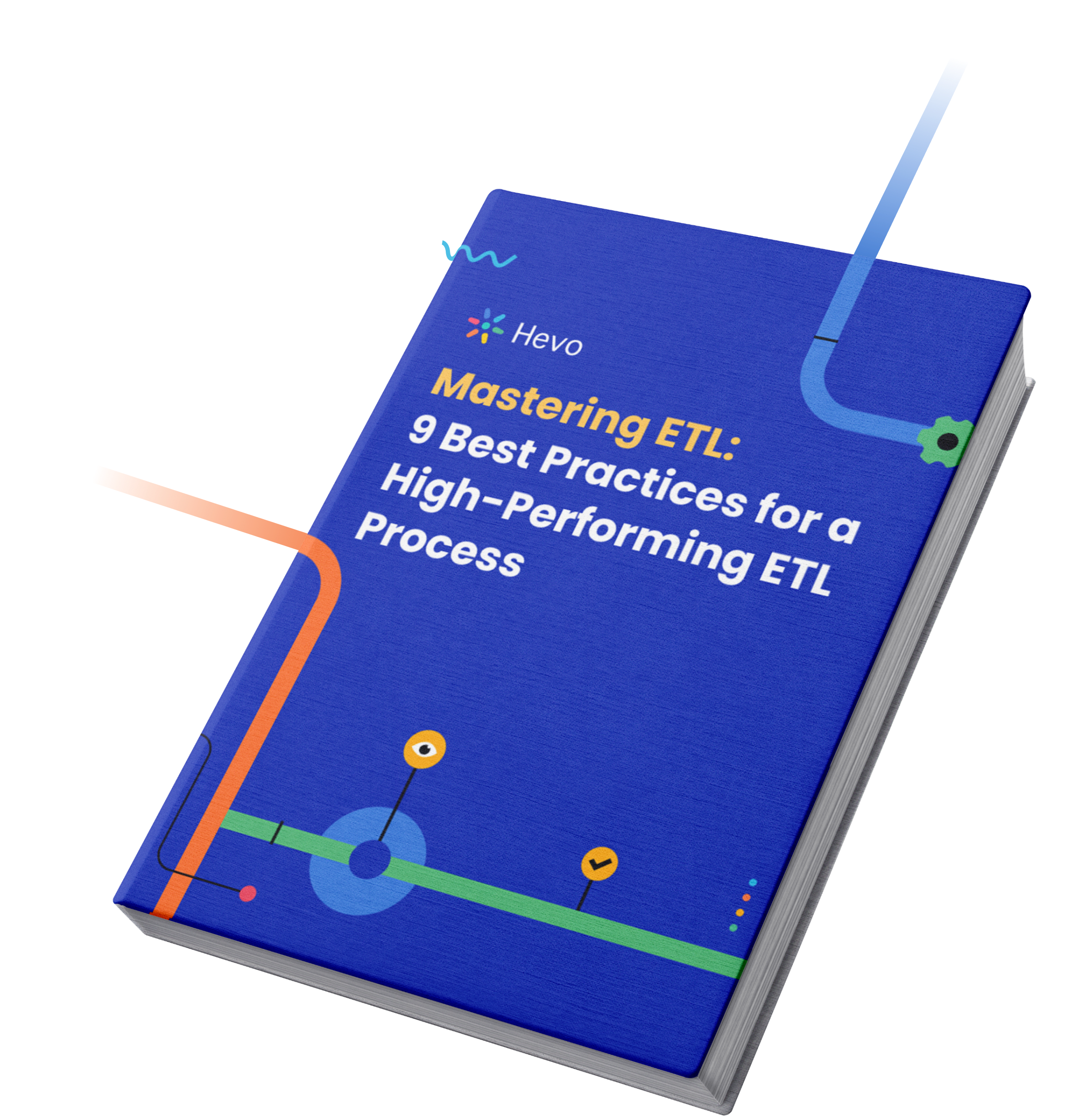Efficiently transporting data from multiple sources to a target system, such as a data warehouse, has always been challenging for businesses. The load stage of the ETL (Extract, Transform & Load) process is particularly an area of interest for improving the data migration process. Choosing between full load vs incremental load in ETL largely depends on what you intend to do with the data once it’s loaded into the data warehouse.
To evaluate the performance of Incremental Data Load vs Full Load, some of the parameters considered are data scope, speed, resource utilization, and the time required, among others. In this article, you will learn about the major differences between incremental load and full load.
Table of Contents
What is Incremental Load?
Incremental loading is the process of updating a database or data warehouse with only the new or modified data from the source system. Unlike full loads, which overwrite the entire dataset, incremental loading focuses on transferring only the changes. This approach is faster, uses fewer resources, and preserves historical data.
Also referred to as delta loading or change data capture, incremental loading relies on fields like timestamps or watermarks to identify which records need to be added or updated. This method is essential for efficient ETL processes and optimizing system performance.
What is Full Load?
Full load is the process of transferring the entire dataset from a source system to a database or data warehouse. Unlike incremental loading, which updates only new or changed data, full load replaces all existing data with the latest dataset.
This method is typically used during the initial setup or when there’s a need for a complete data refresh. While it ensures the target system contains all data, full loads can be time-consuming and require significant system resources.
Looking for the best ETL tool in the market? Migrating your data can become seamless with Hevo’s no-code intuitive platform. With Hevo, you can:
- Automate Data Extraction: Effortlessly pull data from Shopify(and other 60+ free sources).
- Transform Data effortlessly: Use Hevo’s drag-and-drop feature to transform data with just a few clicks.
- Seamless Data Loading: Quickly load your transformed data into your desired destinations, such as BigQuery.
Try Hevo and join a growing community of 2000+ data professionals who rely on us for seamless and efficient migrations.
Get Started with Hevo for FreeIncremental Data Load vs Full Data Load – Key Differences in One Place
| Aspect | Full Load | Incremental Load |
| Data Scope | Transfers the entire dataset from source to destination. | Transfers only new or updated records since the last load. |
| Speed | Slower, especially for large datasets, as it processes everything. | Faster as it processes only incremental changes. |
| Resource Usage | Consumes more time, storage, and processing power. | Efficient, using fewer resources as it updates selectively. |
| Data Consistency | Ensures complete consistency by replacing old data with the new dataset. | Requires logic to identify and update changes for accuracy, ensuring consistency. |
| Load Frequency | Performed less frequently due to high resource consumption. | Can be performed more often, even multiple times a day, for near real-time updates. |
| Implementation | Uses bulk transfer methods like direct copying. | Uses techniques like delta load or change data capture for selective updates. |
Understanding Differences between Incremental and Full Data Load in Detail
Selecting a data loading method is an essential part of the loading stage of the ETL process. Let’s look into the main differences between incremental load vs full load to help you make an informed choice.
1. Full Load vs Incremental Load: Data Scope
- Full Load: Also known as destructive load, a full load in ETL involves loading the entire dataset from the source system into the target database or warehouse.
- Incremental Load: Also known as delta load, an incremental load involves loading only the new or updated data since the last data extraction from the source. This updates the existing dataset incrementally.
2. Incremental Data Load vs Full Load: Speed
- Full Load: Opting for a full load on larger datasets will take up a great amount of time and other server resources. Applying a full load every time will slow down the loading process.
- Incremental Load: When dealing with larger datasets, incremental load is much faster than full load and consumes relatively fewer resources. Instead of scanning and transferring the entire dataset, incremental loading either appends the newly created records or updates the existing data in the target system.
- An Effective Solution: For your real-time ETL requirements, consider using Hevo Data—a no-code data pipeline platform—that cost-effectively automates data pipelines for flexible data needs. With 150+ data sources (60+ free sources), you can integrate data from multiple sources to the destination of your choice for analysis-ready data with a full load or an incremental load.
3. Incremental Data Load vs Full Load: Resource Utilization
- Full Load: Performing full load in ETL is a resource-intensive process in terms of time, storage, and processing power. This is mainly because a full load processes and loads the entire dataset. The increased resource consumption may affect the performance of other applications or systems running concurrently.
- Incremental Load: When compared to a full load, an incremental load is more resource-efficient as it processes and loads only the incremental changes to the dataset. This helps reduce the workload significantly, placing less strain on system resources and allowing other operations to run smoothly.
4. Incremental Data Load vs Full Load: Data Consistency
- Full Load: Though full load is a resource-intensive task, you can be assured of getting all your data in the destination system’s rows, ensuring it is consistent with the source system. The old data is deleted from the target tables, and the entire dataset from the source table replaces it.
- Incremental Load: Incremental changes are applied to the destination system using strategies like inserting new records, updating existing records, or marking records for deletion. However, to achieve the same accuracy as a full load, you have to add complex logic to correctly identify all the new and modified records and then load them.
5. Incremental Data Load vs Full Load: Frequency of Load
- Full Load: The frequency of load is lower due to its resource-intensive nature. Full loads are typically scheduled less frequently, such as weekly or overnight, to avoid excessive system resource consumption.
- Incremental Load: As incremental load processes smaller amounts of data and has a reduced impact on system resources, it can be performed more frequently, even multiple times a day. More frequent updates can also help maintain data consistency between the source and target systems.
6. Incremental Data Load vs Full Load: Implementation
- Full Load: A full load data transfer often involves bulk transfer methods since the entire dataset is moved. This may include bulk insert operations or direct bulk copy mechanisms.
- Incremental Load: When compared to full load, more selective transfer methods, such as delta loads or change data capture mechanisms, are used to transfer only the changed or new records.
Incremental Load Implementation
Implementing an incremental load requires the identification of new or updated records in the source system since the last extraction. Commonly used methods depend on the presence or absence of a ‘last updated timestamp.’
- A Last Updated Timestamp column in the source system will record when each row was last modified. This allows you to identify records that were updated after the last extraction timestamp. You can also keep track of both updates and inserts.
- Without the Last Updated Timestamp, a common approach is to maintain a control table to keep track of the last successful extraction. The control table would store metadata like the last extraction timestamp, the number of records loaded, etc.
- To identify new records, a common approach is to use an auto-incrementing ID in the source system. By storing the highest ID value in the control table, the next run would involve extracting records where the ID is greater than the stored value. However, you can’t track any updated records.
- To identify changed records, consider using a surrogate key or a combination of natural keys with a checksum of the entire row. If the source system’s row checksum doesn’t match the target system’s stored checksum for the same key(s), it indicates that the record has changed.
Challenges Associated with Incremental Load
While the initial full load is relatively straightforward, things get more complicated with incremental loads. The common challenges include:
- Schema Evolution: If a new property is added to your data or an existing property is changed, it may lead to the destruction of data or data inconsistency. An example of this scenario is if your data warehouse, which expects to receive integer datatypes, starts receiving string values.
- Processing Order: Data pipelines are distributed systems to handle massive scale with high availability. This may lead to the arriving data points taking different paths through the system and getting processed in a different order than they were received. Processing in the wrong order, especially if data is being updated or deleted, can result in bad data.
- Monitorability: When you have data coming to your data warehouse from a large number of sources, it may be accompanied by failures. Some failure scenarios include the pipeline destination being offline, network congestion, expired API credentials, etc. Such problems may lead to incomplete or wrong data.
You can also take a look at the differences between Initial Load vs Full Load ETL.
Incremental Load vs Full Load: Which One Should You Choose?
Choosing between incremental load and full load depends on your specific use case, data size, and performance requirements:
- Choose Full Load If:
- You need to completely overwrite the target dataset.
- You’re working with small datasets where performance isn’t a concern.
- Ensuring 100% data consistency in every load is a top priority.
- You perform the load infrequently, such as weekly or monthly.
- Choose Incremental Load If:
- Your datasets are large and frequently updated.
- You need faster, resource-efficient updates.
- Near real-time data synchronization is crucial for your use case.
- You want to reduce strain on system resources while maintaining data consistency.
Discover the benefits of data loader upsert for handling complex data operations and keeping your data up-to-date with our in-depth guide.
Conclusion
Now that you’ve seen the major differences between Incremental Data Load vs Full Load, you can select the one that suits your ETL needs better.
Full load, a simple and easy-to-setup data loading method, ensures complete data consistency. However, it is associated with the drawbacks of being more time-consuming and resource-intensive and might not be suitable for frequent updates.
On the other hand, incremental load involves processing only the changes or new data, resulting in improved efficiency with faster updates and reduced strain on resources. The drawbacks of this approach include the careful tracking of changes and complexities in maintaining data integrity.
As you collect and manage your data across several applications and databases in your business, it is important to consolidate it for a complete performance analysis of your business. However, it is a time-consuming and resource-intensive task to continuously monitor the Data Connectors. To achieve this efficiently, you need to assign a portion of your engineering bandwidth to Integrate data from all sources, Clean & Transform it, and finally, Incrementally Load it to a Cloud Data Warehouse or a destination of your choice for further Business Analytics. All of these challenges can be comfortably solved by a Cloud-based ETL tool such as Hevo Data.
If you are using CRMs, Sales, HR, and Marketing applications and searching for a no-fuss alternative to Manual Data Integration, then Hevo can effortlessly automate this for you.
Sign Up for a 14-day free trial and simplify your Data Integration process. Do check out the pricing details to understand which plan fulfills all your business needs.
Frequently Asked Questions
1. What is Delta load vs incremental load?
Delta load refers to loading only the data that has changed (added, updated, or deleted) since the last data load while incremental load also refers to loading only the data that has changed since the last load but typically emphasizes the process of gradually updating the target system with new or modified records.
2. When to do an incremental load?
Ideal for large datasets, frequent updates, resource optimization, and real-time or near real-time data requirements.
3. What is incremental load testing in ETL?
Incremental Load Testing in ETL involves verifying that the ETL process correctly identifies and processes only the new or modified data since the last load.