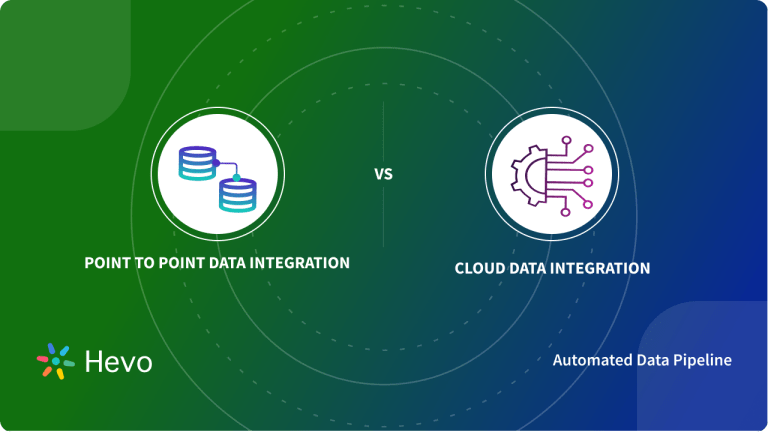Understanding the differences data integration vs data migration is crucial for choosing the right approach for your specific needs.
This will also help ensure that you are using the most appropriate tools and techniques for the task. This can help organizations more effectively manage and prepare their data, leading to better decision-making and improved business outcomes.
In this blog, you will explore some common scenarios in which data integration and data migration are used together and provide some tips for effectively managing these processes.
Whether you are a data professional or simply someone who wants to understand these important concepts better, this blog will provide valuable insights and practical guidance on data integration vs data migration.
Table of Contents
What Is Data Integration?
Data integration is the process of combining data from multiple sources into a single, unified repository. It ensures that data from different systems—such as databases, cloud applications, and APIs—flows seamlessly into a central location.
This helps businesses maintain data consistency, improve accessibility, and gain a holistic view of their operations. Data integration is essential for analytics, reporting, and making informed decisions based on accurate, up-to-date information.
What Is Data Migration?
Data migration is the process of transferring data from one system or database to another. This can involve moving data from an outdated system to a newer one, shifting from on-premises storage to the cloud, or transferring data between databases.
The main goal is to ensure that the data remains accurate, accessible, and functional after the move. A well-executed data migration improves system performance, enhances security, increases scalability, streamlines data integration, boosts efficiency, and strengthens disaster recovery capabilities.
Hevo can make your data integration and migration process a breeze with its no-code platform. With Hevo:
- Automate Data Extraction: Effortlessly pull data from 150+ connectors(and other 60+ free sources).
- Transform Data effortlessly: Use Hevo’s drag-and-drop feature to transform data with just a few clicks.
- Seamless Data Loading: Quickly load your transformed data into your desired destinations, such as databases, data warehouses, SaaS tools, etc.
Try Hevo and join a growing community of 2000+ data professionals who rely on us for seamless and efficient migrations.
Get Started with Hevo for FreeData Integration vs Data Migration – Key Differences
Here is the difference table of data integration vs data migration that briefly explains the key differences,
| Aspect | Data Integration | Data Migration |
| Definition | Data integration is the process of combining data residing in different sources that provide users with a unified view of them. | Data migration is the process of selecting, preparing, extracting, and transforming data and permanently transferring it from one computer system to another. |
| Purpose | The purpose of data integration is to improve decision-making and enable data-driven insights. | Data migration aims to upgrade to a new system and consolidate data from numerous systems to a single location. Also, its objective is to improve an organization’s data management and analysis capabilities. |
| Frequency | Data integration is a continuous process that supports the daily operations of an organization. | Data migration is typically a one-time activity that occurs when implementing a new system or consolidating data from multiple systems. |
| Usage | Data integration involves combining data from multiple systems to create a 360-degree view of the organization’s customers, operations, and performance. It includes bringing in external data sources to enrich the organization’s internal data and gain insights that would not be possible with internal data alone. | Data migration involves transferring data from the old system to the new system. It also includes moving data from multiple systems into a central database or data warehouse to tear down data silos. |
| Tasks | Data integration involves the following tasks: 1. Data discovery and mapping 2. Data cleansing and validation 3. Data transformation 4. Data loading 5. Testing and quality assurance 6. Data Governance 7. Data maintenance | Data migration involves the following tasks: 1. Planning and preparation 2. Data cleansing and validation 3. Data conversion 4. Data loading 5. Testing and quality assurance 6. Data cut-over and go-live 7. Data archiving |
| Use Cases | Used for combining data from multiple sources to create a unified view for analytics, reporting, and business intelligence. | Used for transferring data when upgrading systems, moving to the cloud, or consolidating databases. |
Data Integration vs Data Migration – Detailed Comparison
Definition
Data integration is the process of combining data from different sources to create a unified, consistent, and accessible dataset. It ensures seamless communication between systems, allowing organizations to analyze and utilize data efficiently. This process enables businesses to gain a holistic view of their operations, customers, and performance.
On the other hand, data migration focuses on moving data from one system to another, often as part of a system upgrade or consolidation. It involves extracting data from a source, transforming it if needed, and loading it into a new system. The goal is to ensure data integrity, accuracy, and usability after the transition.
Purpose
The primary purpose of data integration is to enable seamless access to data across multiple systems, improving decision-making and enhancing operational efficiency. By integrating data, organizations can eliminate silos, gain real-time insights, and improve collaboration. It supports reporting, analytics, and automation by ensuring that all relevant data is available in one place.
In contrast, data migration aims to ensure a smooth transition from an old system to a new one. This process helps organizations modernize their infrastructure, consolidate data from multiple sources, and improve data storage and management. The objective is to preserve data integrity while making it accessible and functional in the new system.
Frequency
Data integration is an ongoing process that continuously synchronizes data from various sources to maintain accuracy and consistency. It plays a crucial role in daily operations, real-time reporting, and analytics, ensuring that businesses always have up-to-date information. Since new data is constantly generated, integration efforts need to be maintained over time.
Unlike integration, data migration is usually a one-time activity that takes place when an organization transitions to a new system or consolidates multiple systems. Once the migration is complete, the old system is typically decommissioned, and future operations continue within the new environment. Additional migrations may be necessary for future upgrades or changes.
Usage
Organizations use data integration to combine and unify data from multiple systems, allowing for a comprehensive view of business operations. By integrating different data sources, businesses can generate insights that help in strategic decision-making. This process is widely used in business intelligence, machine learning, and real-time analytics.
On the other hand, data migration is used when transferring data from an outdated or inefficient system to a newer one. It is commonly performed during system upgrades, cloud migrations, and mergers or acquisitions. The focus is on ensuring that all necessary data is moved without loss or corruption while maintaining system functionality.
Tasks
The process of data integration involves several steps, including data discovery, cleansing, transformation, and loading. It also requires data governance to ensure accuracy, security, and compliance. Integration tools and processes are continuously refined to ensure data remains synchronized, reliable, and usable across different systems.
In contrast, data migration requires careful planning, data extraction, transformation, and validation before being loaded into a new system. Once migrated, extensive testing is conducted to verify data accuracy and consistency. After successful migration, the old system may be archived or decommissioned, ensuring a seamless transition with minimal disruption.
Data Integration Use Cases
There are many potential use cases for data integration, including:
- Creating a single source of truth: By integrating data from multiple sources, organizations can create a single, authoritative source of data that can be used as the basis for reporting, analysis, and decision-making. This process can be beneficial for organizations that rely on data from multiple sources to make informed decisions.
- Improving data quality: Data integration can help organizations improve the quality of their data by cleansing, standardizing, and enriching data from multiple sources. This can be useful for organizations that must ensure that their data is accurate, consistent, and up-to-date.
- Enhancing data security: Data integration can help organizations improve their data security by allowing them to control access to data at the source. For example, an organization might integrate data from multiple sources and restrict access to certain data sets or columns to specific users or groups.
- Enabling data-driven decision-making: By integrating data from multiple sources, organizations can gain a more complete and accurate understanding of their data, which can be used to make informed decisions. For example, an organization might integrate data from multiple sales channels to better understand customer behavior and purchasing patterns.
- Data cleansing and data enrichment: Data integration can be used to cleanse and enrich data by removing errors and inconsistencies and adding missing information.
- Customer relationship management (CRM): Data integration can be used to bring together data from different customer touchpoints (e.g., sales, marketing, support) in order to get a complete view of the customer and improve customer experiences.
- Supply chain management: Data integration can be used to combine data from different stages of the supply chain in order to improve efficiency, reduce costs, and increase visibility.
Data Migration Use Cases
Some common use cases for data migration include:
- Upgrading or replacing an old system: Data migration can be used to move data from an old system to a new one when upgrading or replacing an outdated system. This can help organizations take advantage of newer technologies and features while preserving their existing data.
- Migrating data to the cloud: Data migration can be used to move data from on-premises systems to the cloud, allowing organizations to take advantage of the scalability, security, and cost-efficiency of cloud-based storage and processing.
- Archiving data: Data migration can be used to archive data that is no longer needed in the current system. This can be useful for preserving historical data or reducing the amount of data being stored in the current system.
- Enhancing data security: Data migration can be used to move data to a more secure system or storage location, helping organizations protect their data from threats such as cyber-attacks or data breaches. For example, an organization might migrate from an older database platform that is no longer supported and lacks modern security features to a newer platform that is more secure.
- Merging with another organization: If two organizations merge, they may need to migrate their data to a single system in order to combine their operations.
- Improving accessibility and collaboration: By moving data to a cloud-based system, organizations can make their data more accessible to employees, partners, and customers who need to access it from anywhere, at any time. This can improve collaboration and productivity.
- Changing business processes: If an organization changes its business processes, it may need to migrate its data to a new system that is better suited to support the new processes.
- Enabling data analytics and business intelligence: By migrating data to a system that is designed for data analytics and business intelligence, organizations can more easily extract insights from their data and use them to make informed decisions.
- Disaster recovery: Data migration can be used to move data to a secondary location in order to protect it in the event of a disaster, such as a server failure or natural disaster.
How Do Data Integration and Data Migration Work Together?
Irrespective of major differences between data integration vs data migration, both are related yet vital concepts that are often used in the context of managing and manipulating data within an organization. They both involve the transfer of data but are used for different purposes.
Data migration is often used as the foundation for successful data integration initiatives, as it helps to define and execute a data quality strategy and ensure that the data being integrated is accurate and consistent.
In some cases, data migration and data integration may be used together in contexts such as cloud data migration, where the correct integration tools can assist with the migration process and provide greater visibility and organization when it comes to the data being migrated.
For example, in a small-sized business, previously, all the data was stored in MS Excel. As the business grew, different SaaS tools were added to its deck, and Google BigQuery was onboarded as its cloud data warehouse.
So, there was a shift involved in moving data from MS Excel and all other SaaS tools to BigQuery. This describes the process of cloud data migration.
Data integration and data migration can work together in several ways. For example:
- Data integration can be used to prepare data for migration: Data integration tools can be used to extract data from multiple sources, clean and transform it to make it consistent and usable, and then load it into a central repository or data warehouse. This process can help to prepare the data for migration by ensuring that it is in a usable and consistent format.
- Data migration can be used to support data integration: Data migration can be used to move data from multiple systems into a single, centralized repository, which can then be used as the basis for data integration. This can help to streamline data integration efforts by providing a single, consistent source of data that can be easily accessed and analyzed.
- Enhancing data quality: Data migration can be used to cleanse, transform, and standardize data as it is moved to a new system, and data integration can be used to enrich the data with additional information from other sources. This can improve the quality and value of the data for various business purposes.
- Enabling data-driven processes: Data integration can be used to enable data-driven processes, such as automating sales forecasting or predicting equipment failures, and data migration is often used to move data into the systems that support these processes. For example, an organization might use data migration to move data from a legacy system into a modern data platform and then use data integration to bring together data from multiple sources and systems to support real-time decision-making or predictive analytics.
- Creating a single source of truth: Data integration can be used to create a single source of truth for reporting and analysis purposes, and data migration is often used to move data from multiple systems into a central location for consolidation. For example, an organization might use data migration to move data from multiple departments or business units into a central data warehouse and then use data integration to combine the data from these different sources into a single, consistent view for reporting and analysis purposes.
In practice, For example, when an organization is migrating data to a new system, it may also need to integrate data from multiple sources in order to create a coherent view of the data. Similarly, data integration projects may involve migrating data from multiple sources into a central repository and then transforming and standardizing the data to make it more useful.
By carefully planning and executing both processes, organizations can improve their data management capabilities and derive greater value from their data.
Final Thoughts
In short, data integration focuses on unifying data from multiple sources to provide a single, consistent view, while data migration is about moving data from one system to another, often during upgrades or system changes. Both processes play a crucial role in ensuring data is accessible, accurate, and useful.
It’s not about which is better—each serves a distinct purpose. Data integration is an ongoing process that supports real-time analytics and decision-making, whereas data migration is typically a one-time effort aimed at transitioning to a new system.
While tools like Hevo simplify both integration and migration with no-code pipelines and automation, success comes from combining the right tools with a well-planned strategy. A structured approach ensures data remains reliable and supports business growth.
Sign up for Hevo’s 14-day free trial and experience seamless data integration.
Frequently Asked Questions
1. What is the difference between data migration and data integration?
Data migration is the process of moving data from one system or location to another, often as a one-time event. Data integration, on the other hand, combines data from multiple sources to create a unified view, requiring ongoing updates to maintain consistency.
2. How do the purposes of data migration and data integration differ?
The purpose of data migration is to transfer data between systems, such as during a system upgrade. Data integration focuses on consolidating data from various sources into a single, cohesive view for analysis and reporting.
3. What are some examples of data migration and data integration?
An example of data migration is transferring customer information from an old CRM to a new one. Data integration could involve combining sales data from online stores, physical outlets, and marketplace platforms to create a comprehensive sales report.