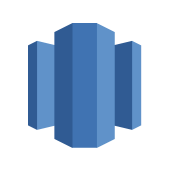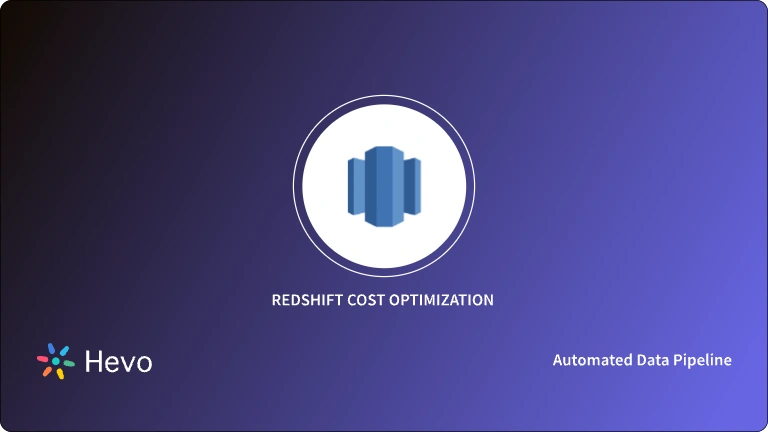Looker AWS Integration is a fantastic way for businesses to introduce Business Intelligence into their operations. Looker is a Cloud-based Data Visualization and Reporting platform that is widely used across multiple industries, ranging from eCommerce to SaaS and healthcare. Looker helps reduce development costs by allowing users to collaborate on Git workflows and version control as your product continues to grow.
With so many companies now using AWS for hosting their web apps, Looker AWS integration makes viable sense. Deploying Looker AWS on databases like Athena, Redshift, and others is an excellent way to optimize your spending and reduce your overall spend.
Are you having trouble migrating your data into Redshift? With our no-code platform and competitive pricing, Hevo makes the process seamless and cost-effective.
- Easy Integration: Connect and migrate data into Redshift without any coding.
- Auto-Schema Mapping: Automatically map schemas to ensure smooth data transfer.
- In-Built Transformations: Transform your data on the fly with Hevo’s powerful transformation capabilities.
- 150+ Data Sources: Access data from over 150 sources, including 60+ free sources.
You can see it for yourselves by looking at our 2000+ happy customers, such as Airmeet, Cure.Fit and Pelago.
Get Started with Hevo for FreeTable of Contents
Introduction to Looker
Looker is a Reporting tool designed for analysts. It’s a Web-based Business Intelligence tool that operates fully in the live database. This allows users to get the desired results in real-time using LookML, its own querying language. This helps data analysts save time and effort that would otherwise be spent in writing SQL queries.
Looker also makes it easy for users to create dashboards, collaborate on multiple projects, and allows analysts to better understand the needs of their organization along with access to detailed insights. It is a robust BI (Business Intelligence) tool designed for Enterprise-level businesses that make integrated reporting incredibly easy.
Looker is preferred by organizations because of its ability to ingest data and present it in a range of different flavors. Once deployed, Looker offers detailed analytical information and visualizes it to help executives make informed decisions.
Since Data Reporting is of paramount importance for every business, Looker can be an excellent choice for businesses that want to analyze their performance and make data-driven decisions.
Introduction to Amazon Web Services (AWS)
Amazon Web Services (AWS) is the world’s most widely used Cloud platform. With data centers spread across the globe, AWS offers more than 200 full-featured services and caters to the needs of millions of customers across the world.
It’s used by budding startups, Government Agencies, and Enterprise-level businesses to innovate quicker and scale without rapidly increasing costs. At its core, AWS is an IaaS (Infrastructure-As-A-Service) provider since it makes use of EC2, EBS, and S3. However, many of the services offered by AWS can be referred to as PaaS (Platform-As-A-Service) products.
The company, however, is not particularly concerned with categorizing itself as either, and instead of taking a binary approach, they provide a continuum of services that serve the IT needs of businesses of all sizes. Ultimately, this allows developers to build applications faster and in a flexible, agile environment.
Understanding the Need for Looker AWS Integration
Many businesses that use the Amazon RedShift or Amazon Athena database or others can combine the flexibility of SQL by setting up Looker AWS integration on their Cloud platform. In fact, more than 90% of Looker’s hosted customers work with AWS. Looker gives users access to a series of co-authored models that allow businesses to get the best out of their AWS usage.
Looker AWS integration allows them to monitor log data, identify opportunities for improvements in performance, and isolate levers that ultimately help businesses optimize their spending on AWS. It simplifies data reporting by a considerable margin, allowing businesses to get information directly from their database.
Looked is available through the AWS Marketplace. There is also a free interactive trial environment for users who want to try Looker on Redshift. The company offers in-person demos as well if required. You can also connect Looker with Amazon Athena.
Understanding Looker Blocks for SQL
Looker Blocks are essentially pre-built data models that can be used for analyzing common data points and sources. Looker Blocks allow you to recycle and reuse work done by others instead of building your own data models from scratch. They make it incredibly easy to monitor AWS log data while providing opportunities to improve RedShift performance.
You can view the entire Looker Blocks directory to find one that best fits your needs.
The components of Looker AWS Optimization Suite, a set of pre-built blocks optimized for use with AWS are as follows:
- Security and Monitoring Using Looker AWS
- Cost and Usage Analysis Using Looker AWS
- Redshift Optimization Using Looker AWS
- Redshift Administration Using Looker AWS
1) Security and Monitoring Using Looker AWS
The AWS CloudTrail houses an API that allows users to manage account activities, publish the log files straight to Amazon S3, etc. Each event in the log file includes information about the activity: when it was carried out, who executed it, the resources used, and other relevant details.
It gives you access to a high-level overview of login activity, including IP addresses, top users, and location-based analysis. You can also get a top-down view of event activity over a defined time period.
2) Cost and Usage Analysis Using Looker AWS
This Block allows you to track and estimate charges associated with your AWS account. Line items for each product and operation are listed accordingly, allowing you to figure out how much money is being spent. You can also get further insights into each line item.
3) Redshift Optimization Using Looker AWS
This Block allows users to optimize their Redshift clusters through a Query Inspector Dashboard and a Performance Overview Dashboard. The former provides detailed information about specific queries, whereas the latter focuses on offering a more holistic view of performance across different users, tasks, and clusters.
4) Redshift Administration Using Looker AWS
The Block is not a direct replacement of the AWS Console, but if you want information about the flow of data, such as recent load failures or table architectures, this will do the job. It was also updated to offer information about performance metrics as well.
Key Benefits of Looker AWS Integration
Looker is an AWS Advanced Technology Partner, and there are many benefits of setting up Looker AWS Integration. Here are some major advantages that it offers:
- Access to Geospatial Data
- AI/ML Support
- Access to Pre-Built Models
- Direct Data Delivery
- Pricing Model of Looker + AWS
1) Access to Geospatial Data
The Amazon Athena database, when integrated with Looker, gives you access to data containing geographies or discrete locations. Looker allows you to query data straight from Athena to give access to sprawling geospatial data sets such as the OpenStreetMap data, available in a public S3 bucket.
2) AI/ML Support
Thanks to integrations with SageMaker and Forecast, you can streamline workflows associates with Data Science. Inference or model training can be launched straight from the Looker Scheduler. Looker integrates seamlessly with SageMaker, and also supports Amazon Forecast.
3) Access to Pre-Built Models
The AWS Optimization Suite helps organizations get the best out of their AWS usage with Looker, allowing users to trim costs, reduce inefficiencies, and monitor their data in much more detail.
4) Direct Data Delivery
Looker can move your data straight to S3. You just need the AWS Access Keys, name of your S3 bucket, and other access information to set a regular schedule for data delivery to S3. The company has also released a simple guide to help users.
5) Pricing Model of Looker + AWS
Looker offers Enterprise-level, tailored pricing models. You will have to request a quote from the company depending on your unique data requirements. The customized pricing depends on the number of users and the overall scale of deployment. One of the company’s pricing specialists will take into consideration your requirements before giving you a customized quote.
Pricing information is not publicly released by the company. Keep in mind that you will be charged separately from your AWS usage when you sign up for Looker.
Conclusion
Looker is a fantastic integration for AWS users as it allows them to visualize their data through custom dashboards that are tailored to their needs. It introduces a greater level of productivity on every level of the organization and allows organizations to sharpen visibility regarding their overall performance.
If you are looking for a suitable Business Intelligence solution for your company, Looker is a fantastic choice that you can scale and optimize as your company continues to grow. If you would like to know more about how Looker stacks up against other BI tools, check out this comparison.
Choosing a Business Intelligence and Data Analysis tool for your business can be a tough decision primarily because almost all departments in a business such as Finance, Marketing, etc. now make use of multiple platforms to run their day-to-day operations and there is no single tool that can integrate with all these sources easily. Hence, businesses can consider using automated Data Integration platforms like Hevo.
Details on Hevo’s pricing can be found here. Want to give Hevo a try? Sign Up for a 14-day free trial and experience the feature-rich Hevo suite first hand.
FAQ on Looker AWS Integration
Can you use Looker with AWS?
Yes, Looker can be used with AWS (Amazon Web Services) to connect and analyze data stored in AWS services such as Amazon Redshift, Amazon Aurora, Amazon S3, and others.
Is Looker part of Google Cloud?
Yes, Looker is now part of Google Cloud. Google Cloud acquired Looker in June 2019 to enhance its data analytics and business intelligence offerings.
What is the difference between Looker and BigQuery?
Looker is a business intelligence and data analytics platform that provides tools for data exploration, visualization, and reporting. BigQuery, on the other hand, is a fully managed data warehouse service.
Does Looker have an ETL?
Looker does not provide native ETL (Extract, Transform, Load) capabilities.