Unlock the full potential of your Mailchimp data by integrating it seamlessly with BigQuery. With Hevo’s automated pipeline, get data flowing effortlessly—watch our 1-minute demo below to see it in action!
Now, moving data from Mailchimp to BigQuery might be a good first step if your Marketing team is generating a lot of E-Mail campaign data from Mailchimp and you want to take a deep dive into your data to generate meaningful insights and analytics. This blog will show you two methods by which you can move data from Mailchimp to BigQuery effectively. It will also discuss the key features of both Mailchimp and BigQuery. Furthermore, the blog will enable you to evaluate both methods and choose the one which best suits your needs for setting up your Mailchimp to BigQuery Integration.
Table of Contents
Prerequisites
- Working knowledge of Databases and Data Warehouses.
- A Mailchimp account.
- A BigQuery account.
- Working Knowledge of SQL.
- Clear idea regarding what data is to be transferred.
Introduction to Mailchimp
Mailchimp is an all-in-one E-Mail Marketing software that enables you to create and manage your E-Mail interactions with your customers. These may be Newsletters, Automated E-mail campaigns, Mailing lists, etc. Mailchimp enables you to have full end-to-end control of all these interactions. Mailchimp also enjoys a lot of popularity in the market due to its simplicity and ease of use.
Key Features of Mailchimp
Mailchimp has the following feature which makes it one of the most convenient E-Mail Marketing tool available in the market:
- Geo-targeting: Using Mailchimp makes it possible for you to target individuals from specific locations or regions.
- Analytics/Reporting Feature: Mailchimp offers a reporting and analytics feature that enables you to quickly gain high-level insights.
- E-Commerce Functionality: You can track campaign-specific revenue and purchases with Mailchimp. This makes it easier to track and monitor individual campaign performance.
- Automated E-Mail Campaigns: You can fully automate your Marketing campaigns and execute them once a customer meets certain conditions.
Discover how Mailchimp’s powerful features—from automated email campaigns to advanced audience segmentation—can elevate your marketing strategy. Learn more on Mailchimp’s official website.
Ready to unlock the full potential of your marketing data? Imagine effortlessly syncing your Mailchimp campaigns with the analytical power of BigQuery—no coding, no hassles. Supercharge your insights in minutes and drive smarter decisions today! Ensure seamless data migration using features like:
- Seamless integration with your desired data warehouse, such as BigQuery or Redshift.
- Transform and map data easily with drag-and-drop features.
- Real-time data migration to leverage AI/ML features of BigQuery and Synapse.
Still not sure? See how Postman, the world’s leading API platform, used Hevo to save 30-40 hours of developer efforts monthly and found a one-stop solution for all its data integration needs.
Get Started with Hevo for FreeIntroduction to Google BigQuery
Google BigQuery is a cloud-based Data Warehouse that is offered as part of the Google Cloud Products stack. BigQuery provides scalable, fast, and easy analysis of Big Data with SQL code. BigQuery is also a Google-managed service. This makes it easier to use than many other Data Warehouse solutions in the market as it eliminates the need to manually manage to compute clusters. BigQuery currently enjoys a good reputation in the market due to its high performance, which can be attributed to its tree-based architecture and its columnar storage.
Key Features of BigQuery
Google BigQuery has many unique features that make it a popular Data Warehouse. Some of those features are:
- Managed Service: Google handles BigQuery’s performance tuning and backend configuration. This makes it easier to use than other data warehouses, where you may be required to handle these manually.
- Distributed Architecture: Google manages to compute resources dynamically so you do not have to handle them.
- Easy to use: You do not have to build your own data center when using BigQuery, as you only have to load your data into BigQuery and pay for what you use.
- Fast and detailed insights: BigQuery enables seamless integration with many widely-used analytics tools like Looker and Google Data Studio. This makes it easy to understand your data.
Explore BigQuery’s robust features like lightning-fast SQL queries, real-time analytics, and seamless scalability for your data warehousing needs. Learn more on BigQuery’s official website.
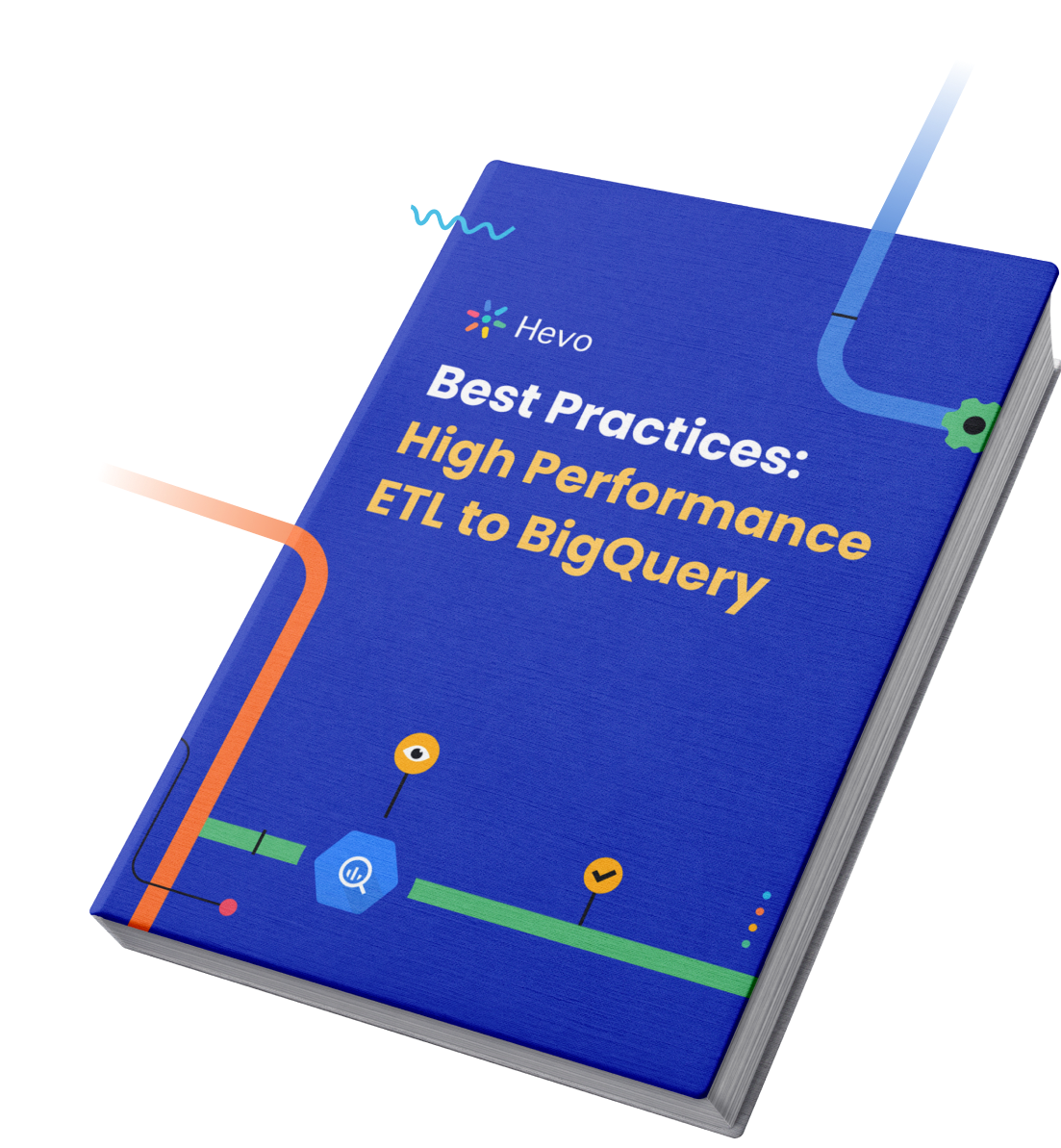
What is the Best and Easiest Method to Set up Mailchimp to BigQuery Integration?
Step 1: Configure and connect your Mailchimp account as a data source.
To get more details about Configuring Mailchimp with Hevo Data visit our Documentation on Mailchimp.
Step 2: Configure your Google BigQuery account as the destination.
You now have a real-time pipeline for syncing data from Mailchimp to BigQuery.
Manual Method Using Custom Code to Set up Mailchimp to BigQuery Integration
This method involves setting up a manual ETL process to push data from Mailchimp to BigQuery. The ETL process periodically extracts data from Mailchimp using the REST API, transforms the data according to an appropriate custom architecture of destination, and then sends it into BigQuery using certain commands.
This manual data transfer process from Mailchimp to BigQuery is carried out using the following steps:
Step 1: Extract the data from Mailchimp
You can extract your Mailchimp data through its REST API. Mailchimp has a rich REST API that exposes a large number of endpoints on lists, campaigns, etc. for you to interact with. Your data will be returned in JSON. You can choose to interact with the API through tools like postman or curl, or directly.
Example(with curl):
'https://usX.api.mailchimp.com/3.0/lists/57afe96172/members' --user 'anystring:apikey' —includeThe response will take the following form:
{ "members": [ { "id": "f777bbffab8d1ceca8b757df63c47cb8", "email_address": "urist.mcvankab+1@freddiesjokes.co", "unique_email_id": "882e9bec19", "email_type": "html", "status": "subscribed", "status_if_new": "", "merge_fields": { "FNAME": "", "LNAME": "" }, "interests": { "9143cf3bd1": true, "3a2a927344": false, "f9c8f5f0ff": false, "f231b09abc": true, "bd6e66465f": false },…………Additional information on the Mailchimp API can be found through their Official Guide.
Step 2: Prepare the data
You may want to create a schema for your data tables to receive the Mailchimp data. You may also need to flatten your JSON data if it is nested. Special care must also be taken to ensure that the data types in your Mailchimp data match their corresponding types in BigQuery. BigQuery provides support for many of the widely used data types today. Specific information on the BigQuery data types can be found through their official site.
Step 3: Load the data
The data can be loaded through the following steps:
- Use gsutil to load your data to Google Cloud Storage(GCS)
- Use the bq load command(via the BigQuery command line) to write code to create tables for storing your data and specify the schema
- Load the data into your tables
Additional information on loading data via BigQuery’s command line interface can be found through our blog on Google BigQuery Create Table Command.
Limitations of the Manual ETL Approach:
- Needs Developer Bandwidth: This method requires your engineering team to write a lot of code. This makes it very time-consuming and inefficient. It may also prove to be problematic when tight deadlines need to be met.
- Real-time data: This method cannot bring data in real-time. Additional code has to be written and cron jobs configured to achieve even limited real-time functionality.
- Maintenance: This method will return inaccurate data in situations where the Mailchimp API is down. As a result, you will have to continually monitor the connection.
- Difficulty with Data Transformations: It is impossible to perform quick data transformations (like date/time conversions etc) under this method.
What are the use cases for connecting Mailchimp to BigQuery?
- Automated Reporting
Example: Set up live dashboards in Google Data Studio connected to BigQuery to automatically track subscriber growth, email engagement, and ROI, without manual data exports. - Campaign Performance Analysis
Example: Track email open rates, click rates, and conversions over multiple campaigns in real-time using BigQuery. This helps identify which email content works best. - Customer Segmentation
Example: Merge Mailchimp and sales data to segment customers based on their purchasing behavior. Send personalized campaigns to high-value customers, improving engagement and sales. - Cross-Channel Marketing
Example: Compare email campaign performance with Google Ads in BigQuery. You can see which channel leads to more conversions and adjust your marketing spend accordingly.
Conclusion
Connecting Mailchimp to BigQuery empowers businesses to unlock valuable insights from their email marketing data. By consolidating Mailchimp’s email performance metrics with other datasets, companies can perform advanced analyses, create detailed customer segments, and develop more effective marketing strategies. Hevo simplifies the integration process, making it accessible for all teams. With a no-code setup, users can easily create data pipelines without extensive coding knowledge. To experience seamless data migration, sign up for Hevo’s 14-day free trial and enhance your data migration game today!
Enhance your CRM with Pipedrive and Mailchimp integration. Streamline contact management and email campaigns.
FAQs on Mailchimp to BigQuery
How do I transfer data to BigQuery?
To transfer data to BigQuery, you can use the bq command-line tool, BigQuery web UI, or Data Transfer Service. You can also load data from Google Cloud Storage, or use ETL tools like Hevo Data to automate the process.
Does Mailchimp integrate with Google?
Yes, Mailchimp integrates with Google services like Google Analytics and Google Ads. You can connect these services to track campaign performance and manage advertising.
How do I connect Mailchimp to Google Data Studio?
Use a third-party connector like Supermetrics or Google Data Studio’s data connectors to link Mailchimp with Google Data Studio for visualizing email campaign metrics.
Can I use Mailchimp to send bulk emails?
Yes, Mailchimp is designed for sending bulk emails and managing email marketing campaigns, including newsletters and promotional emails.










