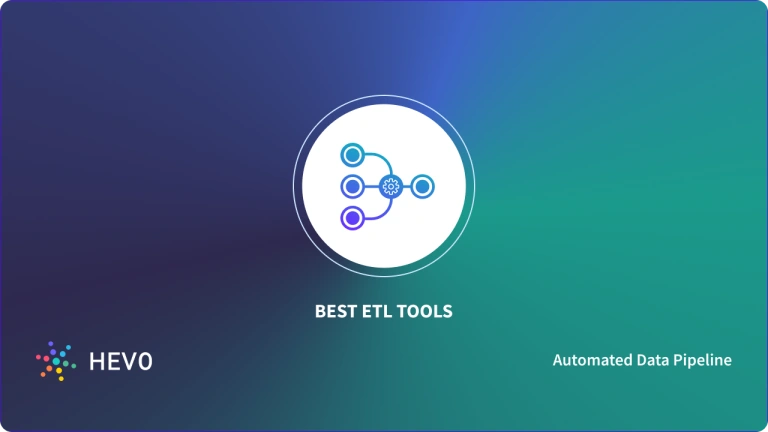Key Takeaways
Key TakeawaysSQL Server ETL tools enable the extraction of data from multiple sources, its transformation into a suitable format, and loading into a target system, typically a data warehouse or another database within the Microsoft SQL Server ecosystem. Best SQL Server ETL Tools in 2025:
Hevo Data – Best for teams wanting real-time replication from 150+ sources with zero data loss.
Informatica PowerCenter – Ideal for large enterprises needing robust, enterprise-grade integration.
Striim – Great for companies prioritizing streaming-first, real-time integration.
Pentaho (Kettle) – A fit for mid-sized firms handling billions of records daily at low cost.
IBM InfoSphere DataStage – Best for enterprises managing cross-departmental integrations.
Oracle GoldenGate – Suited for organizations requiring high-performance real-time replication.
Qlik Replicate – Perfect for enterprises needing real-time analytics and data insights.
Fivetran – Best for modern, cloud-first companies using 150+ data sources.
Azure Data Factory – A strong choice for Microsoft shops wanting a serverless, pay-as-you-go solution.
SQL Server Integration Services (SSIS) – Ideal for businesses already using SQL licenses.
Talend Open Studio – A go-to for teams preferring open-source ETL with a visual interface.
Apache NiFi – Best for organizations automating complex, open-source ETL workflows.
Ditch the data chaos! SQL Server ETL tools organise, clean, and load your data, turning scattered information into a reliable, structured system. No more guessing at numbers – with the right tools, you’ll have accurate and reliable data to make decisions.
Think of ETL as a game-changer for your database. It’s like transforming a messy closet into a well-sorted shelf. Your data will be streamlined, and you’ll save time and headaches. Companies rely on these tools to keep their data fast, accurate, and reliable.
So, what are the best SQL Server ETL tools out there? In this blog, we’ll dive into the top tools of 2025 that can handle growing volumes, smooth out complexity, and keep your data flowing without breaking a sweat.
Table of Contents
12 Best Microsoft SQL Server ETL Tools in 2025
1. SQL Server Integration Services (SSIS)
SQL Server Integration Services, or SSIS, is Microsoft’s native ETL solution and comes free with SQL Server, making it a cost-effective choice for organizations. Beyond moving data, SSIS helps teams improve governance, track data lineage, and maintain compliance across complex workflows. It is widely adopted for its reliability and deep integration with the Microsoft ecosystem.
SSIS also supports flexible deployment and collaboration, including project-level packages and team-based workflows. Its strong community, extensive documentation, and built-in templates make adoption easier and scaling smoother. Organizations using SSIS benefit from a powerful, no-cost ETL solution that keeps control of SQL Server pipelines fully in-house.
Key Features:
SQL Server ETL (Extract, Transform, Load) refers to the process of extracting data from various sources, transforming it into a usable format, and loading it into SQL Server for storage, analysis, or further processing. This process is essential for integrating data from different systems, improving data quality, and preparing data for reporting and analytics.
- Built for SQL Server, no extra cost
- Handles bulk, incremental, and scheduled loads
- Supports diverse data sources: relational, flat files, cloud
- Rich transformation library: aggregations, lookups, SCD, pivot/unpivot
- High performance with parallel execution, buffering, and batch processing
- Logging, auditing, and exception handling for reliable workflows
- Tight integration with T-SQL, stored procedures, and SQL Server Agent
Pricing: On-premises SSIS comes free with SQL Server Express or Developer, but larger setups need paid editions. In the cloud, Azure-SSIS IR follows a pay-as-you-go model.
Learn more: 10 Best SSIS Alternatives to Consider in 2025
2. Hevo Data
Hevo Data integrates smoothly with Microsoft SQL Server, allowing automated pipelines for both extracting data from SQL Server and loading it back as a destination. Connections can be set up in minutes, and Hevo automatically manages schema changes to keep data consistent across pipelines. It supports on-premises SQL Server, Azure SQL Server, and Amazon RDS SQL Server.
As a source, Hevo enables near real-time replication from SQL Server with minimal impact on production systems. Users can also apply transformations during or after ingestion, including data cleaning, standardization, and aggregation, ensuring the data is analytics-ready before reaching the destination.
When used as a destination, Hevo automates data loading and scales to handle varying workloads reliably. The platform offers live monitoring, intelligent failure recovery, enterprise-grade security with end-to-end encryption, and compliance with SOC II, GDPR, and HIPAA. Its no-code interface, automatic schema drift handling, and 24/7 support make managing SQL Server pipelines fast and low-maintenance.
Key Features:
- Adaptive schema shifts that catch structural changes and keep data flowing smoothly
- Region-hopping workspaces designed to keep distributed teams working under one roof without added friction
- Automatic deduplication and granular object control so only the right data makes it through
- Pricing that bends with your usage offering a free tier, on-demand credits for bursts, and full transparency
- Round-the-clock human support ensuring you never have to wait for answers when it matters most
Pros:
- Non-technical teams can own pipelines
- Dashboards offer actionable insights
- Free tier for testing and startups
- Minimal operational overhead
Cons:
- Complex transformations may need extra effort
Pricing:
- Free – $0
- Kick things off without spending a dime. You can push up to 1M events, try a handful of connectors, bring 5 teammates, and run hourly jobs.
- Starter – $239/month
- Best for scaling teams. Process 5M–50M events
- Professional – $679/month
- For data-heavy users — move 20M-300M events, unlock advanced features, and lean on extended support.
- Business – Custom
- Built for enterprises. Offers real-time pipelines, role-based access control, SSO, VPC peering, and enterprise-grade security.
3. Informatica PowerCenter
Informatica PowerCenter connects to SQL Server using ODBC drivers or direct relational connections, allowing you to read from and write to SQL Server tables efficiently. You can import source and target definitions, define complex mappings, and apply transformations such as joins, aggregations, or data cleansing directly in your workflows.
The platform uses a central repository to manage mappings, workflows, and session configurations, making it easy to version control and maintain large ETL projects. For high-volume operations, PowerCenter supports bulk loading to SQL Server and lets you optimize DTM buffer block sizes and commit intervals to improve throughput.
PowerCenter also provides robust orchestration and monitoring. You can schedule workflows, track session performance, handle errors, and enforce governance rules, ensuring SQL Server data remains consistent, secure, and ready for analytics or downstream applications.
Key Features:
- Automated development wizards to simplify ETL
- Parallel architecture for efficient processing
- Broad connectors for cloud and on-premise sources
- Central repository for ETL management
- Real-time change data capture for live updates
Pricing: Informatica keeps it simple with consumption-based pricing, so you only pay for what you use and scale as you grow.
4. Striim
Striim makes integrating Microsoft SQL Server with other systems smooth and real-time. It streams data continuously from SQL Server to cloud platforms, operational systems, and data lakes, letting organizations keep all their targets up to date without delays.
It handles both initial data loads and ongoing replication, while transforming and enriching data on the fly. Striim also offers different SQL Server readers for high throughput and minimal impact on the source database.
With built-in monitoring and alerts, you can keep track of your pipelines easily. Its no-code interface and cloud connectivity make Striim a strong choice for teams that need fast, reliable, and continuously synchronized SQL Server integration.
Key Features:
- Real-time change data capture and log parsing
- In-memory transformations for IoT and edge data
- Enterprise-grade security and high availability
- Built-in delivery validation to prevent data loss
- Distributed architecture for scalability and resilience
Pricing: Striim lets you get started free with its Developer Edition, or jump into cloud plans from $0.50/VCPU-hour for real-time streaming and enterprise features.
5. Pentaho (Kettle)
Pentaho, also called Kettle, is a versatile ETL and BI platform that works smoothly with Microsoft SQL Server. SQL Server can act as a repository for Pentaho metadata, while Pentaho Data Integration (PDI) connects to it for extracting, transforming, and loading data.
Once set up, Pentaho enables steps like Table Input, Table Output, and Execute SQL Script for direct interaction with SQL Server. On top of that, Pentaho’s reporting and analysis tools let you create dashboards, reports, and OLAP insights from your SQL Server data without extra hassle.
It’s important to check things like SSL setup and connection details to avoid errors, and you can schedule replication anywhere from batch to near real-time. Overall, Pentaho is a flexible solution for teams handling high-volume data and complex ETL workflows.
Key Features:
- Self-serve ETL with minimal setup
- Dashboard for end-to-end workflow management
- Extensive integrations with popular services
- Flexible replication schedules from batch to real-time
- Clear, actionable documentation
Pricing: Pentaho’s Community Edition is free, while the Enterprise Edition offers advanced features and support with pricing available on request.
A 30-day trial is available, and deployment can be on-premises, cloud, or hybrid. Extra costs may include implementation, support, training, and custom integrations.
6. IBM InfoSphere DataStage
DataStage is a robust ETL platform that integrates smoothly with Microsoft SQL Server. It enables reading from and writing to SQL Server tables, using stored procedures, and building flexible data integration flows with dedicated SQL Server stages and the Dynamic Relational Stage for working with multiple relational databases.
InfoSphere Optim enhances data privacy by providing masking functions for sensitive SQL Server data such as credit card numbers, emails, and national identifiers. SQL Server can also serve as a metadata repository for InfoSphere Information Server, storing information about sources, transformations, and other metadata components.
Additionally, InfoSphere supports replication and synchronization of SQL Server data to various targets, including cloud databases like Azure SQL Database and Azure SQL Managed Instance. Together, these capabilities make it a comprehensive, scalable solution for enterprise data integration, governance, and high-quality data delivery.
Key Features:
- Cross-departmental integration for multiple sources
- Supports structured and unstructured data
- Advanced data profiling, cleansing, and metadata management
- Graphical interface reduces coding requirements
- High scalability for large enterprises
Pricing: IBM DataStage pricing varies by deployment. For cloud, you can choose pay-per-use starting at around $1.75 per CUH or bundled enterprise packages with fixed monthly CUH commitments. For on-premises and Cloud Pak for Data, pricing is based on users or virtual processors.
Exact costs depend on region and plan, so IBM recommends checking their pricing page or contacting sales directly.
7. Oracle GoldenGate
Oracle GoldenGate is a high-speed data replication tool that works with SQL Server and other databases. Its heterogeneous replication lets you move data across different database types, while Classic Capture and CDC track changes efficiently without slowing transactional systems.
It also supports data filtering, mapping, and transformation on the fly. Connections can use SQL Server or Windows authentication, and cloud support covers Azure SQL Database and Amazon RDS, making cloud replication simple and secure.
Setting up GoldenGate involves configuring Extract and Replicat processes and checkpoint tables. It is reliable, fast to recover, and designed for mission-critical environments, ensuring real-time, consistent data for your enterprise.
Key Features:
- High-performance ETL with minimal impact
- Real-time change data capture and bidirectional replication
- Easy configuration and monitoring
- Reliable data delivery and fast recovery
- Supports multiple database platforms and OS
Pricing: Oracle GoldenGate pricing varies by deployment. On OCI (cloud), it’s billed per OCPU-hour, with a cheaper BYOL option if you own licenses, and costs differ by region.
For on-premises, it uses a per-license model, while a free edition is available for databases under 20GB. For accurate pricing, Oracle recommends its estimator or sales team.
8. Qlik Replicate
Qlik Replicate, formerly Attunity, makes real-time replication and streaming from SQL Server easy. It automatically sets up target schemas and handles low-latency processing, keeping your analytics up to date.
Qlik Sense and QlikView can pull data directly from SQL Server. You can select tables and fields and start creating dashboards or reports quickly. Setup is simple: choose the connector, enter server and database info, and test the connection.
You also get extras like data lineage tracking with Qlik Lineage Connectors and tools for data profiling. Make sure to follow best practices for permissions and gateways when connecting to cloud or on-premises databases.
Key Features:
- Real-time big data ingestion
- Automatic schema generation
- Parallel threading for low-latency processing
- CDC for accurate real-time analytics
Pricing: Qlik Replicate uses a subscription-based model, but pricing isn’t public. Costs vary by data volume, number of sources, and features needed, making it more suited for mid to large enterprises.
For exact pricing, you must contact Qlik sales, fill out their Buy Now form, or call them directly for a custom quote.
9. Fivetran
Fivetran is a cloud-native ETL platform that automates data integration for SQL Server and many other sources. It supports replication from SQL Server to data warehouses or lakes, and can also load data into SQL Server for smaller analytical workloads.
It uses Change Data Capture (CDC) via transaction logs for efficient, near real-time updates. Connections are secure, with options like SSH tunnels, private networking, and high-volume connectors for large datasets.
Fivetran simplifies setup and maintenance, making it easy to start syncing data quickly. Its platform supports over 700 sources and ensures compliance with regulations like GDPR and HIPAA.
Key Features:
- Fully automated ETL pipelines
- Pre-built connectors for SQL Server
- Secure and compliant data delivery
Pricing: Fivetran uses a pay-as-you-go model, charging based on monthly active rows (MARs). Smaller teams can start with free trials, while enterprises get custom quotes and volume discounts.
10. Azure Data Factory
Azure Data Factory is Microsoft’s cloud-based, fully managed ETL and data integration service. It connects SQL Server, both on-premises and Azure SQL Database, to a wide range of sources, enabling data movement, transformation, and orchestration with minimal coding. Its serverless design scales automatically for varying workloads.
ADF supports Copy Activity for efficient data transfer, Data Flows for visual, code-free transformations, and integration with external compute engines like Azure Databricks or HDInsight for advanced processing. Existing SSIS packages can also be lifted and shifted to run in ADF without re-architecting.
Connectivity options include Azure Integration Runtime for cloud SQL databases and Self-Hosted Integration Runtime for on-premises servers. Pipelines can be scheduled or triggered by events, making ADF ideal for migration, synchronization, or building cloud-first ETL workflows.
Key Features:
- Serverless ETL and ELT workflows
- Wide connector support for cloud and on-premises
- Git and CI/CD integration
- Hybrid capability to extend or replace SSIS
Pricing: Azure Data Factory also follows a pay-as-you-go model, with costs based on pipeline orchestration, data movement, and data flow execution. Prices vary by activity type, region, and data volume processed.
11. Talend Open Studio

Talend Open Studio is a versatile, open-source ETL tool with a visual, drag-and-drop interface. It connects SQL Server with over 900 data sources, including databases, cloud apps, and SaaS tools, letting you build pipelines without coding. Its metadata-driven approach simplifies maintenance and scaling.
Users connect via tMSSqlConnection and JDBC drivers (JTDS or Microsoft JDBC), extract data with tMSSqlInput, and load using tMSSqlOutput or tMSSqlOutputBulkExec. Talend also supports data transformation, cleansing, and enrichment before sending data to the target system.
Its advanced features include Change Data Capture (CDC) for real-time synchronization, metadata management for table schemas, and configurable permissions for secure SQL Server access, making Talend ideal for complex, scalable ETL workflows.
Key Features:
- Completely free and open-source
- Real-time debugging for fast error detection and resolution
- Metadata-driven design and execution for consistent pipelines
- Drag-and-drop workflow builder for rapid development
- Broad connectivity to RDBMS, APIs, cloud apps, and SaaS platforms
Pricing: Talend follows a subscription model, with costs based on deployment type, features, and usage. For exact pricing, you’ll need to contact Talend sales for a custom quote.
12. Apache NiFi
Apache NiFi automates ETL workflows with minimal coding. Its multithreaded architecture handles high-volume data flows and complex transformations while giving you full control over pipelines, data governance, and security.
NiFi connects easily to Microsoft SQL Server using the JDBC driver and a DBCPConnectionPool Controller Service. Common processors like QueryDatabaseTable, PutSQL, and ExecuteSQL help retrieve, modify, and transform data, while format converters handle JSON and Avro transformations.
Advanced features include Kerberos authentication, error handling with retries and dead-letter queues, and streaming data to other destinations for real-time pipelines. NiFi is free, but costs arise from infrastructure, deployment, and managed services depending on scale and complexity.
Key Features:
- Seamless SQL Server integration for easy data ingestion and export
- No-code transformations using the data wrangler interface
- Multithreaded architecture for high-volume, scalable data pipelines
- Field masking and data obfuscation for security and compliance
Pricing: Apache NiFi is free and open-source, but running it requires infrastructure and operational costs. Managed services or cloud marketplaces like Elestio and Cloudera charge based on instance size, usage, or capacity.
Costs depend on deployment type, data volume, and support needs, with larger or more complex pipelines costing more.
Criteria To Select the Right SQL Server ETL Tool
Picking the right SQL Server ETL tool can feel overwhelming, but focusing on a few key criteria makes it much easier. Let’s break it down so you know exactly what to look for.
1. Ease of Use
A user-friendly interface is not just convenient. Tools with drag-and-drop features, pre-built connectors, and visual workflows reduce the learning curve. The easier it is to set up pipelines, the faster your team can focus on analyzing insights instead of wrestling with code.
2. Scalability
Data grows, and so should your ETL solution. Pick a tool that can handle millions of records, multiple pipelines, and real-time streams as your business expands. You don’t want to hit a wall and have to switch tools just as your data is taking off.
3. Connectivity
Your data likely lives in multiple places, cloud apps, databases, APIs, or SaaS tools. The right ETL tool will seamlessly connect to these sources and destinations, letting you consolidate your data without building complex custom integrations.
4. Performance
Speed matters, and so ETL processes can delay reporting, analytics, and critical business decisions. Look for tools optimized for parallel processing, batch and streaming workloads, and minimal latency, so data is always up-to-date when your team needs it.
5. Cost
Price isn’t just a number, it’s about value. Evaluate how pricing scales with data volume, users, and connectors. Sometimes a higher upfront cost pays off with reduced maintenance, faster deployment, and better support. Don’t get stuck with hidden fees or limits that slow your growth.
6. Flexibility and Compliance
Every business has unique data needs. The ideal ETL tool allows for custom transformations, scheduling options, and the ability to tweak pipelines as your requirements evolve. Avoid tools that force you into rigid workflows that can’t adapt to your changing business.
7. Support and Documentation
Even the best tool is not helpful if you cannot figure out how to use it. So look for platforms with responsive customer support, tutorials, knowledge bases, and a strong user community. Good support can save days of troubleshooting and keep your pipelines running smoothly.
What Are the Data Extraction Techniques in SQL Server ETL?
The different techniques of SQL Server Data Extraction are explained below:
- Full Extraction: This technique extracts the entire dataset from the source system every time the ETL runs. It is a simple technique and thus may become slow and resource-intensive for huge volumes of data.
- Incremental Extraction: This approach extracts only data that has changed since the last ETL Process. It’s efficient and reduces the load on the source and ETL process; thus, this technique can be used in large-volume datasets.
- Change Data Capture (CDC): It uses SQL Server’s Change Data Capture functionality to monitor and capture all of the changes to your data. CDC is really good at picking up inserts, updates, and deletes in near real-time.
- Log-Based Extraction: This method directly reads changes in the database transaction logs. The technique is non-intrusive and captures the changes with very minimal impacts on source system performance.
What Are the Benefits of Microsoft SQL Server ETL?
- Improved Data Quality: ETL processes clean and transform raw data, ensuring it is accurate and reliable for analysis.
- Faster Data Processing: SQL Server ETL tools streamline data workflows, enabling faster data loading and reporting.
- Seamless Integration: Easily integrates with various data sources, including cloud platforms and on-premise systems.
- Scalability: Handles large volumes of data efficiently, growing with your business needs.
- Enhanced Reporting: Transformed data is ready for real-time analytics, improving decision-making with timely insights.
Common Challenges and Solutions in SQL Server ETL
| Challenges | Solutions |
| Inconsistent, incomplete, or inaccurate data can affect the quality of the ETL process. | Implement data validation and cleansing during the ETL process to identify and correct errors. |
| Large volumes of data or complex transformations can lead to slow ETL performance and system resource contention. | Optimize ETL performance by using efficient data extraction techniques, leveraging SSIS’s parallel processing capabilities, and indexing source tables. |
| Errors during ETL processes can disrupt data flows and require effective handling and recovery mechanisms. | Implement robust error handling and logging within SSIS packages to capture and manage errors. |
| Ensuring data security and compliance with regulations during ETL processes can be challenging. | Apply encryption for data in transit and at rest, use secure connections, and adhere to data governance policies. |
| Regular maintenance and monitoring of ETL processes are required to ensure ongoing reliability and performance. | Use SQL Server’s built-in monitoring tools, such as SQL Server Management Studio (SSMS) and SQL Server Agent, to schedule and monitor ETL jobs. |
Microsoft SQL Server – Relational DB
Microsoft SQL Server is a relational database management system that supports a wide variety of applications in corporate IT environments — from transaction processing to business intelligence to analytics.
As the name suggests, SQL Server is built on top of SQL, a language that database administrators and IT professionals use to manage and search databases. Microsoft SQL Server competes primarily against Oracle Database and IBM’s DB2 in the relational database management field.
Within SQL Server, Microsoft also includes a variety of data management, business intelligence, and analytics tools like R services, Machine Learning services, and SQL Server analysis services. Microsoft also offers different editions of SQL Server to fit different organization sizes and business needs. Its editions include:
- A free, full-featured Developer Edition for database development and testing.
- A free Express Edition for small databases with 10 gigabytes of storage capacity.
- A Standard Edition with limited features and limits to the number of configurable processor cores and memory sizes.
- A full-featured Enterprise Edition.
Future Trends in SQL Server ETL
- Stronger Cloud Integration: SQL Server ETL processes are increasingly connecting with cloud platforms like Azure, AWS, and Google Cloud. This boosts scalability, flexibility, and cost efficiency, creating a more dynamic hybrid data environment.
- Real-Time and Streaming ETL: There is a growing focus on processing data in real time. Streaming ETL allows organizations to analyze and act on incoming data immediately, improving decision-making and operational efficiency.
- AI-Driven Transformations: Advanced data transformations using artificial intelligence are becoming more common. This enables predictive analytics, data enrichment, anomaly detection, and automated quality checks, making complex data processing smarter and more efficient.
Conclusion
There are many SQL Server ETL tools available in the market. One may suit you better than the other depending on your particular use case, data sources, existing applications, etc. If you wish to implement this ETL manually, it will consume your time & resources and is error-prone. Moreover, you need a full working knowledge of the backend tools to implement the in-house data transfer mechanism successfully. So, it’s optimal to depend on an ETL tool like Hevo! You can also schedule a personalized demo with us to learn more about SQL Server Integration.
Take Hevo’s 14-day free trial to experience a better way to manage your data pipelines. You can also check out the unbeatable pricing, which will help you choose the right plan for your business needs.
FAQs
1. Is Microsoft SQL Server an ETL tool?
Microsoft SQL Server itself is not an ETL tool, but it includes SQL Server Integration Services (SSIS), which is a powerful ETL tool for data extraction, transformation, and loading.
2. Can you ETL with SQL?
Yes, you can perform ETL tasks using SQL by writing queries to extract, transform, and load data, although this approach may require custom scripting and is less automated compared to dedicated ETL tools.
3. What kind of ETL process can be done in SSMS?
In SQL Server Management Studio (SSMS), you can manage and monitor ETL processes, design and execute ETL packages via SSIS, and perform data transformations and loading using SQL queries and stored procedures.